Hello my friend,
Sorry for my late reply. I was outside for all the day.
Just now I used your new bios 16/8 with my 2 chip installed on motherboard and still cannot run computer with modified Bios.
When I power on my computer I can hear 5 long beeps and then 2 fast beeps then computer restart and again 5 LB and 2 FB and keep doing same.
Nothing on screen, only still black. I think we are very close to our solution.
Hope my DIAG can help you.
Thank you
Salim
Hi
Here is a Video which I made for you to see exactly the problem.
Note that when I plug on power cable and without pushing the power button, I am getting those Beeps and lights.
See my Video. Same results are happening with both CPU 6th and 7th GEN.
I checked from the web to see what does mean those beeps and i got this link; mistake is “The embedded controller cannot find valid firmware” and I think it has a relation with EC part. I think we should reset it or what;
https://support.hp.com/ee-en/document/bph07107#AbT1
Here is link for video i made for you;
https://drive.google.com/open?id=18yb9gt…GLEJA5-Kk6PWOMI
Goodluck
Salim
Can you download EC updates for this system? The BIOS is so unusual I may not be able to locate the EC FW anyway.
OK, we have to do the one mod at a time thing I mentioned, to see where and when the problem arises. This will take some time, be patient. Do all these tests with the old CPU only.
Here is BIOS with only ME Firmware changed for first test (16MB is only BIOS with change, 8MB is your dump)
https://www.sendspace.com/file/g3zwag
If this BIOS OK, then next we do ME + Microcodes
Then ME + Microcodes + vBIOS
Then ME ME + Microcodes + vBIOS + GOP
When you programmed in modified BIOS, did you erase w/ FF and then blank check flash rom first using programmer? If not, please do that now for both flash roms, then test again the mod BIOS from post #76
Moving forward, always erase the flash rom with FF before writing in new BIOS and do blank check before you program in new BIOS.
Hi
I did as per your instructions and got below results;
1- I used your new mod ME 16MO files with my 8MO Dump. Computer start with one long beep and show first page telling updating bios and keep restarting without doing anything even for 1 hour.
2- I tried to use my old 16MO file with my old 8MO file and got same results as with your modified ME file and computer dont start windows at all.
I dont know if my BIOS cHIP have a problem or what.
Thank you
Salim
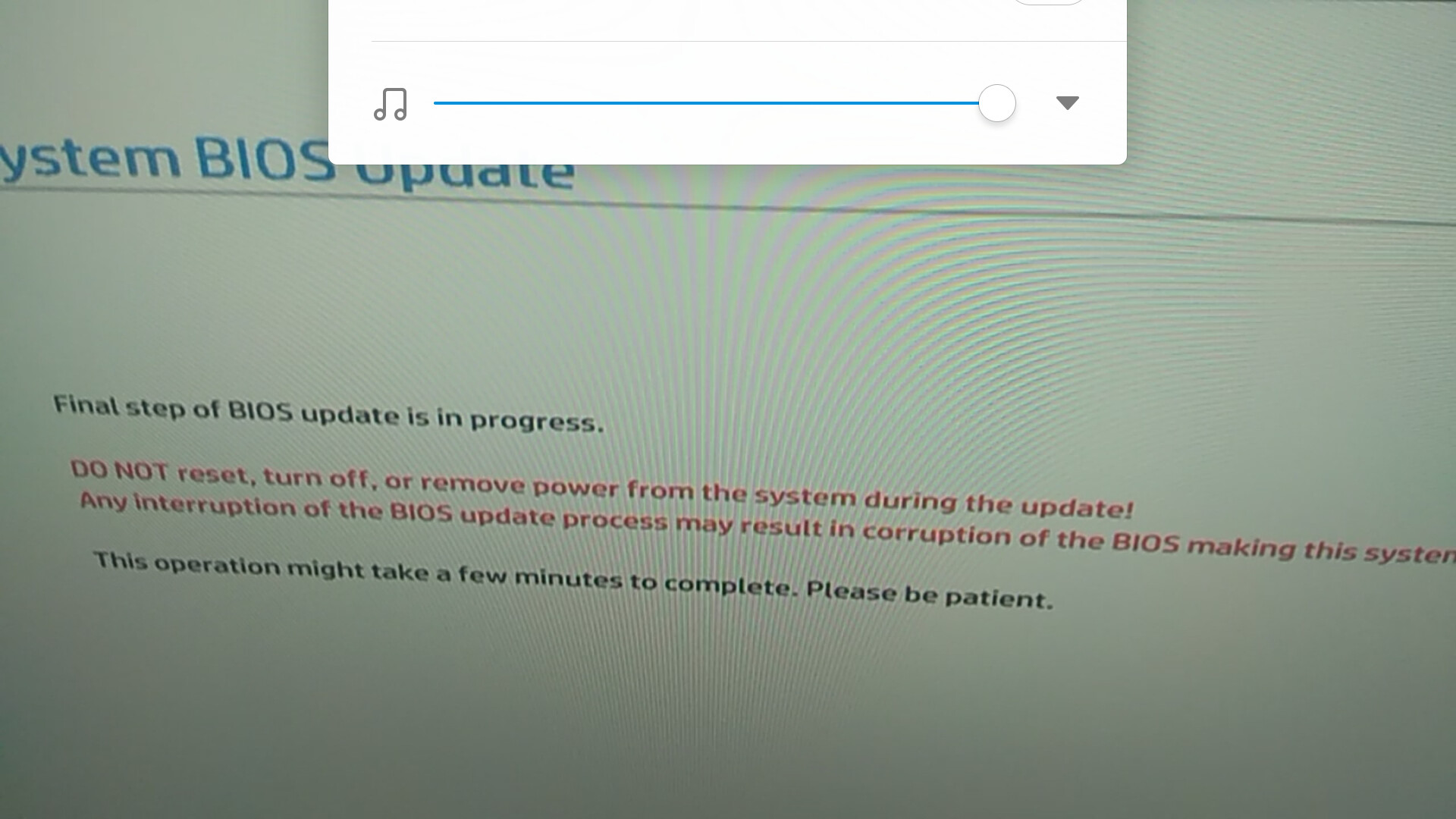
Sounds like your programmer version being used is not working 100%, are you doing a verify after you write to the chip? If not, please do that until you get your original dumps both working again, then remember that software version to use next time and try again.
Because, as you know, your dump 16MB and 8MB wrote back to both chips should be working 100% now like it was before, and like it did last time you wrote the back after first flash test from post #76
I assumed maybe this was initial problem with first test from BIOS mod in post #76. Keep trying, you will figure it out. Sometimes new or older version software is better, and sometimes you can pick exact match to chip ID, other times you must pick shorter version of ID Name.
Also, please see this post by @plutomaniac regarding the 8MB BIOS chip and it’s BIOS contents. He thinks we should leave that one as it is, so flash it back to original dump status
ME Analyzer Intel Engine Firmware Analysis Tool Discussion (18)
HI
I used my second similar system same system2 to make new tests because system2 is not working proprely.
I made update for 16MO BIOS CHIP with your last bios you sent to me and without changing 8MO CHIP.
1- When my System started, it start with 2 long beeps + 4 short beeps and then i got message on screen;
BIOS identity Data Recovered
The BIOS has recovered its indentity data from Embedded Controller due to data mismatch.
2- Then after the first screen it go to another screen;
System Bios Update
Finishing Bios update process
Then after it finish, system start normally and log to windows screen.
After 2 to 3 mn using windows, CPU cooler speed became very fast and keep as is till i shut down computer. every time i start windows same.
3- Here is a file which i got with ME Analyzer,
ME file.docx (12.4 KB)
That confirms second 8MB BIOS is backup/recovery BIOS. This can be good, or bad. One, if it must not be touched, and then must match something in the main 16MB BIOS, we may not be able to mod at all.
Or two, if we can edit that BIOS, but only certain things and then that allow update both, we have to figure out what can be changed and what can’t.
All/any of that kind of testing is very hard for you and me without me having the system here, so I am not sure what this leaves you wanting to do?
You did this test with BIOS from #83 correct? If yes, then that is simple ME only change, and if BIOS sees that and this simple change causes BIOS recovery then it’s probably going to be a problem moving forward with any modifications until I can figure out what is 8MB BIOS can be changed and what can’t, which will be tough to do here without system, so you’d have to do all testing and recovery etc. Since you’re still not able to fix system2 initial one back to stock dumps, do you want to risk this one too now? I would wait until you can get the other fixed from it’s dumps, then you will feel safer.
plutomaniac said that 8MB BIOS, some of the stuff at certain regions was incomplete, like ME for example, so maybe that is how it checks, partial file of what it considers to be correct stored in 8MB chip for crosschecking, then if does not match 16MB it invokes the recovery.
If that is the case, maybe I can look at that, figure out what partial pieces to put in for each thing it checks, and then it would be OK, but you’d again have to risk this system to test that by flashing both chips again.
There may also be BIOS setting to disable recovery checks, so this can be stopped and both could be updated without issue, not sure, but since this is EFI/Insyde (Intel) based BIOS, I do not have any tools that properly work with this kind of BIOS to view/edit settings.
Based on your docx file, ME was updated and so BIOS flash went OK initially and ME was updated. But, due to what you describe with the fans etc, sounds like this system is not working very well with that ME version, so you may need to flash it back by programming back onto 16MB chip your original dump from 16MB.
And, that rules out any of this mod you want to do because if you can’t use certain ME then you can’t do the CPU upgrade you wanted, it only works with certain higher ME version than your stock and I put on the minimum version already.
Hi
Do you want me to send you one barebone system without CPU ddr4 and HDD. If yes show me your address and I will ask a friend to do that.
Regarding my tests, I used your both last 2 files and for both system made a recovery for bios to 2.18 but ME version still same as you updated it.
Waiting for your answer.
Salim
No, I don’t want you to send me system, I simply meant it’s tough to figure out without system in my hands you know. That would be far to much hassle and wasted $$ in shipping.
Does 8MB BIOS current contents match original 8MB BIOS dump? Make a new dump from it, compare that in hex editor to original 8MB dump, if same then system should be able to recover once you flash back 16MB Original dump to 16MB chip.
Maybe just some failed writes when you wrote with the programmer to either chip. Dump their contents and compare with the files you meant to be written, and especially 8MB original dump with current 8MB chip contents. Don’t write to the chips anymore until we figure out what’s causing the problem.
I say this because if 8MB chip contents are same as original dump, and then you write 16MB original dump back to he 16MB chip, there is no wait it fails to start or be in original state without some flash programming problem/error (not writing to chip fully)
Or, did you get system 2 back up and running again?
Hi
As I told you Ihave another system similar to System2 which i am using now to make tests.
The first system2, Ithink it has a problem with motherboard when i took out SPI CHIP from board, maybe some parts are missing from MB and this is why it cannot start again and keep only geenrating beeps. I will try to solve it later.
Now I used my second similar system to system2 and I used your both Files which you sentto me before;
1- File where you only changed ME
2- File where you added all changes like ME update, CPU microcode, VBIOS…
I used all this without changing 8MO original one. same as it come from factory.
What I got is same for both files; when system2 start booting it made a recovery for old version Bios 2.18 then start normally with windows and the only problem is CPU cooler speed is very high and I think it is because of ME version which we used. For both files, only ME region changed and all other regions are back to old version and cannot use CPU 7th GEN.
Hope we can have a chance to change it.
Let me tell you on thing; The New model for Eliteone 800 G2 which can use 7Th Gen cpu is Eliteone 800 G3, you can find it on HP support website. I think that this Bios can help us to sort out the version of ME and all related things we need to update our G2 version. Please try that from this link;
https://support.hp.com/us-en/drivers/sel…one-pc/15292420
Hope this idea can help us to solve our case. I think Intel Chipset used here is Q250.
Thank you
Salim
On system1 problem, maybe SPI chip is inserted wrong, or wrong chip in wrong position?
Yes, for now, only flash back original file to 16MB chip. There is some issue with matching chip 1 and 2, something. So any BIOS I modify is going to cause recovery from chip one, I need to figure that out (Since can’t flash chip 1 without error either).
I will check out new version BIOS, but the main issue is that chip one BIOS (recovery BIOS), and without that from new system I probably can’t figure it out. That’s what I meant about having system in hand, I could test many changes quickly, that’s all.
On your current system2, what does meinfowin show, please post an image, thanks!
Also, you didn’t answer >> Does 8MB BIOS current contents match original 8MB BIOS dump? Please compare new dump from chip with original dump from chip via hex compare, or send me both files and I will check.
Are these BIOS removable? If yes, does the system run with only 16MB BIOS installed and no 8MB BIOS?
Hi
How are you
Today I received 2 New systems similar to system 2 and both come with N11 V2.18 Bios and not 2.30.
When I power on both systems they start by showing attached messages; please check.
I think that both systems still in Manufacturing mode and in this case we have more chances to use modifications for Bios.
If you want me to make New bios file copy for you so let me know.
Old systems i dont know what happened but they dont work anymore.
Just tell me what to do step by step and i will do it this time.
thank you
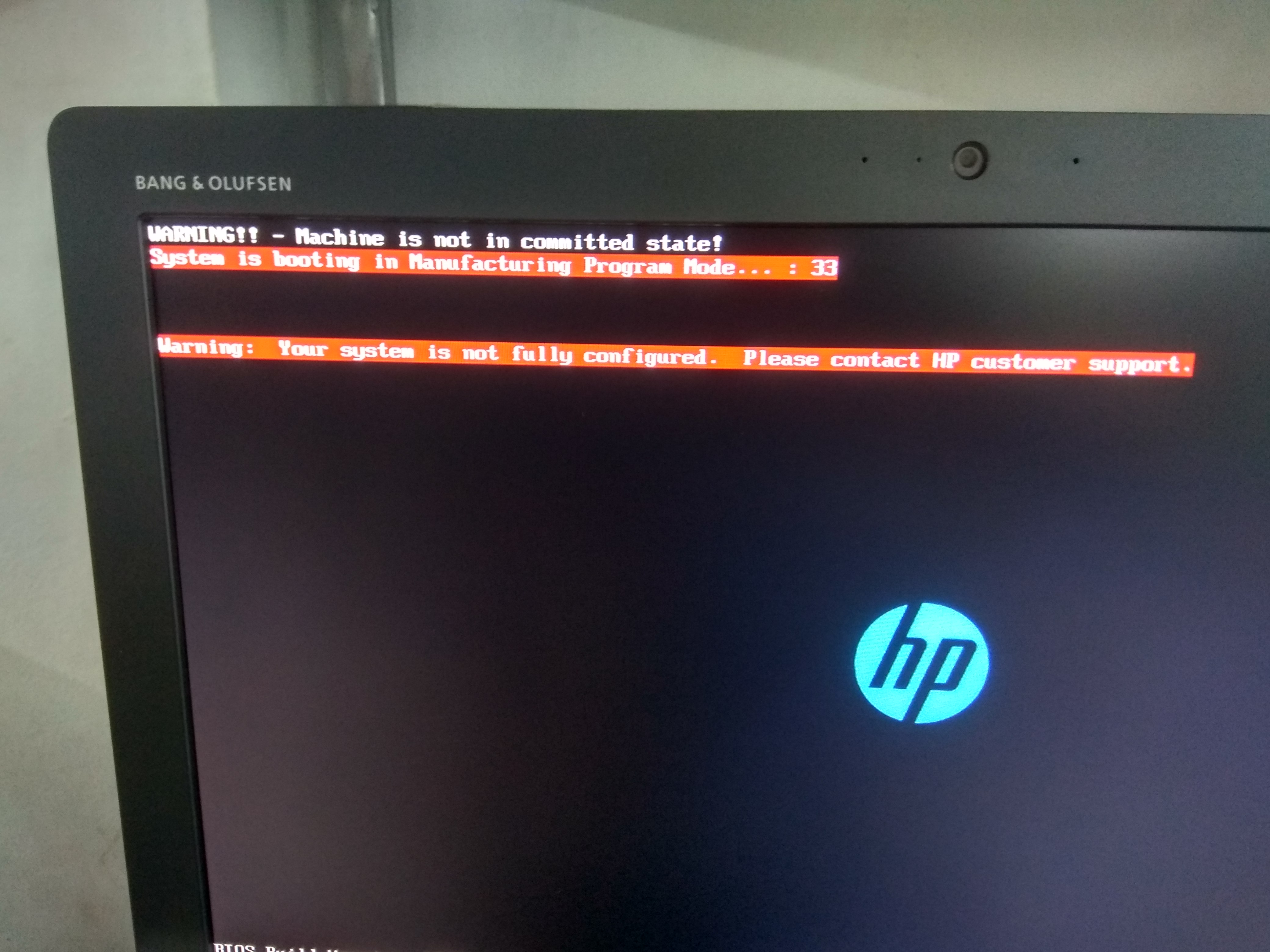
I don’t know about HP manufacturing mode? Does it have any settings or things mentioned in the BIOS regarding this?
I think it’s probably best you not mess with these, since even from own verified BIOS dumps you were not able to fix other two systems.
Hi
Please can you tell me what is the use of those 3 jumpers. This picture is for my Eliteone 800 G2.
Also HP Manufacturing MODE mean that this computer is not ready for selling yet because they need to install many other things and do tests. System is completly working but need to be configured depending on which cpu memory hdd wifi they will use and once all parts are installed they will lock Bios and we cannot do any changes after.
This is why my first Dump for you was from system1 is similar to that one.
I think that the second Bios Chip is only for Recovery ROM from picture 2 we can see that. If Main Bios have problem then system will allow us to recover it by using Bios Backup Chip.
Hope it can be helpful for you

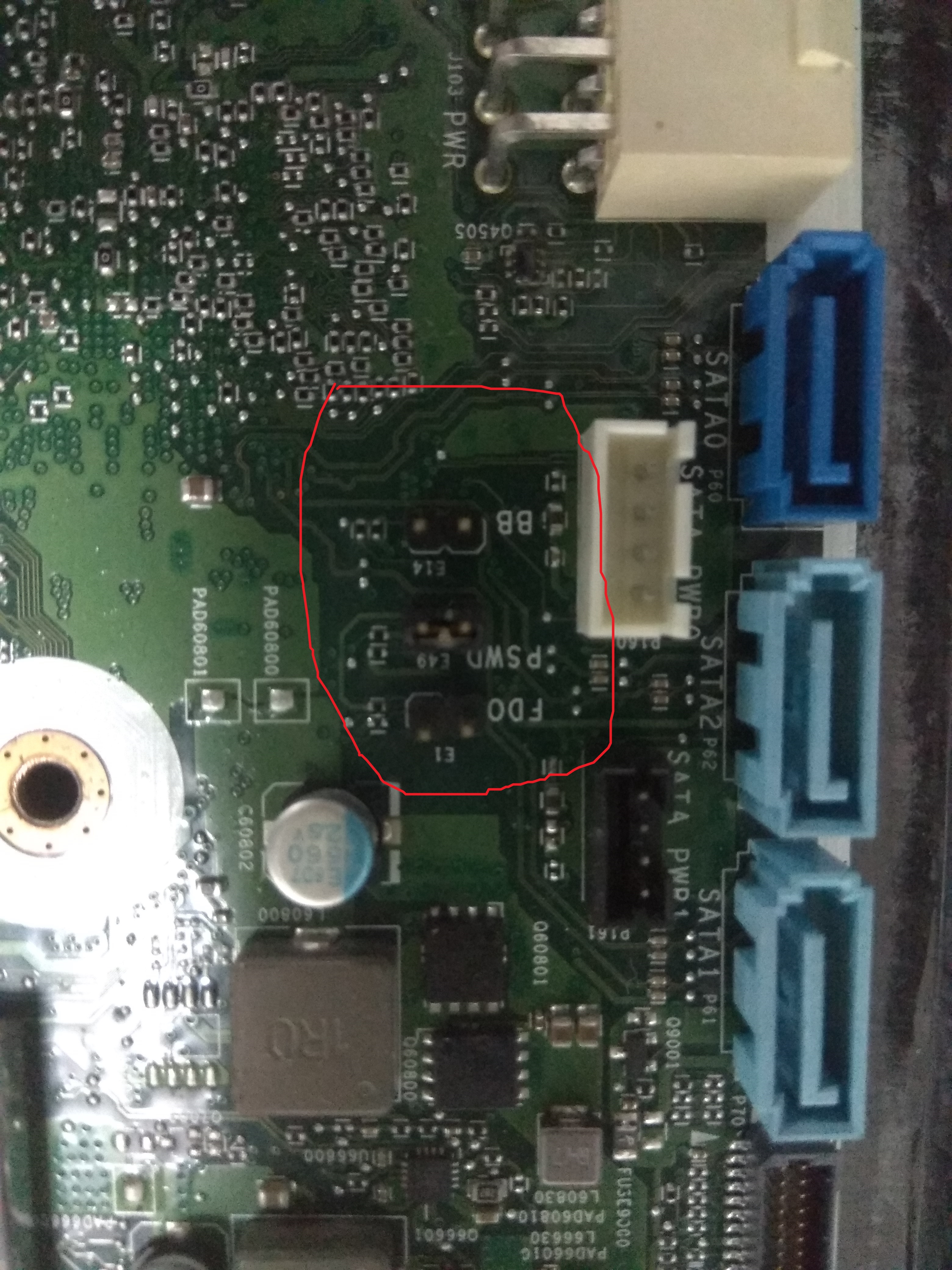
Yes, I understand what manufacturing mode is, but have not been in an HP manufacturing mode environment, so I meant I am not familiar with what all options are present in there and or how to finalize the system setup.
I still cannot figure out why you cannot recover previous system using it’s exact dumps to both chips. There must be some error with the software/programmer otherwise it would be exactly the same as before you wrote to the chips. Are you getting a verified result from dump/buffer to chip after you write?
This is why I said we should probably stop, not attempt this, you already killed that system and unable to recover. Writing only to the main BIOS causes recovery anyway, so no point in trying unless we do both.
I was not aware backup had partial items, I could look that over again and see about updating it too, partial way this time instead of full way like last time, but still then if you cannot write back original dumps them something is wrong and this system would be dead too.
For that reason, that is probably why all other BIOS I gave you failed, it’s not being written to the chip properly (ie not verified), same as what happens when you try to put back original.
You need to figure that out first, before any BIOS mods are flashed to the board. Dump originals now, backup and main, and then reprogram them, if it fails then you know the issue (Programmer version, or process, and no verification done - because if it verified then it can’t fail with original dumps on previous killed system)
For your images, on picture 2 (First one above), it looks like two BIOS chips there yes, but unsure, dump them and check contents. And yes, looks like you can add a SPI pin header if you wanted, for BIOS recovery via cable programming
FDO jumper is FD Override, so you can write to the FD region of BIOS (ie unlock all regions for flashing via hex edit/reflash, or flash all regions while jumper is set). If you write unlocked FD to BIOS with this set, then you don’t have to use it anymore, will remain unlocked for all regions.
PSWD - I assume clear or bypass a BIOS or setup password while enabled, unsure if it clears or only bypasses while enabled.
BB = BIOS Bootblock, I am unsure if that is used to allow re-write to BIOS bootblock alone, or if it’s a method of recovery by setting this to jumpered and then board can recover.
Try that on your broken system and see if it will boot at all, put stock BIOS in root of USB Stick using stock name and then another two copies using stock name but ending with extension .rom and .bin
Or see page 8 here, not your system, but same process needed most likely - http://h10032.www1.hp.com/ctg/Manual/c04076661
Hello
Let me explain to you.
All files I sent to you were dumped from working systems. 16MO and 8MO both from same system.
You sent me Modified Bios and I used my programmer and it also worked and updated ME version.
Now I bought a NEW programmer last week also and i will use it to make New backup of my BIOS and check it again.
My system2 is still working with only one problem which is Cooler speed.
That is All.
Hope we can do something good this time.
!thank you
Hello Friend,
Today I checked HP website for my HP Eliteone 800 G2 ME versions that can be used for my AIO and I found that;
I think the version that you used can not be used for our system and this is why i am getting problem with cooler.
Please check this link;
https://support.hp.com/in-en/drivers/sel…mId/vc-216413-1
Also there is a NEW BIOS Update for our system which is 02.36 Rev.A
Let us make it again step by step and we will win this time.
I will use the old System2
Thank you
Salim
Yes, I know all files were from working system. My main concern was last round of BIOS mods I sent you, you said failed, and then you were unable to put back those stock working roms and get the machine back up and running. That’s why I said there is a problem with the process somewhere, programmer software version, file verification when saving or programming etc.
I did not know you had working system2 again, last you mentioned it was dead and you could not even get it running again with stock roms programmed back.
“The version I used cannot be used for this system” What version of what? ME version? I/you have to use a specific version, otherwise you cannot do the mod you want.
Sure, I can put latest 11.8, newer than the old one they have there, but that will not work for what you want to do. If you just wanted all up to date BIOS that can be done super easy in few steps without issue and we’d be done on page one, but you want mod to use non-compatible CPU Series, that requires many changes which will not be like default or most recent ones used.
Hello
System2 I gave it to my friend who installed chip for me again on MB and now working perfectly with only problem CPU Fan speed.
I only want to Upgrade my system to use Kabylake CPU with Skylake CPU.
That is All I want.
To do that, We need to update also VGA and ME also as you said. I am not professional with that.
So please tell me what you want me to do and i will do it step by step.
Slowly slowly i will learn.
I can use my New Programmer is SOFI SP8 Type A.
Better than my old programmer. It can read all models of 25 SPI serie.
Thank you
Salim
I know that’s all you want, KABY, but remember we started over and did the required ME version only change and then board died. ME, vBIOS, Microcodes all need changed
If you want to try again, BIOS in post #83 is starting point, with ME change only. If you program that, and BIOS does auto recovery, then either means we cannot do this mod at all, or we need to physically remove that backup chip for a test to see if that will stop the check/auto-recovery from happening.