I have Windows 7 Pro on Samsung SSD 850 EVO 250 GB (motherboard Gigabyte GA-Z170-D3H).
I bought ssd HP EX900 M.2 250 GB for games. After installing ssd see this picture: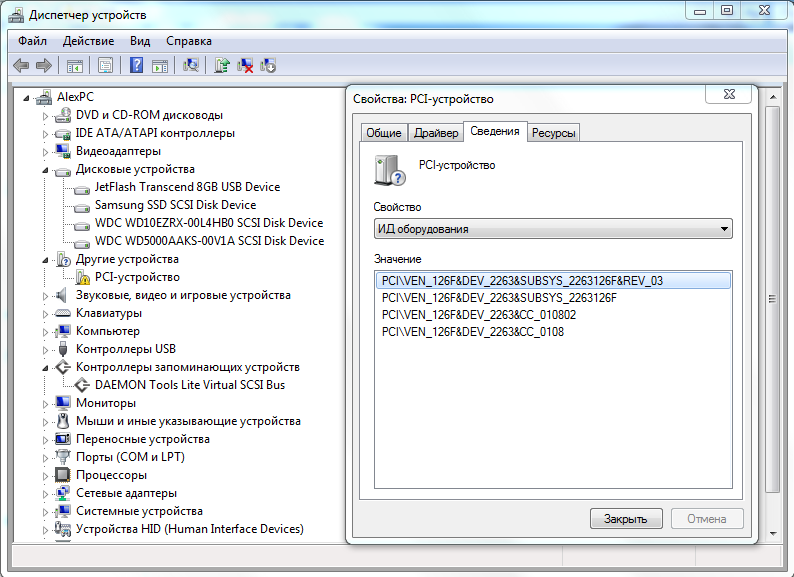
I turned off all my disks and tried to install windows on the new ssd. Everything worked out. 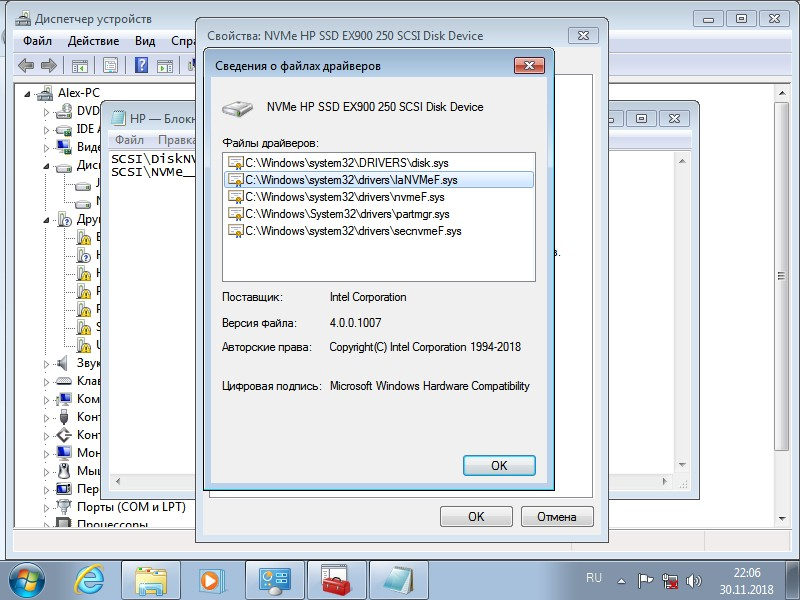
But I do not want to reinstall the system on the new ssd.
What driver do I need to install?
Thanks!
@cptNemo :
Welcome to the Win-RAID Forum!
There is no need to install the OS onto the NVMe SSD.
What you need to get the NVMe SSD working with Windows 7 is a generic NVMe driver, which will support the NVMe Controller of your HP SSD.
The easiest option is to install the “MS Hotfix KB29990941 to add NVMe support for Win7” (look >here<). Unfortunately MS doesn’t offer the related download anymore. That is why I have attached it. The *.RAR archive has to be unzipped by using WinRAR v5.xx.
Good luck!
Dieter (alias Fernando)
Windows6.1-KB2990941-v3-x64.rar (5.93 MB)
Many thanks, Fernando! It worked!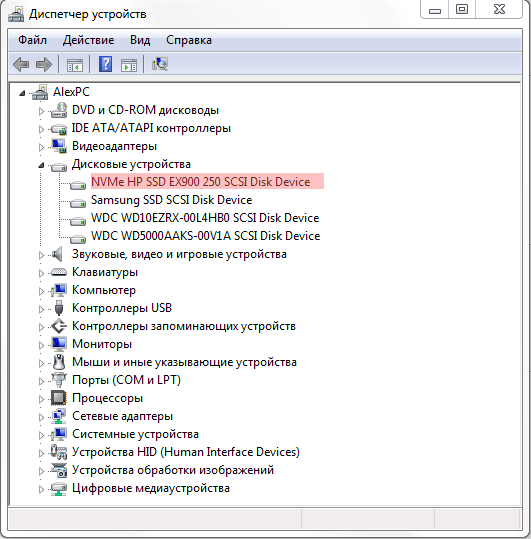
I always install all Windows updates, but without this hotfix, NVMe SSD was not detected in my system.
Thanks again.
Good luck!