can you check the bios file again ? I now made it with the 1.18 version. same name other file in the rar
thanks
Yes, it is proper now. So the previous dump was corrupted. Use 1.18 version from now on. For future reference, use UEFITool to determine if a dump is corrupted.
I did the ME cleanup for you and have attached the new SPI image.
While I was doing that I realized that the pre-SKL cleanup guide needs to be rewritten because currently it doesn’t transfer some 5MB specific settings (WCOD + LOCL) but it works just fine if the post-SKL “save xml” method is followed. I’ll find some time to fix it but for now, use the attached SPI image with cleaned/configured ME.
saved-650g1romfinalv3w_fix.rar (5.73 MB)
thank for youre effort !
offcource next problem …
I am unable to flash it back with 1.18 it can read but gives instant write error.
on 1.29 / 1.30 I can program it but always gives disagrement error on verify. Trying to sort this out on other laptop and do some tests with the spare chip.
I did try the disagree chip in the laptop but it won’t turn on.
update below!
Jeroen
without a clear explanation I have got your file with verify in the new bios chip. Booted fine, no error, also the gpu was back. but after fptw -greset I got me state recovery back…
from the new chip I made a correptud backup so that is useless. How can I make a brand new bios without serial like in the begining of the bought chip (the 16mb file)? is there a guide for that?
so then I can do a fresh start with the proper (l78) bios to try again to enable vpro and commit it ? if it makes sence ![]()
It’s unfortunate that your backup was corrupted. Bad luck atop of other bad luck. If you want a clean/unprovisioned BIOS, I assume you should take the one provided by HP at their website. For the ME region, at whatever SPI you end up building, take the one from the fix I attached above. The fixed ME region is ready/good, you just need to combine it with a proper BIOS (whatever that means when it comes to HP weirdness) and then provision it at first boot via MEBx.
ok I am on it, I also recieved the clean file of the bios supplier, still the wrong version (l77) but maybe with some compare I could add the l78. In the binary compare tool it is the same as on the website of HP ( the bios part not me)
Is it possible to unlock (read / write access) discriptor via the image file ? see screenshot what I mean.
edit
hmm "looks" possible by simply change it with the fitc tool, I try try both ways
I even copied the L78 binary to the excisting file with a hex editor, uefi tools say OK, great tip.
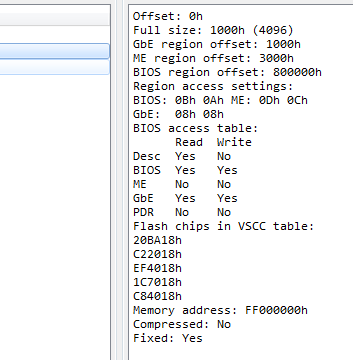
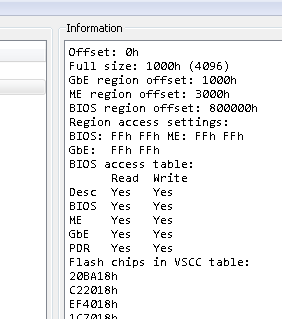
Since the supplier had just placed the stock HP L77 at the chip, do the same with HP’s L78. No need to compare or change stuff, the more you do manually at the BIOS, the more points of failure you add.
To replace the BIOS region you can use UEFITool once again, easy and safe.
Of course it’s possible to unlock the FD read/write permissions. You can do it with FITC or manually.
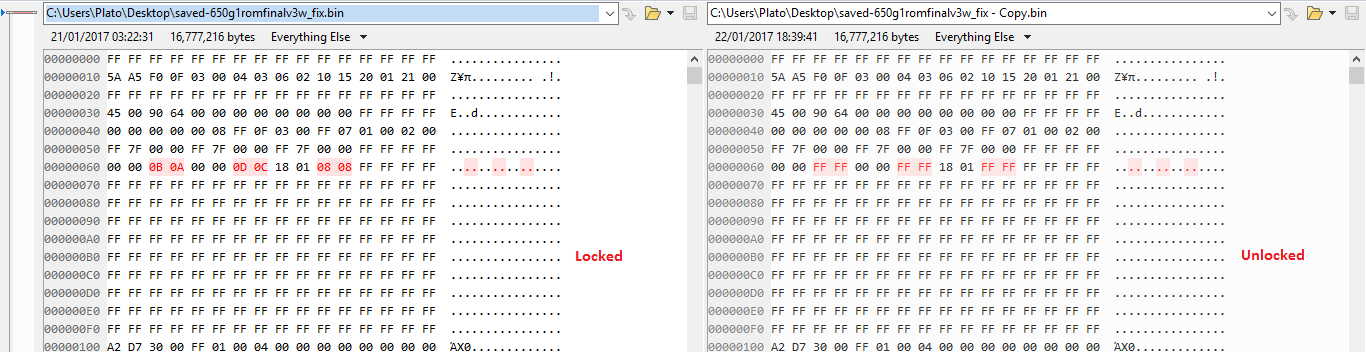
ok clear info!
My copy paste try did work some how, the laptop did a own bios recovery, but still on L78, was not able to commit amt keeps prompting not commited state, I also lost my amd gpu what is some how strange, also bios booting takes longer then original rom. I updated the bios via the hp tool again but that not make any diffrent.
Now i will try the exact same but with unlocked region.
I not succeed with replace the region with uefitool , I only get extract as is, no import or look a like. I think i need that to ad youre cleaned amt part. Will google some more on that
Use UEFITool v0.21.5 and not the new Engine (NE) branch. The unlocked FD won’t change anything at the ME error, it will just allow read/write access to normally locked SPI regions so that you can use software tools and not the programmer. If you use the BIOS from HP website you need to provision it with all your keys etc via those tools you mentioned some time ago. Bacially the ideal workflow for you is stock HP BIOS + cleaned ME and when it boots: HP DMI tools to provision BIOS and then MEBx to provision ME.
almost there !!!
I have seen intel amt on F6 (unfortunately small business)
me recovery gone , not commited gone !! but now also the F6 option for AMT is gone haha, I choosed option (5) vpro with at enable , add nfc support. The hp tool asked me to reboot serveral times and now it is gone, will try over.
But it seems possible, with amt and with amd gpu.
I have taken pictures to share the info, when i do succeed offcource.
on the older efi file brand12 and brand12 i get the options:
1 vrpo enabled with at disabled
3 non-vpro with at enabled
with the hp "dos" usb stick I get 8 options:
vrp with at
vpro witout at
non vrpro wit at
non vrpor without at
vpro with at add nfc >>> I choosed this one
vpro without at add nfc
non vrpro wit at add nfc
non vrpor without at add nfc
hmmm i7-4700MQ Intel® vPro™ technology > NO
Very nice. Maybe you’ll be the first to succeed. I’m not sure what F6 is or what error the BIOS reports now but once you’re done and successful, make sure to write the exact steps someone needs to follow to fix this from start to end.
According to Intel ark for i7-4700MQ, it indeed does not seem to support vPro. Also I assume “at” means Anti-Theft which has been dead/EOL since 01/2015 and must be disabled nowadays. I don’t know if NFC is applicable to your system. From the HP specifications, I see that NFC is optional. So:
- If you system doesn’t have NFC onboard: non vpro without at
- If your system has NFC onboard: non vpro without at add nfc

F6 is the key to enter AMT configuration.
Yes I will try to summery it because I had some strange thing in between. The unlock of the discriptor worked fine !! I could dump it, and flashed a new one it, it complains about the size but did it anyway, after that I have got my pu back and the error messages. I could commit it and she is done ( I gues )
I also think AT is anti theft so that has no value. I should have some slower cpu with vpro maybe good to try first ![]()
I am happy now ! But my wish was to have a working amt so will look for other cpu, and will try all once more to check how I get the sba back ( I have it on camera!)
Without youre help this was impossible, I leared a lot if this interesting subject. I will pm you later.
it was so cool to do fptw -d me.bin with succes after so many times no access.
YES YES YES
With a vpro cpu I can boot reset and do wat I wanted.
technical the mission is completed !! awesome I only have to find a fast vpro cpu ![]()
I started all over and have written down the steps, will follow soon, but now more beer !
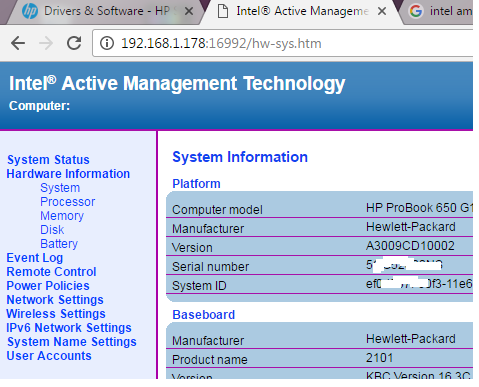
because i get the base (empty ) rom from my supplier with L77 I did some transfer in it to make it L78, that went ok but is not how you should do it, that’s is why i get some differences I guess. I later found that: Provides updates for L77 ROM for Entry Management Engine (ME) systems, and L78 ROM for Full Management Engine (ME) systems. So that explains why I had to update the ME AND get size error, but after that all was OK
This is the first time doing this stuff but here we go. i am not a expert it was a training on the job.
Solution is use a fresh bios with a unlocked descriptor*, brand it and done ![]()
You need a programmer I have bought the ch341a and used v1.18 software.
ALWAYS safe you’re verified! files and do erase and verify!. Before write unplug usb and insert it again, -push write. Works fine in my case.
Place the chip in the laptop and boot, it will turn off and on a couple of times and will complain about serial sku and so on, you have to safe the actual data (serial sku ct and so on) before, it should be also on you’re laptop, but copy paste is more easy.
Open wndmifit from the 2.10 folder, and fill in the data, press commit, if al ok you can lock the mpm with running the lockmpm batch file . Reboot.
Check if manufacture mode 2 of 10 message is gone, and only not in committed state is left.
In my case I had to flash the correct ME firmware with FWUpdLcl64 , ignored the size mismatch, lot of program lines. ( don’t think users will have this but I had )
Plugin in the NbDmiFit-2.10 usb stick ( copy all files to it ) mine was already bootable but not sure if needed because use of uefi.
Boot laptop and go into bios to set uefi mode with cms on, safe exit
Press F9 to boot from USB Harddrive
You should get a menu with options, I choose vpro and at disabled.
Follow the instructions of the tool, you have to reboot couple of time from the ussb "harddrive"
When done it showed passed succeed with a summery.
And WITH a vpro cpu ![]() it works and no committed state and or me in recovery message.
it works and no committed state and or me in recovery message.
*
I have done that with the fitc.exe tool and set all option to debug/manufacture mode (0xFF) on CPU/BIOS, Manageability Engine (ME) and Gbe LAN and finally I also set Independent firmware recovery enable to TRUE, juist press build, and use the this firmware(in build folder) you the programmer. After committing all will be locked again so no worries.
( will try to enhance the text incl typo’s in the next days)
Thank you a lot for the instructions jeroenvtec. So if I understand properly, based on your instructions, some work-in-progress steps would be:
0) L77 uses 1.5MB ME firmware (Entry as HP calls it) whereas L78 uses 5MB (Full)
1) Keep full SPI backup of current/error_at_bios chip and make sure the dump is proper (use verification methods while reading/writing). Copy it once more and store the original for safekeeping.
2) Take the copy of the backup SPI image and follow the ME cleanup guide on it to clean+configure the ME region so that it will be ready for ME provisioning later on.
3) Open the (now ME cleaned/configured) backup dump at wndmifit (???) and copy-paste somewhere the current BIOS provisioning (serial numbers etc). Or must this be done from inside the BIOS menus while the system has the current/err_at_bios SPI image? Can all the needed BIOS provisioning info be found at the laptop or motherboard if they are lost for some reason?
4) After current BIOS provisioning is backed up, take the stock HP bios region from their website, replace the BIOS region of the backup dump (manually or via UEFITool) with HP stock and also unlock the Flash Descriptor (CPU/BIOS, ME, GbE).
5) Reflash the SPI chip with the prepared SPI image (Unlocked FD, cleaned/configured/unprovisioned ME, HP stock/unprovisioned BIOS)
6) The laptop will turn on and off a couple of times and then complain that the BIOS is unprovisioned (only BIOS? not ME? how many errors are shown?)
7) Run wndmifit to fill the BIOS provisioning data (all of them?), press commit, lock the MPM (do we know what this “MPM” actually is? Is this unlocked by default if we take the HP stock BIOS?) and reboot.
8) “Check if manufacture mode 2 of 10 message is gone, and only not in committed state is left”. This is related to what I asked at number 6, meaning what errors do we see? Is there a “not committed” error which is related to BIOS provisioning and a “me in recovery mode” which is related to ME provisioning?
9) I’m not sure how FWUpdLcl64 fits in all this. Did you have to go from the L77 1.5MB to L78 5MB? If yes, that is not possible with FWUpdate, only FPT. Also, I assume this is relevant only in your case since you started from L77 and not L78 that the steps dictate. Correct me if I’m wrong of course.
10) Create a bootable (DOS, EFI) NbDmiFit-2.10 usb stick and boot from it via F9 or similar hotkey.
11) Users should see a menu with options. Are these options related to ME provisioning only? I assume BIOS provisioning is done at step 7?
12) Provision the ME via NbDmiFit-2.10 according to your system capabilities (vpro, at and nfc)
13) All done. The FD should now be locked again? Does this happen after NbDmiFit-2.10 is done?
As you can see, I have asked a lot of questions in these steps. That’s so I can understand what to do and what to expect. It’s the only way to write a proper guide for that issue and help others who are less knowledgeable.
some I can answer, some I can’t .
I wil get back to this.
jeroen
(addon on 1) All the serial numbers etc should be on the laptop, but nice to safe the digital do that with wndmifit. It creates a BiosConfigUtilityGui.log make a COPY of it.
Delete 3
6) The laptop will turn on and off a couple of times and then complain that the BIOS is unprovisioned/uncommitted/manufacture state in red lines, ignore that and boot to windows.
7) Once booted the fresh bios you need to set serial numbers etc with the HP DMI tool ( wndmifit ). Open youre saved BiosConfigUtilityGui.log and copy paste all the value’s back, check! and press Commit. Once done successfully you have to lock it by running lockmpm.bat Reboot
8) “Check if manufacture mode 2 of 10 message is gone, and only not in committed state is left". What is a ME related error.
9) Yes this was only in my case because of the wrong file, ignore
11) Users should see a menu with options. For ME provisioning only.
13) All done the system should be ok and ready for use, the FD is locked and the startup error should be gone.
Then a few answers for you as my knowledge go’s
3) When you you/see wndmifit you will understand. HP Laptop Me state recovery, unable to flash firmware: solved It is a windows tool that can read/write dmi data. All the serial numbers etc should be on the laptop, but nice to safe the digital do that with wndmifit. It creates a BiosConfigUtilityGui.log make a COPY of it.
6) 2 errors are seen
7) see 3
8) whit all new flash attempts I never have seen the me in recovery again only with the orginal bios file, only the other two.
9) That is what I use to correct my rom error, 100% how I did it, the tools is also in the suite Intel ME System Tools v9.0 r1
11) Yes correct
13) will be done automatically by the hp tool.
Thank you for the explanations Jeroen. From the NbDmiFit link you had shared before I can see that these HP docs explain the whole thing (theory+instructions) in detail. For example, that “2 of 10” message is variable and has to do with the fact that MPM on older models gets locked automatically after 10 restarts. You were at the 2nd at the time and HP claims that around 3-4 are needed to fix everything. I’ll read it at some point in the following month (hopefully) as there are a lot of stuff to shift through and create a guide on how to fix these issues based on your findings.
ok cool ! but if you have questions please ask them, tell me a bit what youre plan is and i will think with you.
You are on the right HP track ![]()
but we do have to figure out how to make a clean bios file = intel me + hp BIOS
Then a lot of people can have a fresh start in case of ME trouble
Jeroen
The way I understand it, there are two types of problems. BIOS provisioning (DMI info, MPM lock) and ME provisioning (NbDmiFit, MEBx). Both can be fixed after a “clean” SPI image has been flashed to the system. To create a clean SPI image you need the current dump (to have the Flash Descriptor region), replace the BIOS region with HP’s and the ME with the result of the cleanup guide. That is the clean image so it’s figured out. It is also worth pointing out that HP gives an entire SPI image at some models (FD+ME+BIOS) but not in your case. Regardless of that, the difficult thing was provisioning and that’s where your efforts payed out. Of course I’ll consult with you, I don’t even have an HP system. But since I don’t have time to deal with this topic the following weeks, it won’t be now. 