Hi,
I want to enable or show hidden options for my BIOS.
HP ProBook 4540s
Intel Core i7 3612QM
8 GB RAM
Samsung 850 EVO SSD
Intel HD 4000 & AMD Radeon 7650M
Link: https://ftp.hp.com/pub/softpaq/sp88001-88500/sp88392.exe
This BIOS is RSA Signed, most likely you will need hardware flash programmer before you attempt to flash any mod BIOS. But, you can change settings via Grub/Setup_var.
This BIOS also has the “F10” extended features, does that show you anything interesting? If you don’t know about it, google around and see how it works HP F10 Extended BIOS feature
I have the hardware programmer so no issues for me. I will try now regarding the F10 extended features.
// No change, it asks me if I want to save the settings.
@EuroTy - In the F10, it’s a special menu/method to get in there, you have to google how to use it. In regular BIOS, yes F10 means save/exit, that’s not same thing I’m talking about.
I think you press ESC at startup, then F10 to enter extended setup menu. If that is normal procedure, then I think right after you press F10 also hit the “A” key.
System must be shut down fully before doing that, not a restart/reboot attempt, and it may take a few tries for you to time it just right. It may not work, or that may not be method to get in on this one, but I see it in the BIOS so there is a way
Since you have programmer, please make a dump and upload that for me to modify
Sorry for misunderstanding. I will try that method and see if it works
In the meantime, here is the BIOS:
https://drive.google.com/file/d/137tUW81…ew?usp=drivesdk
Thank you
I tried a couple of times your method but no options seem to appear at all.
Maybe not option on this board then, and they left in BIOS being lazy?
This BIOS is RSA Signed too  Is there only three main sections in the BIOS (System Config, Security, and File)?
Is there only three main sections in the BIOS (System Config, Security, and File)?
Yes, only 3 tabs are visibile. I saw something regarding modifing options via modified GRUB Shell but that requires that the BIOS options to be there I suppose, right ?
I thought it looked weird only three main tabs, so had to confirm. Here, check this IFR out, that is all the options I can find in the BIOS, and if you scroll through you’ll see a ton of the setting are “Hidden Setting” without a label so even if we enable you’ve got no clue what it is.
Any settings you see that you want visible, or changed, we can probably make that happen, if mod BIOS doesn’t blackout this board too. If it does this one too, you definitely have to try Grub/setup_var since you’ve got two RSA signed systems.
http://s000.tinyupload.com/index.php?fil…230818983727227
No, BIOS options do not need to be present for grub/setup_var, you simply need to make it happen ![]() Do you have secure boot or UEFI boot option in the BIOS visible to you? If yes, disable that.
Do you have secure boot or UEFI boot option in the BIOS visible to you? If yes, disable that.
And here is general “How-to” guide meant for another use, but it will show you how to use grub/setup_var - [GUIDE] Grub Fix Intel FPT Error 368 - BIOS Lock Asus/Other Mod BIOS Flash
But you need to follow this method to create your USB - [Help needed] Hidden Advanced menu Bios HP Z1 J52_0274.BIN (2)
But on yours since we do not know what name it may look for, make four copies in each location, named as follows and laid out how I showed in the images at above link >> Shell.efi, Shellx64.efi, Boot.efi, Bootx64.efi
Changes can be made to any setting in the IFR linked above, here is one example of how to change via
Setting as seen in IFR, bold items are of our interest for this purpose>>
One Of: Audio alerts during boot, VarStoreInfo (VarOffset/VarName): 0x31D, VarStore: 0x1000, QuestionId: 0x9, Size: 1, Min: 0x0, Max 0x0, Step: 0x0 {05 A6 FF 00 11 00 09 00 00 10 1D 03 00 10 00 00 00 00 00 00 00 00 00 00 00 00 00 00 00 00 00 00 00 00 00 00 00 00}
One Of Option: Enable, Value (8 bit): 0x1 {09 0E B7 00 00 00 01 00 00 00 00 00 00 00}
One Of Option: Disable, Value (8 bit): 0x0 (default) {09 0E B8 00 10 00 00 00 00 00 00 00 00 00}
So, to change the above Audio alerts during boot, from default of “Disabled” via grub / Setup_var the two following commands would be entered in grub, depending on what you wanted to do
Setup_var 0x31D 0x1 <<< That changes it to "Enabled"
Setup_var 0x31D 0x0 <<< That changes it to “Disabled” (current default)
Hi! I know it is an old thread, but can you give me a clue how can I unlock CFG Lock on this Laptop?
@StefanAm
Install a modded BIOS disabling it. I can make one for you, but first of all, tell me the version that is currently installed. Depending on this, you may or may not need to use the SPI programmer to flash the BIOS.
Hi! I have no problem to install modded bios, normally or with SPI programmer. I attach my system configuration. Thank you very much!
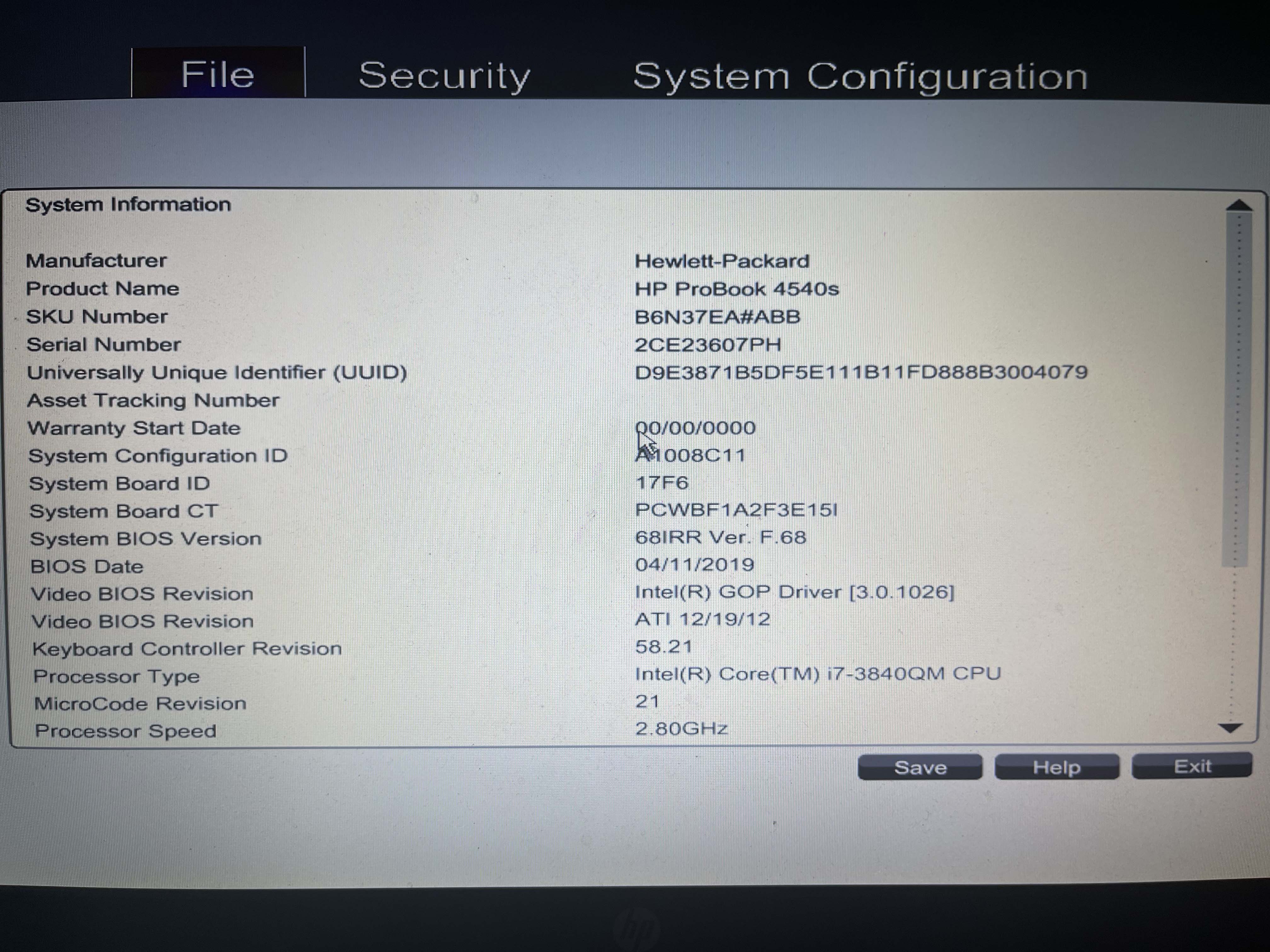
Good.
Your BIOS version is F.68. The latest.
Can you make a copy of the BIOS so I can disable CFG Lock in it?
I’ll do it when I’ll arrive at home. Do you have any solution to dump the bios without programmer?
Here you have:
results20.rar (2.6 MB)
Thank you! I’ll flash and give feedback.
OK, I flash it. It boot, but I can’t entry in BIOS settings. After than it starts to intend to boot into OS, but with scrambled screen. What can I do next?
Have you read a copy of the BIOS from the chip?
If I modify a suitable dump it will fix the problems. That was the one I found in the web and just entered your serial data.