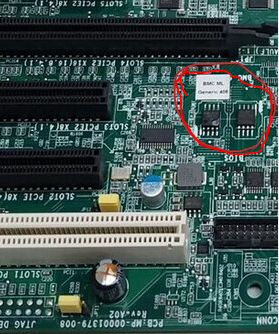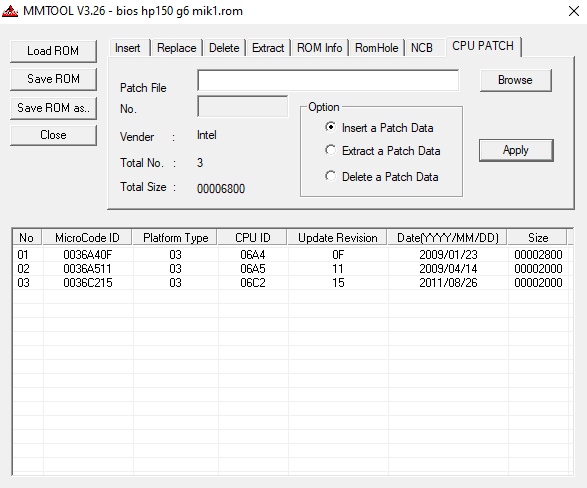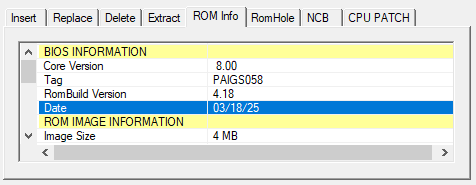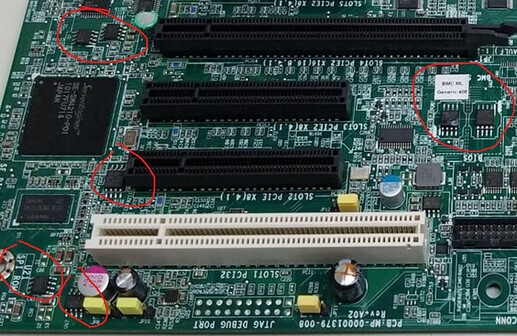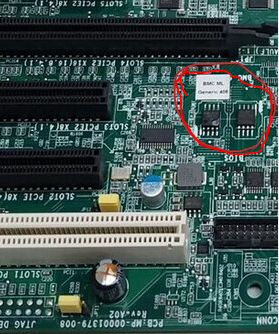Hello! I am new to your forum, so I may have created a message incorrectly, I apologize if something is wrong.
I have a hp proliant ml150 g6 server, it only supports xeon e55**. The motherboard chipset seems to be able to handle x56** or L56** processors. Is it possible to modify the motherboard BIOS of this server to work with the Intel Xeon L5640 processor? Maybe someone has done this before.
I will add to the post.
The board has:
2 x Socket 1366
System architecture:
Intel 5500 chipset
Supported processors:
Intel Xeon E5540 processor
Intel Xeon E5530 processor
Intel Xeon E5520 processor
Intel Xeon E5506 processor
Intel Xeon E5504 processor
Intel Xeon E5502 processor
The BIOS was taken from a working board using a programmer.
Hello and welcome, its not entirely incorrect but…
you assume that any user here is doing this server model mods every day…or have one of these at home to “play”, should we try to “feed” the post/thread with a bit more info of the system/firmware…etc…
We can’t expect that a “potencial” helper will have to take a deep “dive” into this quest for system info and lose their time with it…
Perhaps we can just tape a “pin” on the cpu and “voilá”… who knows it maybe such simple.
Or you may have lucky and there’s a user already “playing” with it and done all the tests/mods for you, ready to share it.
Good luck… and wait for it.
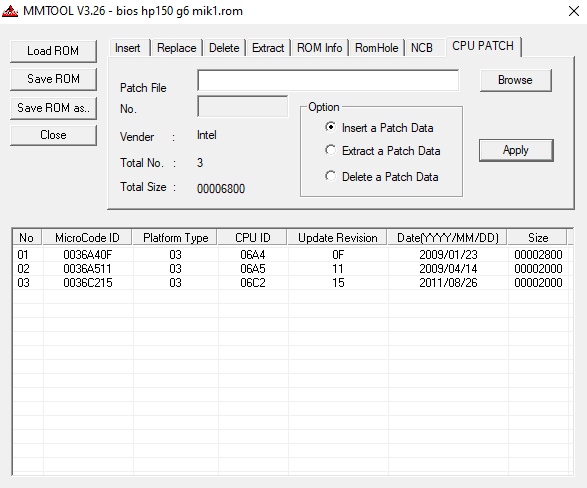
I decided to try to do something myself, tell me, I added microcode for the processor I need. Do I need to delete the old one? Do I need to change anything else?
I added: cpu206C2_plat03_ver00000015_2011-08-26_PRD_212C71E7
As long as there’s space in the present mcodes volume and no critical change in the whole bios/bios_region/volume, you can keep old mcodes or even add more.
I do suggest to make backups/dumps of the current system bios, before proceed with any write to the IC’s.
HP ProLiant ML150 G6 server - CPU microcode update
Today I tried with a modified BIOS, with the old Xeon E5502 it starts up as before. And with the L5640 it doesn’t, but it doesn’t give any errors either, it seems to hang on initialization. The processor heats up and the cooler starts working faster as it heats up. I tried with different RAM and with two L5640, it also seems to hang up.
Does it make sense to change the microcode to an older version?
What else needs to be done besides adding the microcode?
By the way, there are two BIOS chips on the board, but their contents are different. What to do with the second one?
Attached the contents of the second microcircuit.
bios_hp150_g6 mik2.rar (1.4 MB)
I also noticed that after booting from the x5502 processor, the BIOS date was 09. If I understand correctly, the BIOS change date should have been like in MMTOOL after saving the microcode? Is it possible that it booted itself or restored the firmware from the second chip?
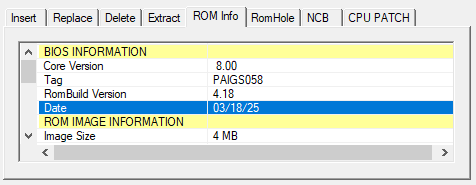
I don’t know this model hardware/mb schematics, besides HP restrictions by bios code implementation or hw design, sometimes the CS(SPS) if not mistaken or none, has a word on this.
The .bin file makes reference to HP ACPI / IPMI / system boot status, seems like a BMC/EC, doesn’t contain Intel ME SPS FW.
Many ICs onboard…
MMtool doesnt change dates on bios code, these tools are “leaked” ones and very old versios with more than 10yrs+, they are not reliable for every bios, even worst with certain OEM releases, that are AMI core based but not AMI standard structure.
A model like this and such hardware needs a lot of research and cannot be treated as standart “mods” as in a regular desktop mboard.
EDIT: Yes… i was hpping that the files were from these 2.
1 Like
Thanks for the reply! I extracted the firmware from these two chips.