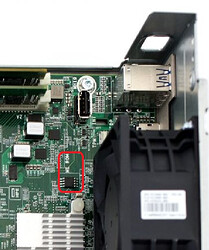There are several reports about HPEs Microserver gen10 plus wrongly flashed with the SPS update for the HPE Microserver gen10 plus V2.
Since this firmware is flashed complete as a 8MB SPI image with FD and ME (and PDR) regions there’s no built in security and since the Microserver Gen 10 plus V2 update was listed for V1 servers quite a while there seem to be a certain amount of bricked HPE MIcroservers Gen 10 plus V1…
Here’s the corresponding HPE forum- thread, and a blog (originally german).
Since the system no longer boots and this part of the firmware neither can be flashed from ILO without a booting system there’s hardly nothing HPE could offer after this kind of a brick except for a new mainboard…
But the 8MB SPI image is quite easy to extract, and the 8 MByte SPI chip seems relatively easy accessible, so I wrote this small ‘guide’ for re- flashing the SPS firmware manually and so possibly unbrick these machines. (Didn’t find any other ressources which describe this repair?)
It should work like this:
Download MicroserverGen10PlusSPS_05.01.04.913.fwpkg
Open the file in a hex editor
Cut/delete 0x108D in the beginning (blue marked = delete / not marked new start of file)
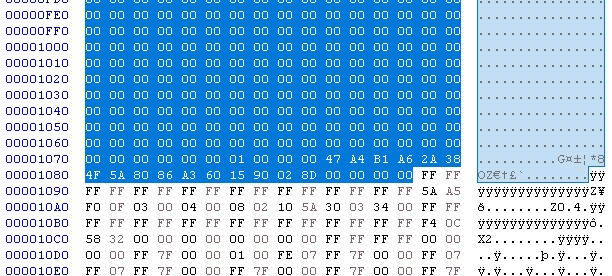
Cut 0x3F34 in the end = all after 7FFFFF, (blue marked = delete / not marked new end of file)
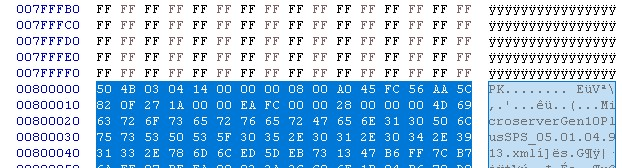
The file should now be precisely 0x800000 in size and it’s just the content of the 8 MByte SPI chip- save it.
Get a CH341 programmer and a SOIC 8 clip (or maybe WSON adapter in correct width)
Remove the mainboard from the chassis, remove the heatsink / heat- pipe.
Read out the marked chip. You should get at least two 100% identical reads with a content similar to the file you extracted to be sure that the clamp is seated properly, that you’re on the correct chip and that you’re ready to write.
Don’t check checksums only- a badly positioned soic clamp will give you a worthless 8 MByte file with FFs but with a proper looking checksum.
You can check your dump with MEA, too. It should read as a SPS 6
Flash the chip with the saved 8 MB file you extracted from MicroserverGen10PlusSPS_05.01.04.913.fwpkg in the beginning. After flashing read back the chip and compare its freshly read out content with the original file used to write. The original file and the re-read new content of the chip should be 100% identical.
Reassemble the system properly.
The machine should work again (but it might need some reboots and take more time to boot first time(s)
.
Disclaimer:
There are several images of the mainboard on the net, they might have changed the relevant chip to a WSON type which would need another type of adapter (can’t be done with a SOIC clamp)
You might damage your machine further when doing this improperly by kicking of small SMD parts when positioning the clip, or shortening pins or … (but it’s a brick anyway, so…)
Didn’t di this on my machine since I never flashed the wrong file / had to
There aren’t any machine specific data in this part of the firmware before first boot so you won’t need any information from the old content.