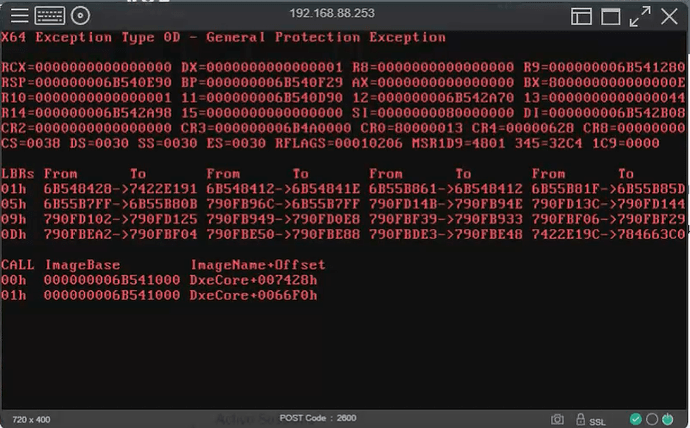Maybe test that jumper and see on/off what happens, or is it maybe ME FW disable etc?
Sorry, I can’t help with the logs or assembly, I know very little in this area. Maybe @Mov_AX_0xDEAD or @CodeRush could advise here, I think maybe they are only ones I know that knows this much about assembly/BIOS
Yes, sorry, I forgot only one part of the BIOS applies to your system, so only one needs edited 
No, I checked, remember, you sent me partial/split BIOS, FIT is broken still there too.
test all three pins.With jumper one 2 pins the system can boot like press the power button…
i will try to update the bios from hpe web and compare the bios later.make sure the FIT is broken or hp’s doing…
I just found in UEFItool File GUID: AAE07B90-4CF8-5986-AD2A-48B72CAB98A8.
there is a pad-file.What this file use for? I saw “Header checksum: E8h, valid Data checksum: AAh, valid”.When i change the ‘jz’ to ‘jmp’ this checksum don’t change. is that possible the error couse by the checksum?
AAE07B90-4CF8-5986-AD2A-48B72CAB98A8 should not be edited using tools, due to being in PEI Volume, only direct hex edited changes on the entire BIOS as a whole.
I did the edit with tools, and SH + Rebuild those modules, to check about the checksum for you, and that does not change on rebuilds, so that is normal/expected and would not be the cause of any error here.
About the jumper, I don’t understand what you mean? position 1-2, what happens, position 2-3, same? Boot to windows or BIOS with either, and see if ME FW disabled, and test if you can dump FD with FPT and write it back or not (FPTw.exe -desc -d fd.bin >> FPTw.exe -desc -f fd.bin)
Also, I meant to test these with the mod BIOS I sent you (With microcode removed), once you find which one boots OK, or both etc.
the jumper thing.position 1-2 just like the power on pin funtion the system boot up.position 2-3 press the power button nothing change cpu fan even not run.Nothing about the ME.
Than i use this tool https://github.com/corna/me_cleaner close ME.than use MRBSUTestUEFI25306F2REMFITFix.bin and jmp one still can’t boot with unsupported error or RIP error.
how to check the ME funtion been closed or not.
I try to clear the cmos and nvram than reflash the webdownloaded bios.The same with the backup one "SYSTEM-25Q128FVSG.bin".So the FIT error maybe the hp’s problem.
Than I found the S3 S4 was the debug log funtion switch.
With S12 is shows
On screen and debug log.
But when SW12 os ON with the microcode removed bios MRBSUTestUEFI25306F2REMFITFix.bin can’t boot either.still the unsupported error.
-----------------------------
Was this bios a EDK2 base UEFI ROM?
@carson512 - ME Cleaner should not be used here, please PROGRAM back some non ME Cleaner edited BIOS.
Yes, FIT error can be HP issue, some manufacturers do not care/pay attention etc.
S12 - “Certain Security Protections” that is what we want to override to use FPT I bet 
EDK2, I have no idea what that is or if this is that, sorry.
Best to maybe just used known supported CPU, at stock unedited specs? Unless DeathBringer has time and can help on this one
@DeathBringer - Can you help here, BIOS need to modify is SYSTEM-25Q128FVSG.bin in post #4, or last link on post #12 for menu edited BIOS we’ve been using
Need to make Max Turbo edit, and or make BIOS bootable for 306F2 microcode removed (or is this system not one that can boot with no microcode?)
Unlocking mods aren’t interesting to me.
ok i will program back the ME bios.
there is a GUID: 1BA0062E-C779-4582-8566-336AE8F78F09 which subtype was ‘SEC core’ in UEFITOOL.
with the error moudle HpSecPhaseErrorReportingPei name. maybe the SEC part find a error and show by the moudle.
So use IDA to check the SEC core PE32 img.
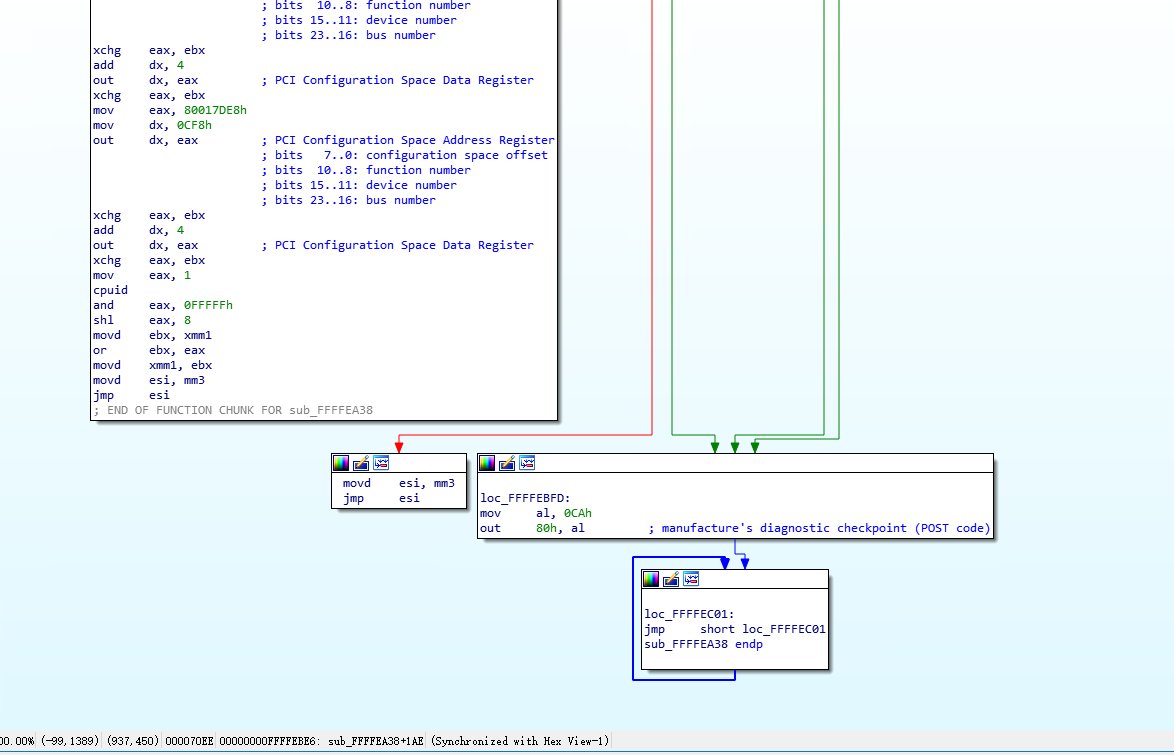
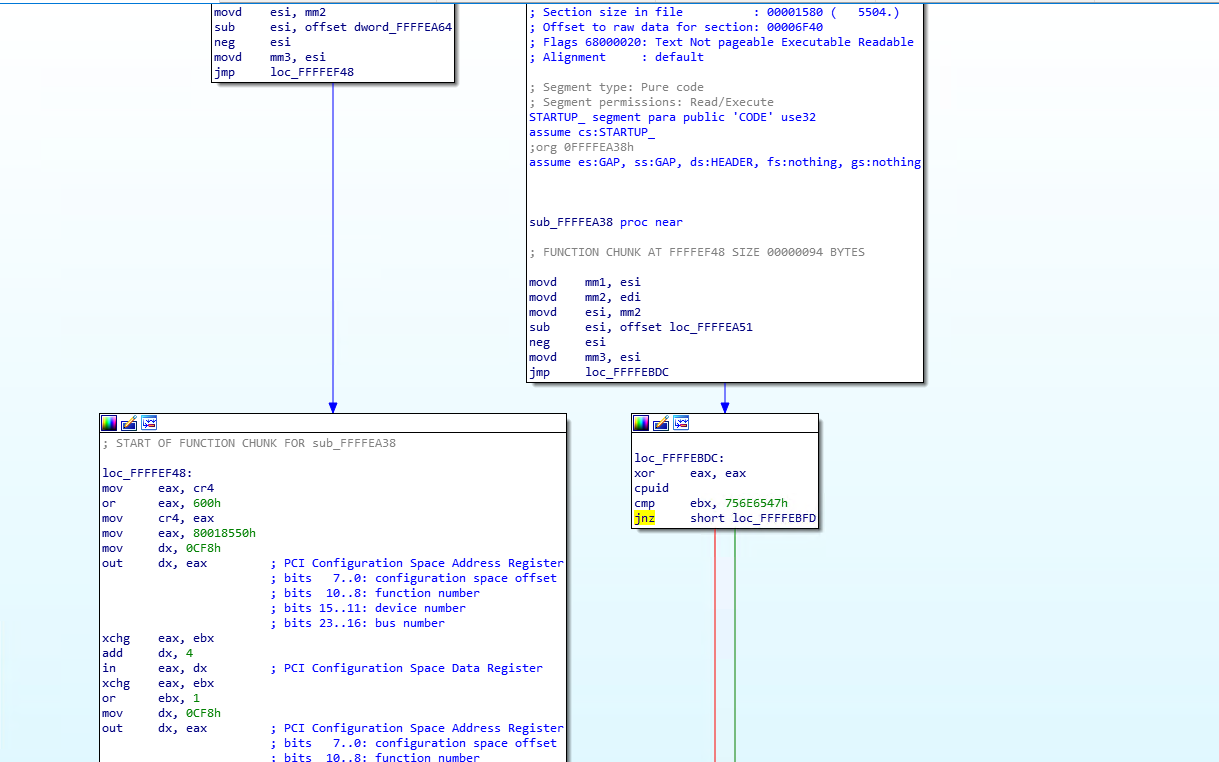
there is a cpuid check.
change the jnz 75 to jz 74
but can’t boot with blackscreen…
any idea…
--------------------
still thanks for you help.
@carson512 - Are you wanting to -
1. Make it avoid >> manufacture’s diagnostic checkpoint (POST code) and end up at >> movd esi, mm3
OR
2. Make it definitely go to >> manufacture’s diagnostic checkpoint (POST code)
If #1 is goal >>
At loc_FFFFEBDC >> Change JNZ >> 75 15 >> Change to >> 75 00
At loc_FFFFEBE8 >> Change JNZ >> 75 0D >> Change to >> 75 00
At loc_FFFFEBF0 >> Change JNZ >> 75 05 >> Change to >> 75 00
IF #2 is goal >>
At loc_FFFFEBDC >> Change JNZ to JMP >> 75 15 >> Change to EB 15
change as #1 goal way.
But still unsupport…maybe not the funtion we want
I check all the SecCore
there is 8 times ‘cpuid’ usage:
with the ‘cpuid’ info https://en.wikipedia.org/wiki/CPUID the key is eax value.
when eax=1 use ‘cpuid’ will return Processor Version Information in eax with ‘Family ID’ 'Stepping ID’an etc…
in those place
1.eax,1
2.eax,[ebp+arg_0] (can’t understand what "[ebp+arg_0]" for. )
3.eax,eax (maybe eax is ‘0’ with IDA F5 key in loc_FFFFEA38,also the last time changed zone,and than check the ebx,ecx,edx with 1970169159,1818588270,1231384169,what this str mean… ))
4.eax,1
5.eax,1
6.eax,1
7.eax,0
8.eax,0Bh(with the wiki maybe the Intel thread/core and cache topology)
so the key may in 1,4,5,6 and 2…
Sorry, I can’t help or understand any of the above, I know very little assembly
Maybe @dsanke can help - BIOS need to modify is SYSTEM-25Q128FVSG.bin in post #4, or last link on post #12 for menu edited BIOS we’ve been using
Need to make Max Turbo edit, and or make BIOS bootable for 306F2 microcode removed (or is this system not one that can boot with no microcode?)
Hi all,
This is the most advanced thread on Proliant bioses, so I will this one.
Issue:
Proliant servers have IPMI (which has some Matrox chip for video output) and as result, the Intel iGPU is disabled. One can install a video card in PCIe slot, but it’s a tough choice if you have only one slot.
Question:
I have Proliant Microserver Gen8 (non-UEFI) and would like to enable iGPU (at least, media transcoding part). What should be done for that?
@Lost_N_BIOS : could you please give an advice?
If I understand correctly, I have to take SPI programmer like carson512 and copy the bios. Then, add vBIOS and somehow enable it, and flash the board bios back?
Also, I found this answer on HPE site (I have Gen8, not Gen10 Plus, but the principle is similar):
What is relation between SPS firmware and video bios? Why can it be part of the SPS?
From the other hand, I also have seen a case, in which Asrock engineers added Quick Sync capability at customer request - so, that should be possible.
P.S.:
Got a feedback that on my MB, there are two phases for Vcore, one for Vccsa, and zero for Vccgt - i.e., no power supply for iGPU. So, any bios trick is not gonna do anything ![]()
CALL ImageBase ImageName+Offset
00h 000000006B5E3000 DxeCore+007428h
01h 000000006B5E3000 DxeCore+0066F0h
I got this error message on bios early system initialization, can’t use any F9 or F8 buttons to get bios settings menu. What does this error means?
This is identically errors, but I dont know what this error means.
How to get a log of loaded modules (firmware) when initializing the BIOS, as described below? Any links to the correct source are welcome, I need to start somewhere to find the problem. Thanks in advance.
Loading PEIM at 0x000FFF97FC0 EntryPoint=0x000FFF98B78 HpStatusCodeHandlerPei.efi
Loading PEIM at 0x000FFF5B560 EntryPoint=0x000FFF5C518 PcdPeim.efi
Loading PEIM at 0x000FFFC65A0 EntryPoint=0x000FFFC74A8 HpOemPei.efi
Loading PEIM at 0x000FFFCA8E0 EntryPoint=0x000FFFD3A1C PlatformTopologyPei.efi
Loading PEIM at 0x000FFF80820 EntryPoint=0x000FFF814EC PciDeviceTablePeim.efi
Loading PEIM at 0x000FFF7ED80 EntryPoint=0x000FFF7F7B0 PeiSio.efi
Loading PEIM at 0x000FFF846A0 EntryPoint=0x000FFF897A0 GromitInitPeim.efi
Loading PEIM at 0x000FFF82960 EntryPoint=0x000FFF83450 RiserConfigPeim.efi
Loading PEIM at 0x000FFF99FE0 EntryPoint=0x000FFF9AB20 HpPostCodeWorkerPei.efi
Loading PEIM at 0x000FFF9BEC0 EntryPoint=0x000FFF9DB90 EVideoEventWorkerPei.efi
Loading PEIM at 0x000FFFA0680 EntryPoint=0x000FFFA1E90 LogIMlEventPei.efi
Loading PEIM at 0x000FFFA5380 EntryPoint=0x000FFFB1FE0 ImlEventWorkerPei.efi
Loading PEIM at 0x000FFFBD5C0 EntryPoint=0x000FFFBF1F0 HpSecPhaseErrorReportingPei.efi
Hello. Was the turbo unclock on this HP mobo ever acomplished? would love to know…
Hello,I just used the wrong firmware to flash the device, causing it to fail to boot and display a critical system error. looking for a 16MB system rom for DL20 Gen9, does anyone have one? Thanks