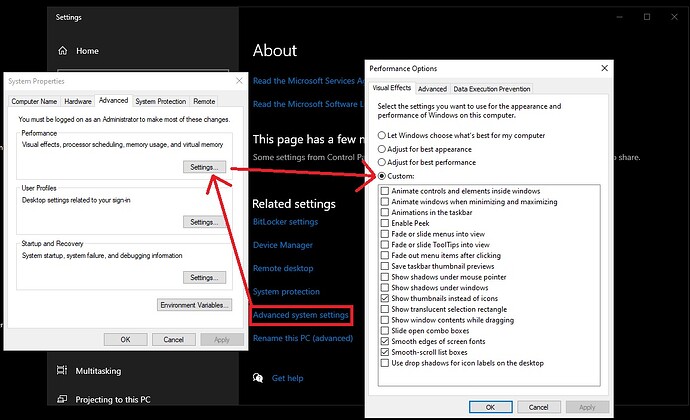Hello, my PC performs really bad with HPET (useplatformclock true) enabled in OS. My mobo doesn’t have the option in BIOS.
Having HPET ON in OS gives me 200 fps in Valorant
having HPET OFF results in 300-400 fps boost but the game runs terrible.
I tried uploading a link but I couldn’t. You could find the bios on MSI’s page. It’s the latest version: 7C94v15
I would really appreciate it if somebody could disable HPET for me. Thanks in advance
Hello,
I can do that for you, send me the link to your bios file here and i will permanently disable HPET for you.
Maybe these might help you in the mean time;
Windows 10 enable/disable hpet:
Tap on the Windows-key, enter cmd and select to run the command prompt with administrative privileges.
To enable HPET as the only timer run the command bcdedit /set useplatformclock true
To disable HPET in Windows run the command bcdedit /deletevalue useplatformclock
Disable windows game mode
Tap on the Windows-key,select settings,click on Gaming,turn off gaming mode,game bar,background recording
B550M MORTAR WIFI bios version is 7C94v15 (dated 2021-01-26) your device is still supported and highly likely will receive further updates.it would be best to disable it on OS level
Thank you ![]()
https://download.msi.com/bos_exe/mb/7C94v15.zip
Thank you very much
it should not matter,if its off then its off.you can wait till POE_UK come up with something for you
here is a bonus;
also would be wise to check your graphic card’s control panel settings for optimal performance,like turning off sync etc,close apps running in background and update your drivers
And when it comes to online games,its not all about fps but equally (maybe even more) about lag,ms
Check your modem settings,use cat6 cables,update your modem firmware etc
Dont lean on fancy “game booster” apps,they are just doing this type of settings for you,nothing more
Thanks for your suggestion bro, i’ve been trying to fix my pc for a week now. Ended up reinstalling Windows and now im stuck with this hpet bug. Ive literally tried everything- windows8/10, older versions/ newest one, newest/ older recommended drivers for gpu,audio,chipset etc. I see slight improvement in some cases but I ended up reinstalling windows and keeping bios defaults. Turned off pbo, xmp etc
I had no idea that it would take an entire week to disable HPET. Thanks for offering but next time if you arent willing to do something for somebody, simply don’t offer them help? How hard is it. I even offered to pay, why offer help and then go afk for a week. Please somebody close this topic. Thank you
Wow, thanks alot!
Sorry i didnt have time to do this for you, glad its sorted.
No worries @POE_UK got your back
Hey i would be interested in getting the same thing done on my T7610 workstation think when i get home i will have a look at some bios modding guides. Can anyone point me in the correct direction in how i can figure out who manufactures my bios? Its a Dell T7610 Workstation.