I can not find the BIOS on the motherboard. Please help. Laptop: Acer Aspire 5 a515-51g





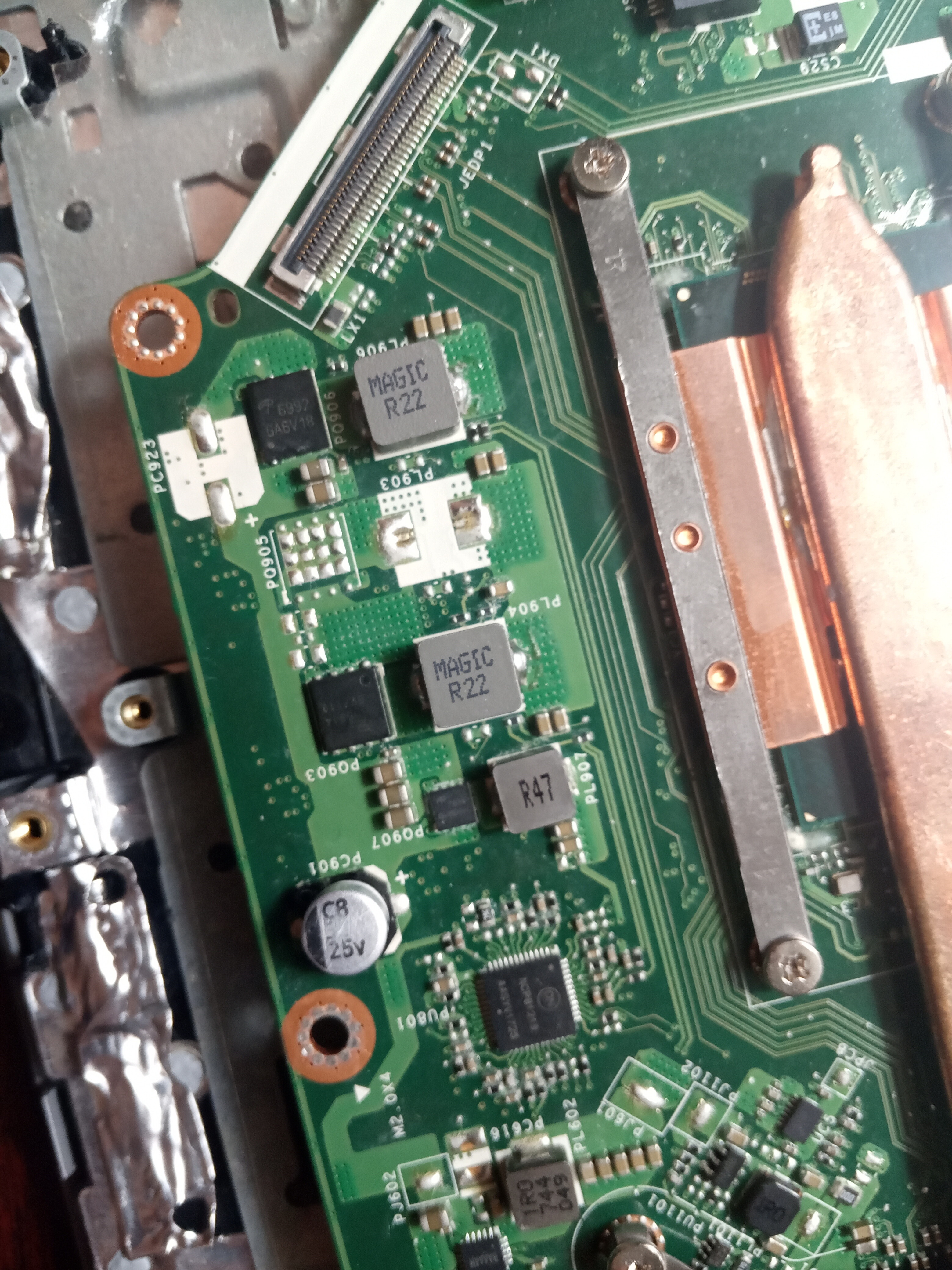



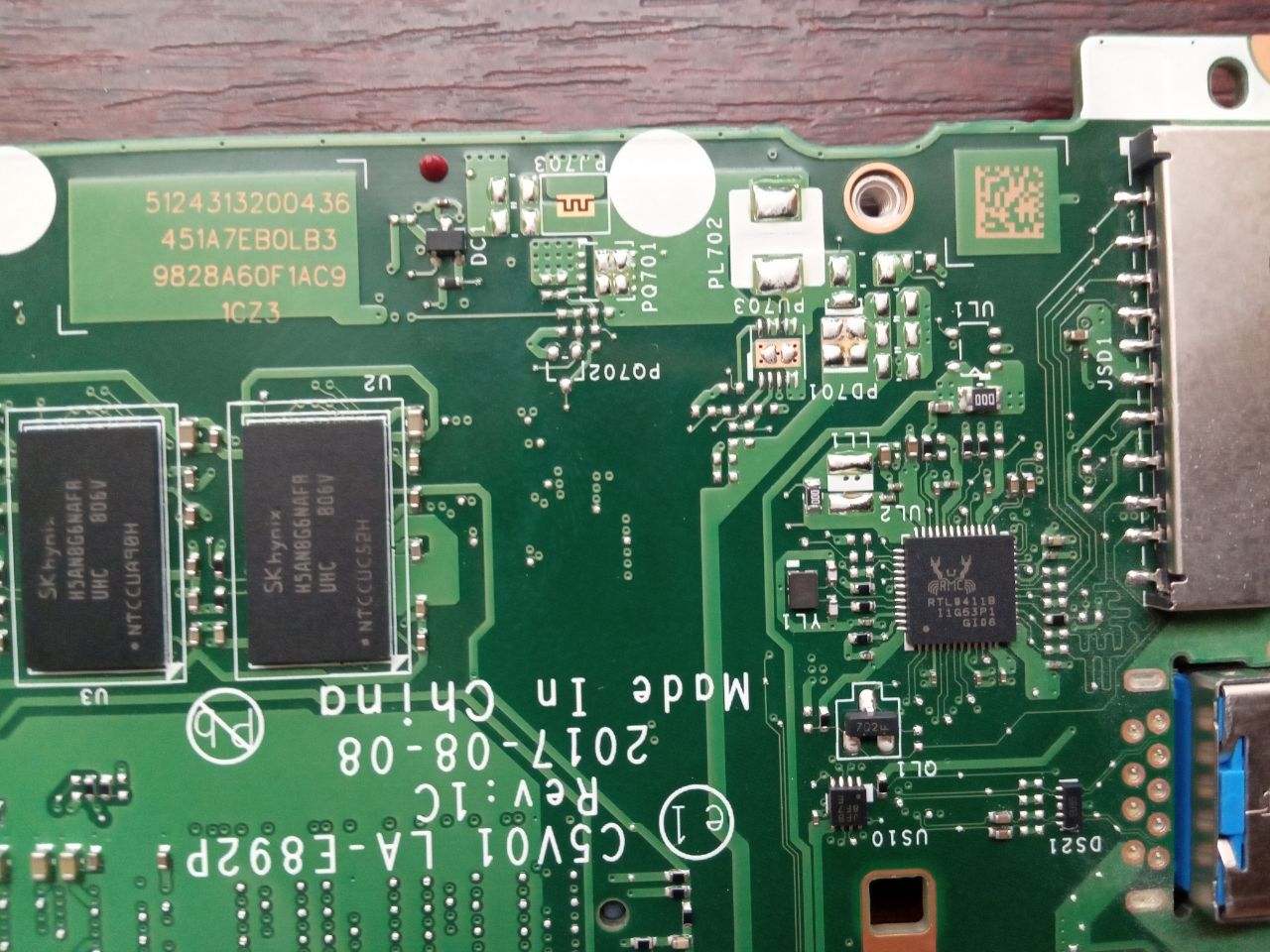
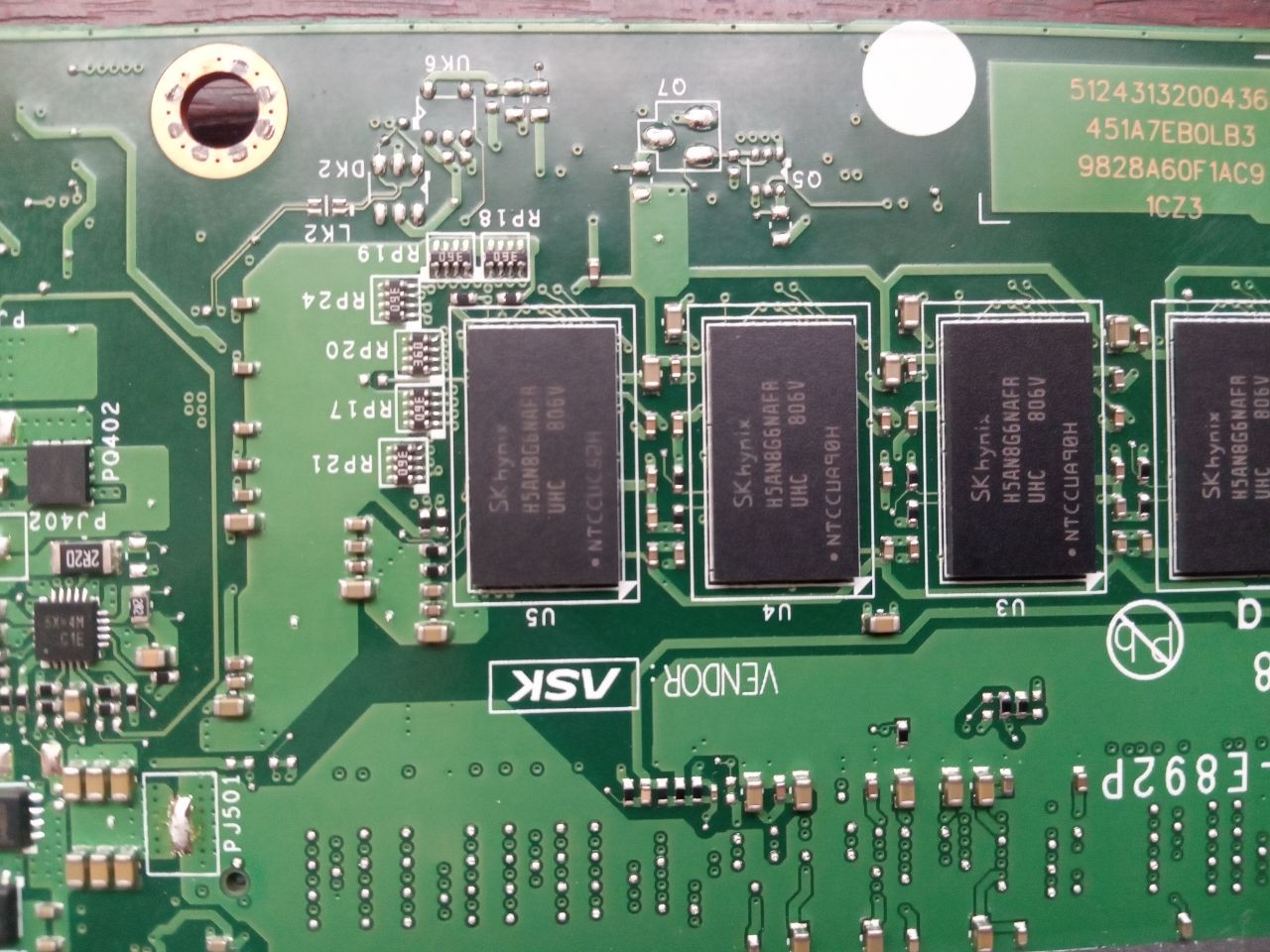
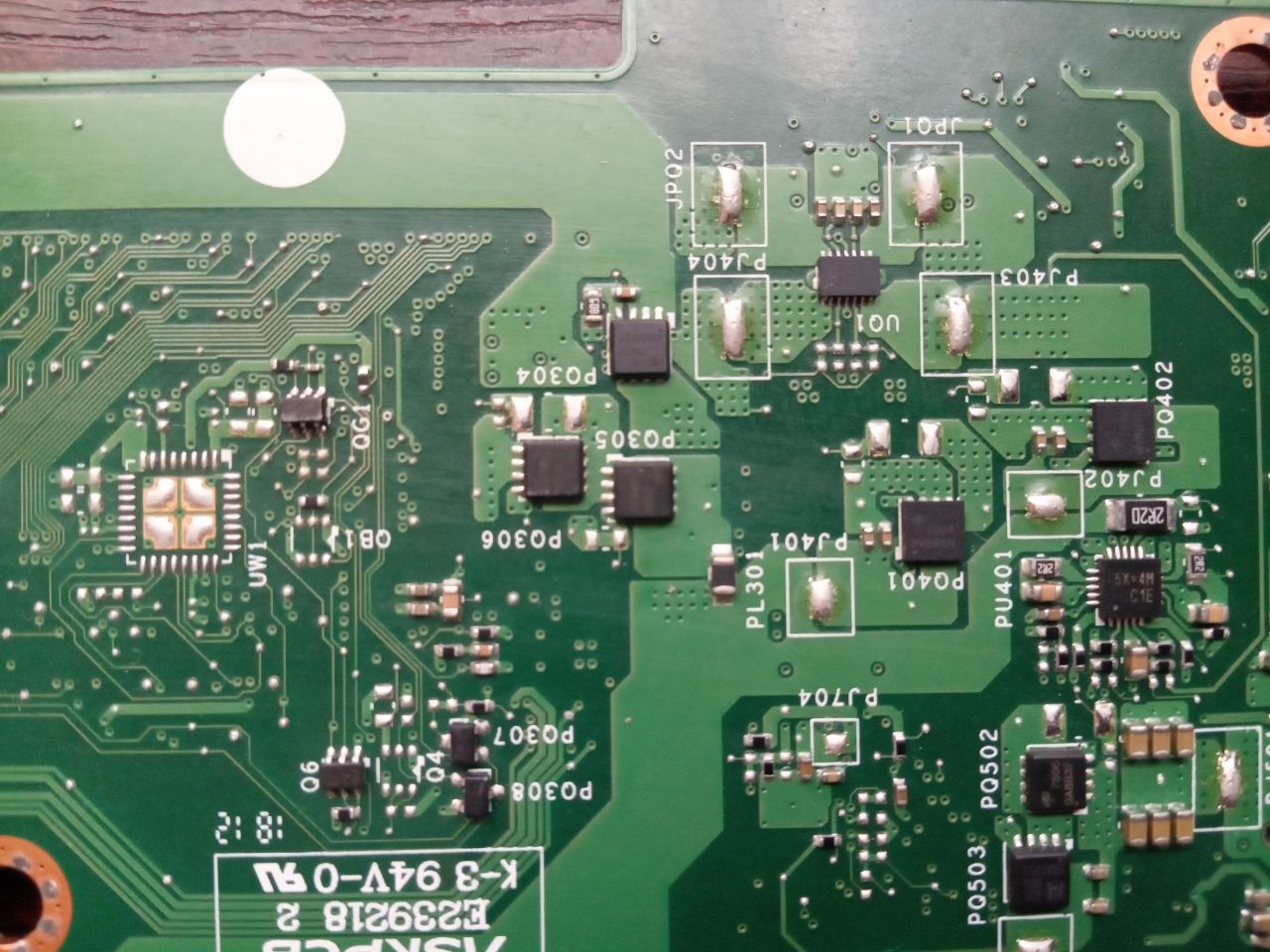
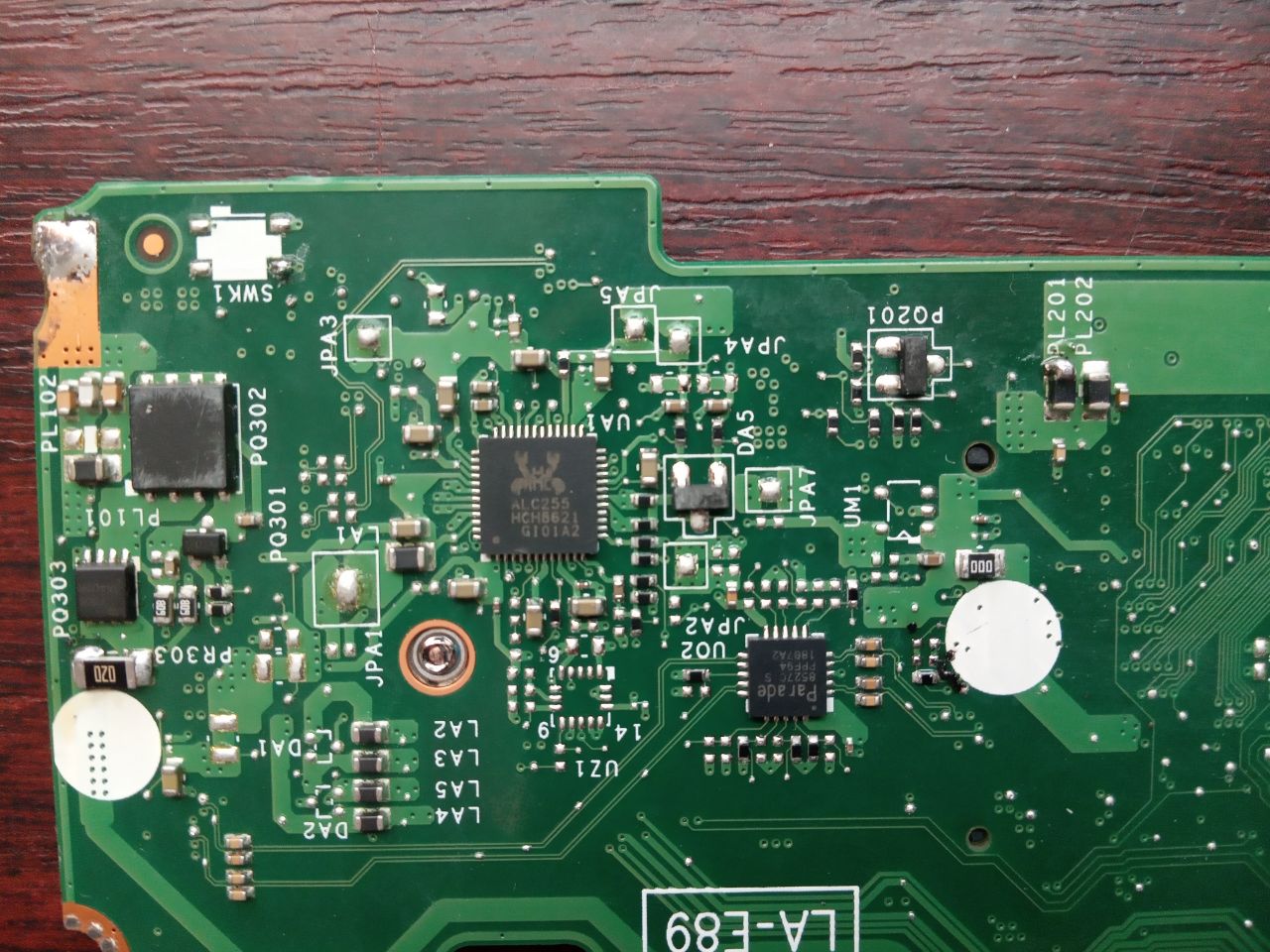

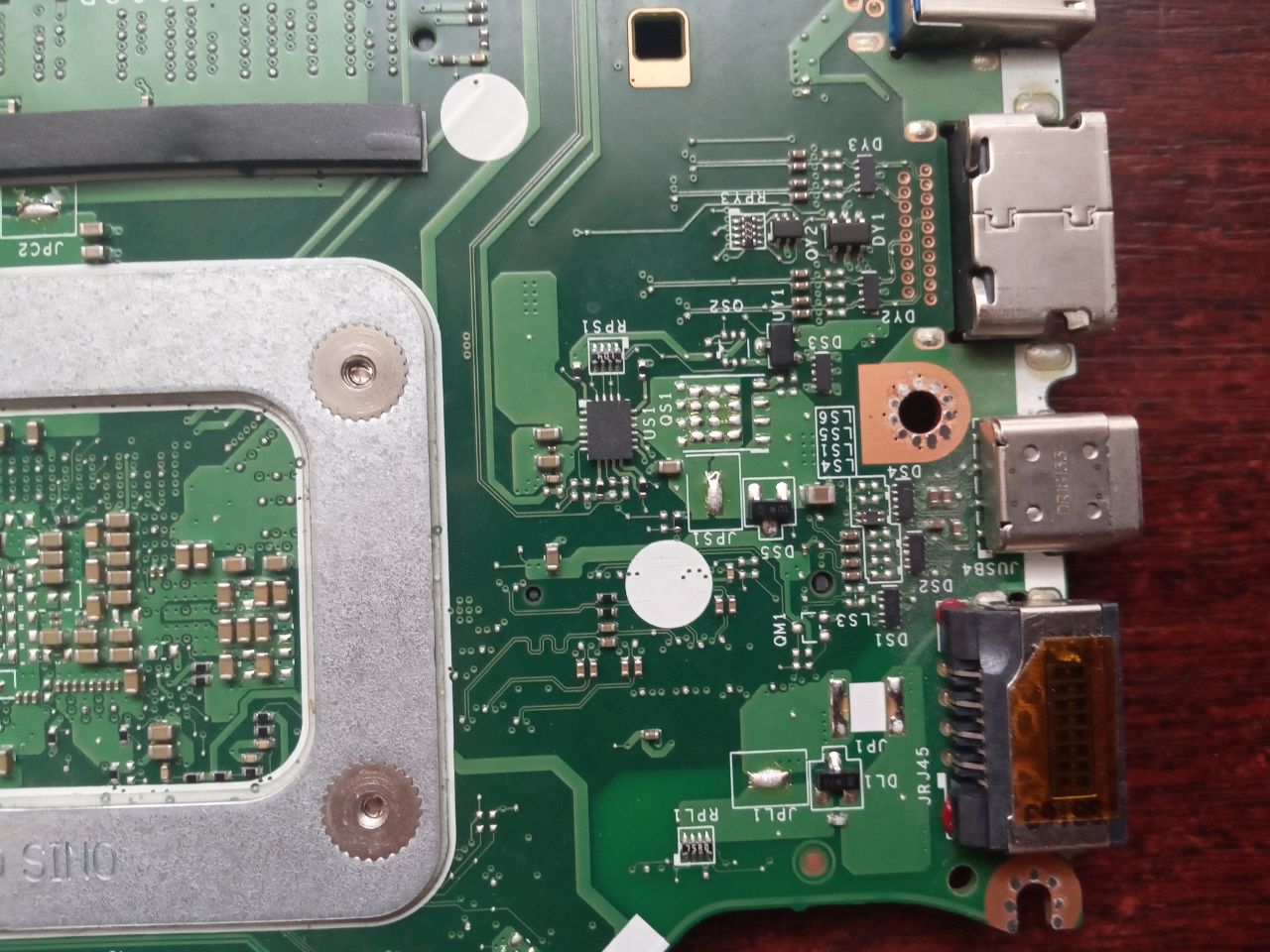
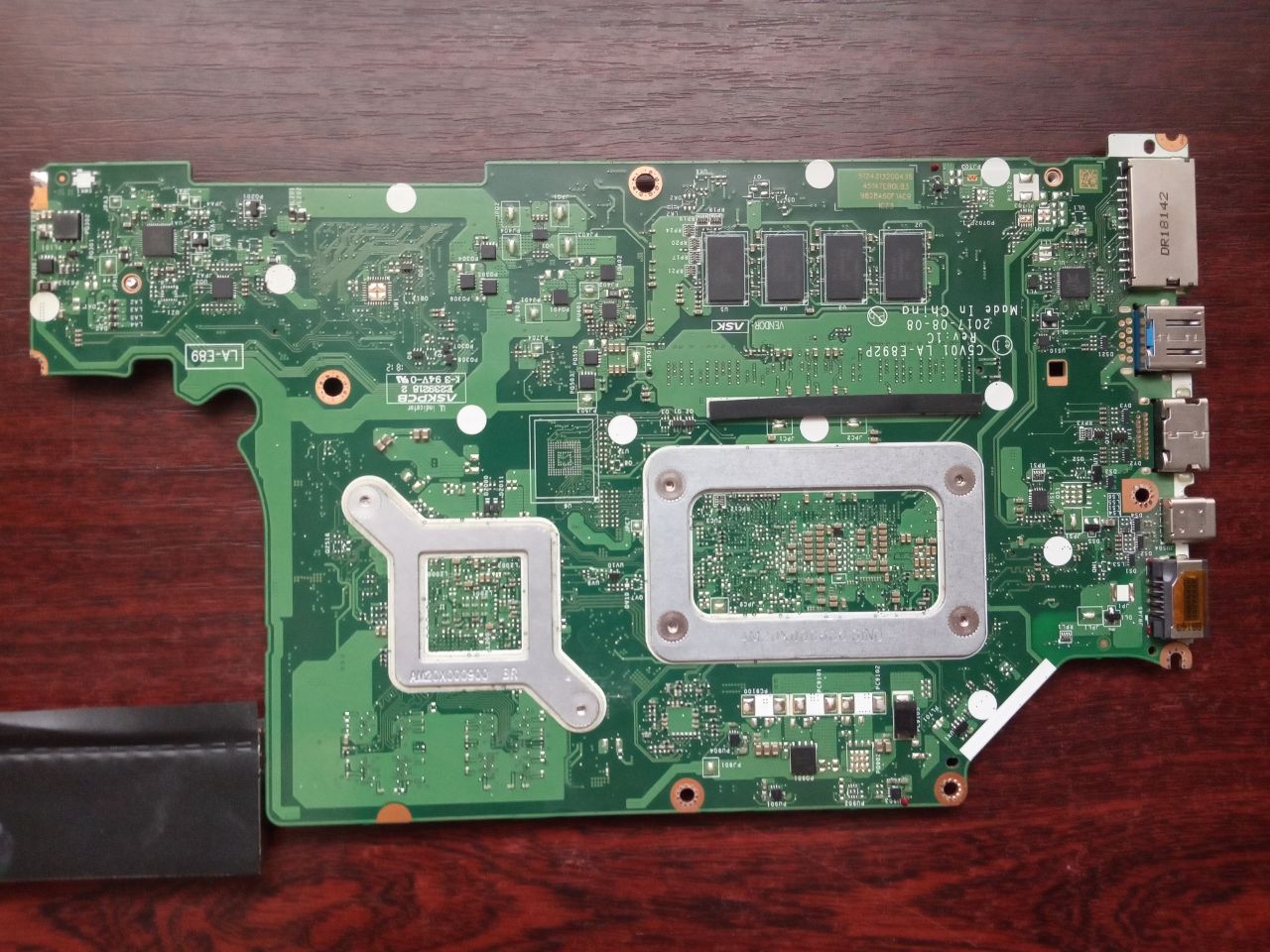
I can not find the BIOS on the motherboard. Please help. Laptop: Acer Aspire 5 a515-51g





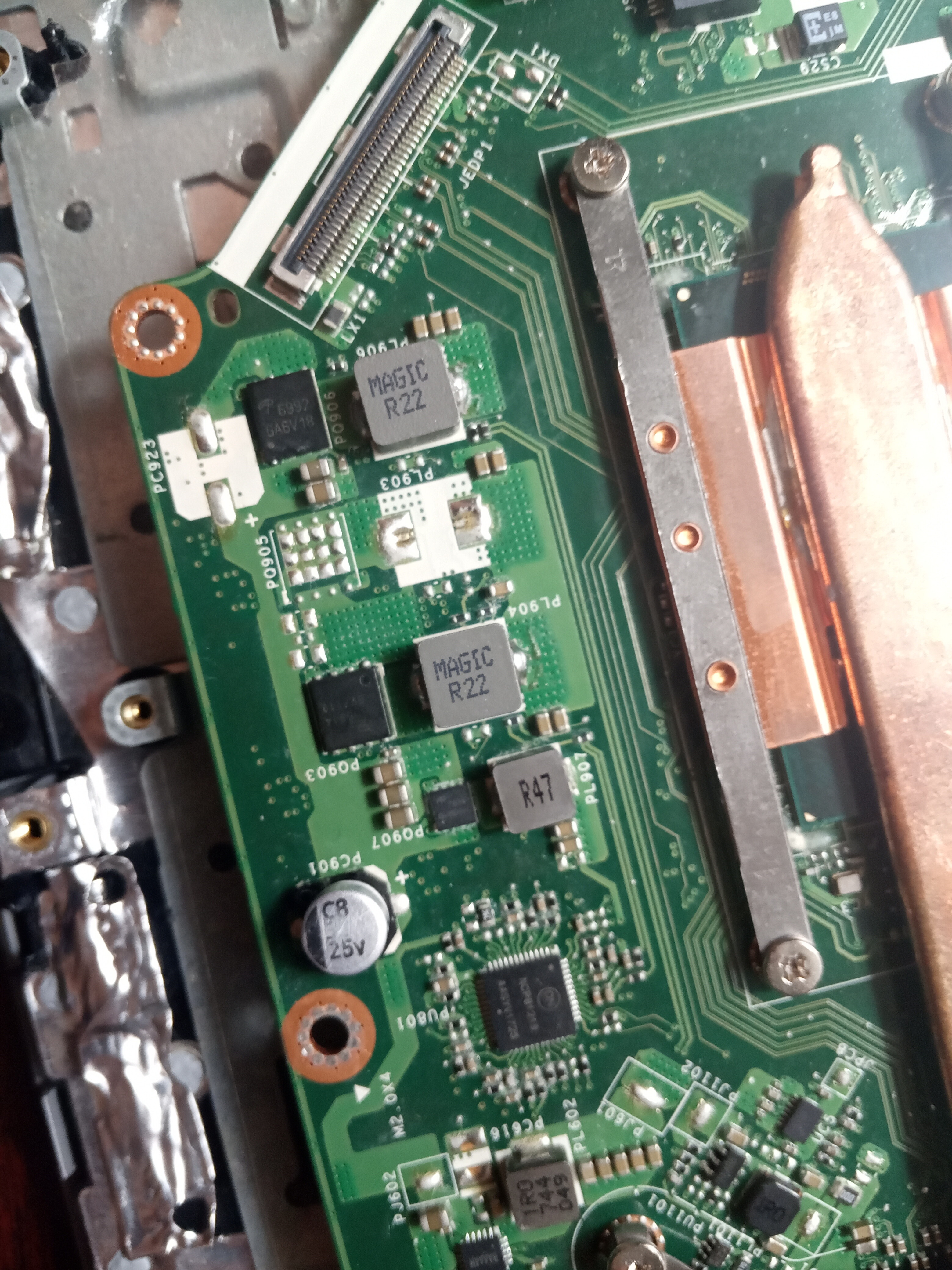



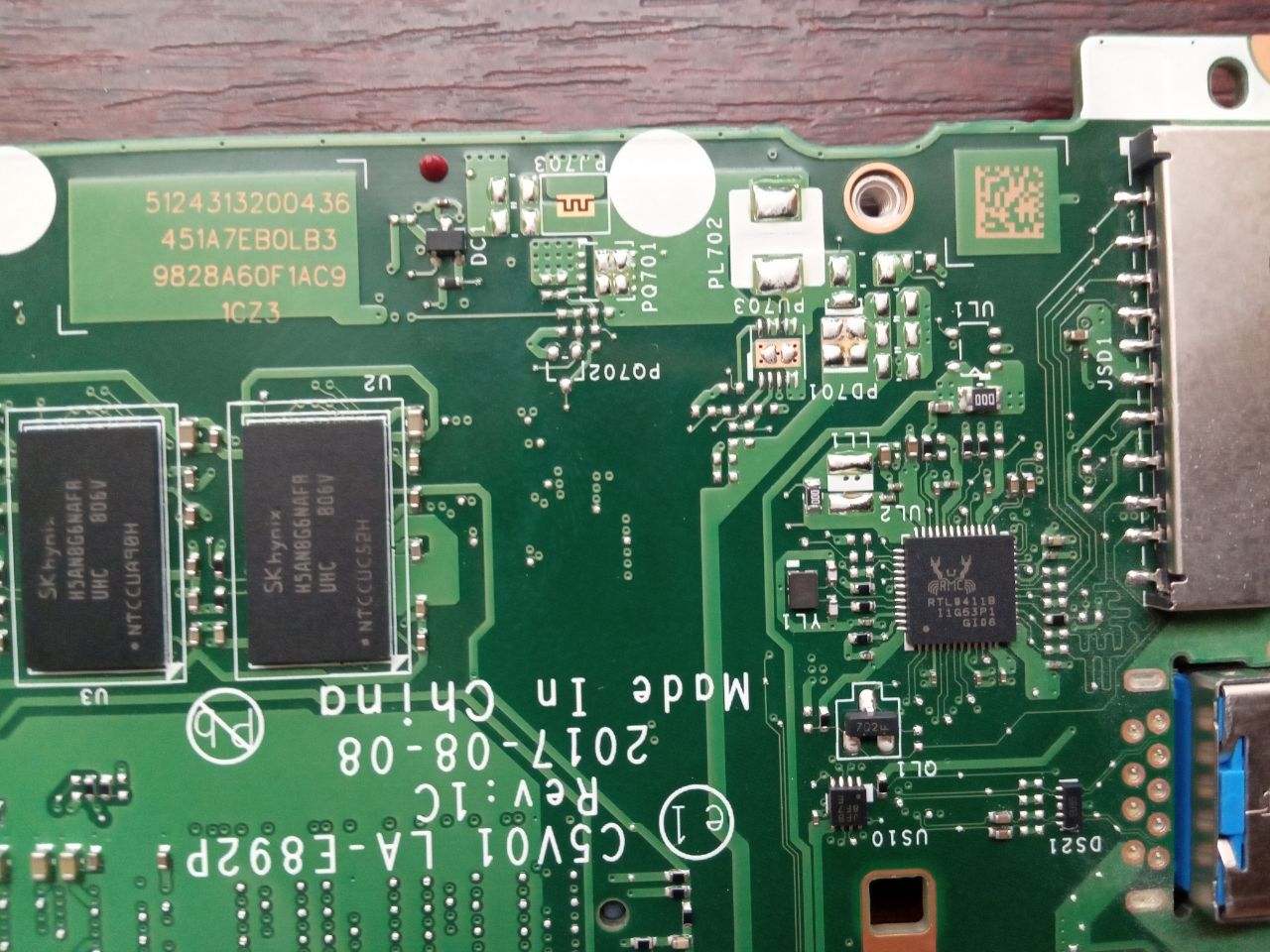
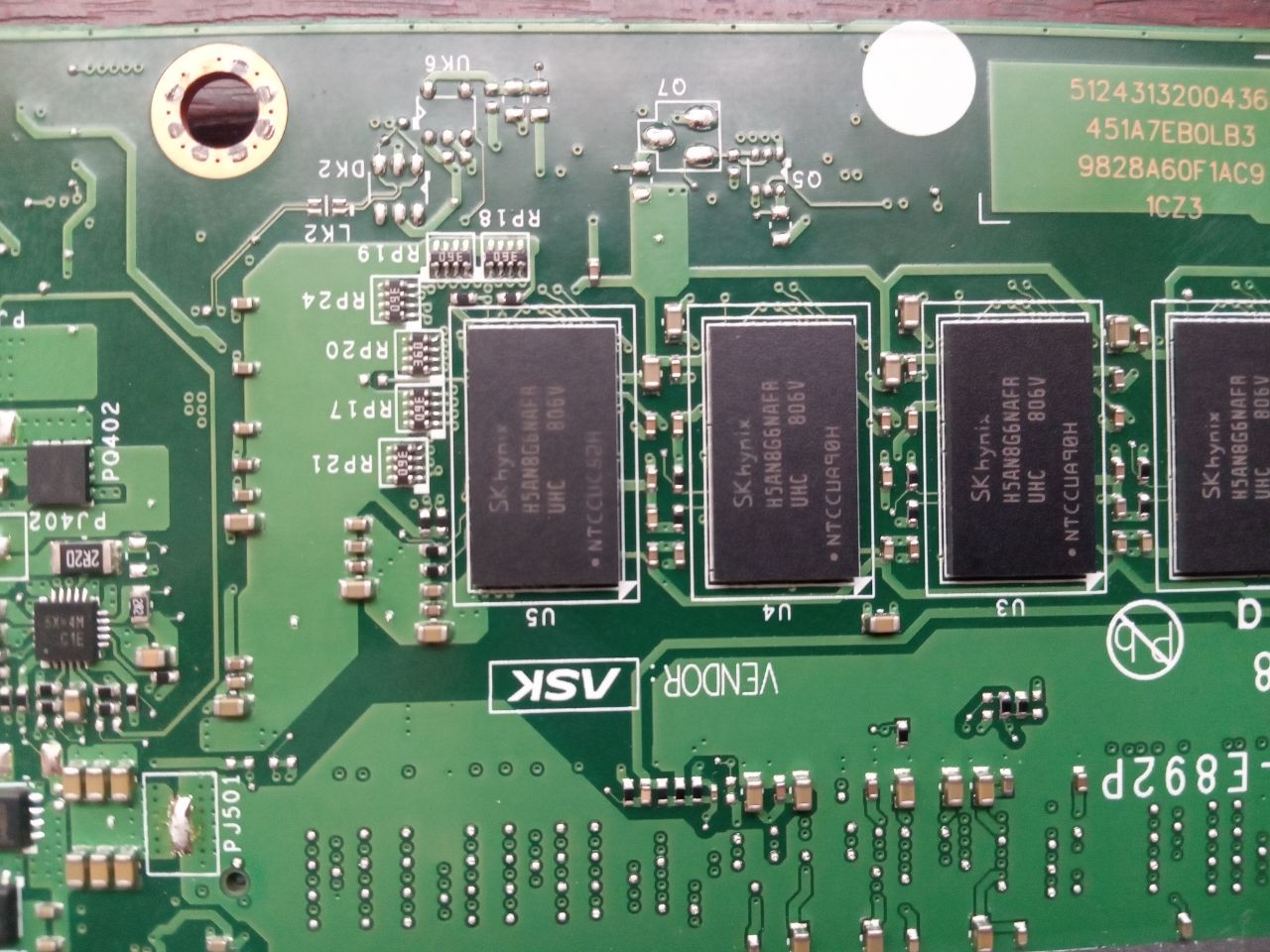
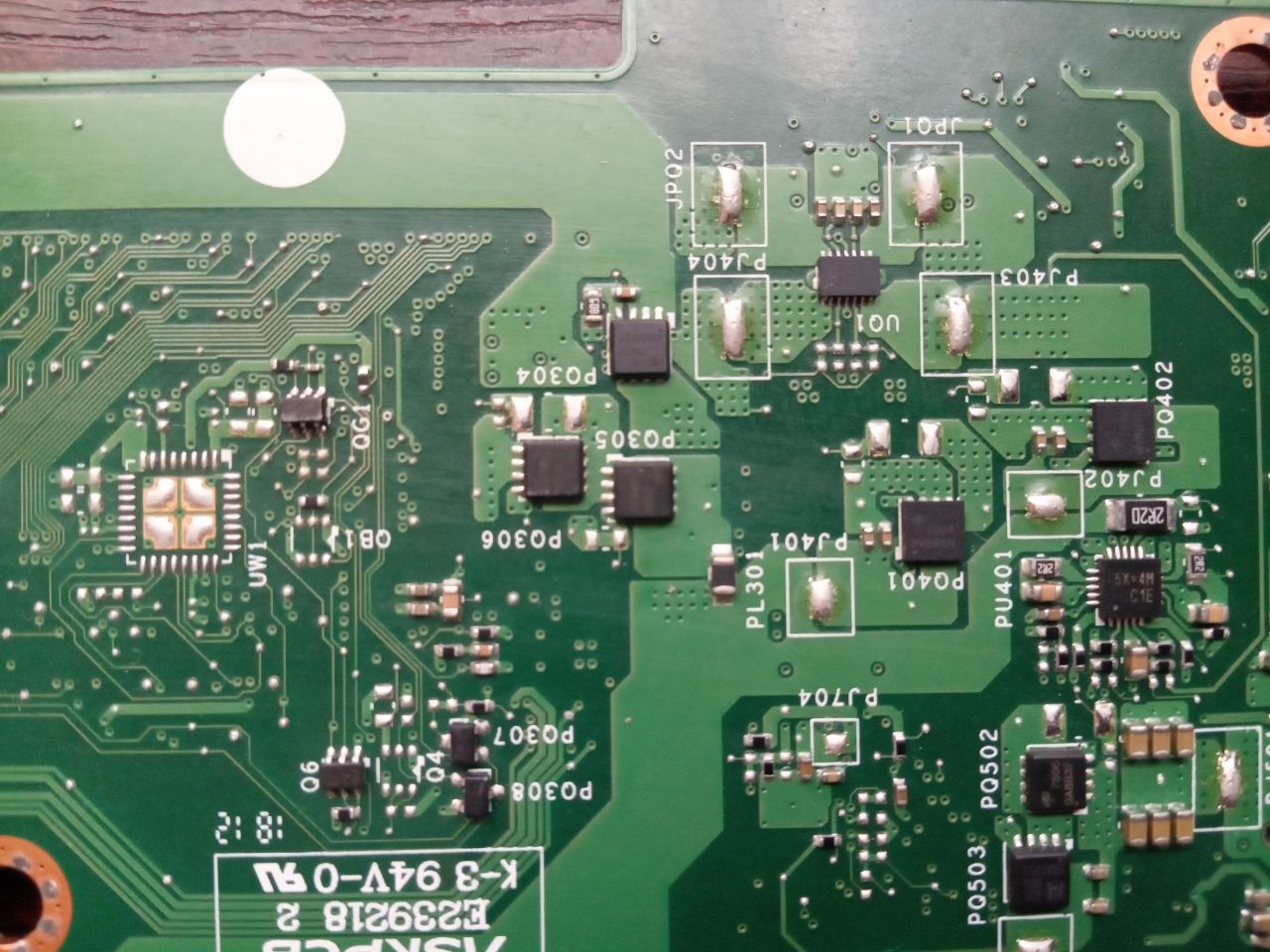
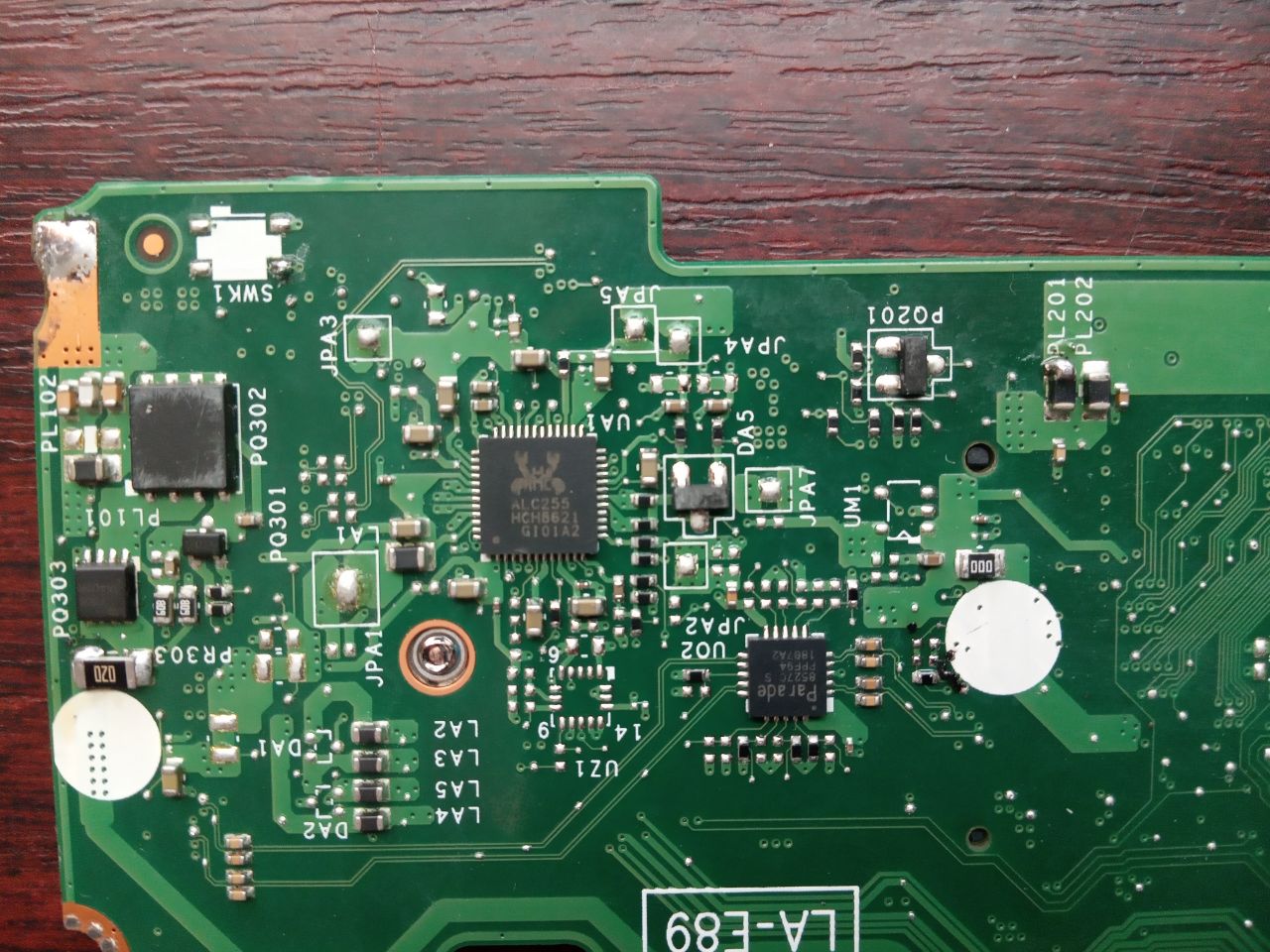

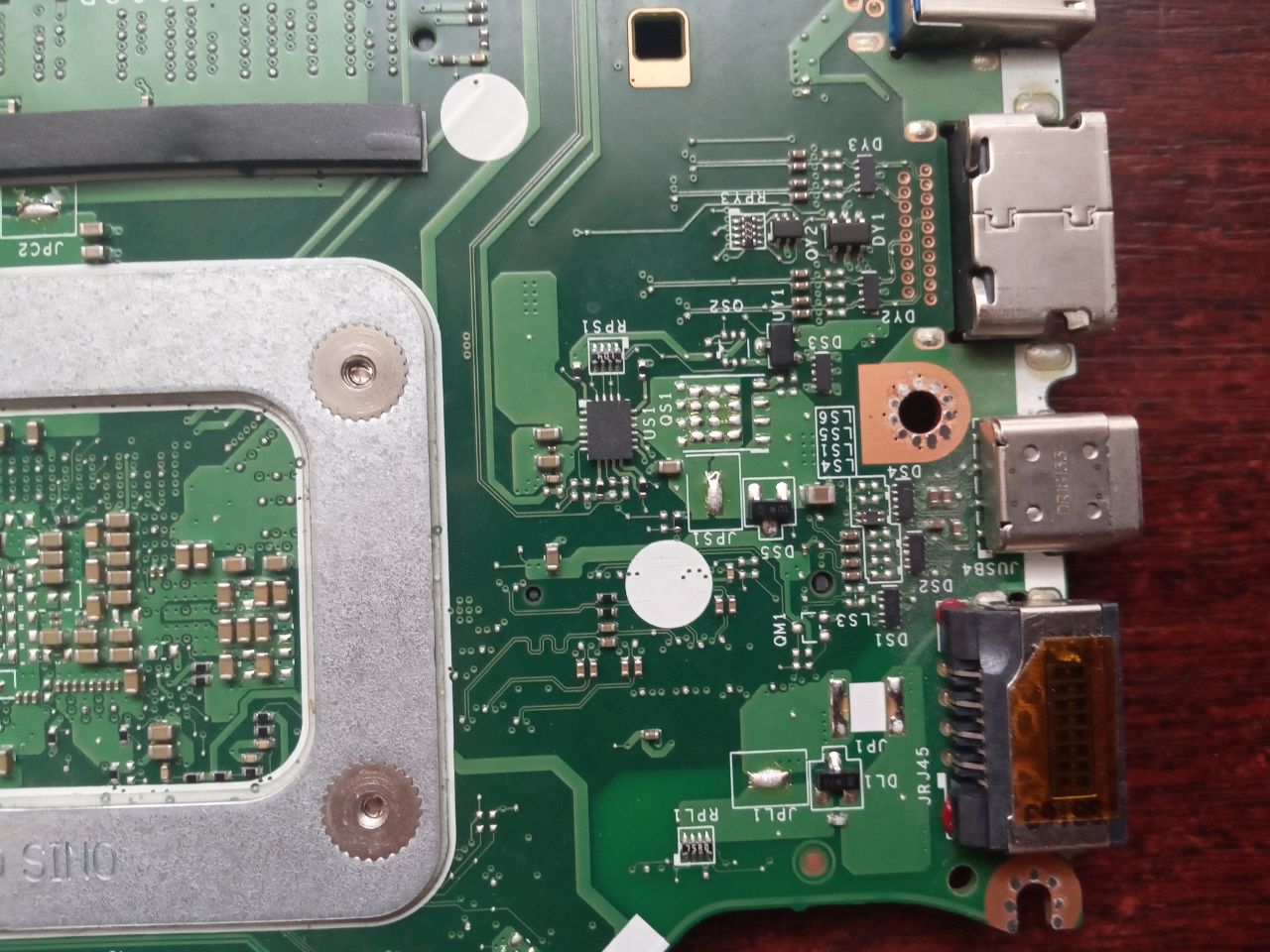
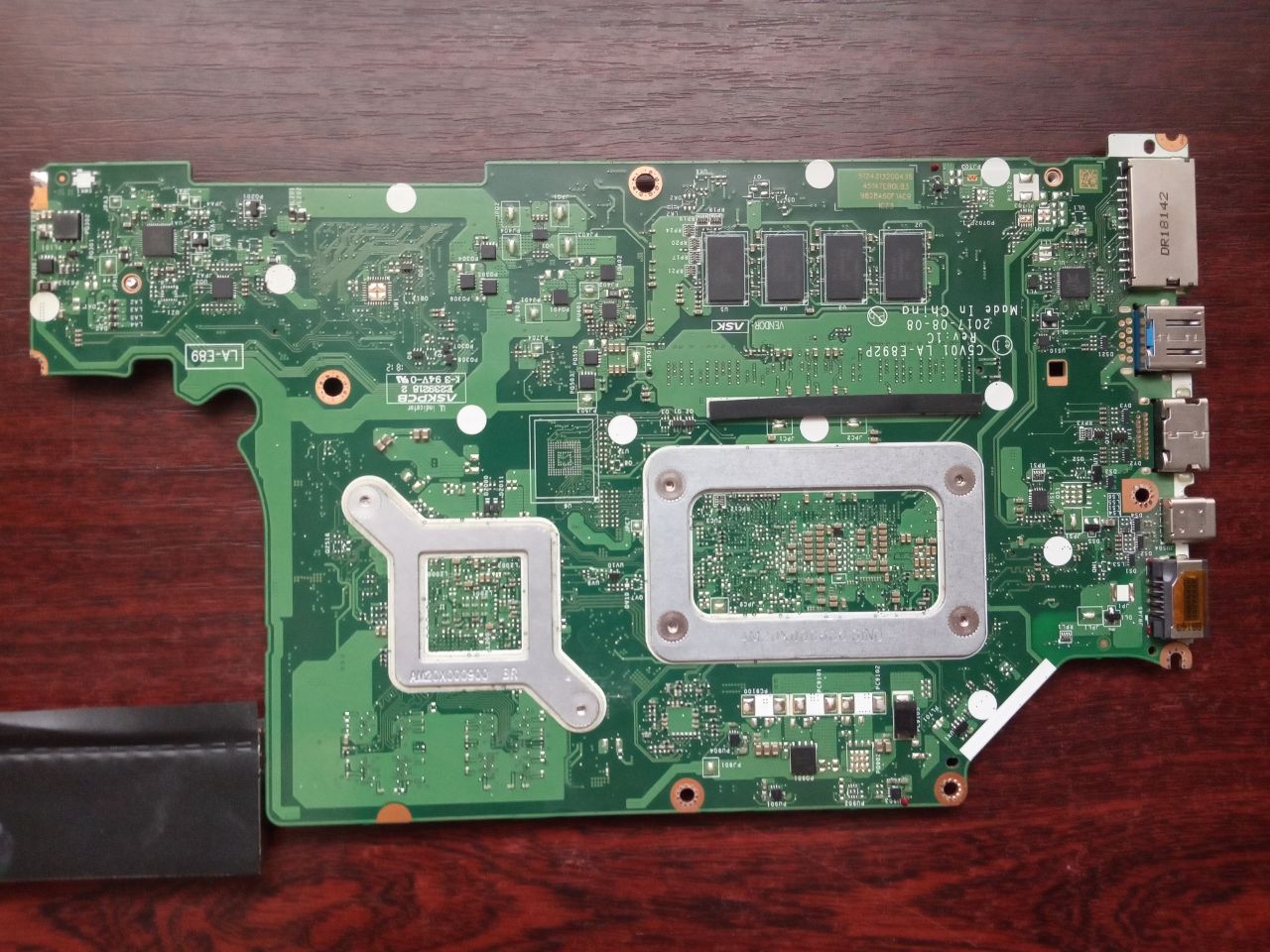
Pictures showing both sides of the board?
Sorry, I added photos.
@Fastroof - Please put images in a max compressed zip and I will check for you, thanks
Also, I don’t see full image of both sides of board above, please add, thanks. Mainly, missing one that is opposite of the last image 
* Edit never mind, I can see it! BIOS is at UC2, near the heatsink tube and screw, as shown below - This is Gigadevice chip, but I can’t read the ID

@Lost_N_BIOS - This is gigadevice ah1803 25B64csig e83716
@Fastroof - For that chip use Software 1.30 or 1.34 (or asprogrammer 1.41), and chip ID GD25Q64
@Lost_N_BIOS - I use NeoProgrammer and ID GD25B64C. Does it change anything? I attached the result to the message, and I also received a notification "CRC32 = 0xA9374A9D" after reading.
I have a problem with the laptop (the built-in video card burned out) and I had no choice but to reflash the BIOS with the replacement of the video card with a discrete one. Please help me change the BIOS.
Acer Aspire 5 a515-51g-38eg Back.zip (5.11 MB)
@Fastroof - I don’t know, I am not familiar with that Programmer. It may be OK, if not, then use ID I mentioned, if it’s in that programmers software. Dump looks OK compared to stock BIOS 
Video card dying should not require BIOS reflash when you replace it? What makes you say you needed to do this? You need to put a compatible video card in there, you can’t just use any card. ideally you’d want replacement that was pulled from this same model system.
This card must be one that matches the vBIOS contained within the BIOS of the board, unless original card had it’s own vBIOS on the card, in that kind of case, you need to use exact model and one with vBIOS from this systems card (ie dump the vBIOS from the dead card, flash to the new card)
Here is the vBIOS I see in the motherboard BIOS, graphics card would have to at least be one of these models
GM108 N16 E2702 SKU 0 - Board - 27020000 >> Vendor/Device ID >> DE 10 4D 17 (10DE-174D) MX130
GM108 N16 E2702 SKU 0 - Board - 27020000 >> Vendor/Device ID >> DE 10 4D 13 (10DE-134D) 940MX
GP108 E2902 SKU 0 - >> Vendor/Device ID >> DE 10 10 1D (10DE-1D10) MX150
GP108 E2902 SKU 100 - >> Vendor/Device ID >> DE 10 11 1D (10DE-1D11) MX230
GP108 E2902 SKU 100 - >> Vendor/Device ID >> DE 10 13 1D (10DE-1D13) MX250
So, please explain more about the graphics card you put in there, and the one you removed. And what is wrong with the BIOS above?
@Lost_N_BIOS - I read BIOS using CH341A Programmer 1.34 and ID GD25Q64. Compared with the previous dump, they are identical. I have an MX130 graphics card on my laptop and a burnt out integrated Intel. Replacing Intel is impractical, so I need to somehow change the graphics card from which the system will start.
@Fastroof - Thanks for comparing dumps, that means at least both read OK, but you wont know about write until you write
Since the Integrated GPU is burnt out in the CPU (how are you sure), this means you have to replace the CPU, there is no way around that. Any BIOS stuff will not make any difference here, all graphics are routed out through the integrated graphics chip.
Even if we edited BIOS and disabled integrated graphics, that would = no display, even if CPU and it’s internal graphics were brand new - This is my #1 warning not to do when I give users unlocked laptop BIOS >>
*** WARNING - To ANYONE with laptop and unlocked BIOS!!! ***
DO NOT try to enable this graphics card or disable that card, switch cards etc. Otherwise you will end up with no display output (ie black screen) and no way to recover except by blind flash or with flash programmer.
You can change graphics related settings, like changing memory sizes, or core speeds etc, just don’t try to disable one card or change which is main etc.
Additionally, be very careful when trying to undervolt CPU, you can leave BIOS unbootable due to CPU voltage too low (Sometimes even 0.05 is too much)
The only thing you need to do here is replace CPU, BIOS is fine unless you know or think it’s bricked?
Is CPU soldered to the board? If not, remove heatsink, open socket, and replace the CPU, it’s easy
@Lost_N_BIOS - Thanks for the answer. I have everything soldered to the board, so replacement is very expensive. I thought that by changing the video card I could still work.
*Let’s try to change the BIOS to a second video card. I already see only a black screen.
@Fastroof - You’re welcome! No, the video card is fine I assume, you said the onboard graphics is bad, so changing the video card wont help to fix the onboard graphics.
Putting in new graphics card would = same state it’s in now, no display out, if it is the integrated graphics is bad.
Are you still under warranty? If yes, send it in.
Can you get any display out, on any external ports?
If not, then the GPU inside the CPU is bad, and you’d need the CPU replaced by someone that can do reballing/rework for large surface mounted items like that (gaming console repair shops do this, as well as some computer repair places)
Edit-
The BIOS does not “change to other graphics cards” Not sure what you mean there. I can make you BIOS with integrated graphics disabled, but like I said above at post #10 this = black screen on a brand new working system, so that is all it would give you here.
I will make you a BIOS like that now, but I know the outcome = black screen, even if you had good working graphics card and good working integrated graphics.
I’ll make the following change in Setup + NVRAM/VSS
Stock >>
Internal Graphics, VarStoreInfo (VarOffset/VarName): 0x10A, VarStore: 0x2, QuestionId: 0x1D8, Size: 1, Min: 0x0, Max 0x2, Step: 0x0 {05 91 12 12 13 12 D8 01 02 00 0A 01 10 10 00 02 00}
0xA48FE One Of Option: Auto, Value (8 bit): 0x2 (default) {09 07 64 10 30 00 02} << Default
0xA4905 One Of Option: Disabled, Value (8 bit): 0x0 {09 07 66 10 00 00 00}
0xA490C One Of Option: Enabled, Value (8 bit): 0x1 {09 07 65 10 00 00 01}
Changed to >>
Internal Graphics, VarStoreInfo (VarOffset/VarName): 0x10A, VarStore: 0x2, QuestionId: 0x1D8, Size: 1, Min: 0x0, Max 0x2, Step: 0x0 {05 91 12 12 13 12 D8 01 02 00 0A 01 10 10 00 02 00}
0xA48FE One Of Option: Auto, Value (8 bit): 0x2 {09 07 64 10 00 00 02}
0xA4905 One Of Option: Disabled, Value (8 bit): 0x0 (default) {09 07 66 10 30 00 00} << Default
0xA490C One Of Option: Enabled, Value (8 bit): 0x1 {09 07 65 10 00 00 01}
Edit @Fastroof - I need the original dumped BIOS from your system! The BIOS you sent is a stock programmed in BIOS, not a dump of the original contents, right?
This is stock BIOS, and has not been run before, so there is no NVRAM/VSS store built, meaning I cannot change the default there, only in setup and this may not be used when NVRAM is populated as system starts.
Do you have original BIOS dump, BEFORE you wrote anything to the chip with programmer? If yes, send to me.
@Lost_N_BIOS - The image is not displayed on the external screen.
@Fastroof - See all my edits above, specifically the last one.
No external display means you need to replace the CPU, but I could make you BIOS if you want to try, but you have to send me the original BIOS chip contents from BEFORE you wrote to it with programmer.
The BIOS edit wont help make display work, it will only help you to feel better that you tried the BIOS edit
@Lost_N_BIOS - The last BIOS was installed from the manufacturer’s website.
https://drive.google.com/file/d/1NxFNVcP…iew?usp=sharing
@Fastroof - I think you are not understanding me maybe? I want the BIOS you first dumped off the chip with CH341A, that was dumped BEFORE you wrote to the chip with CH341A
Did you not make a dump of chip with CH341A before you wrote stock BIOS to the chip with CH341A?
@Lost_N_BIOS - I did not wrote BIOS with CH341A, I dumped what was already on the chip.
@Fastroof - OK - Have you ever booted this system before then, or did you purchase it as parts/DOA? The BIOS on there has never been started before
I can try to make the edit for you in setup only, but there is no NVRAM so not sure if that will be rebuild at startup from setup values, or pulled from some other location for initial build.
This is really not ideal thing for you to test in a non-working state, but at least you have programmer. So after you try starting mod BIOS, then dump it again with CH341A, and send back to me so I can see if NVRAM was built or not
If NVRAM is not built in the new dump after you try to start it, then this means CPU is totally dead, or SB/PCH is damaged, or some other part is bad on the board etc)
http://s000.tinyupload.com/index.php?fil…926392906093280