Hi, I’m Cesare and I type from Bologna (Italy) I have a PC with the Windows 10 Pro Insider Preview - Build 21322.rs_prerelease.210220-1651 version installed.
I got a bit confused with the “Movies and TV” app, as I was trying to install the HEVC or H.265 Codec, to see some movies in .mkv format, but something hag gone wrong installing and uninstalling various codecs, I messed up everything and now, when I try to open any movie, always using the “Movies and TV” app, I see only a black screen with some little rotating circle blue colored, but the screen remains black and no sound is heard.
Could you give me some help? Do I have to uninstall the “Movies and TV” app and then reinstall it again for resetting all the settings and the various codecs installations I made?
It’s probably something I should do with powershell, but I don’t even have a clue where to start …
Could you also recommend me one or more codecs that handle the H.625 video format and the DTS sound format?
I know that there are specifically codecs made for the “Movies and TV” app, but I have no idea what they are and how to install them.
Help !!!
Thanks to those who want help me to solve the problem.
Open up the settings and reset the app that misbehaving (settings -> apps&features -> advanced options)
I also recommend installing windows media foundation codecs from store.like vp9,av1,hevc and others
Installing a codec pack should be beneficial aswell.k-lite for example
Media Foundation Codecs For Windows 10
K-Lite Codec Pack Mega
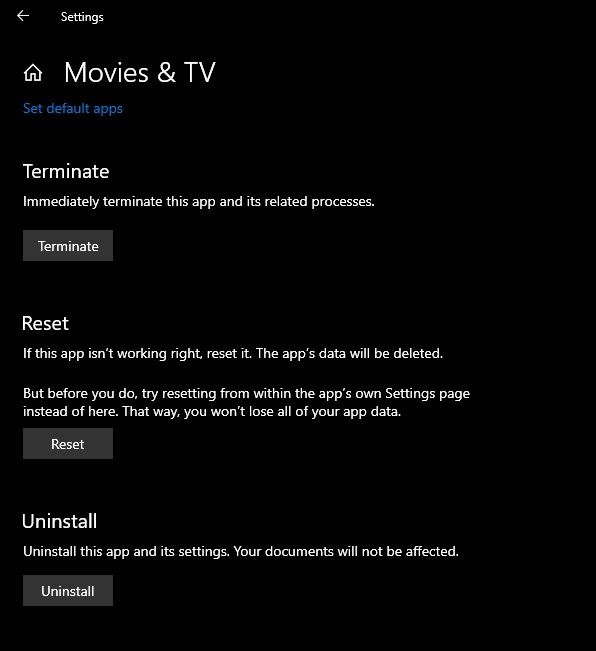
And as a rule of thumb,keep your apps,bios and drivers updated