Does it have to look like this? I suggest you change it so that it doesn’t add a line number:
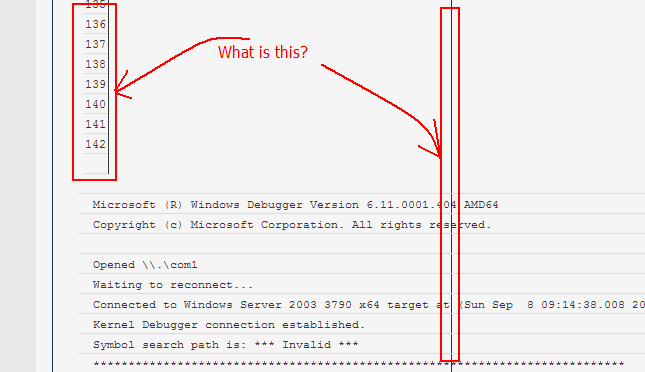
Does it have to look like this? I suggest you change it so that it doesn’t add a line number:
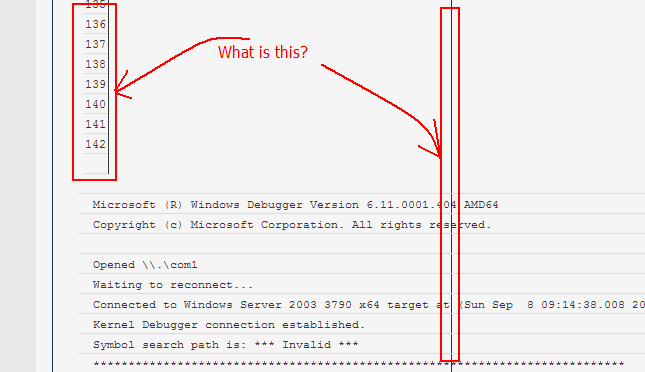
@Gelip - I don’t see that here, at least have never noticed before. maybe link to where you see it so we can inspect. It may be your monitor, or a graphics/driver issue., or possibly the browser you are using?
* Edit - scrolled all the way across this one on 2560 monitor, no line except the one on the left side after numbers, maybe that is what you are seeing and it’s pushed out of place on your end?
--------------------------------------------------------------------------------
0x1637C Form Set: IntelRCSetup [EC87D643-EBA4-4BB5-A1E5-3F3E36B20DA9], ClassGuid0 [93039971-8545-4B04-B45E-32EB8326040E] {0E A7 43 D6 87 EC A4 EB B5 4B A1 E5 3F 3E 36 B2 0D A9 78 13 79 13 01 71 99 03 93 45 85 04 4B B4 5E 32 EB 83 26 04 0E}
0x163A3 Guid: [0F0B1735-87A0-4193-B266-538C38AF48CE] {5F 15 35 17 0B 0F A0 87 93 41 B2 66 53 8C 38 AF 48 CE 03 02 00}
0x163B8 Guid: [0F0B1735-87A0-4193-B266-538C38AF48CE] {5F 15 35 17 0B 0F A0 87 93 41 B2 66 53 8C 38 AF 48 CE 04 00 00}
0x163CD Default Store: en-US, DefaultId: 0x0 {5C 06 00 00 00 00}
0x163D3 Default Store: , DefaultId: 0x1 {5C 06 CF 13 01 00}
0x163D9 VarStore: VarStoreId: 0x1 [EC87D643-EBA4-4BB5-A1E5-3F3E36B20DA9], Size: 0x17CB, Name: IntelSetup {24 21 43 D6 87 EC A4 EB B5 4B A1 E5 3F 3E 36 B2 0D A9 01 00 CB 17 49 6E 74 65 6C 53 65 74 75 70 00}
0x163FA VarStore: VarStoreId: 0x2 [EC87D643-EBA4-4BB5-A1E5-3F3E36B20DA9], Size: 0x4, Name: AmiSetupSupportedFeatures {24 30 43 D6 87 EC A4 EB B5 4B A1 E5 3F 3E 36 B2 0D A9 02 00 04 00 41 6D 69 53 65 74 75 70 53 75 70 70 6F 72 74 65 64 46 65 61 74 75 72 65 73 00}
0x1642A Form: IntelRCSetup, FormId: 0x1 {01 86 01 00 78 13}
0x16430 Text: Statement.Prompt: RC Revision, TextTwo: {03 08 71 13 CF 13 72 13}
0x16438 Ref: Processor Configuration, VarStoreInfo (VarOffset/VarName): 0xFFFF, VarStore: 0x0, QuestionId: 0x1, FormId: 0x2 {0F 0F DF 10 E0 10 01 00 00 00 FF FF 00 02 00}
0x16447 Ref: Advanced Power Management Configuration, VarStoreInfo (VarOffset/VarName): 0xFFFF, VarStore: 0x0, QuestionId: 0x2, FormId: 0xC {0F 0F C2 11 C3 11 02 00 00 00 FF FF 00 0C 00}
0x16456 Ref: Common RefCode Configuration, VarStoreInfo (VarOffset/VarName): 0xFFFF, VarStore: 0x0, QuestionId: 0x3, FormId: 0x17 {0F 0F 02 00 03 00 03 00 00 00 FF FF 00 17 00}
0x16465 Ref: QPI Configuration, VarStoreInfo (VarOffset/VarName): 0xFFFF, VarStore: 0x0, QuestionId: 0x4, FormId: 0x3 {0F 0F 16 00 17 00 04 00 00 00 FF FF 04 03 00}
0x16474 Ref: Memory Configuration, VarStoreInfo (VarOffset/VarName): 0xFFFF, VarStore: 0x0, QuestionId: 0x5, FormId: 0x4 {0F 0F 03 0F 04 0F 05 00 00 00 FF FF 00 04 00}
0x16483 Ref: IIO Configuration, VarStoreInfo (VarOffset/VarName): 0xFFFF, VarStore: 0x0, QuestionId: 0x6, FormId: 0x5 {0F 0F 75 04 7A 04 06 00 00 00 FF FF 00 05 00}
0x16492 Ref: PCH Configuration, VarStoreInfo (VarOffset/VarName): 0xFFFF, VarStore: 0x0, QuestionId: 0x7, FormId: 0x6 {0F 0F 21 02 22 02 07 00 00 00 FF FF 00 06 00}
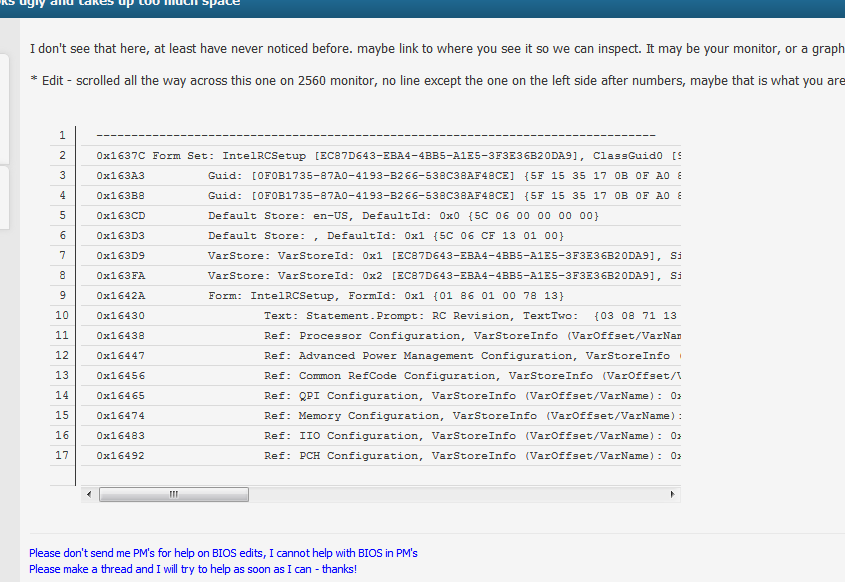
But, I’m sure plutomaniac will look into this for you once he has a chance.
Please let him know what browser you are using
@Gelip :
If you want to insert any code, you have to start it with [code] and to finish it with [/code].
Additionally, I forgot to add before, please link to the page you see this on specifically, if it’s an already posted reply
The problem occurs because I use a screen resolution of 1024x768 on my ThinkPad X61 laptop. I have connected an external FullHD monitor (1920x1080) and everything is OK.
But if it’s possible please correct it to be able to browse the forum in 1024x768 resolution.
Thank you and best regards.
Problem also occurs on 1280x720
@Gelip - thanks for the additional info. Plutomaniac will have to have them look into this.
Width code is the same at any resolution. In 1920x1080 is unnecessary horizontal scroll bar:
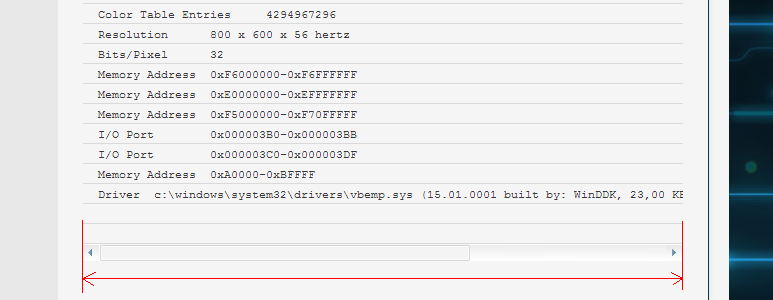
This is not the browser’s fault, only the low screen resolution. I like this forum and like my ThinkPad X61 (1024x768) but as I see it placed code it looks disgusting 
Maybe nothing can be done, the people that make this skin/forum software may not be able to adjust this for all browsers/resolutions etc.
I also do not see the above, but I’m not using that resolution, even in a tiny window thought it remains the same (not like you showed)
Anyway, plutomaniac will have to ask Xobor about this once he has time (currently away for a while)