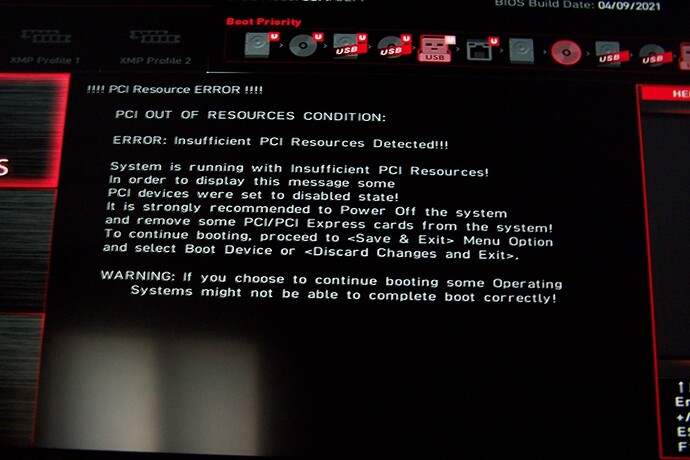Hi,
This is my first time posting in this in this forum, and I’m not sure how to DM, so here’s a repost of a question from SevenForums. Since other people have gotten Win 7 to run on an MSI MEG Z590 ACE, I must be doing something wrong. Here are my main specs:
Motherboard: MSI MEG Z590 ACE
CPU: Intel Core i9-10900k
Mem: Corsair Vengeance RGB Pro SL 128GB DDR4 3200 (PC4-25600)
GPU: MSI Gaming Radeon RX 6750 XT 192-bit 12GB GDDR6 Triple Fans
PSU: MSI MEG Ai1300P
Hard Drive: WDC WD6004FZWX-00BKVA0
Optical Drive: Pioneer BDR-S13UB
This is what I’ve done so far:
Starting w/ the “en_windows_7_ultimate_with_sp1_x64_dvd_u_677332.iso” from April 2011, I integrated all pertinent updates, omitting telemetry, Win 8/10 prep, activation, etc., using NTLite. Most recently, updates from 10/10 were added, making the version number 6.1.7601.26769.
Intel USB 3.0 Extensible Host Controller drivers have been integrated into both install.wim and boot.wim, and other relevant drivers from my hardware were added (e.g., Yamaha studio piano, printer, scanner, sound card, monitor, PCIe cards, mic, camera, modified network adapter, et al.).
Lastly, I copied the boot directory from /efi/Microsoft into the /efi directory, and added bootmgfw.efi from sources\install.wim\1\Windows\Boot\EFI\ and renamed it bootx64.efi.
I’ve used Rufus for USB installation and also burned the ISO to a Blu-ray; the same problem occurs: it hangs after disk.sys.
Win 10 installs fine, though this PC is designated to replace I use for work and I need to add hardware that is Win 7 dependent.
Others have experienced this problem, and I’m not sure what I’m doing wrong. I’ve read it relates to UEFI, but switching to CSM does not work at all. Whenever I try CSM it boots into the BIOS with an error about PCI insufficient resources. The only connected PCIe device is the graphics card stated above. Nothing is responsive, not the keyboard, mouse, etc. The only resolution is to reset the CMOS on the back, after which I go through the entire process again – choosing the CPU cooler setup, etc.
Over the last few months, I’ve found both this and SevenForums to be invaluable, and I’ve learned a great deal from all of you for which I am very appreciative.
Thank you so much!
My best,
Nick