Hi all!
I’ve been able to sucessfully unlock the Bios in this laptop model using H2OUVE (Setup) variable method. It’s easy to revert the changes by cmos reset. (I can share the method if anyone’s interested).
What I would like to know is if it’s possible to show more hidden options like dram tuning and cpu voltage settings that continue hidden (even after the "unlock").
Is there any way to mod the Bios (Setup options) even further to make it show such options?
Thanks all
Edit by Fernando: Thread title specified and customized
Thanks for the video, my Setuputility is quite different on some parts from that one, since it’s a AMD platform and some values are different.
I.E.
0xE0B74 Form: Advanced Chipset Control, FormId: 0x6D {01 86 6D 00 24 00}
0xE0B7A Subtitle: Statement.Prompt: Advanced Chipset Control, Flags: 0x0 {02 87 24 00 00 00 00}
0xE0B81 End {29 02}
0xE0B83 Suppress If {0A 82}
0xE0B85 64 Bit Unsigned Int: 0x1 {45 0A 01 00 00 00 00 00 00 00}
0xE0B8F One Of: Setup Menu Insyde Full Show, VarStoreInfo (VarOffset/VarName): 0x212, VarStore: 0x1234, QuestionId: 0x9C, Size: 1, Min: 0x0, Max 0x1, Step: 0x0 {05 91 0D 00 0E 00 9C 00 34 12 12 02 10 10 00 01 00}
0xE0BA0 One Of Option: Hide, Value (8 bit): 0x0 (default) {09 07 0F 00 30 00 00}
0xE0BA7 One Of Option: Show, Value (8 bit): 0x1 {09 07 10 00 00 00 01}
0xE0BAE End One Of {29 02}
0xE0BB0 End If {29 02}
Already changed this ones:
{09 07 0F 00 30 00 00} -> {09 07 0F 00 00 00 00}
{09 07 10 00 00 00 01} -> {09 07 10 00 30 00 01}
but, the other unlocking method shown in the video changing 0A 82 46 -> 09 82 47 is different here.
I have some addresses like that one I.E.:
0x26843E Gray Out If {19 82}
0x268440 True {46 02}
But mainly they show as:
0x26859F Suppress If {0A 82}
0x2685A1 QuestionId: 0x27 equals value 0x0 {12 06 27 00 00 00}
So, most of them are stated in the Hex as 0A 82 12 06
So, any clues how to unlock this one?
Thanks
I really don’t need to unlock all the content, but some menu’s like I.E. the ability to set cpu voltage/freq manually (which already shows when I unlock it via H2OUVE variable editor), Set voltage offset, memory timings, and other stuff that doesn’t show up by using the H2OUVE method.
I’ve attached IFR output
Setup IFR.txt (187 KB)
Although "0A 82 12…" and other values in setup utility obey the same rules of modification, the fact that the device is based on the AMD platform changes everything.
In particular, there are no overclocking features and, most importantly, there are no alternatives for flashing the BIOS except the SPI programmer method. So, what kind of assistance you are expecting after all?
Actually, the platform is based on B550 chipset and uses desktop cpu’s. In this case Ryzen gen2&gen3. So, there are many settings for PBO adjustment, memory adjustment, LLC, PBO2 curve optimizer, etc. What I want is full access to AMD CBS&PBS and advanced cpu control. I’ve already unlocked most of the settings unveiled by the “Setup Menu Insyde Full Show” editing runtime Bios with H2OUVE, but a lot of options are missing.
Ok, but does it means you already have a partial access to CBS&PBS AND you have a way to reflash the bios?
Yep. I have access to some settings but the other ones I’ve mentioned are hidden/not coded and only appear in the string table of H2OUVE. If using eprom is the only way to introduce those settings via flashing procedure. No issues with it too.
Amd PBS/CBS menus are hidden by default. I did I unlock them using the soft unlock method.
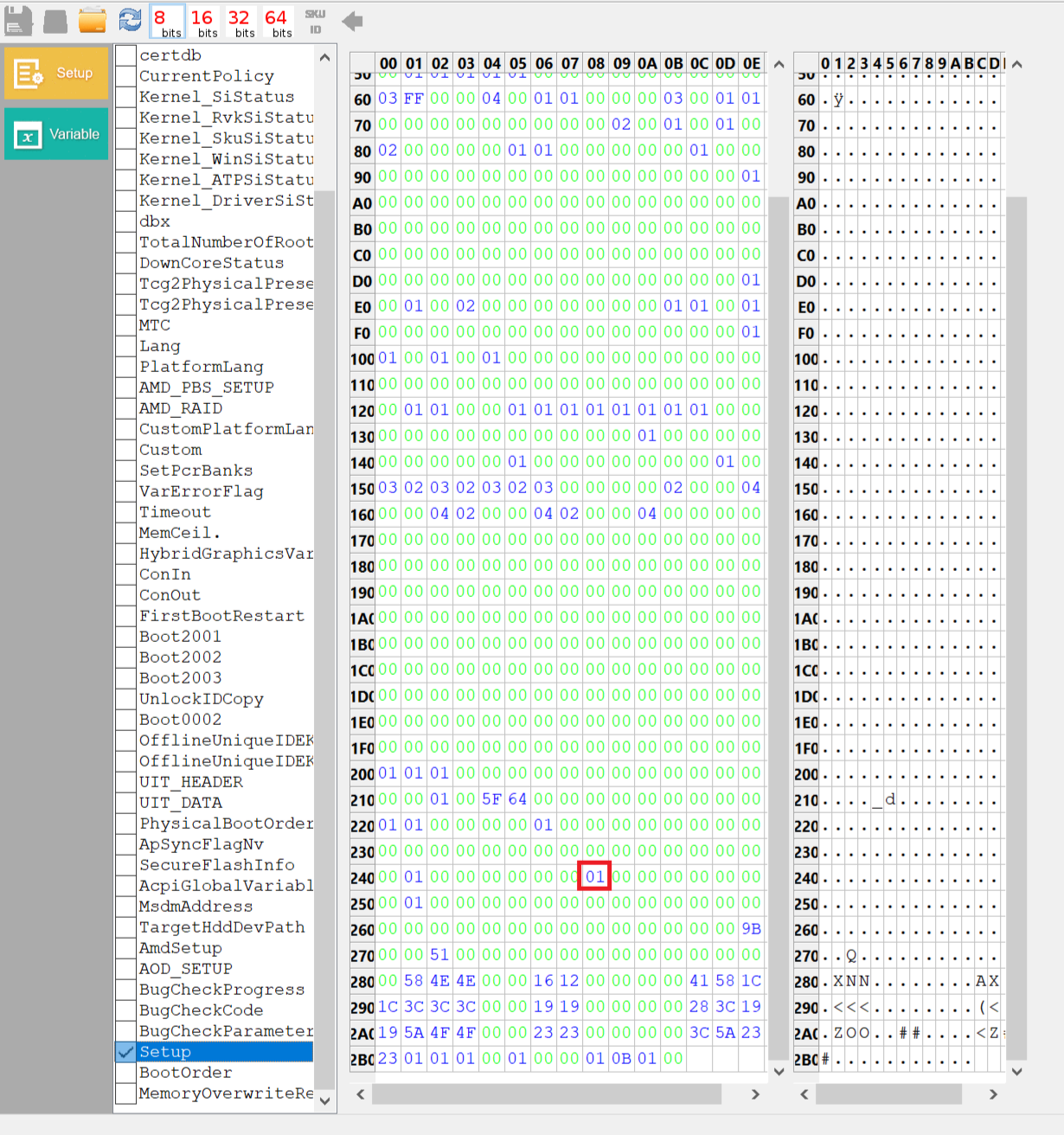
That’s because PBS&CBS menus are stored in two separate modules. Find them in UEFITool searching by their names and edit like that module of setup utility. If you don’t understand how to do this, you may share your BIOS dump with someone who can.
I’m here to learn a bit more about it. First time modding Insyde Bios with AMD platform. I’ll share my Bios dump via link ![]()
→ https://drive.google.com/file/d/1koUBc1Q…iew?usp=sharing
Meanwhile. I’ll check those modules. Thanks for the help so far ![]()
Hi @Compwxr ,
I have a similar case to yours where also Sweet Kitten very kindly helped. Could you please share the CMOS reset method you have used?
Many thanks
Well, the CMOS reset can be done by either taking off cmos bat or just loading safe defaults. Since the unlock is made via variable in the runtime bios. The changes are erased to stock after Cmos reset. If you’ve flashed a modded bios image with unlocked bios structure, that might now work for you. You need to flash back the stock Bios.
@Compwxr Thanks. I managed to reset CMOS removing battery connector.
Sweet Kitten kindly modified the BIOS originally for me using the variables method.
Now the problem is that for some reason, when I modify any memory timing in the BIOS, the laptop won’t boot.
Did you manage to modify ram timings?
Thanks
In this case, this laptop (NH5xxAx) memory can be adjusted by Ryzenmaster, so there’s no need to tune it in the bios. Not sure if I can help you :\
How did you dumped the firmware?
@zerter555
Welcome to the Win-Raid Forum!
It seems, that your BIOS modding request doesn’t match the topic of this very old thread started in November 2021 by a user with a specific AMD platform Clevo laptop (don’t know the exact model name).
If you have a BIOS modding request regarding a Machenike device, you should better start a new thread within the “BIOS Modding Requests” Category. Don’t forget to mention the specific model within the title.
@Compwxr
As you may have already recognized, I have slightly specified your chosen thread title. As thread Opener you can change the title at any time by editing the start post.
@Sweet_Kitten
JFYI