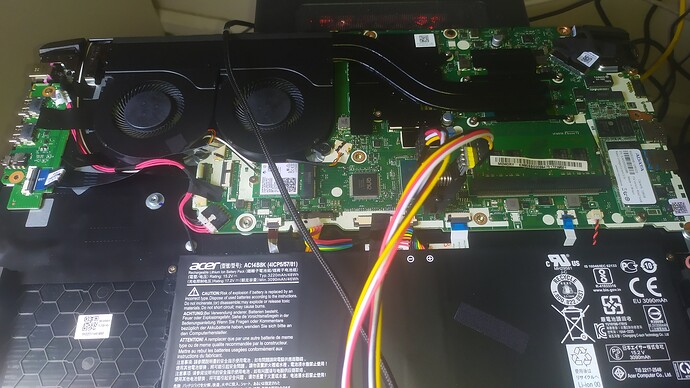Hello everyone, thanks for your time.
I am somewhat familiar with simple edits in BIOS for regular desktop, using AMIBCP, MMTool, some mcode patches, etc. I have SPI programmer too, so no problem making mistakes. Now I got a laptop, and it is a bit more challenging as the bios is Insyde rev5.0. I’ve been searching around, came across H20EZE and found several options for Overclocking and Memory that are not available on my BIOS. On my system, in the Advanced Tab, the only thing that appears is Intel VTD and Intel VTX-- that’s it, nothing more. I find that I am able to modify the BIOS parameters on the EZE tool and save it, but the other items on the Advanced Menu still do not appear on the BIOS.
Also, on EZE, when navigating the Update Defaults/Advanced Menu, it does not show Intel VTD and VTX, so it seems like they are on a different section altogether in the BIOS. Anyone has any pointers how can I unhide the other Advanced configurations?
This is the Laptop and BIOS Download= https://www.acer.com/ac/en/US/content/su…007947aa4839501
My Dump read from Ch341a is here = http://xonedigital.com/bios_backup.zip
I’ve been trying to learn a bit more and fiddle around. I found the menu strings that I want on UEFITool, exported body and then opened in HxD, but this type of editing is now out of my league. I am not afraid to learn though, I’ve been trying to find patterns, but still confused how the items are structured. Help is very much appreciated.
Thank you!
need your bios dump
I uploaded it here: http://xonedigital.com/bios_backup.zip
airstars help me my e mail : [email protected]
@amd_comeback :
If you want, that a specific Forum member gets notified about your post, you should add an "@" in front of his/her nickname. Otherwise he/she may not even look into this thread.
thank you @Fernando
Do you still need help on this @ricardo ? If yes, please zip a package of your current BIOS images for me, so I can see one page of each main section + everything you can see inside advanced now, show inside each submenu in there too, scroll up/down if needed etc)
Hi yes, I do, thank you for coming forward. @airstars already unlocked another advanced menu, however, there are a few issues.
He worked on the BIOS image I extract from with SPI Programmer:
When I try to open in UEFITool, there were a few errors, but it still worked. I could not extract with FPT due to error "cannot be run on the current platform. Please contact your vendor."
I upload another version now (1.25) that I found online: http://xonedigital.com/LA-F951P.zip
Basically, I have 2 unresolved issues even with the Advanced menu:
1) Power Limit is hardcoded somewhere, does not matter what I set on Advanced menu of BIOS. It shows in Windows correctly when I change in BIOS, but it still caps, nonetheless, default Intel values 45 / 56w.
2) Memory Tuning, when I put a setting that it does not accept, I have to re-flash the BIOS with SPI Programmer. Clear CMOS battery won’t solve it. No idea why.
I was also wondering if there is a compatible BIOS with my laptop as it could be easier to go around these issues, my hope was Clevo, because the exterior design is exactly the same of N850EJ1, but upon looking at service manual, the motherboard is different… From searching, it seems motherboard is Compal LA-F951P DH5VF. I was not able to find another device using it so far. I am attaching a picture.
Any help is very much appreciated. Thank you all!