I would like to know if it is possible to mod newer drivers for use with Intel 5000X chipset (VEN_8086&DEV_2682)? Newest official driver for this chipset is 10.1.0.1008. I am looking for drivers for 64bit Windows 7.
It will be possible to add the DeviceID to the related .INF file. If the modded driver will properly work with your Intel SATA Controller, is another question.
Are you running your system drive in AHCI or in RAID mode?
I am now using RAID mode but I should be able to test it also in AHCI mode on second workstation.
Before you or anyone else is able to add the matching HardwareIDs of the special Intel SATA AHCI/RAID Controller to the related .INF file of the desired driver, you should know them. The Intel SATA Controllers have different HardwareIDs, when they are running in RAID or AHCI mode.
Hi Fernando,
Posting this in this thread as my system is a DELL Precision 690 (Intel 5000X Chipset, XEON, Tejas/Jayhawk Southbridge) and just updated to Windows 7 64-bit. I’m on the latest BIOS and the controller options in the BIOS are set to AHCI.
I downloaded a few of the 64-bit packages on your site after reading the information here:
Which are the “best” Intel AHCI/RAID drivers?
Intel(R) RST/RSTe Drivers (actual: v12.8.11.1000 WHQL/v3.8.1.1006 WHQL)
Modded Intel AHCI and RAID Drivers
I extracted some of the packages in an attempt to manually update the Standard AHCI 1.0 Serial ATA Controller with a proper driver; unfortunately, there doesn’t appear to be an entry for the following hardware ID in the packages that I looked at. Here’s the details currently reported in Device Manager:
PCI\VEN_8086&DEV_2681&SUBSYS_01C01028&REV_09
PCI\VEN_8086&DEV_2681&SUBSYS_01C01028
PCI\VEN_8086&DEV_2681&CC_010601
PCI\VEN_8086&DEV_2681&CC_0106
It’s likely I chose the wrong packages on your site; I’m wondering if someone has successfully updated the AHCI controller on a DELL Precision 690 /w Windows 7 64-bit and wouldn’t mind sharing their knowledge on what has to be done.
In Windows XP 32-bit, the entries under IDE ATA/ATAPI Controllers are Intel ESB2 SATA AHCI Controller and Intel 631xESB/6321ESB Ultra ATA Storage Controller.
In Windows 7 64-bit, the entries under IDE ATA/ATAPI Controllers are Intel 631xESB/6321ESB Ultra ATA Storage Controller after updating using the Intel Chipset Device Software version 9.4.0.1026. The other entry is Standard AHCI 1.0 Serial ATA Controller. I downloaded the 64-bit version of the Intel Matrix Storage Manager 8.9.0.1023 (IATA89ENU.EXE: https://downloadcenter.intel.com/Detail_…x?DwnldID=17882) and it installs without issues and updates the devices as expected. Upon reboot however, I start receiving CAPI32 (Event 257) errors, Windows Search Service failures, and am prompted with UAC for everything … uninstalling the package returns the system to normal after two reboots.
Advance thanks,
KZ
* UPDATE *
I just did a binary compare (BeyondCompare), don’t know why I didn’t think of doing that sooner, and discovered that the files in 64bit Intel MSM AHCI & RAID driver v8.9.8.1005 mod by Fernando and Universal 64bit Intel RST AHCI & RAID driver v11.2.0.1006 mod by Fernando are identical.
Created a System Restore Point and took a chance and manually updated (forced) the Standard AHCI 1.0 Serial ATA Controller driver to Intel(R) Desktop/Workstation/Server Express Chipset SATA AHCI Controller via Device Manager as the details in the .INF don’t seem to add substantial entries to the registry … unlike the version of the iaAHCI.inf in IATA89ENU.EXE.
Assuming I’m not overlooking anything, I’m going to leave it like this; the system does seem more responsive but that could just be my imagination. ![]()
Cheers,
@ kzrly3:
Welcome at Win-RAID Forum!
The HardwareIDs verify, that your system has a very old on-board Intel AHCI Controller named "Intel(R) ESB2 SATA AHCI Controller". None of Intel’s RST and RST(e) drivers and not even the latest Intel MSM drivers natively do support this old AHCI Controller.
If you want to replace the generic Win7 MS AHCI driver by an Intel one, you have to use a (modded) driver version, which belongs to the Intel Matrix Storage Manager (MSM) Series. The latest MSM driver version is 8.9.8.1005 dated 04/05/2010.
You can find a modded version of the 64bit Intel MSM AHCI driver v8.9.8.1005 within the start post of >this< thread. The "Intel(R) ESB2 SATA AHCI Controller" of your system will be supported, but I am not sure, if it will run better with this old Intel MSM driver named IASTOR.SYS than with the generic Win7 x64 MS one named MSAHCI.SYS.
That is not true. The drivers (= iaStor.sys files) are completely different.
Regards
Fernando
Thanks Fernando;
I’m mostly after removing the ATA Channel 0, ATA Channel 0, ATA Channel 1, ATA Channel 2 entries - as per update post, applying the driver did clean things up. I’m ok with the performance remaining similar of slightly improved, mostly after system stability.
As per your response, I should be look at using the MSM 8.9.8.1005 package. The packages I downloaded were:
- 64bit Intel MSM AHCI & RAID driver v8.9.8.1005 mod by Fernando
- Universal 64bit Intel RST AHCI & RAID driver v11.2.0.1006 mod by Fernando
I’ll double-check which driver I’m running again; have been working on this late nights/wee hours of the morning as the system is constantly occupied. I’m swapping between WinXP and Win7 (separate HDD’s) so it’s likely I accidentally compared the wrong file sets.
Appreciate the assistance,
* UPDATE
Well, you were correct - no surprise I’m sure. 
Both folders had the same AHCI set of files which came from the Universal 64bit Intel RST AHCI & RAID driver v11.2.0.1006 mod by Fernando package. I downloaded the 64bit Intel MSM AHCI & RAID driver v8.9.8.1005 mod by Fernando package again to be certain, set a Restore Point, and changed the driver.
System seems stable, I’m not seeing an CAPI32 (Event 257) or Windows Search event errors … and not being prompted for UAC on every single selection I make. I’ve got to switch the system back to the WinXP configuration for work related activities but I’ll post back later tonight in case other fellow DELL Precision 690 are following the progress.
Once again, thanks Fernando, appreciate the resources on this site and your time putting it together.
Cheers,
EDIT 12/03/2014 *
System seems to be running fine with the MSM AHCI & RAID driver v8.9.8.1005 version.


Hello Everyone
I ask for your help. I have got a Supermicro MB it’s type X7DA8. The motherboard chipset is from the title Intel 5000X (ESB2). The server has four SATA SSD in RAID-0 mode, connected the onboard controller. I want to install Win server 2012, but fails to have a long time. The bios is set to raid mode. The installer does not recognize the raid array in default, all drivers that i downloaded from this site does not accept, because it is “not digitally signed” written by the installer.
Can you help me someone?
Thanks, Povi
@ Povi:
Welcome at Win-RAID Forum!
If you want to get Windows Server 2012 installed onto your extremely old Supermicro system running in RAID mode, you probably will have to load a WHQL certified Intel MSM driver of the v8.x.x.xxxx series (latest: v8.9.8.1005).
Since I am currently not at home and don’t have access to my driver archive, I cannot give you a direct download link to the Intel MSM drivers v8.9.8.1005 WHQL, but you can get the MSM drivers v8.9.0.1023 WHQL from >here<.
Good luck!
Fernando
Hi Fernando.
I have some issues with my old system based on MB with Intel 5000X chipset (my work machine).
I was using this rig with SATA set to IDE protocol and hard drive(s) without problems. But since I decided to do some upgrade and replaced HD with my deprecated SSD (Intel 520 120G) I ran into issues. Since this is my build machine, I noticed random slowdowns and performance degradation. So I started to dig. What I found is that 5000X + AHCI + (any driver I used) + SSD is performing poor with small files (<16k) and Queue Depth greater than 2 (4, 8, …).
Do you have any suggestions?
(I’ve attached atto bench results with QD 2, 4 and 8)
Windows 8.1 Pro X64 + default microsoft storahci driver
Thanks!
p.s.
My AHCI HwIDs:
PCI\VEN_8086&DEV_2681&SUBSYS_34728086&REV_09
PCI\VEN_8086&DEV_2681&SUBSYS_34728086
PCI\VEN_8086&DEV_2681&CC_010601
PCI\VEN_8086&DEV_2681&CC_0106
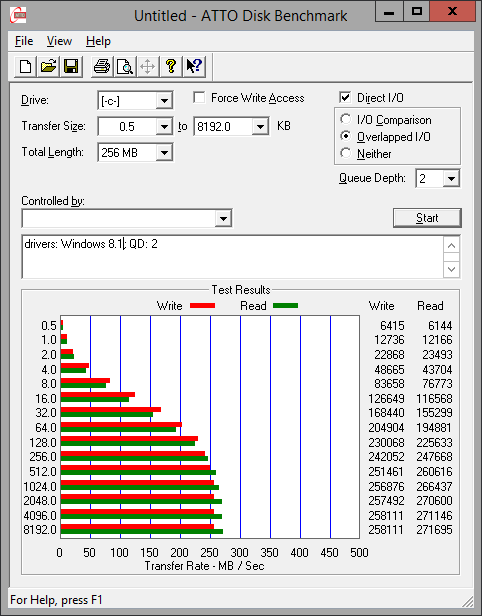
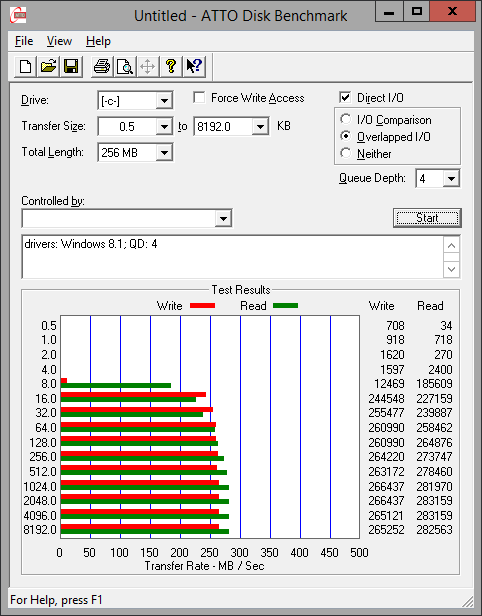
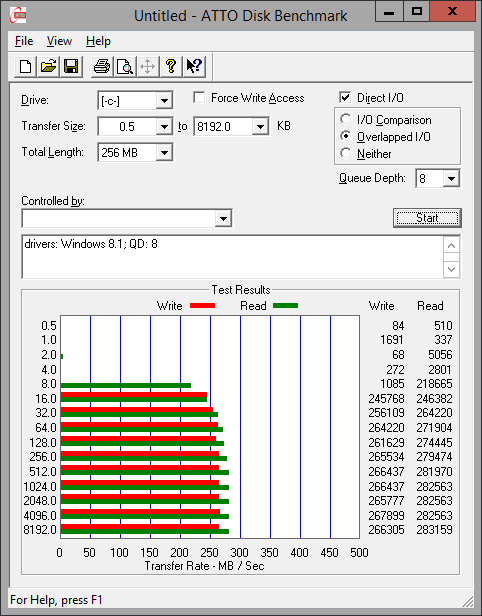
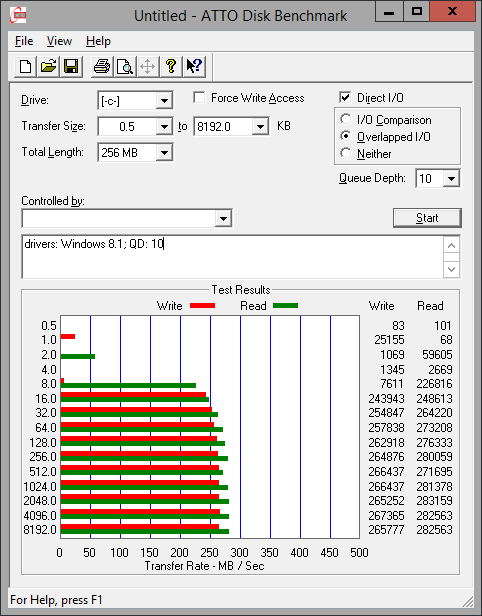
- UPDATE *
I tried with moded 64bit Intel MSM driver v8.9.8.1005 but I canot install them on my rig, no HWIDS for my controller?
@ morph3r:
Welcome at WinRAID Forum!
I am sorry about the delay of my response, but I was not at home for a while and unable to go online for the last 2 days.
The modded Intel MSM AHCI driver v8.9.8.1005 should support your on-board "Intel(R) ESB2 SATA AHCI Controller" (DEV_2681).
How did you try to install the driver? If you replace the generic MS AHCI driver by an Intel one, you have to force the driver installation by hitting the "Have Disk" button.
Happy New Year!
Fernando
I have the same configuration as the thread opener: Intel 5000X chipset and Intel 631xESB/632xESB Controller Hub (dev_2682).
I would like to update the RAID and AHCI option roms.
Fernando, can you advise which ones are the most recent and suitable roms? Thank you in advance.
To be honest I don’t know, which Intel AHCI and RAID ROM versions are the latest suitable for an old Intel ESB2 Chipset.
There are probably no newer Intel AHCI and RAID ROM modules available for the "Intel(R) ESB2 SATA AHCI Controller" (DEV_2681) and the "Intel(R) ESB2 SATA RAID Controller" (DEV_2682) of your system than those, which are within your mainboard BIOS.
Please extract them from your BIOS and have a look onto their versions.
Additionally I would like to know, with which mode ("RAID" or "AHCI") your Intel SATA ports are running.
Thank you for your quick reply, Fernando. Unfortunately, I’ve run into another problem. I tried to run all the bios tools you mentioned to find detailed information about the currently installed roms. Neither of the tools is able to open my bios file. The Bios in the setup utility calls itself HP Bios Utility. It seems to be in a format incompatible to AMI/Award/Phoenix. The machine is an old HP Workstation. So then there is probably no way of updating the rom either.
However, I can make the bios display ahci rom information during post.
Version iSrc 1.17_D 03112008
So you could tell me whether an updated rom exists, in case I ever find a tool that can handle my bios file.
I would intend to run the SATA ports in AHCI non-Raid mode.