Hello!
I just wanted to share my results with MS and Intel driver on an Intel SSD 600p.
Details:
- OS: Windows 10 x64 Version 1703 (15063.250)
- Driver: Standard MS driver vs Intel 1.8.0.1011 (mod+signed)
- PC/Mainboard: Intel NUC6i3SYK (BIOS 0060)
- SSD: Intel SSD 600p 128GB (FW PSF109C)
- BIOS Settings: AHCI Controller disabled, Fast Boot & Secure Boot enabled, Power Management set to balanced
- Enabled “Turn Off Windows Write-Cache Buffer Flushing” in device Manager
- Windows Power Scheme: Balanced
Standard MS Driver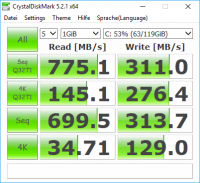
Intel NVMe Driver |addpics|1cd-2-8267.png-invaddpicsinvv,1cd-3-de0b.png-invaddpicsinvv|/addpics|
|addpics|1cd-2-8267.png-invaddpicsinvv,1cd-3-de0b.png-invaddpicsinvv|/addpics|
@mr_nuub :
Thanks for having compared the performance of the MS Win10 in-box NVMe driver and the Intel NVMe driver v1.8.0.1011 and for having published the test results (Tip: The thread title should be more meaningful).
To make it easier for the Forum visitors to find the threads about the very popular topic "NVMe Drivers", I have just created a new specific NVMe Sub-Forum and moved your thread into it.
I hope, that this is ok for you. Please let me know via PM, which other threads should be moved into this new Sub-Forum.
You are right, the title could be better.
It’s good that there is a new sub-forum for NVMe driver related questions and discussions.
BTW: I rolled back to the Microsoft driver, because the performance gain is negligible for a small office PC where everything is stored on a network server.
Boot performance is pretty much the same…
What about the new title?
If you don’t like it, you can change it at any time by editing the start post.
I have Windows 7 x64 and with MS driver SMART information on this SSD wasn’t displayed in any utility.
After installation 64bit Intel NVMe Driver v3.0.0.1013 mod+signed by Fernando, SDD "came" to light. Though there is no speed gain really.
Thanks to the author and that who helped for useful work.