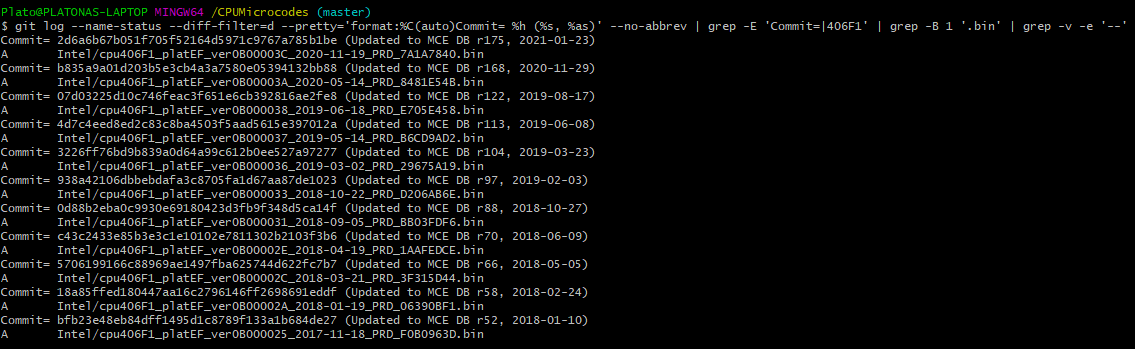@plutomaniac
Getting close to using the command line to search for a particular microcode. So far using :
git log --name-only --pretty=format:"%s:%n" | grep -E '406F1|MCE’
will show me all occurrences of 406F1 preceded by the MCE version they belong to. But it will also list every MCE volume dirtying up the search results.
Is there an easier way?
Thanks
AMD cpu00A00F11_ver0A001119_2021-01-07_BD70CC27
AMD cpu00A00F10_ver0A00103F_2021-01-05_FD147830
@davidm71
Oh nice, I tried it as well but could not do it properly (using those -S’text’ options). Your command works. Not sure how to make it look better at the cmd directly.
ucode.rar (10.6 KB)
Bit of a kludge but maybe:
git log --name-only --pretty=format:"%s:%n" | grep -E '406F1|MCE' | grep -B 1 '406F1'
Check the BIOS to see the included CPUIDs and update those. AMD tends to use one microcode CPUID for multiple CPU-reported CPUIDs.
Ok. I had been wondering why it wasn’t in the bios already. Thank you
Bit of a kludge but maybe:
git log --name-only --pretty=format:"%s:%n" | grep -E '406F1|MCE' | grep -B 1 '406F1'
Thanks. Will try it out later tonight. Next step is to extract that particular MC from the database. Was able to do it using the GUI Github for Windows app in an indirect kind of way. Selecting the microcode
within the app I would get a message that its not on the hard drive but it would point me back to the Github website with the correct version selected ready for download.
Not sure about command line how to select the correct volume and then extract the code?
Thanks
I think this is even better. It does not rely on string "MCE" (which is not at every commit) and shows only additions/modifications/renames etc (not deletions):
git log --name-status --diff-filter=d --pretty='format:%C(auto)Commit= %h (%s, %as)' --no-abbrev | grep -E 'Commit=|406F1' | grep -B 1 '.bin' | grep -v -e '--'
Intel cpu906C0_plat01_ver00000019_2020-12-13_PRD_B6A29C54
cpu906C0_plat01_ver00000019_2020-12-13_PRD_B6A29C54.rar (19.2 KB)
Nothing new in Windows 10 build 21313.
Intel cpu806C1_plat80_ver00000078_2021-01-25_PRD_93746B05
cpu806C1_plat80_ver00000078_2021-01-25_PRD_93746B05.rar (106 KB)
cpu50654_platB7_ver02006A0A_2020-12-31_PRD_A8BC2C73 (>cpu50654_platB7_ver02006A09_2020-11-05_PRD_24607645)
cpu50656_platBF_ver04003006_2020-12-31_PRD_CD2CFD82 (>cpu50656_platBF_ver04003005_2020-11-25_PRD_DC065523)
cpu50657_platBF_ver05003006_2020-12-31_PRD_B36FD6DE (>cpu50657_platBF_ver05003005_2020-11-25_PRD_66041F35)
Intel.rar (140 KB)
https://github.com/intel/Intel-Linux-Pro…rocode-20210216
Updated Platforms
Processor Stepping F-M-S/PI Old Ver New Ver Products
SKX-SP H0/M0/U0 06-55-04/b7 02006a08 02006a0a Xeon Scalable
SKX-D M1 06-55-04/b7 02006a08 02006a0a Xeon D-21xx
CLX-SP B0 06-55-06/bf 04003003 04003006 Xeon Scalable Gen2
CLX-SP B1 06-55-07/bf 05003003 05003006 Xeon Scalable Gen2
none for me ![]()
New in Dev Build 21318!
!New_cpu506C9_plat03_ver00000044_2020-10-23_PRD_4682D493
!New_cpu506F1_plat01_ver00000034_2020-10-23_PRD_1E364CDF
!New_cpu706A1_plat01_ver00000036_2020-10-23_PRD_9E784DC1
!New_cpu706A8_plat01_ver0000001A_2020-10-23_PRD_A0CA42CE
!New_cpu806E9_plat10_ver000000E8_2020-12-08_PRD_4620AAAD
!New_cpu806EC_plat94_ver000000E4_2020-10-23_PRD_0B138EFF
!New_cpu50654_platB7_ver02006B05_2021-01-15_PRD_0BFAA366
Edit: if any want to test without modding bios I will upload the dll
Intel.rar (415 KB)
mcupdate_GenuineIntel.rar (3.01 MB)
I have a stupid question, I am waiting for a microcode update for my CPU, it is still DE, similar CPU architecture got E0 for a while now, and now they are getting E4 and E8,
Shouldn’t CPUs with similar architectures have the same microcode version?
Mine and 8th generation has the same erratum document https://www.intel.com/content/www/us/en/…pec-update.html
Nothing new in Windows 10 build 21322.
Intel cpu806D0_platC2_ver0000004E_2020-12-01_PRD_5C13EAC4
cpu806D0_platC2_ver0000004E_2020-12-01_PRD_5C13EAC4.rar (110 KB)
New in build Dev Build 21327, as usual I will upload the dll if anyone wants to test without modding!
!New_cpu406E3_platC0_ver000000EA_2021-01-25_PRD_0E1A5F5F
!New_cpu706E5_plat80_ver000000A6_2020-11-01_PRD_BC302391
!New_cpu806A1_plat10_ver0000002A_2020-11-06_PRD_815F8391
!New_cpu906E9_plat2A_ver000000EA_2021-01-05_PRD_CB92ED1F
!New_cpu50657_platBF_ver05003101_2021-01-15_PRD_40827521
finally I got a new update, tested the new EA so far didn’t notice any difference, but I could be wrong. I was right there should be an update for CPUs with similar architecture
Intel.rar (369 KB)
mcupdate_GenuineIntel.rar (3.36 MB)
AMD cpu00A50F00_ver0A50000C_2020-12-08_A47A9DC7
AMD cpu00860F81_ver08608103_2020-07-02_19A74DF3
ucodes.rar (7.28 KB)
Intel cpuA0671_plat02_ver00000034_2021-02-23_PRD_304FA395
cpuA0671_plat02_ver00000034_2021-02-23_PRD_304FA395.rar (97.3 KB)
Nothing new in Windows 10 build 21332.
cpu00A00F10_ver0A001036_2020-11-10_4202C5A8 (<cpu00A00F10_ver0A00103F_2021-01-05_FD147830)
cpu00A00F11_ver0A001114_2020-11-11_D83CB872 (<cpu00A00F11_ver0A001119_2021-01-07_BD70CC27)
AMD.rar (10.9 KB)