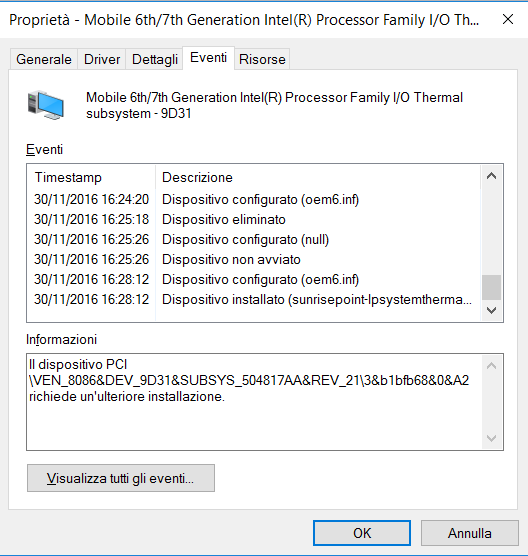@akm :
What is the problem? Have you read the start post of this thread, where I have explained the “importance” of the Intel Chipset Device INF files?
It doesn’t matter which name a device has, the only important thing is, that it works fine.
Only users with a brandnew system and a chipset, which is newer than the in-use OS have a reason to take care about the Intel Chipset Device INF files (just to remove the yellow flags within the Device Manager).
For me it is hard to understand, why there are so many people, who are searching everywhere for the latest “Intel Chipset Drivers” (they are neither drivers nor do they have any impact on the functionality or performance of the computer) and may not even sleep well unless they have been installed.
Fernando,
to be honest some manufacturers and in some forums describe "chipset dirivers" as a broader groups of drivers, including those used for storage and connectivity.
It is a common misconception and many people mix up the meaning of those drivers
I am seeing reduced performance and higher latency after upgrading to Win10 from Win8.1. I was trying to find out if it could be due to any driver installation. By the way, I had this impression that a device would function properly if it’s properly identified by the system either through the OS drivers or installed drivers. But your post clarified it further.
Hello, I have clean install Windows 10 AU. I have update all system and install OEM’s drivers. My machine starts works different. I check Windows 10 change some my drivers. After this some for example Chipset, were with differents date. I contact my OEM and Got info that Companies will not support new drivers because Microsoft does. Where can I found the drivers below to well working and stability my machine ?
Intel(R) 8 Series/C220 Series PCI Express Root Port #1 - 8C10
Intel(R) 8 Series/C220 Series PCI Express Root Port #4 - 8C16
Intel(R) 8 Series/C220 Series PCI Express Root Port #5 - 8C18
Intel(R) 8 Series/C220 Series SMBus Controller - 8C22
Intel(R) QM87 LPC Controller - 8C4F
Interl(R) Management Engine Interface
Interl(R) Xeon(R) processor E3-1200v3/4th Gen Core processor PCI Express x16 Controller - 0C01
Intel(r) Display Audio
Intel(R) 8 Series Chipset Family SATA AHCI Controller.
Where can I find the updates from a reliable source…?
I will be very grateful for help.
Regards
ps. I fotgot that is laptop Fujitsu H730.
@ all:
Update of the Start post
Changelog:
- updated: “Latest “pure” Intel Chipset Device INF Files v10.1.x.xx WHQL” composed by me at 10/10/2016 (thanks to Station-Drivers for the source package v10.1.1.38)
If you should find any Intel chipset device, which is not supported by my updated “All-in-One package”, please let me know it.
Regards
Dieter (alias Fernando)
@Dromadus :
Welcome at Win-RAID Forum!
You can find the latest Intel Chipset Device INF files within the start post of this thread. The latest Intel ME drivers are within the start post of >this< thread and the latest Intel RST(e) drivers for Intel 8-Series Chipsets within the start post of >this< thread.
I recommend to install all these drivers in “pure” form from within the Device Manager.
Regards
Dieter (alias Fernando)
@ all:
Update of the Start post
Changelog:
- new: Intel Chipset Device Software Set v10.1.1.38 WHQL dated 10/03/2016 (thanks to Station-Drivers for the source package)
Regards
Dieter (alias Fernando)
@ all:
Update of the Start post
Changelog:
- new: Intel Chipset Device Software Set v10.1.2.80 WHQL dated 08/23/2016 (thanks to Pacman resp. Station-Drivers for the source package)
Regards
Dieter (alias Fernando)
I have strange situation because Intel 8 series /c220 series SMBus controller -8C22 shows me in device status: device status no drivers installed for this device.
any advice ?
My chipset 10.1.1.38 - Windows 10 Pro 64 bit.
@Dromadus :
Please read the start post of this thread. Then you will realize, that the given device status of your on-board Intel SMBus Controller ("No drivers installed for this device") is absolutely correct and nothing to worry about.
The related Intel Chipset Device INF file is no driver, but just a textfile.
Many thanks Fernando ![]()
Can I safely assume that certain System devices in Device Manager are working perfectly fine even when ‘No drivers are installed for this device’ is stated in the Device Status?
For example, my P9X79 board has a Intel(R) C600/X79 series chipset SMBus Host Controller - 1D22 and in the properties under Device status it says ‘No drivers are installed for this device’.
Please read the start post of this thread. After having done that, you will know the answer.
Mobile 6th/7th Generation Intel(R) Processor Family I/O PMC - 9D21
Mobile 6th/7th Generation Intel(R) Processor Family I/O SMBUS - 9D23
Mobile 6th/7th Generation Intel(R) Processor Family I/O Thermal subsystem - 9D31
I have a strange problem: while the first 2 drivers are correctly updated using the 10.1.1.38 driver, the 3rd one isn’t. Why it doesn’t recognize the .inf file?
Simple reason: The INF file v10.1.1.38 for your last device is dated 01/01/1970!
Look here:
Why should it be updated by the OS?
Apparently someone already brought that date issue to Intel attention, but they still haven’t fixed it in more recent versions… Anyway, I manually uninstalled all the Intel devices and launched the latest chipset device installer, so I managed to install all the drivers at last. The "problem" is that each device has now an annoying log of past events. Is it possible to remove them in some way?
Also, another problem I have is that some devices properties are as follow: "No driver installed for this device" under General tab and "This device isn’t using any resources because it has a problem" under Resources tab, but I can’t understand why.
EDIT by Fernando: Unneeded parts of the fully quoted post removed and the size of the inserted screenshot reduced (to save space, the attached picture can be enlarged without any problem)
Not really, but you can avoid wasting time with the installing/uninstalling/updating INF files of your on-board Intel Chipset Devices in the future: Avoid the installation of any "Intel Chipset Device Software" installer and do a maual installation of an INF file only for a certain Intel Chipset Device, if there is a yellow flag witin the Device Manager.
My general advice: Read the start post of this thread.
You will understand it after having read the start post of this thread. The Intel Chipset Devices don’t need a real driver (= *.SYS file) and the related Software doesn’t contain any real driver.
Not really, but you can avoid wasting time with the installing/uninstalling/updating INF files of your on-board Intel Chipset Devices in the future: Avoid the installation of any "Intel Chipset Device Software" installer and do a maual installation of an INF file only for a certain Intel Chipset Device, if there is a yellow flag witin the Device Manager.
My general advice: Read the start post of this thread.
You will understand it after having read the start post of this thread. The Intel Chipset Devices don’t need a real driver (= *.SYS file) and the related Software doesn’t contain any real driver.
I had already read the first post, and this was actually the first time I tryed the software installation instead of the manual one, just to find out what extra devices it was going to install (actually 3 extra ones besides the drivers flagged with yellow warnings). Also, being the first pc where I have W10 installed, it was also the first time for me to see that "Events" tab which I really can’t stand. You have a log of what you have done to that device, and nothing else, no way to purge it even if you do a system restore.
hello, i have Intel P45 chipset, what is the latest inf version i can use? i use windows 10 x64
i have been using 9.4.4.1006 dated August 01 2013 that supports up to windows 8.1
but i see here that you have 9.4.2.1020 dated August 27 2014 that supports up to windows 8
what is really the latest for me?
You probably don’t need to install any Intel Chipset Device INF file, because Win10 will detect and support the related devices automaticly. I generally recommend to install the Intel Chipset Device INF files only, if they are shown within the Device Manager with a yellow flag ("driver missing").
The INF files of both packages du support Win10 as well. So it is your choice, which INF files version you want. There is no real difference between the INF files content.