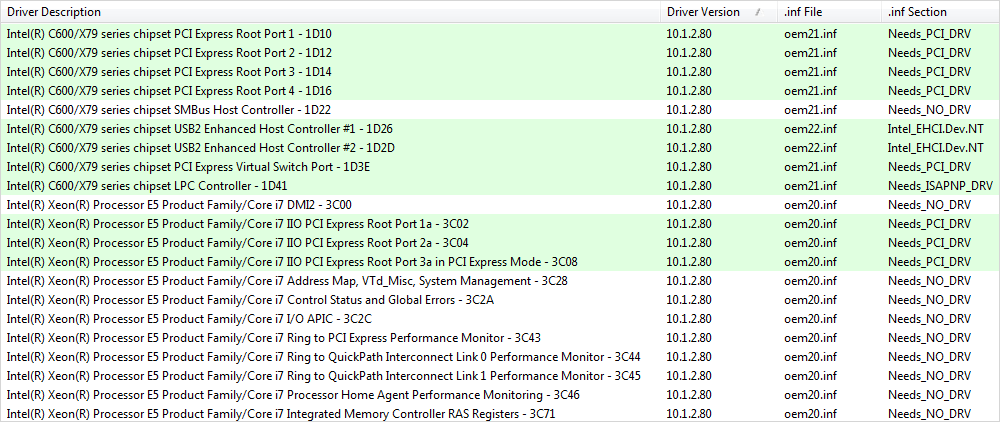And what is the advantage for you and your system?
I repeat: These Intel Chipset Device "drivers" are no real drivers, just text files to let the OS know, that no driver is required.
By running the "-overall" command you force the installation of many unneeded and unusable INF files. There is no benefit at all for your system, just additional bloatware.
Not 100% true… On my x79 board I have 49 devices that indeed need no drivers (just the text file you stated), but also 11 devices with actual driver installed. So not all of these drivers are useless!
Use DevManView to inspect all your device drivers (scroll to the right and sort by driver version). I also use DriverStoreExplorer to remove old leftover inf files…
cheers, chi
@chi :
Welcome at Win-RAID Forum!
These "NEEDS DRIVER" devices may need a real driver (= *.SYS files) and not an Intel INF file.
Regards
Dieter (alias Fernando)
Possible to have .inf file ?
Thanks so much ![]()
Attached are the extracted "pure" Intel Chipset Device INF files v10.1.2.85 WHQL dated 02/01/2017 (but shown as being dated 01/01/1970).
Intel Chipset Device INF Files v10.1.2.85 WHQL for manual installation.rar (288 KB)
hey fernando! i made an account here to personally thank you for this information you’ve provided, it was substantially helpful. i’ve been trying to figure out why windows keeps overriding the INF files for the z97 chip that i installed myself, and it was bothering me big time. i’ve reformatted my machine 5 different times now trying new methods. couldn’t find a resolution to it and then i came across this post, and like you said, i was one of those people who believed if you don’t set up your inf files properly on a clean install, you’re doomed. but thanks so much for clearing that up. i can rest easy tonight, haha.  have a good one fernanado!
have a good one fernanado!
thanks a ton,
colton
@nxxtlxxc
Welcome at Win-RAID Forum and thanks for your feedback!
Enjoy your tidy INF files folder!
Dieter (alias Fernando)
@ all:
Since there are brandnew (but wrongly dated) Intel Chipset Device INF files v10.1.2.85 available since a few days, I decided to update my AIO package with the latest Intel Chipset Device INF files, but with corrected dates.
Update of the Start post
Changelog:
- updated: “Latest pure Intel Chipset Device INF Files v10.1.x.xx mod+signed by Fernando” with corrected dates, the latest INF files v10.1.2.85 dated 02/01/2017 were corrected and digitally signed by me at 03/17/2017
Any feedback is much appreciated.
If you should find any Intel chipset device, which is not supported by my updated “All-in-One package”, please let me know it.
Regards
Dieter (alias Fernando)
@ all:
Update of the Start post
Changelog:
- updated:
- Intel Chipset Device Software Set v10.1.1.xx (now with v10.1.1.40 WHQL certified INF files, which are correctly dated 01/03/2017)
Note: The currently latest Intel INF files from the v10.1.1.xx branch are v10.1.1.42 WHQL, but the related INF files are dated 01/01/1970. So the v10.1.1.40 WHQL are the latest from the v10.1.1.xx branch, which have been correctly dated by Intel.
Regards
Dieter (alias Fernando)
Please extract *.INF files v10.1.1.40.
Thanks
Attached is the package with the extracted Intel Chipset Device INF files v10.1.1.40 WHQL.
Intel Chipset Device INF Files v10.1.1.40 WHQL for manual installation.rar (241 KB)
For me the Intel Chipset version 10.1.1.13 on both Asus P8Z77 Desktop and Asus G751JT H87 Laptop I had lagging in games like the game would just have fps drop or freeze every once in a while 1 min or 2 min, drove me insane … going back to lower 10.1.1.9 or anything else didn’t have the issue. so are 10.1.1.38 working fine , but 10.1.1.42 causing the issues again on both of my machine, and that’s the only thing I’ve changed.
@x7007 :
Thanks for your report. To be honest, I doubt, that the temporary issue has anything to do with the Intel Chipset Device INF files version.
Questions:
1. How did you install the Intel Chipset Device INF files (manually with/without "-overall" command or by running the installer)?
2. Why did you update the Intel Chipset Device INF files at all, if you were already satisfied with any version?
yes I used the overall.
I made sure that the gpu settings did not reset .
I wanted to see if there effect in a way . the thing is if we buy new comp we’ll use the newest one. so I figured if we need the new it won’t matter now or after . but it does . My guess is if you can try . 10.1.1.13 and 10.1.1.42.
If you want to know my opinion about that kind of forcing the installation of not even usable INF files, please read the start post of this thread.
How often do you think it is required to tell the OS, that the related chipset device
a) neither needs nor uses a driver and
b) should be given a name with the word "Intel" in it?
If you want to know my opinion about that kind of forcing the installation of not even usable INF files, please read the start post of this thread.
How often do you think it is required to tell the OS, that the related chipset device
a) neither needs nor uses a driver and
b) should be given a name with the word "Intel" in it?
Hard to tell if it effect in any way, on programs which needs to detect the chipset or using firmware updates or anything that read the chipset. I’m not sure which it effect. but yes, usually updating the chipset is because it adds some more than just INF, some of them add special driver to the System Devices. or adds special devices on some laptops or desktop. again I’m not sure because I don’t have the latest and greatest and I can’t check it live.
This is not true. All versions of the Intel Chipset Device Software do contain just simple text files named *.inf (associated with the related digital signature as *.cat file) and no real driver (= *.sys file). When the OS Device Management detects "new" hardware, it will either automaticly install the related driver (if such driver is available in-the-box) or show the yellow flagged "missing driver" feature within the Device Manager.
You will understand it after having read the start post of this thread. The Intel Chipset Devices don’t need a real driver (= *.SYS file) and the related Software doesn’t contain any real driver.
Hi Fernando, and thank you very much for explaining the matter of the INF (not-a-real) driver.
Nevertheless, as I have the same issue of Bersekz, I am a little concerned about the other matter: in my humble opinion, if a device "isn’t using any resources because it has a problem", is better to go through and understand what’s going on.
I read the start post, but I honestly wasn’t able to find the reason why this message can be ignored.
Could you kindly explain that?
Thx and bye.
EDIT by Fernando: Direct links added to the quoted post (to make it easier to find the complete original post and the related discussion)
@sbrocca :
Welcome at Win-RAID Forum!
You are absolutely right. My answer was meant as reply to the first half of Bersekz’s sentence ("No driver installed for this device"), but not to the message "This device isn’t using any resources because it has a problem". I simply have missed the second part.
To be able to evaluate the reason for the second message, I need additional informations:
1. Which device was affected?
2. Which Intel Chipset Device Software version has been installed?
3. How did the user install it (manually/by running the installer, with/without -overall command)?
I suspect, that the installation of one or more unusable/wrong INF files has been forced, but to be sure about it, I would need answers to my questions.
Regards
Dieter (alias Fernando)