@pipes80 :
You can install the Intel Chipset Device INF files manually from within the Device Manager (extraction of the SetupChipset.exe file is required) or automaticly by executing the SetupChipset.exe file. The disadvantage of the latter option is, that the user may get much more installed than he/she needs.
I know but not always install driver with setupchiset.exe, and manually not all peoples always know the command to extract the package
Update of the Start post
Changelog:
-
new: “Latest Intel Chipset Device INF Files v10.1.x.xx Series WHQL comp 02/23/2018”
(= AIO package with the newest “pure” original Intel Chipset Device INF files)
Notes:- All included *.INF files (except the Denverton, Geminilake and Lewisburg ones) have been finalized by Intel on 11/11/2017 and were digitally signed by Microsoft on 12/27/2017. The INF files for Denverton, Geminilake and Lewisburg CPU systems have been finalized by Intel in August/September 2017, but are misleadingly dated 07/18/1968.
- Supported are all currently available Intel Chipsets from 6-Series up and all 32/64bit Windows Operating Systems from XP up.
- The source package v10.1.1.44 has been delivered by Windows Update and was published today by StationDrivers (big thanks to fdrsoft).
- The NULL_HECI files have been removed by me (to avoid an installation by mistake)
- Here are the version numbers and dates of the INF files for the specific Intel CPU systems:
- v10.1.19.1 dated 07/18/1968: Denverton
- v10.1.13.2 dated 07/18/1968: Geminilake
- v10.1.9.1 dated 07/18/1968: Lewisburg
- v10.1.1.44 dated 11/11/2017: all others
Any feedback is much appreciated.
Regards
Dieter (alias Fernando)
Currently I use the 10.1.17541.8066 (X299)
Is it better that I stay with 10.1.17541.8066 or those?
10.1.17541.8066 : 10.1.8.3 (Skylake-E) and 10.1.11.1 (KabyLakePCH-H)
10.1.1.44 : 10.1.1.44 for the 2
Thanks ![]()
@tistou77 :
If you don’t mind the misleading dates, you can stick with the currently installed INF files.
I doubt, that the content of the INF files is different (except the date).
Thanks Fernando
I compared the .inf and only the Skylake-ESystem.inf is slightly different (some ID added or removed)
Same for KabyLakePCH-H
These drivers are just for "Assigns the null driver to devices for yellow-bang removal"
But if I can have the "most recent", and it will be 10.1.1.44 I believe
Hello. I have problem and I don’t have solution. I’ve sysprep Windows 7 x64, everything is okay(I mean drivers), but one don’t want to install - intel chipset 10.1.1.45 or *.44. I tried setupchipset.exe from almost every site ![]() on the net and the same reaction(or no reaction). I want to install and nothing is happening(click and installer is not working, no error messages). Maybe instruction with manual installation? I will be grateful if someone can help me :). Platform: z370 Asrock Pro4, i3 8100.
on the net and the same reaction(or no reaction). I want to install and nothing is happening(click and installer is not working, no error messages). Maybe instruction with manual installation? I will be grateful if someone can help me :). Platform: z370 Asrock Pro4, i3 8100.
@deapool :
Welcome to the Win-RAID Forum!
Questions:
1. Did you read the start post of this thread?
2. Does the Device Manager show any yellow flagged devices?
3. If yes, have you tried to install the missing INF files manually?
Regards
Dieter (alias Fernando)
Hello deadpool,
it’s because you can’t run the SetupChipet.exe like a normal .exe…
Name a folder in your C:\ partition drive (or the right letter of your system partition drive) call: chip
unzip the Intel chipset inf.zip and move all inside to the chip folder you just created.
in start menu, search tab, type CMD, when you find cmd.exe “run it as administrator”
in cmd window, type: cd</b>
type again: cd\chip
then type: SetupChipset.exe -overall (respect the space between .exe and -overall)
then hit Enter…
Accept the aggrement and let run the intel tool, reboot after your computer.
you should have all the Intel chipset inf drivers installed. You can delete the chip folder after you have rebooted as you won’t need it anymore.
this manually update take to many long time for me
attach my device system list
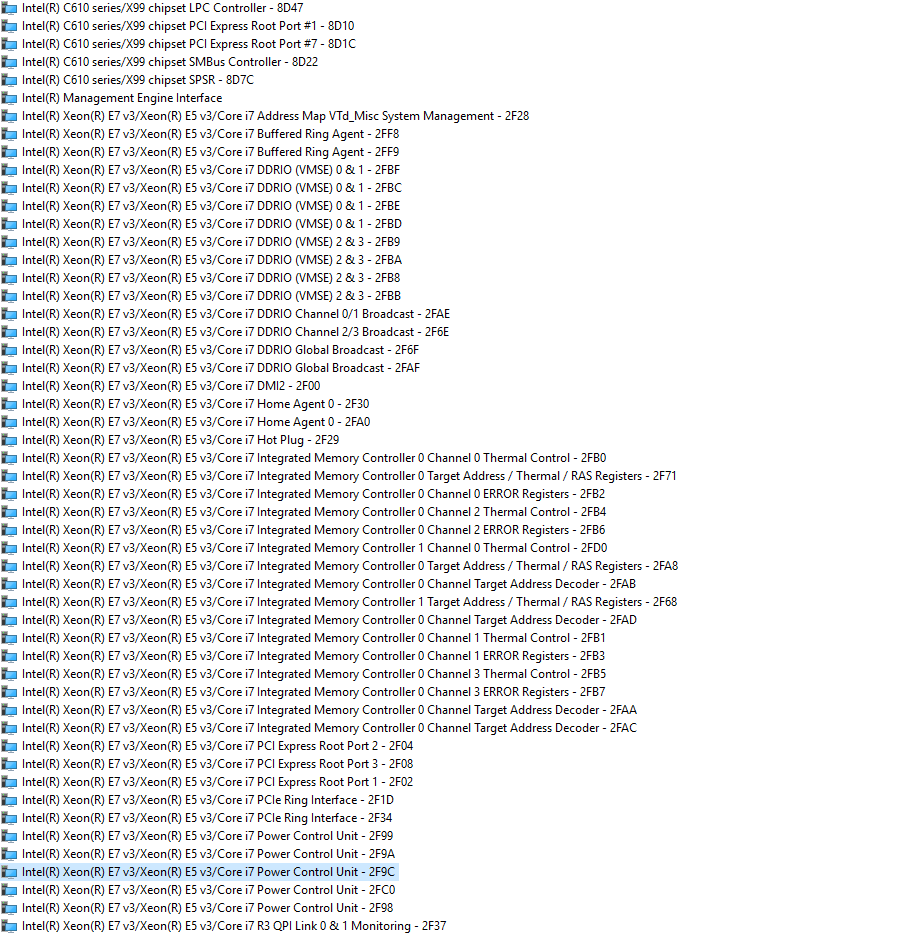
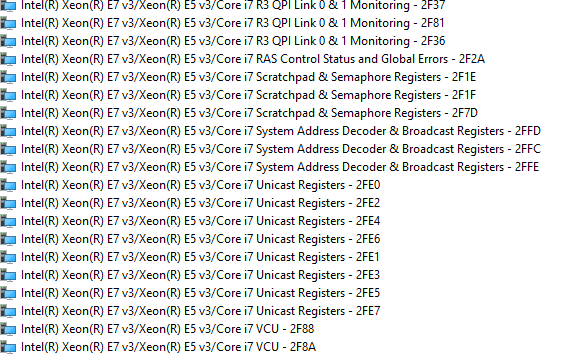
How did you do the manual update? Did you try to update the driver for each listed device?
How often do you update the Intel Chipset Device INF files?
Did you recognize any benefit after having updated the driver of the Intel Chipset Devices?
I always update the drivers, the differences between a driver are almost nil, and I think this is the last driver that will do for intel x99, so I’ll keep this until I change platform.
EDIT by Fernando: Posts merged (Italian text replaced by the english one)
FOR ALL OF YOU WHO SEEK ANSWARE ABOUT THE WRONG DATE OF THIS FILE. THIS IS A QUATE FROM THE README FILE WITHIN THE SETUP FILE:
"
Note: Intel(R) Chipset Device Software uses an unusual date
for the devices it is targeting. The date 07/18/1968 is
symbolic � Intel was founded that day. The reason this
date is used is to lower the rank of Intel(R) Chipset Device
Software.
This is necessary because it�s a supporting utility that
should not overwrite any other drivers. Updating Int
Chipset Device Software is not needed � do not worry if you
don�t have the latest version."
ALSO - IF YOU TRY TO INSTALL THE SETUP FILE WITH DOUBLE CLICK ON IT - IT WILL SHOW THAT IT IS INSTALLING BUT IT WILL NOT, BECOUSE OF THE EARLY DATE. IF YOU STILL WANT TO UPDATE TO THIS LATEST DRIVER FROM JANUARY 2018 - YOU SHOULD USE THE COMMAND LINE SWITCH "-OVERALL" TO OVERWRITE ALL CHIPSET FILE (ALSO NOTED IN THE README FILE).
AFTER THAT THE DATE WILL APPEAR 1968 AS STATED ABOVE. AND NOT BY ACCIDENT.
why downgrade version IvyBridge
07/01/2015, 10.1.2.8 to 11/11/2017, 10.1.1.44
new driver
Latest_Intel_Chipset_Device_INF_Files_v10.1_Series_WHQL_comp_02-23-2018
2
3
4
5
6
7
[Version]
Signature=$WINDOWS NT$
Class=System
ClassGUID={4D36E97D-E325-11CE-BFC1-08002BE10318}
Provider=%INTEL%
CatalogFile=IvyBridge.cat
DriverVer=11/11/2017, 10.1.1.44
older driver
Intel INF files Set v10.1.2.8 WHQL extracted
2
3
4
5
6
7
[Version]
Signature=$WINDOWS NT$
Class=System
ClassGUID={4D36E97D-E325-11CE-BFC1-08002BE10318}
Provider=%INTEL%
CatalogFile=IvyBridge.cat
DriverVer=07/01/2015, 10.1.2.8
This is not a “downgrade”. Intel has merged the development platforms v10.1.1.xx (for “normal” chipsets) and v10.1.2.xx (for “Enterprise” chipsets) in 2017. Now the INF files for all Intel Chipsets from 6-Series up are within the same package.
The latest Intel Chipset Device Utility of the v10.1.2.xx series was v10.1.2.86 and had been published by Intel in June 2017, but the included INF files themselves were much older.
Fernando;
Isn’t the latest intel chipset drivers version 10.1.1.44? The files on the first page here are 10.1.3.1.
Can you update it please?
Also, there are like 60 different entries on my device manager that requires updating one by one, isn’t there an easier way to update all of these to the latest version?
thx!
You are mixing the version of the complete Set and the version of the specific INF files for your chipset.
The latest Intel Chipset Device Software Set is v10.1.17541.8066 and the latest INF file version for your specific system depends on your chipset resp. on its CPU (the currently highest version number is v10.1.19.1 for Denverton CPUs).
This is not true. The lowest INF files version number of the “Latest Intel Chipset Device INF Files v10.1 Series WHQL comp 02-23-2018” is 10.1.1.44 (look >here<).
I really doubt, that you need to update the INF files of 60 different Intel Chipset Devices. Please post a screenshot of your Device Manager showing the 60 Intel Chipset Devices with missing or outdated “drivers” (they don’t need a driver at all).
No. It may be easier to download the complete “Intel Chipset Device Software Set v10.1.17541.8066 WHQL” and to run the installer, bit this way you will not get the latest INF files.
By the way: How often do you update the INF files for your 60 Intel Chipset Devices? The needed frequency is ZERO, because there is nothing, which needs an update (maybe except for the latest Intel 300-Series Chipsets).
I posted the screenshot here: https://i.imgur.com/j8pyKCq.png
This is from DUMo, but it shows the same thing in device manager.
I am able to update all of these to 10.1.3.1 manually with the .inf files that you provided. But, it would be nice to be able to update all of these at once instead of having to go through these entries 1 by 1.
I’m on HaswellE and Intel Xeon. What are your thoughts on this?
Also, please check out my other post here: Avago Adapter, SAS3 3008 Fury - Driver update
Thank you.
@SalviaSage :
1. The latest available Intel Chipset INF file version for your HaswellE system is 10.1.3.1 (no matter which version the complete Set has) and are within my package named “Latest Intel Chipset Device INF Files v10.1 Series WHQL comp 02-23-2018”.
2. As long as your Device Manager doesn’t show any yellow “missing driver” flag, there is no need to update any INF file of your on-board Intel Chipset Devices.
3. If the INF files of your on-board Intel Chipset Devices are missing or should be lower than v10.1.3.1 and you don’t want to install these INF files manually, you can run the installer of the Set named “Intel Chipset Device Software Set v10.1.17541.8066 WHQL”, but you may not get any of these files installed, because they are dated by Intel 07/18/1968.
Yes, that’s right, they don’t install because of their date. only way to do it is manually.