@Fernando
Ok thanks, it’s the 10.1.1.44 that I had
It’s the last official I think
These drivers have no incident on the operation of the PC ?
I thought so too, but DUMO pushed us to 10.1.8.3 .
Contacted them , but they insisted on 10.1.8.3 , they were sure this version is best…
So I went from 10.1.1.44 to 10.1.8.3.
DUMO does not bother us anymore with these inf-files.
Better take notice of the advice of Fernando, if no yellow flags , leave these files the way they are…
No, even if you wouldn’t install any of the offered Intel Chipset INF files, you wouldn’t realize it while working.
DUMO ??
Do you let you push by everyone/everything? Our Forum users should be resistant against such “pushing” by a third party tool.
Will stay with 10.1.8.3 in future , " updating " (?) to other version makes no sense at all and is not usefull , I guess…
To remove any yellow triangle in the device manager, use the smallest appropriate .INF file you can find: you get the same result with less.
Hello.
I have the hp250g6 (Apollo Lake) with 7th generation processor Pentium N4200.
It is possible to find drivers for Win7 32-bit?
Intel chipset DEV:
5A8C, 5A9A, 5A9C, 5A9E and INT3452
Intel USB3.0 DEV- 5AA8
Thanks!
@ded_kiev :
Welcome to the Win-RAID Forum!
AFAIK the drivers you are searching for do not belong to the “Intel Chipset Device Software”, but are named “Intel Dynamic Platform and Thermal Framework Drivers”.
>Here< you can download the related v8.2.11003.3588 WHQL drivers.
Regards
Dieter (alias Fernando)
IvyBridge
Older version
IvyBridgeSystem.inf (DriverVer=11/11/2017, 10.1.1.44)
ivybridge.cat (date modified => 2017-12-28)
New version
IvyBridgeSystem.inf (DriverVer=07/18/1968, 10.1.3.1)
ivybridge.cat (date modified => 2017-10-25)
i think older version is better
Why do you think ’ older is better "…??
And I am pretty sure, that nobody will realize any difference.
What do you expect from an “updated” text file, which doesn’t contain any information about the function of the related device?
Because the old version of the ivybridge.cat file date modified 2017-12-28
older
ivybridge.cat (date modified => 2017-12-28)
new
ivybridge.cat (date modified => 2017-10-25)
@vzsoft :
The *.cat files contain just the digital signature and its date has nothing to do with the age of the “driver” itself.
Example: The *.cat files of the “Universal 32/64bit Intel RST AHCI+RAID drivers v11.2.0.1006 mod+signed by Fernando” are dated 03/15/2018, but the drivers themselves have been compiled by Intel at 05/30/2012 and have not been touched at all by me.
@Fernando ,
After upgrade W10 from RS3 to RS4 I get this Intel "drivers" detected not updated (DUMO tool).
What do you suggest to get .INF up to date ?
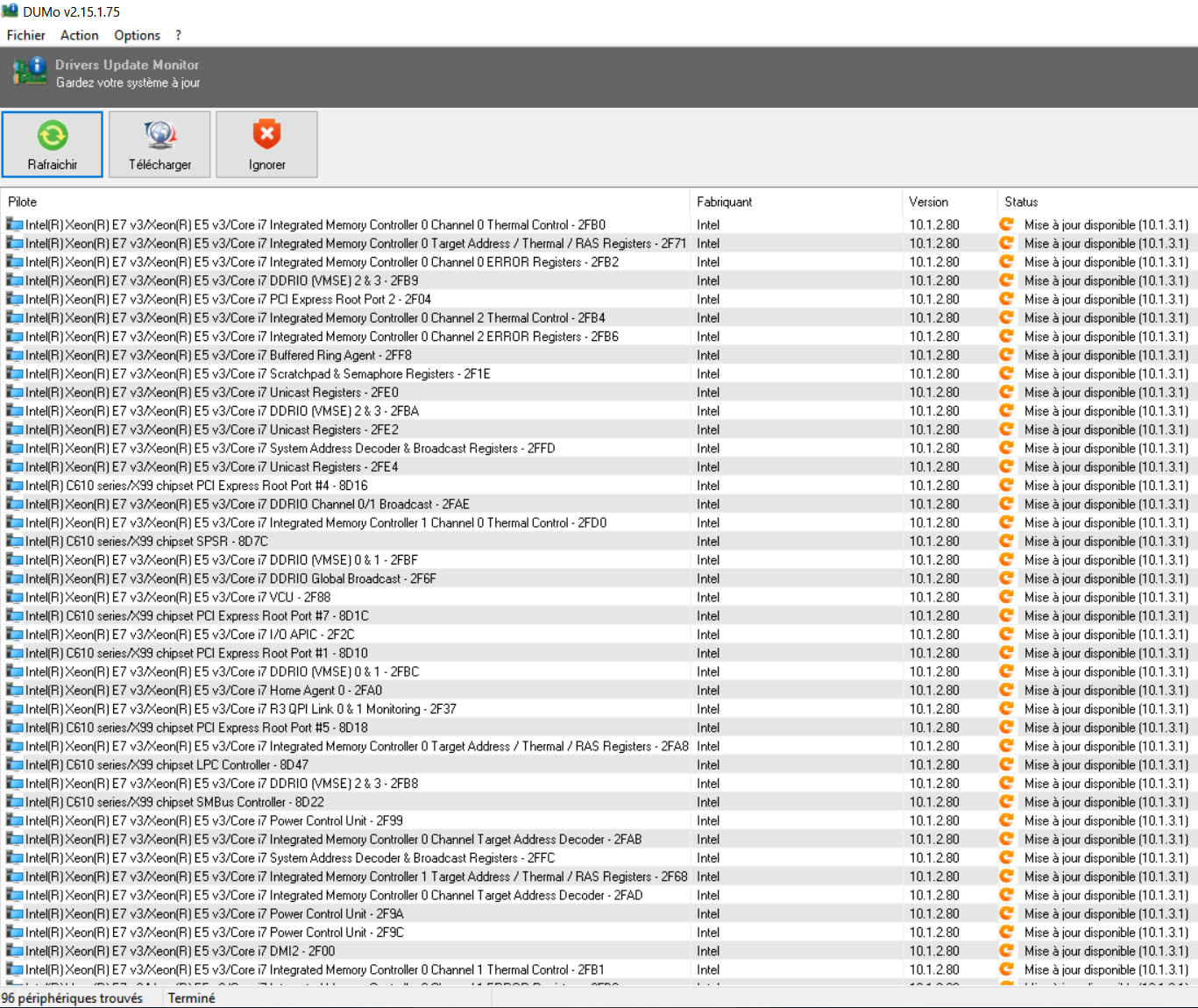
@100PIER :
As you can see >here<, the “brandnew” Intel Chipset Device “drivers” v10.1.2.80, which the DUMO tool recommends to get installed, have been released by Intel already in August 2016.
Conclusion: DUMO is wrong regarding the real age of the proposed drivers.
By the way: The latest Intel Chipset INF files of the v10.1.2.xx series are v10.1.2.86, which were released by Intel in April 2017.
@Fernando
DUMO tools does recommend to update the Intel Chipset INF files from v10.1.2.80 currently I have to the new ones v10.1.3.10
I ignore when and where to find these v10.1.3.10 ?
Did you see them somewhere ?
Do you think DUMO suggestion is wrong ?
Why for RS3 I had no warnings and now with v1803 RS4 I get these warnings ?
@Fernando
as the .INF files are pretty pointless anyway, why not make a "selection" of those neither by version, nor by date… using simply the smallest one available instead?
it will be the most efficient option to get rid of the yellow triangles in device manager.
@100PIER :
AFAIK Intel has never released an Intel Chipset Device Software package v10.1.3.10 or any Intel Chipset Device INF file with such version number.
The latest available Intel Chipset Device Software Set is v10.1.17570.8086 dated 02/08/2018 and the included INF file versions are listed >here<.
@elisw :
You are certainly right, because the version and date of the Intel Chipset Device INF files are of no importance and there is no reason to take care about them as long as the Device Manager doesn’t show any yellow flagged device.
On the other hand there are a lot of Forum members, who just and always want to get the latest available “drivers” installed, no matter whether it helps or not, and tools like DUMO support this compulsive behaviour.
Hello, I do not update the chipset date to 02/08/2018, I have updated to windows 10 1803 april update and the chipsets have been deleted and now I do not update the correct date, I stayed on 07/18/1968, have If you can solve it, thank you.