@rankoneads :
As you can see >here<, the latest Intel Chipset Device Software v10.1.17711.8088 has been primarily designed by Intel for their own Server mainboards, which are running Windows 10 or Windows Server 2012 R2/2016. You can find it out yourself, if you download the package from Intel’s Download Center and unzip it. The folder named “DriverFiles” contains only subfolders named W2K12R2-x64, W2K16-x64, Windows10-x64 and Windows10-x86.
All included INF files are WHQL certified by Microsoft, but this digital signature is obviously not valid for other Windows Operating Systems.
Update of the Start post
Changelog:
- new: "Intel Chipset Device Software Set v10.1.17730.8089 WHQL dated 07/27/2018 (original Set with installer)
-
new: “Latest Intel Chipset Device INF Files v10.1 Series WHQL” composed at 07/31/2018
(= AIO package with the “pure” original Intel Chipset Device INF files, extracted from the InstallerSet v10.1.17730.8089 WHQL, all shown with the wrong date 07/18/1968)
Thanks to Station-Drivers for the source package!
Any feedback is much appreciated.
Regards
Dieter (alias Fernando)
Update of the Start post
Changelog:
- new: "Intel Chipset Device Software Set v10.1.17765.8094 WHQL dated 09/10/2018 (original Set with installer)
-
new: “Latest Intel Chipset Device INF Files v10.1 Series WHQL” composed at 09/12/2018
(= AIO package with the “pure” original Intel Chipset Device INF files, extracted from the InstallerSet v10.1.17765.8094, all files digitally signed by Microsoft at 08/21/2018, but shown as being dated 07/18/1968)
Important note: All included Intel Chipset Device INF files were freshly digitally signed by Microsoft at 08/21/2018, but these “new” packages do not contain any new or updated INF file.
So there is no need to install them onto already running systems, whose Device Manager doesn’t show any “missing driver” flag.
Regards
Dieter (alias Fernando)
had a look at my MB download page and found more recent “drivers”. the software is older but the stripped “drivers” attached are a later version; they are also slightly larger in size, so not necessarily a good thing.
http://download.msi.com/dvr_exe/intel_chipse_300.zip
Windows10-x64.zip (509 KB)
@elisw :
Thanks for the info, but your attached Intel Chipset Device INF files are definitively older than the ones, which I am offering within the start post of this thread.
I7 2600k \ GA-PH67A-D3-B3
With october win 10 update they change my chipset drivers - part of them were set by default driver of win10 and other like as was 1989y(10.1.3.1)
And when I try install 10.1.3.1 form "intel_inf_10.1.17765.8094" by setup or by hands at win device manager - I get black screen and nothing (reset only)
Before october update all be fine =)
Be careful!!
(i hope u understand me ![]() hello form Russia^^)
hello form Russia^^)
Update: new 10.1.17809.8096 WHQL work fine (i think they fix problem or it was fixed by microsoft at last KB update)
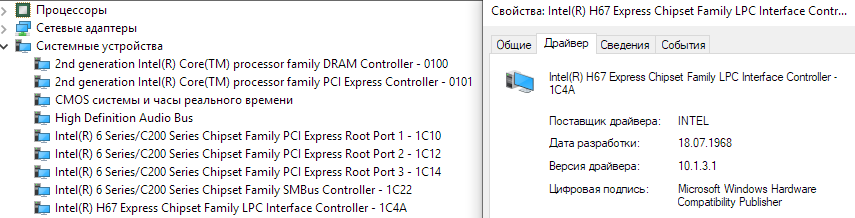
@DeathCoreLeo :
Welcome to the Win-RAID Forum!
My general advice: Don’t try to install or to update any Intel Chipset INF file, unless the Device Manager shows a yellow flagged System Device, which has been manufactured by Intel.
Regards
Dieter (alias Fernando)
Hi Dieter,
just a heads up, it seems the Full Installer file linked for the 6 Series in the 1st post is corrupt as neither download linked File can be opened with WinRar or 7Zip, I tried redownloading several times but the file is still not unzippable.
“Intel Chipset Device Software Set v10.1.17765.8094 WHQL dated 09/10/2018 (original Set with installer)”
*** not actually sure I really need it for X58A or X99 Chipset anyway just thought I’d let you know
@Kbird :
Thanks for your info, but I couldn’t find a problem with the related package. I just downloaded and unzipped it without any error.
Which WinRAR resp. 7-Zip version did you use? WinRAR v5.xx or 7-Zip v18xx is required.
Ok thanks for the info Dieter , I now suspect that it is because I still use older versions of WinRar and 7Zip …I hate advertising and all the bloat-ware of newer versions of many free Programs so haven’t updated them.
Is there a note on the 1st page I missed about this? I haven’t had issues with your other packages…
I just have added an additional remark regarding this point.
Update of the Start post
Changelog:
-
new: "Intel Chipset Device Software Set v10.1.17809.8096 WHQL dated 10/10/2018 (original Set with installer)
Thanks to Pacman resp. Station-Drivers for the source package!
(= AIO package with the “pure” original Intel Chipset Device INF files, extracted from the InstallerSet v10.1.17809.8096, all files digitally signed by Microsoft at 10/04/2018, but shown as being dated 07/18/1968)
Important note:
All included Intel Chipset Device INF files were freshly digitally signed by Microsoft, but only the INF files for the following CPU systems have been recently updated:
1. CannonLake-LP (now v10.1.15.5)
2. CoffeeLake (now v10.1.14.5)
3. KabyLake-PCH (now v10.1.11.4)
For all other CPU systems there is no need to install the complete Software Set or the related pure INF files, unless the Device Manager shows any “missing driver” flag.
Regards
Dieter (alias Fernando)
New Chipset 10.1.17833.8098 WHQL drivers
https://www.station-drivers.com/index.ph…id=3744&lang=fr
Update of the Start post
Changelog:
-
New:
-
“Intel Chipset Device Software Set v10.1.17833.8098 WHQL” dated 11/06/2018 (original Set with installer)
Thanks to Pacman resp. Station-Drivers for the source package! -
“Latest Intel Chipset Device INF Files v10.1 Series WHQL” composed by me at 11/08/2018
(= AIO package with the “pure” original Intel Chipset Device INF files, extracted from the Installer Set v10.1.17833.8098, all files digitally signed by Microsoft at 10/04/2018 resp.10/25/2018, but shown as being dated 07/18/1968)
-
“Intel Chipset Device Software Set v10.1.17833.8098 WHQL” dated 11/06/2018 (original Set with installer)
Important note:
The only really updated INF file within both packages is the one for CoffeeLake systems (now v10.1.14.6).
Regards
Dieter (alias Fernando)
Update of the Start post
Changelog:
-
New:
-
“Intel Chipset Device Software Set v10.1.17861.8101 WHQL” dated 12/07/2018 (original Set with installer)
Thanks to Pacman resp. Station-Drivers for the source package! -
“Latest Intel Chipset Device INF Files v10.1 Series WHQL” composed by me at 12/11/2018
(= AIO package with the “pure” original Intel Chipset Device INF files, extracted from the Installer Set v10.1.17861.8101, all files digitally signed by Microsoft at 10/04/2018 except the one for CoffeeLake CPU systems, but shown as being dated 07/18/1968)
-
“Intel Chipset Device Software Set v10.1.17861.8101 WHQL” dated 12/07/2018 (original Set with installer)
Important note:
The only really updated INF files within both packages are the ones for CoffeeLake (now v10.1.14.7) and SkyLake-E (now v10.1.8.5) systems.
Regards
Dieter (alias Fernando)
Those for Skylake-E are also updated (v10.1.8.5 now, v10.1.8.4 before)
@tistou77 :
You are right, I missed that additional update. Thanks for your hint!
Meanwhile I have corrected the related parts of the thread opener and my recent post.
Hello
Windows Update offers drivers 10.1.1.45 of 11/25/2018 (seen on Station Drivers)
For example, for the file Skylake-ESystem.inf, the version is 10.1.1.45 and with the last driver listed above, it is 10.1.8.5
This is not the same branch ?
No difference between one or the other ?
Thanks
@tistou77 :
The Intel Chipset Device INF files and their dates seem to be very important for you. This is not easy to understand, because these INF files are just text files, whose content can easily been read by everyone with the Windows Editor (notepad.exe).
This is simply not true.
Look here:
(the left picture shows the file wrongly dated 07/18/1968, the right picture shows the same file wrongly dated 01/02/2018 and published today by Station-Drivers)
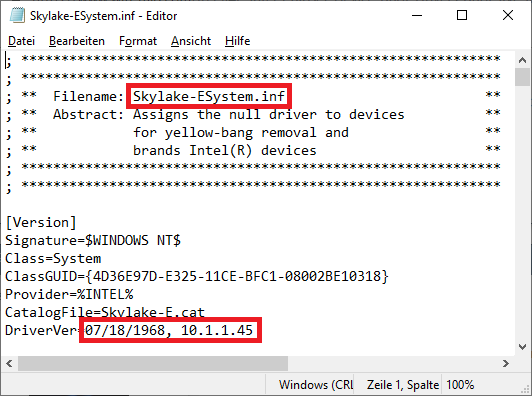
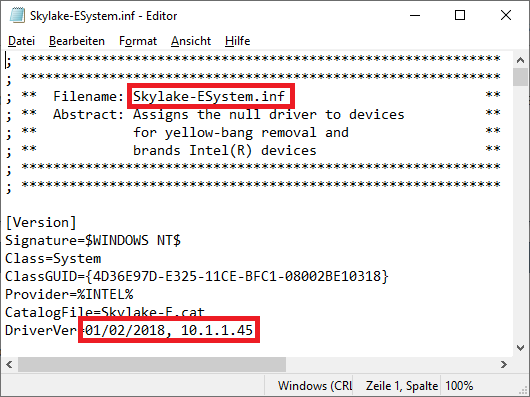
[quote="tistou77, post:559, topic:30920"] This is not the same branch? [/quote] Both files do not only belong to the same branch. Even the complete version numbers (10.1.1.45) are identical.
[quote="tistou77, post:559, topic:30920"] No difference between one or the other? [/quote] Only the dates are different, but both are wrong.