i install the new Chipset .exe and on device manager cannot install the driver after restart
@panosxidis : Which *.INF file for which Intel chipset device cannot be installed? Please attach a screenshot of the Device Manager showing the expanded "System Devices".
Fixed i use the Pure one and is better than install!!!
That is what I recommend to do since several years.
Better all yes!!!no install no nothing!!!
@Fernando Hi. I have Asus Z170 Pro Gaming motheboard with Z170 chipset and i7 6700 (6 generic) processor. In the Asus site i see 10.1.1.38 chipset driver, but SD SDI (driver tool) say, that latest driver is 10.1.1.45.
Tell me, please, what should i do?
@Greg : Welcome to the Win-RAID Forum!
Both are wrong. That were the versions of old Intel Chipset Device Software Installer Sets, but not the versions of the Intel chipset "drivers" for your specific chipset. The currently latest *.INF files for systems with a Skylake CPU are v10.1.7.4 and have not been updated since several years. You can get them by downloading and unzipping the "Latest Intel Chipset Device INF files v10.1 Series WHQL comp 08-21-2021", which I am offering within the start post of this thread. Don’t be irritated by the wrong and misleading dates of the latest "drivers" (please read the related text within the start post).
Enjoy the Forum!
Dieter (alias Fernando)
Intel Chipset Device Software Version 10.1.18838.8284 WHQL
@panosxidis :
Thanks for the hint to the Intel Chipset Device Software v10.1.18838.8284 WHQL, but I couldn’t find any new or updated *.INF file within it.
I have many updates under optional updates in Windows 10 21H2
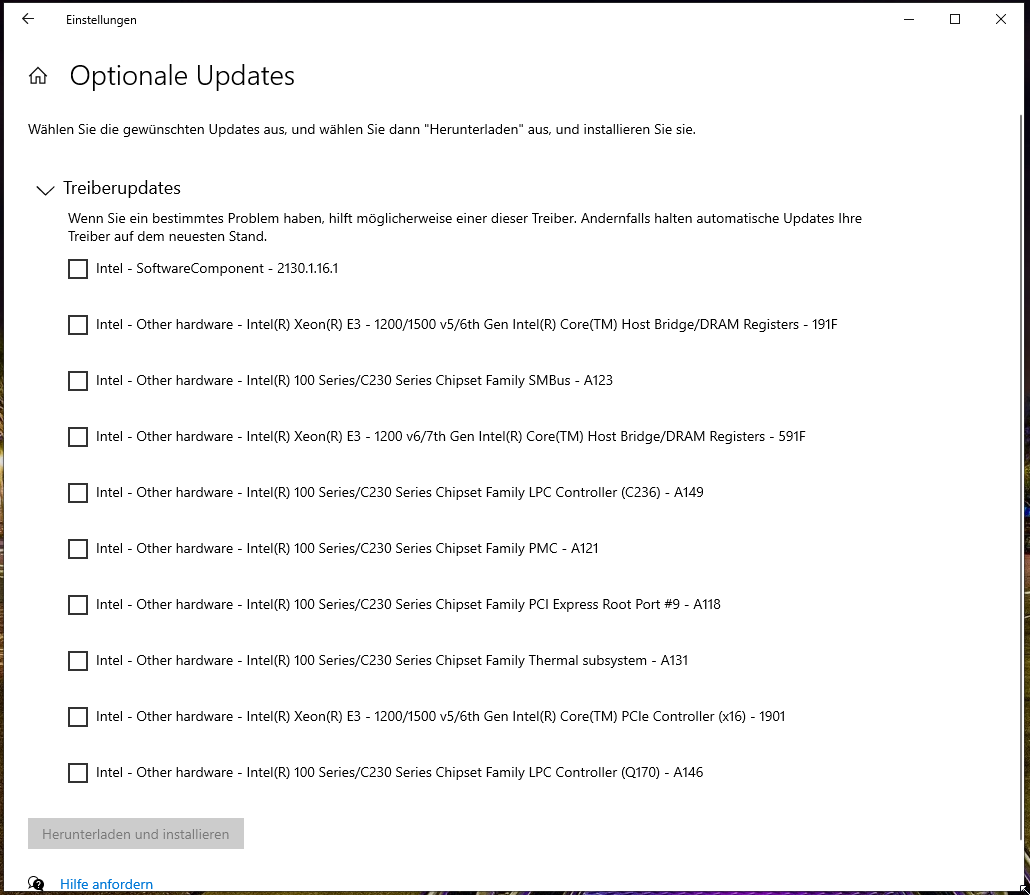
If i try to update the Intel stuff in the device manager I always get that the latest driver is already installed.
Sure i use the latest AIO package dated 11/01/2021
Chipset is Intel Q170
@Paradise : The Intel Chipset Device INF files for old Intel chipsets haven’t been updated since several years.
If you want to know the currently latest INF files version for your system/CPU generation, please look into the Readme.txt file, which I have added to my latest AIO INF file package.
But why is Windows giving me this optional updates?
Should I install them?
No, unless there are "missing driver" flags within the Device Manager and you don’t want to let the OS use the currently latest Intel Chipset Device INF files for your system.
That means: The Intel Chipset "drivers", which are offered by Windows Update, are even older than the ones, which I am offering within the start post of this thread.
@all users with an Intel Chipset System:
Due to the fact, that there are a few new or updated Intel Chipset Device INF files available, I have updated today the start post of this thread. Thanks to Station-Drivers for the source package.
Enjoy it!
@panosxidis : Why don’t you look into the start post of this thread before you post a “new” driverpack?
Additionally I have mentioned the update of the start post within my previous post.
nice
what is W2K16-x64 & W2K12R2?
Is that mean
W2K12R2=Windows Server 2012 R2
&
W2K16=Windows Server 2016?
Also, am not seeing any Win11 folder yet inside the latest INF driver released package? This means Intel is still not officially publishing W11 inf driver support? Or all those files inside Win10 folder are actually Win10+Win11 combined?
Yes!
You should better ask Intel than us.
According to what I can see within the INF files, the Intel chipset "drivers", which are offered by Intel for different Operating Systems and for different architectures (32bit/64bit), seem to be absolutely identical.
If I am right, it doesn’t matter from which subfolder you take the desired matching *.INF file(s).
As I have already written within the start post, these "drivers" are simple text files and usable for all 32/64bit Windows Operating Systems.