Alright everyone. I have been at this for months now and I can not seem to find a solution.
I have an Intel STCK1A32WFC ConputeStick. This stick only has UEFI to select from. As everyone knows, Windows XP was out way before UEFI came around so it cant be booted from it. However, I am in need of getting Windows XP onto the ComputeStick due to my software i need to use being so old that it doesn’t work on anything but Windows XP.
The bios screen looks like this: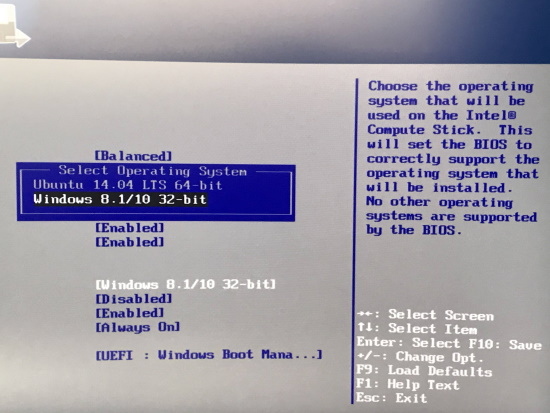
It has an option of either Windows 8.1/10 32-bit mode or Ubuntu 64-bit mode. Most of the time if I make a Windows XP boot USB via Rufus it boots fine in Windows 8.1/10 mode using GPT and UEFI selected. When I try running, say Ventoy, it will only boot up using the Ubuntu 64-bit option. Trying to boot from the USB drive using Rufus doing MBR with BIOS (or UEFI-CSM) something like Windows-XP-Professional-Incl-SATA-Drivers.iso does not bring anything up for either option.
I understand Windows XP can not boot from a GTP partition and UEFI. BUT there has to be something that can do it out there! ![]()
It would be awesome if a guru could help out with getting this Windows XP onto this stick!!!
@stealthrt
It is possible to get XP to boot in UEFI using some vista beta files - there is a betaarchive thread about it - https://www.betaarchive.com/forum/viewto…2c70d&start=150
It wont be easy though.
Yeah I’ve read this one and even posted this same question in there - but its taking a long time to approve so I made this one. 
I was trying to get a 25-year old printer (XP driver only) to work on newer hardware and my solution was to install Windows 7 first and then put Windows XP in a virtual machine* that is run inside of 7.
*I used VMWare v5 along with VMWare Tools (which enabled folder-sharing).
Edit: VMWare was crashing frequently (on an AMD quad-core in a Gigabyte motherboard running Windows 7 32-bit host, Windows XP 32-bit guest VM). So I changed to Oracle VM VirtualBox v5.2 with Guest Additions. It now seems stable.
Yeah I’ve read this one and even posted this same question in there - but its taking a long time to approve so I made this one. 
Yeah i am looking to do a clean install of windows xp without having it virtualized.
What XP software are you trying to run first of all?
I actually bought one of these way before you and my plan was to boot 98SE DOS and run Windows 3.1 and maybe 98SE and 2000 or XP on it if there was enough room.
But because there is no physical SATA connector to add a primary storage it made it difficult to find a way to test. It uses some soldered in storage and you’d have to find a way to directly image your OS onto that somehow. Then you could test whether or not CSM is present or if it is dead locked.
Gelip here on Win-Raid aka Beta12 on BetaArchive’s answer » Sat Oct 10, 2020 3:20 pm confirms what would needs to be done or happen.
"This is BayTrail. If UEFI doesn’t have CSM, then none of it. If UEFI has CSM then bootmgfw.efi and winload.efi system loader may work, but there will likely be a problem with ACPI and missing WinXP drivers: ACPI XP SP3 install on Baytrail CPU
All the fun in WinXP and UEFI only makes sense on Sandy/Ivy Bridge platforms with UEFI+CSM. WinXP boot over bootmgfw.efi and winload.efi, but these platforms have also legacy BIOS module to boot from MBR so all this UEFI is not needed for anything for WinXP.
Ivy Bridge is the last platform to officially support WinXP - there are all x86/x64 drivers for this WinXP 32-bit or 64-bit.
Better buy some old (retro) computer and install WinXP normally."
Unfortunately it would be nice if they had a SATA connector internally but given its compact size it probably was not possible to include it as that would have been the easiest way to make this a portable XP rig on a compute stick.
However if you open it up maybe you can dump the BIOS and modify it and reburn it to enable CSM. Then that would open the door to booting off the USB port. The best use of this device due to the limited RAM was booting DOS, Windows 3.1, and maybe squeeze on either 98SE or 2K/XP given the memory constraints. I found it hilarious these came with a form of Windows 10 on some models which XP would have been a better choice.