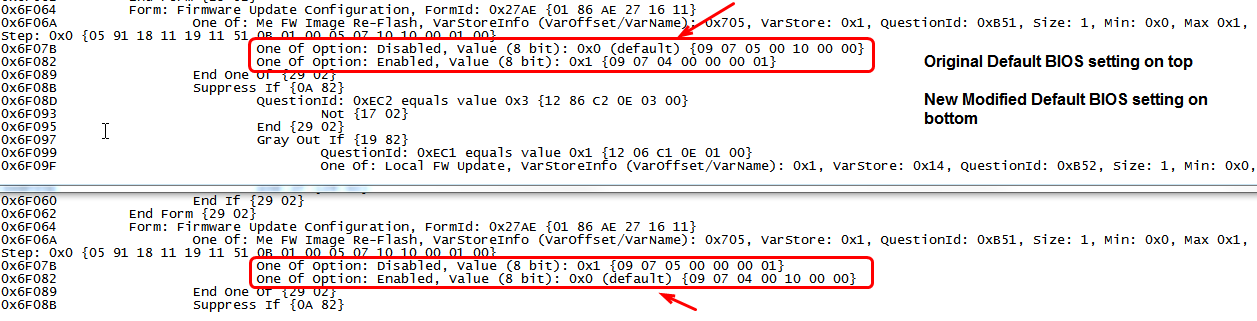Right, you run EFIFlash from DOS. You can do by USB too, here’s a quick USB bootable to DOS method I posted for someone not long ago. <Request> Flagship X470 Gaming 7 Wifi Motherboard BIOS Fix
Hit F10 of F12 for your boot menu choice at startup, I think, and then choose hard drive or HDD, then once inside there you will see USB HDD. Don’t choose USB-HDD first, or UEFI-USB etc, choose hard drive or HDD first, then in next screen you will see USB.
It will rewrite all but a few KB’s, which it skips over that has the board details like serial, LAN MAC ID etc. You’ll be able to see it count down the KB as it erases and re-writes in DOS, skipping a little chunk as it nears the end.
Warning about CSME 12 Firmware Updating: The CSME 12 firmware links have been disabled until testers are found who can figure out why problems seem to appear after updating the CSME 12 + PMC 300 firmware via FWUpdate tool. Any testers who want to help should be able to recover the entire SPI/BIOS chip from a bad flash via a hardware programmer or an unlocked Flash Descriptor. You should not update manually the CSME 12 + PMC 300 firmware via FWUpdate tool while the problems are investigated.
If someone has already used FWUpdate with CSME 12 + PMC 300, please report here whether you encountered any issues afterwards. Make sure to also include a MEInfo -verbose and MEManuf -verbose output in the form of screenshots or compressed files (do not attach txt files).
ok, big thanks for clarifying. In post there is also talks about some switches( /x or /c /r), it’s important part or not? and I put Efiflash and bios file to the root directory of USB?
I have flashed an ASUS TUF B360M-PLUS GAMING board to CSME 12.0.6.1120 with PMC 300.2.11.1014 and I do not have any kind of problems with the system.
-andy-
ME_AndyMutz.rar (2.37 KB)
@andr84 - no need for switches, but you can use /x if you want. Yes, put all files in root of USB, USB should be formatted to FAT32
Intel PMC CNP PCH-H B Firmware v300.2.11.1015
Thank you very much for the report @AndyMutz . Maybe it only affects laptops with PCH-H firmware, not sure. We found a new PMC today so hopefully we’ll figure out if that is the problem.
Could you make an M10F.rom from the following BIOS? http://dlcdnet.asus.com/pub/ASUS/mb/LGA1…9253.1530885325
That’s the direct download link from Asus. If you want you can choose the 1101 BIOS without direct download from here.
https://www.asus.com/ca-en/Motherboards/…pDesk_Download/
I ask because some say they get better overclocking results with this older BIOS and MEI and USB Flashback does NOT downgrade the MEI on Z370. ![]()
Flashing the MEI I can do thanks to all you peeps help. I’m so grateful for this forum. Lots of thanks given. ![]()
If neither of those work, you will have to try this method works for our boards if you use 0x1 instead of 0x01 and you find the address of the variable for your board with this method. Mine was 0x705.
del
.
Intel CSME 11.11 Corporate PCH-H Firmware v11.11.55.1509
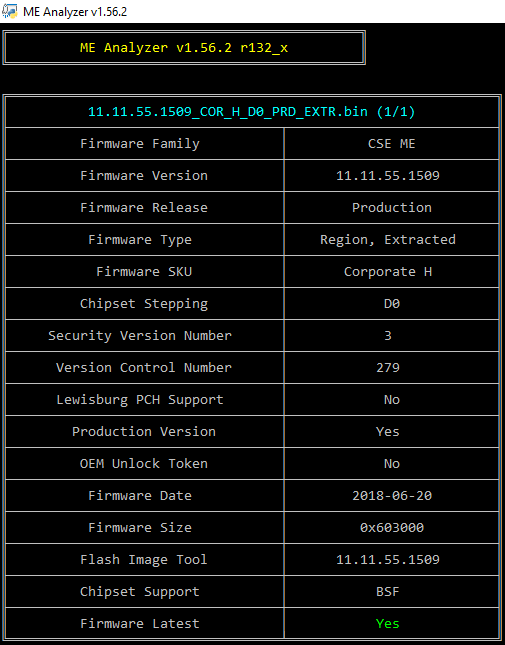
Can you provide me the correct Section_PE32_image_Setup_Setup_body IFR.txt for my setup_var unlock procedure. The search for Setup in UEFI Tool in the BIOS is coming up with nothing. I spent an hour trying to figure it out and I can’t. ![]()
I ask because when I try to do a full -savemac flash I get a bios write protect error and if I recall correctly there was ways to unlock flashing not just for the ME but an entire M10F.rom flash.
Never mind. I found it searching ‘Me FW Image Re-Flash’ ![]()
Is there any way to enable a full firmware flash if I get a BIOS write protect error with the -savemac full command?
I’m sorry I need so much help. I tried to make my own MEI firmware using [Guide] Clean Dumped Intel Engine (CS)ME/(CS)TXE Regions with Data Initialization and when I get to make the build I get ‘Build failed’. I really wish I could figure it out myself and not keep bothering you for the flash files. ![]()
Could you please make a M10H.rom file with the 1101 BIOS for the Maximus X Hero found here? https://www.asus.com/ca-en/Motherboards/…pDesk_Download/ I need to downgrade the MEI firmware on another board.
This is a mostly DIY forum. The guides are there, read and follow them carefully. There must be some sort of respect for those who help so much (like Lost_N_BIOS in this case). Leaching them instead of learning is frowned upon here. And by the way, the CleanUp Guide is not the solution to everything, no panacea. It has specific usages which are explained there.
This is a mostly DIY forum. The guides are there, read and follow them carefully. There must be some sort of respect for those who help so much (like Lost_N_BIOS in this case). Leaching them instead of learning is frowned upon here. And by the way, the CleanUp Guide is not the solution to everything, no panacea. It has specific usages which are explained there.
I’ve spent hours trying to follow the guide to make my own MEI firmware to flash with no success. Literally hours on it. And I can’t figure it out and my computer skills are pretty good. So unless someone is will to walk me through the steps for the firmware I need I won’t be able to figure it out. I know already the steps in the guide and making the firmware I need are not exactly in sync, so I don’t know what else I can do.
Edit: And I’ll try once again.
Just followed all the steps exactly and get a ‘Failed to build’ error.
- What do you want to do exactly?
2. Why do you want to do that?
3. Why did you decide to use the CleanUp Guide?
4. What exact firmware did you choose for the guide?
5. What exact errors do you get when building?
I want to downgrade my board to the 11.8.50.3399_CON_H_D0_PRD_EXTR.bin firmware, the firmware I’m using is 11.8.50.3399_CON_H_D0_PRD_RGN.bin which is the correct one for the Asus Maximus X Hero board. I was told to have the proper firmware I need to follow the steps in [Guide] Clean Dumped Intel Engine (CS)ME/(CS)TXE Regions with Data Initialization
I followed all the steps except 7 which I was told I don’t need to do for this firmware.
I’m unclear on "Note: If you are working on a CSME 11 - 12 Engine region and not a SPI/BIOS image, you need to do the following instead. Take the previous "ME/TXE Region.bin" or "ME/TXE Sub Partition.bin" file you saved at step 4, rename it exactly the same as the input file (Engine region) and copy it where the current input file is, effectively replacing it. When it comes to bare Engine regions ("Flash Settings > Flash Components > Number of Flash Components" set to 0), FIT assigns the input file as the location of "Flash Layout > Intel(R) ME Region > Intel(R) ME Binary File" and not the one from "Decomp" subfolder as it is done for full SPI/BIOS images." what exactly that means and what I’m being told to do.
When I get to steps 10 to 11 after loading the config.xml and trying to build it is just ‘Failed to build.’
Why do you want to downgrade? From what current version? Do you have read/write access to the Engine region? What do you understand and thus do when reading that note?
People were getting better overclocks on their systems with old microcodes and MEi versions, why I want to downgrade from 11.8.50.3474.
I don’t understand that note I quoted at all, as far as I know I just copy the original renamed ME Region.bin to the Decomp folder replacing the one in there.
And yes, I know how to get read/write access with the EFI shell.
That’s not true. Placebo or testing margin of error at best. You won’t gain anything from downgrading the CSME, only a headache and worse security/stability.
The note says to replace the file you inputed at FIT (EXTR CSME in this case) with the one from step 4 (RGN). The one in Decomp folder must be replaced at full SPI/BIOS inputs only.