ty i later check out if i can make proper image its take for while to figure out its nice if i get step by step to build i tryd yesterday to build selected chipset to 390 was out of luck i used that power file also but build failed due short time i check might in few days
I’ll help you with screenshots. PM me. ![]()
Nope! I need the same but for v11 (Intel(R) Sunrise Point Chipset)
Intel CSME 11.11 Consumer PCH-H Firmware v11.11.60.1561
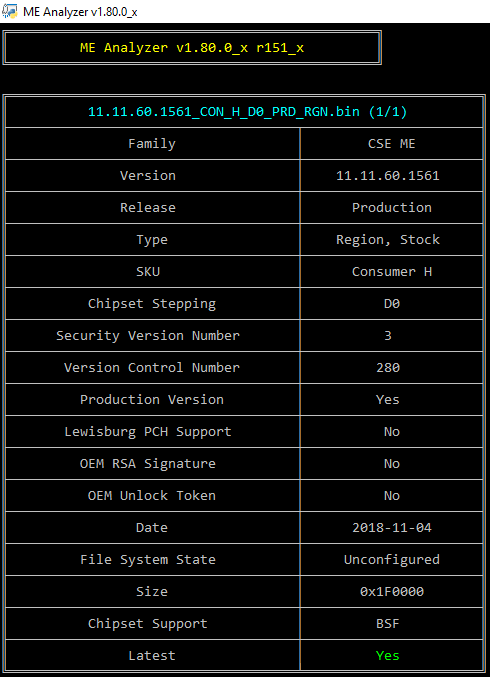
Intel CSME 11.11 Corporate PCH-H Firmware v11.11.60.1561
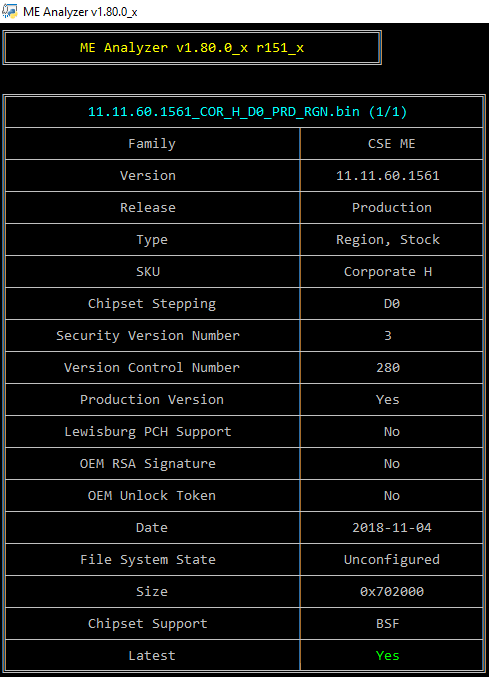
C:\me>FWUpdLcl64.exe -f cse_image_FWU_Full.bin
Intel (R) Firmware Update Utility Version: 12.0.20.1308
Copyright (C) 2005 - 2018, Intel Corporation. All rights reserved.
Checking firmware parameters…
Warning: Do not exit the process or power off the machine before the firmware update process ends.
Sending the update image to FW for verification: [ COMPLETE ]
FW Update: [ 100% (-)] Do not Interrupt
FW Update completed successfully and a reboot will run the new FW.
C:\me>
wee its was easy
Intel CSME 11.22 Corporate PCH-H Firmware v11.22.60.1561
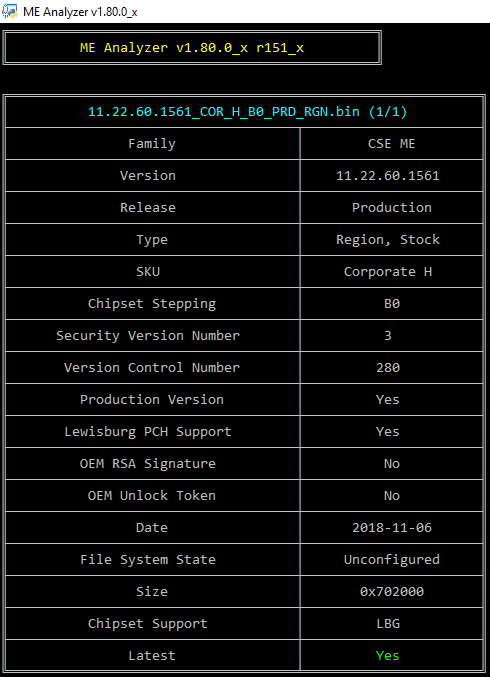
Intel CSME System Tools v11 r19 (2019-01-10)
Intel CSME 12.0 Consumer PCH-LP C Firmware v12.0.20.1307
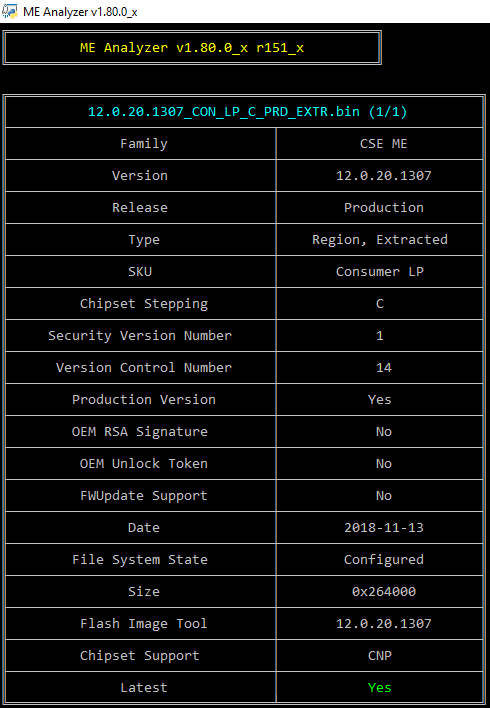
Intel CSME 12.0 Consumer PCH-H B,A Firmware v12.0.22.1310
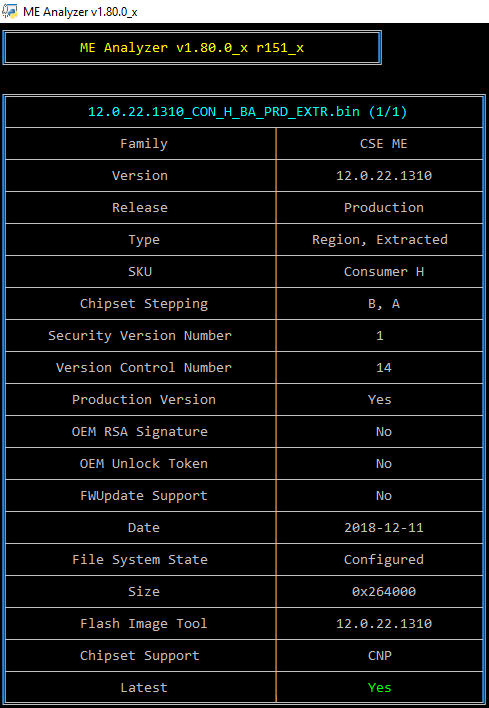
Intel PMC CNP PCH-H B Firmware v300.2.11.1020
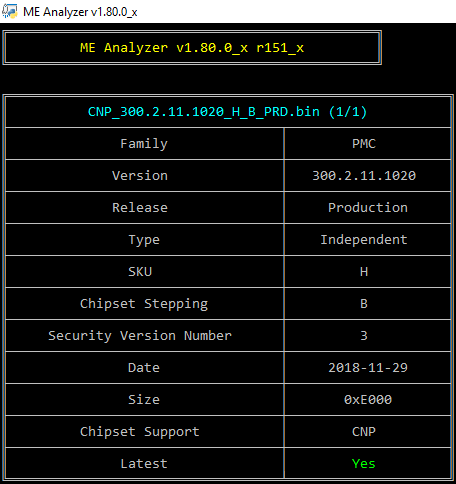
plutomaniac Thanks for the update, it works.
2
3
4
5
6
7
8
9
10
11
12
13
14
15
16
17
18
19
20
21
22
23
24
25
26
27
28
29
30
31
32
33
34
35
36
37
38
39
40
41
42
43
44
45
46
47
48
49
50
51
52
53
54
55
56
57
58
59
60
61
62
63
64
65
66
67
68
69
70
71
72
73
74
75
76
77
78
79
80
81
82
83
84
85
86
87
88
89
90
91
92
93
94
95
96
97
98
99
100
101
102
103
104
105
106
107
108
109
110
111
112
113
114
115
Intel(R) ME code versions:
BIOS Version 1.32
MEBx Version 0.0.0.0000
GbE Version Unknown
Descriptor Version 1.0
Vendor ID 8086
FW Version 12.0.22.1310 H Consumer
LMS Version Not Available
MEI Driver Version 1828.12.0.1152
Wireless Hardware Version 2.1.77
Wireless Driver Version 20.100.0.4
PMC FW Version 300.2.11.1020
PCH Information
PCH Version 10
PCH Device ID A305
PCH Step Data B1
PCH SKU Type Production Pre-QS Revenue
PCH Replacement Counter 0
PCH Replacement State Disabled
PCH Unlocked State Disabled
FW Capabilities 0x31119140
Protect Audio Video Path - PRESENT/ENABLED
Intel(R) Dynamic Application Loader - PRESENT/ENABLED
Intel(R) Platform Trust Technology - PRESENT/DISABLED
Persistent RTC and Memory - PRESENT/ENABLED
Capability Licensing Service Enabled
End of Manufacturing Enable No
Local FWUpdate Enabled
OEM ID 00000000-0000-0000-0000-000000000000
Integrated Sensor Hub Initial Power State Disabled
Intel(R) PTT Supported Yes
Intel(R) PTT initial power-up state Disabled
OEM Tag 0x00
PAVP Supported Yes
Post Manufacturing NVAR Config Enabled Yes
TLS Disabled
FW Type Production
Last ME reset reason Global system reset
BIOS Config Lock Enabled
GbE Config Lock Enabled
Host Read Access to ME Enabled
Host Write Access to ME Enabled
Host Read Access to EC Enabled
Host Write Access to EC Enabled
SPI Flash ID 1 EF4018
SPI Flash ID 2 Not Available
BIOS boot State Post Boot
Slot 1 Board Manufacturer 0x00000000
Slot 2 System Assembler 0x00000000
Slot 3 Reserved 0x00000000
M3 Autotest Disabled
Minimum Allowed Anti Rollback SVN 1
Image Anti Rollback SVN 4
Trusted Computing Base SVN 1
HW Binding Enabled
FPF UEP ME FW
--- --- -----
Enforcement Policy Not set 0x00 0x00
EK Revoke State Not set Not Revoke Not Revoke
PTT Not set Enabled Enabled
OEM ID Not set 0x00 0x00
OEM Key Manifest Present Not set Not Present Not Present
OEM Platform ID Not set 0x00 0x00
OEM Secure Boot Policy Not set 0x406 0x406
CPU Debugging Not set Disabled Disabled
BSP Initialization Not set Disabled Disabled
Protect BIOS Environment Not set Disabled Disabled
Measured Boot Not set Disabled Disabled
Verified Boot Not set Disabled Disabled
Key Manifest ID Not set 0x00 0x00
Persistent PRTC Backup Power Not set Enabled Enabled
RPMB Migration Done Not set Disabled Disabled
SOC Config Lock Not set Not Done Not Done
SPI Boot Source Not set Enabled Enabled
TXT Supported Not set Disabled Disabled
ACM SVN FPF Not set
BSMM SVN FPF Not set
KM SVN FPF Not set
OEM Public Key Hash FPF Not set
OEM Public Key Hash UEP 0000000000000000000000000000000000000000000000000000000000000000
OEM Public Key Hash ME FW 0000000000000000000000000000000000000000000000000000000000000000
PTT Lockout Override Counter FPF Not set
FW Status Register1: 0x90000255
FW Status Register2: 0x02F10506
FW Status Register3: 0x00000020
FW Status Register4: 0x00004804
FW Status Register5: 0x00000000
FW Status Register6: 0x00000006
CurrentState: Normal
ManufacturingMode: Enabled
FlashPartition: Valid
OperationalState: CM0 with UMA
InitComplete: Complete
BUPLoadState: Success
ErrorCode: No Error
ModeOfOperation: Normal
SPI Flash Log: Present
Phase: ROM/Preboot
ME File System Corrupted: No
PhaseStatus: UNKNOWN
FPF and ME Config Status: Not committed
RPMC status: OK
Thanks plutomaniac, all is well
2
3
4
5
6
7
8
9
10
11
12
13
14
15
16
17
18
19
20
21
22
23
24
25
26
27
28
29
30
31
32
33
34
35
36
37
38
39
40
41
42
43
44
45
46
47
48
49
50
51
52
53
54
55
56
57
58
59
60
61
62
63
64
65
66
67
68
69
70
71
72
73
74
75
76
77
78
79
80
81
82
83
84
85
86
87
88
89
90
91
92
93
94
95
96
97
98
99
100
101
102
103
104
105
106
107
108
109
110
111
112
113
114
115
116
117
118
119
120
121
122
123
124
125
126
127
128
129
130
131
132
133
134
135
136
137
138
139
140
141
142
143
144
145
146
147
148
149
150
151
152
153
154
155
156
157
158
159
160
161
162
163
Intel(R) ME code versions:
BIOS Version GL703GS.306
MEBx Version 0.0.0.0000
GbE Version Unknown
Descriptor Version 1.0
Vendor ID 8086
FW Version 12.0.22.1310 H Consumer
LMS Version Not Available
MEI Driver Version 1828.12.0.1152
Wireless Hardware Version 2.1.77
Wireless Driver Version 20.100.0.4
PMC FW Version 300.2.11.1020
PCH Information
PCH Version 10
PCH Device ID A30D
PCH Step Data B1
PCH SKU Type Production Pre-QS Revenue
PCH Replacement Counter 0
PCH Replacement State Disabled
PCH Unlocked State Disabled
FW Capabilities 0x31119140
Protect Audio Video Path - PRESENT/ENABLED
Intel(R) Dynamic Application Loader - PRESENT/ENABLED
Intel(R) Platform Trust Technology - PRESENT/ENABLED
Persistent RTC and Memory - PRESENT/ENABLED
Capability Licensing Service Enabled
End of Manufacturing Enable Yes
Local FWUpdate Enabled
OEM ID 00000000-0000-0000-0000-000000000000
Integrated Sensor Hub Initial Power State Disabled
Intel(R) PTT Supported Yes
Intel(R) PTT initial power-up state Enabled
OEM Tag 0x1043
PAVP Supported Yes
Post Manufacturing NVAR Config Enabled Yes
TLS Disabled
FW Type Production
Last ME reset reason Global system reset
BIOS Config Lock Enabled
GbE Config Lock Enabled
Host Read Access to ME Enabled
Host Write Access to ME Disabled
Host Read Access to EC Disabled
Host Write Access to EC Disabled
SPI Flash ID 1 C22018
SPI Flash ID 2 Not Available
BIOS boot State Post Boot
Slot 1 Board Manufacturer 0x00001043
Slot 2 System Assembler 0x00000000
Slot 3 Reserved 0x00000000
M3 Autotest Disabled
Minimum Allowed Anti Rollback SVN 1
Image Anti Rollback SVN 4
Trusted Computing Base SVN 1
HW Binding Enabled
FPF UEP ME FW
--- --- -----
Enforcement Policy 0x00 0x00 0x00
EK Revoke State Not Revoke Not Revoke Not Revoke
PTT Enabled Enabled Enabled
OEM ID 0x00 0x00 0x00
OEM Key Manifest Present Not Present Not Present Not Present
OEM Platform ID 0x00 0x00 0x00
OEM Secure Boot Policy 0x00 0x00 0x00
CPU Debugging Enabled Enabled Enabled
BSP Initialization Enabled Enabled Enabled
Protect BIOS Environment Disabled Disabled Disabled
Measured Boot Disabled Disabled Disabled
Verified Boot Disabled Disabled Disabled
Key Manifest ID 0x00 0x00 0x00
Persistent PRTC Backup Power Enabled Enabled Enabled
RPMB Migration Done Disabled Disabled Disabled
SOC Config Lock Done Not Done Done
SPI Boot Source Enabled Enabled Enabled
TXT Supported Disabled Disabled Disabled
ACM SVN FPF 0x00
BSMM SVN FPF 0x00
KM SVN FPF 0x00
OEM Public Key Hash FPF 0000000000000000000000000000000000000000000000000000000000000000
OEM Public Key Hash UEP 0000000000000000000000000000000000000000000000000000000000000000
OEM Public Key Hash ME FW 0000000000000000000000000000000000000000000000000000000000000000
PTT Lockout Override Counter FPF 0x00
Microsoft Windows [Version 10.0.17763.253]
(c) 2018 Microsoft Corporation. All rights reserved.
C:\Windows\system32>d:
D:\>cd D:\Intel CSME System Tools v12 r12\MEManuf
D:\Intel CSME System Tools v12 r12\MEManuf>MEManufWin64 -verbose
Intel (R) MEManufWin64.exe Version: 12.0.20.1301
Copyright (C) 2005 - 2018, Intel Corporation. All rights reserved.
LPC Device Id: A30D.
Platform: Cannonlake Platform
Windows OS Version : 10.0
FW Status Register1: 0x94000245
FW Status Register2: 0x02F10506
FW Status Register3: 0x00000020
FW Status Register4: 0x00004000
FW Status Register5: 0x00000000
FW Status Register6: 0x40000000
CurrentState: Normal
ManufacturingMode: Disabled
FlashPartition: Valid
OperationalState: CM0 with UMA
InitComplete: Complete
BUPLoadState: Success
ErrorCode: No Error
ModeOfOperation: Normal
SPI Flash Log: Not Present
Phase: ROM/Preboot
ME File System Corrupted: No
PhaseStatus: UNKNOWN
FPF and ME Config Status: Committed
RPMC status: OK
FW Capabilities value is 0x31119140
Feature enablement is 0x31119140
Platform type is 0x71000391
Feature enablement is 0x31119140
ME initialization state valid
ME operation mode valid
Current operation state valid
ME error state valid
MFS is not corrupted
PCH SKU Emulation is correct
Request Intel(R) ME BIST status command... done
Get Intel(R) ME test data command... done
Get Intel(R) ME test data command... done
Total of 4 Intel(R) ME test result retrieved
Policy Kernel - Boot Guard : Self Test - Passed
VDM - General : VDM engine - Passed
PAVP - General : Set Edp Port - Passed
Policy Kernel - ME Configuration : PROC_MISSING - Passed
Clear Intel(R) ME test data command... done
MEManuf Operation Passed
Intel CSME 12.0 Corporate PCH-H B,A Firmware v12.0.22.1310
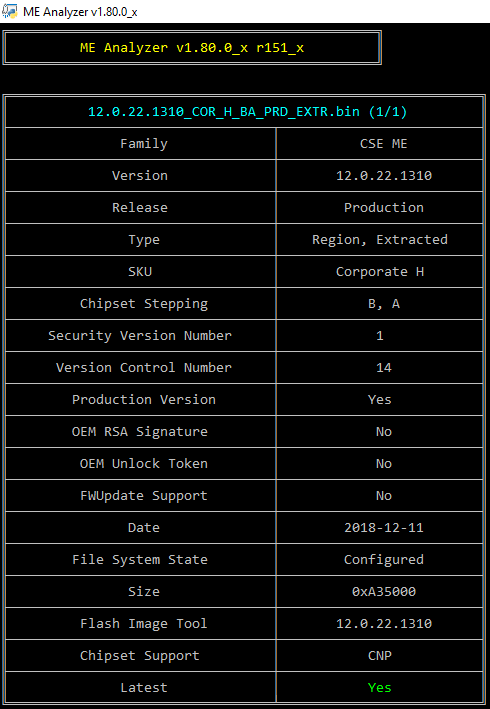
Intel CSME System Tools v12 r13 - (2019-01-16)
HI
Is it possible to downgrade me fw from 11.8 to 11.7 via standard update tool?
I want to downgrade ME FW to 11.7 and then go back to older bios which contain uCode 7C instead of 84 so I could bring back all CPU power before performance hit after spectre and meltdown.
Also I need to say that I have unlocked ICC so I can make use of bclk in my laptop and if i dwongrade me will it still be avalible?
If anyone has a CSME 12.0 Corporate PCH-H or Corporate PCH-LP system, please let me know.
No, manual re-flash only.
One is not related to the other.
Anything modern enough which runs CSME 11 firmware didn’t see any measurable performance decrease from the vulnerability fixes in everyday workflows.
No, ICC configuration is within the CSME File System so a re-flash would require re-applying it.
Ok
so if I
I understand correctly:
I can Flash older BIOS with older ucode before spectre and meltdown and this will not be a problem that I have 11.8 Me fw now.
After flashing older BIOS, ICC config will be reset but I will still be able to made changes to The BCLK because it is due to changes in me FW not in bios?
Also I want to now if older microcode will bring performance back before all those mitigations?
I am on kaby lake platform. All I know is that ucode 80 84 and 8e Has patches for spectre and meltdown. ucode 5e and 7c should be the ucodes before mitigations?
correct me if I m wrong.
In Windows i removed mcupdate_genuineintel and used Inspectre to disable spectre and meltdown. But i think that there is still performance hit due to the ucode 84 in BIOS. please coŕect me if I am wrong
thanks
BR
No, the CSME firmware will not downgrade if the OEM has configured the platform properly.
If you are talking about BIOS options and not CSME/Flash Image Tool ones then they’ll obviously get lost when you re-flash the BIOS and even if they weren’t, you should always restore default settings and re-configure the BIOS once an upgrade or downgrade has occurred.
Maybe you will gain back that 0.0001% lost performance. You’ll certainly gain back the Spectre vulnerabilities. Meltdown is mitigated via the OS and not microcode. Microcode related queries are off-topic here so you should ask them at the Microcodes subforum.
Intel CSME 12.0 Slim PCH-LP C Firmware v12.0.11.1130
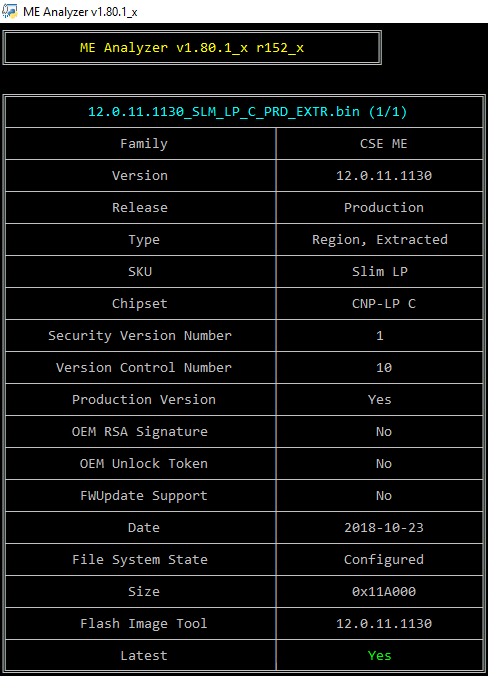
Intel CSME 11.11 Slim PCH-H A Firmware v11.11.60.1561
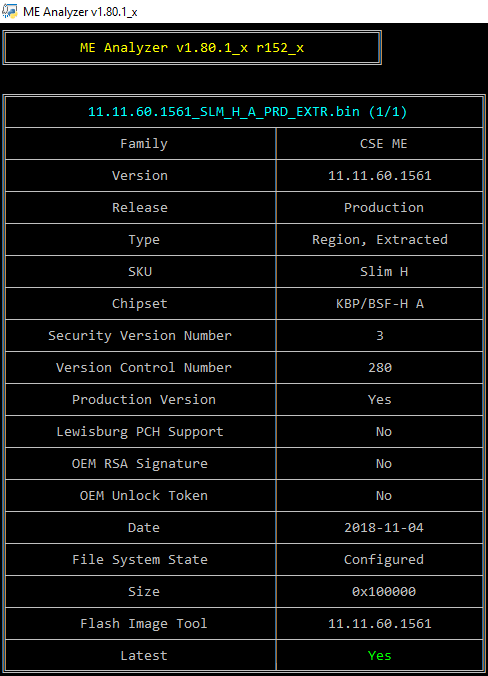
I have an 8700k on z370 chipset (asus Maximus x code). I recently updated MEI drivers to the driver only package "1828.12.0.1152 WHQL". I randomly happened to run a crystal disk bench and noticed my random write times had gone way way down. Could that be caused by these drivers? I know I am on older ME firmware (11.8.55.3510).
so I suppose I could try updating? Is reverting MEI drivers a pain in the rear or do I just revert via device manager and test? Or maybe these things arent related to Nvme speeds at all? Can chipset drivers mess with that?
@Guitarmageddon - MEI drivers easy to change, uninstall current in add/remove programs, install new/other version. The rest of your question someone else will have to answer.
No. Make sure the firmware is healthy via MEInfo and MEManuf. If it is, the issue is unrelated.