What do you mean by healthy?
So I downloaded this version of the system tools:
Intel CSME System Tools v11 r20 - (2019-01-23)
For 100/200/Z370/H310C/B365/X299/C400/C620-series systems which run CSME v11
And I go into the meinfo win64 folder, right click, run as admin, and it pulls the screen up and begins running for a split second, then closes so I see none of the results. There is an error file produced within the folder that says :
Error 108: Fail to load driver (PCI access for Windows).
Tool needs to run with an administrator privilege account.
What am I missing?
EDIT: i found another post about executing in powershell and I guess it works when you manually type the file path? Im a noob…|
So here is what I found. Does all this seem correct for a z370 board? I know my bios is an older version, but what about the rest? No errors right? I ran both meinfo and memanuf down at the bottom of the window.
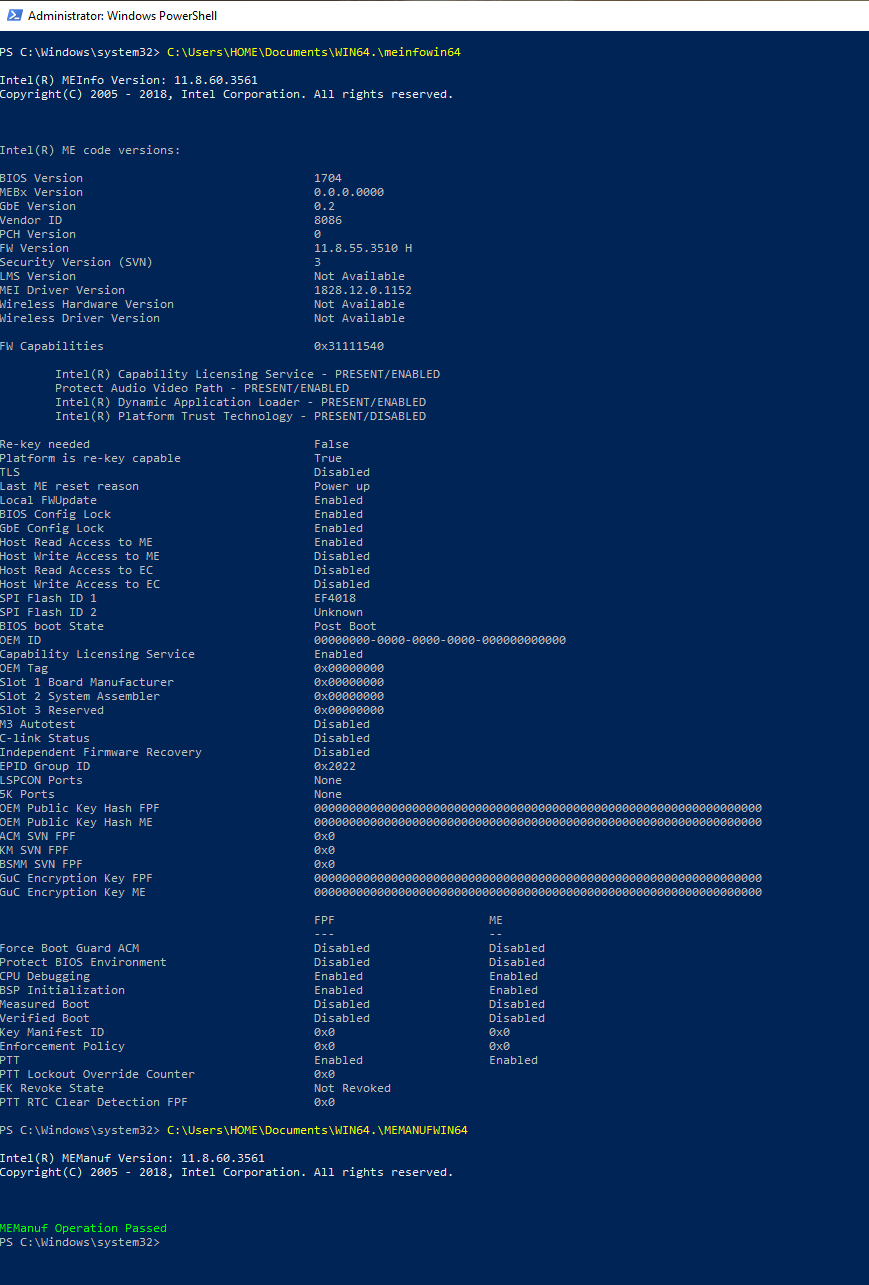
Use command prompt not power shell… Sorry, I see in your image that worked OK. Looks good to me, but I am not ME expert.
You should do a MEInfo -verbose to be 100% sure but yes, it looks fine.
Ok thanks. What do you mean by that exactly? Sorry, I never mess with power shell, and rarely mess with cmd prompt. Just for the special one-offs like this, so I always have to spend 20 minutes figuring out the syntax all over again.
@Guitarmageddon - he means instead of typing meinfowin64 for your command alone, type the following >> meinfowin64 -verbose
So I ran with adding that to the path and yes, it did return a lot more information. No errors or anything appearing out of the ordinary however. But thanks for the info Ill remember that for next time.
Hey guys, sorry I’m a bit new to updating ME firmware (as in never done it before) and just can’t figure out how to update the firmware version in BIOS. I’ve updated the drivers through Windows, just can’t figure out how to update the firmware. I’m running a 4790K on an Asus Sabertooth Z87 mobo and the current version in the BIOS states 9.0.22.1467. When I run the ME Analyzer that is listed as my Flash Image Tool and the version is actually listed as 9.0.30.1482. My Chipset Support is LPT and SKU is 1.5MB. If anyone can give me any help that would be greatly appreciated. Sorry for the complete ignorance on this.
Hi,
I’m in need of Intel ME SPS Tools for version 2.x firmware. I have a server(C602 chipset & E5 v2 CPUs) giving me grief over a firmware upgrade and this tool might help a lot. Please PM o reply to this post.
Thanks in advance.
Intel MEI Driver v1851.12.0.1193 (Windows 8 & Windows 10) INF for manual installation
Intel CSME 12.0 Consumer PCH-LP C Firmware v12.0.23.1311
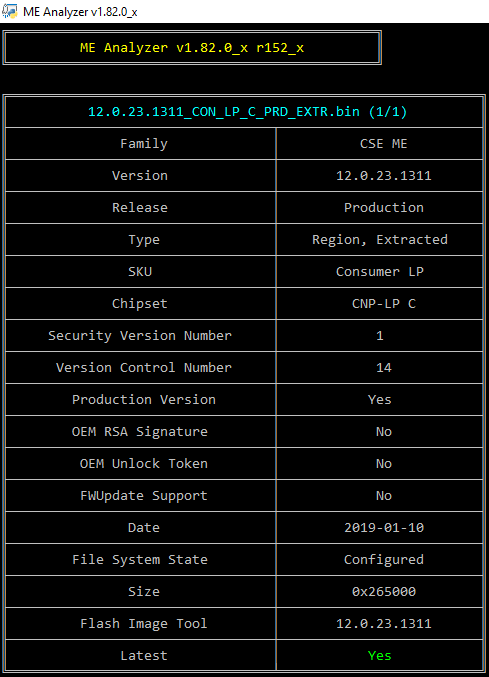
Intel CSME 12.0 Slim PCH-H B,A Firmware v12.0.21.1309
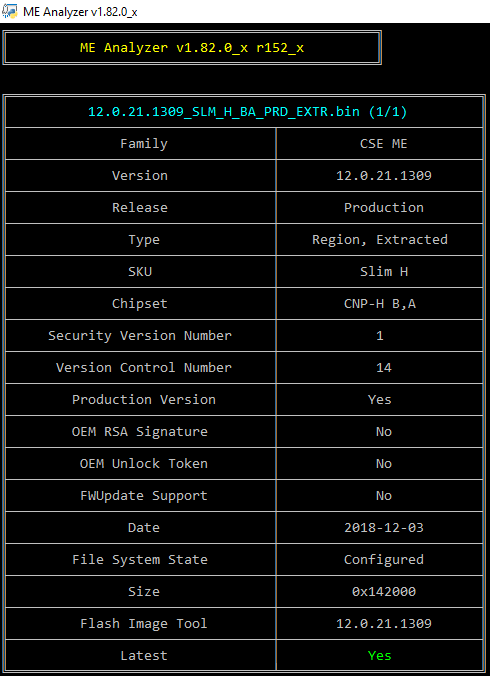
Intel CSME 12.0 Slim PCH-LP C Firmware v12.0.21.1309
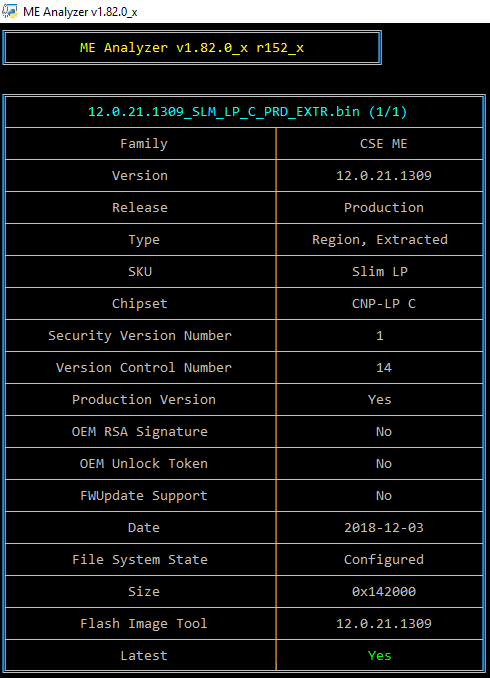
Intel CSME 11.8 Slim PCH-H D,A Firmware v11.8.60.3561
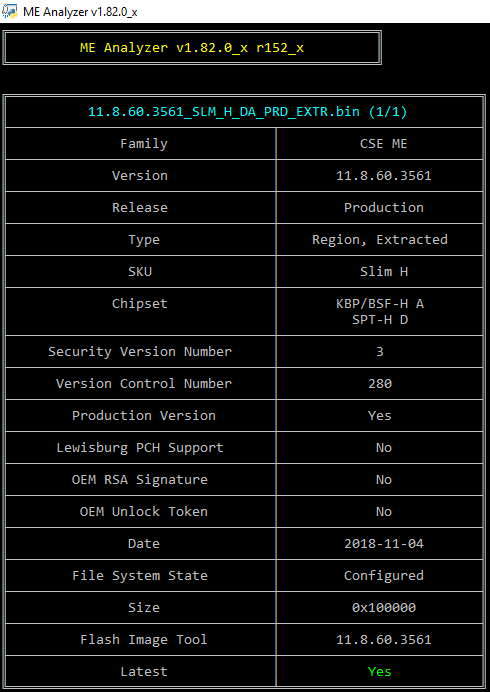
Intel CSME 11.8 Slim PCH-LP C Firmware v11.8.60.3561
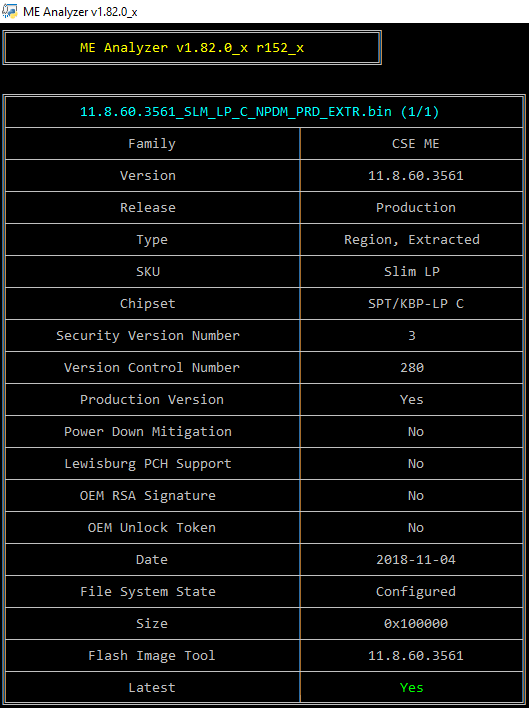
Intel PMC CNP PCH-LP C Firmware v300.1.20.1023
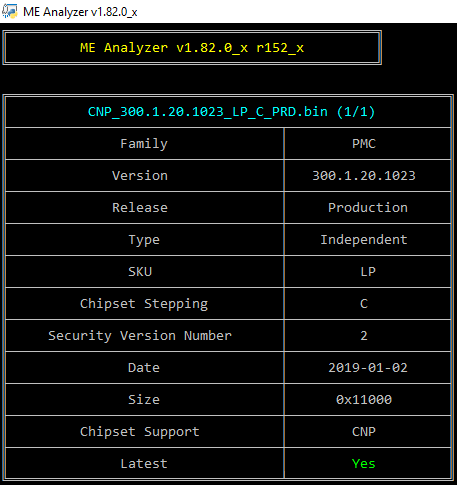
Intel CSME System Tools v12 r14 - (2019-02-21)
@ moriabalrogs:
Everything is explained at the first post. Ignore the Flash Image Tool version.
@ iguy:
Sorry but we have no such tools.
Anyone have a mirror to download intel me system tools v9.1 ?
The mega link gives nothing but errors and I cannot find it hosted anywhere else for whatever reason
Dealing with a no-post boot that had the bios updated to F9 & need to downgrade using the tool’s files for a DOS USB
A new step has been added at Notice about CSME 12 FWUpdate Tool:
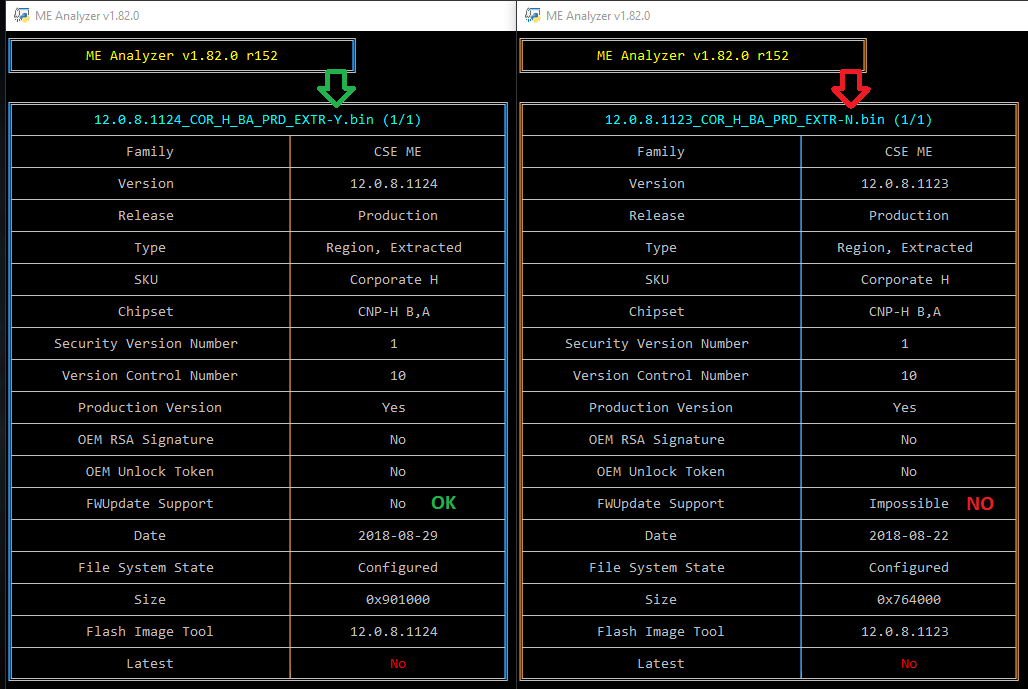
This is only relevant to Corporate EXTR images. To use with FWUpdate, you must pick an EXTR-Y and not EXTR-N firmware image.
You must use the latest ME Analyzer v1.82.0 or newer.
And how to download MEAnalyzer ?
There are multiple links at the first post and my previous reply. The filenames within the archives will be updated a bit later.
Yes, there are. Sadly, either I have no idea how to download from github, it only shows useless info, or the links themselves are useless for any downloading purposes.
Useless? That’s an interesting word. Well do take 1 minute to read the readme at github. I’ve taken thousands to bring you the above info.
Please stop taking things so personal, it’s not the first time I see this. Persecution mania much ![]() ?
?
Edit : I managed, github is not very … straight forward, coupled with the fact that I am a special kind of moron and did not read the readme ![]()
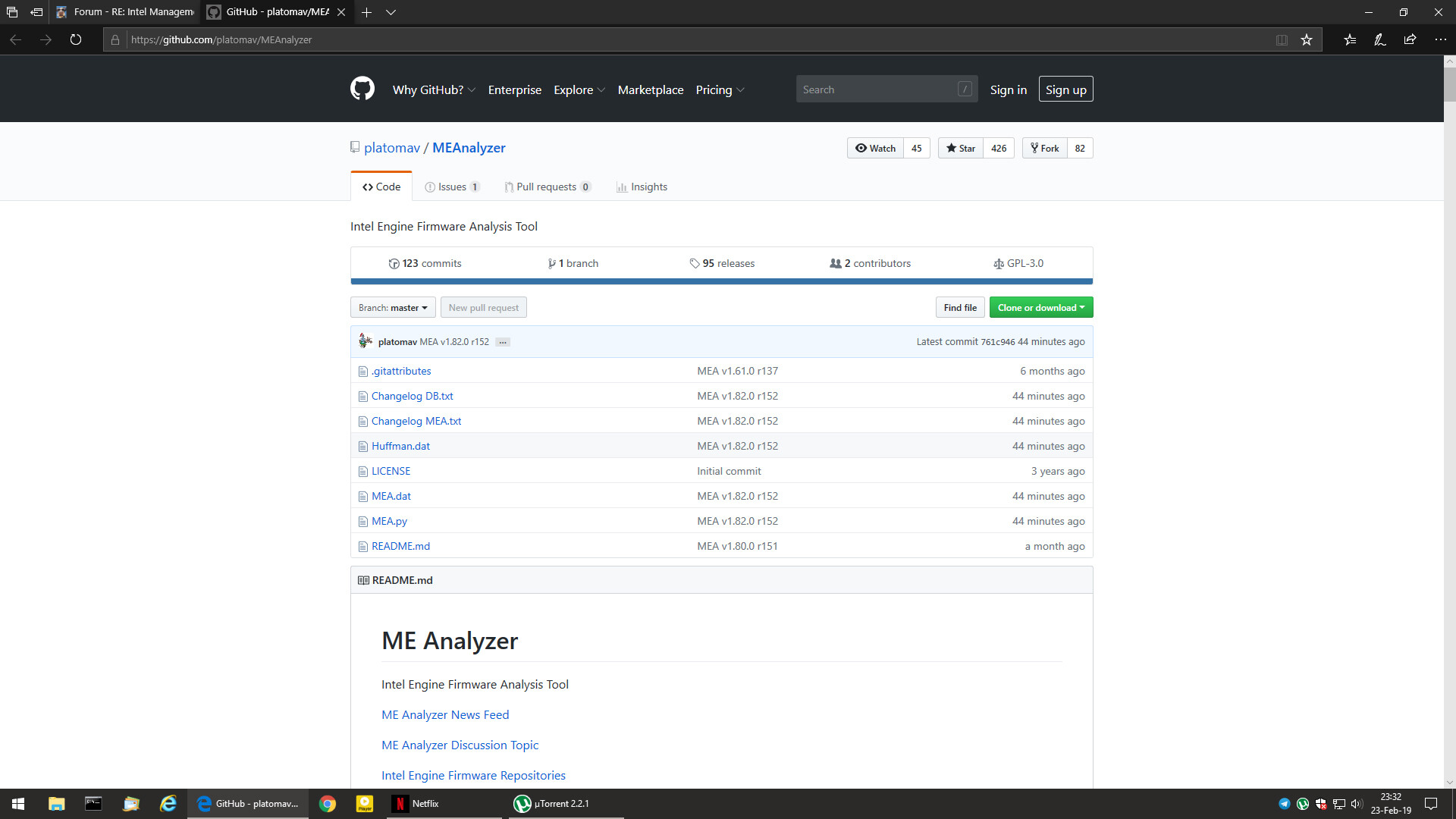
dear win-raid community
I have MSI z77a-gd80 https://www.msi.com/Motherboard/Z77AGD80/Specification with latest beta bios available on german forum. my cpu is i5 3570k
I’ve tried all possible tweaks, but I can’t find Intel Management Engine driver.
can you tell me, please, wich version to download ?
any help would be very, very much appreciated.
thank you !!!
You want Intel MEI Driver v11.7.0.1057 listed in the OP.
Thank you so much!!!
unfortunately management engine is not listed into device management now .
any way to manual install drivers?