I want to downgrade my ME from Version 12.0.64.1551 to Version 12.0.22.1310 but when I run the MEUpdateTool I downloaded from Asus website of my motherboard (Asus Maximus XI Apex Z390) it gets stuck at 99%, is there another way to downgrade safely?
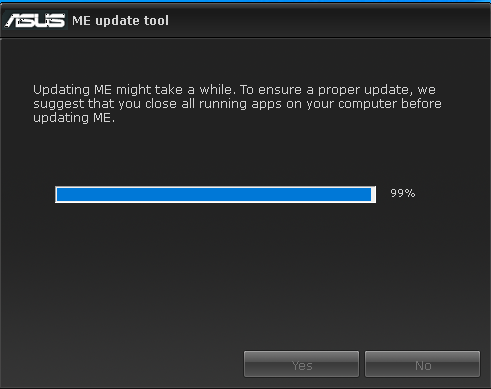
I want to downgrade my ME from Version 12.0.64.1551 to Version 12.0.22.1310 but when I run the MEUpdateTool I downloaded from Asus website of my motherboard (Asus Maximus XI Apex Z390) it gets stuck at 99%, is there another way to downgrade safely?
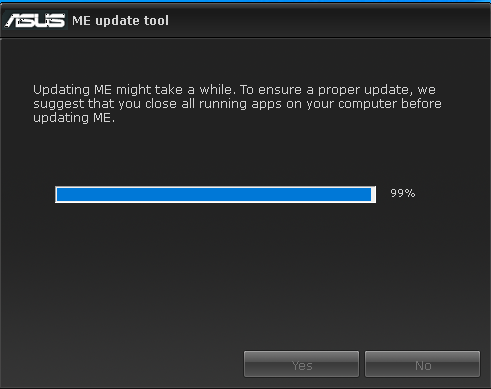
Open FWUpdate.bin in ME Analyzer and check the firmware size. Remove any unneeded padding from the end of the image (probably 0xFC0) and try again.
I have no idea how to do that, but here we go.
https://i.imgur.com/Oi9C4da.png
https://i.imgur.com/QJ2XeXD.png
By the way, after building the image, I close FIT, reopen it and try to open the image it just created, it fails. So basically I think FIT is FUBAR.
Error 236: Failed to load input file. Invalid input file type.
Error 42: Failed to open with processed commands.
Unable to open file: E:\2\outimage.bin. Reverting to default configuration
Thanks plutomaniac for this incredibly useful thread, it is very, very appreciated.
Finally I found the direction of a years old problem I had with a stuck multiplier bios problem (very sure it is the Intel ME gone corrupt because of the issues to bring the bios back after an unclear power issue, I had to reset with bridging bios chip pins to bring it back to life.)
I built firmwares for a hi-tech company in the past and I know the insane amount of work you put in here. This may be the only place in the net that has it all condensed to the point and even all downloads collected.
Awesome. (It had to be said. I registered to write this, because some people are incredibly ungrateful with not enough patience to even find the downloads that are structured listed and try to press the "do my work"-button…)
You are trying to flash FWUpdate.bin, not outimage.bin, right? If yes, proceed with the padding cutting test. The total firmware size is 0x2ED000. Use a hex editor (i.e. HxD) to remove any extra padding from the end of FWUpdate.bin file. It should be 0xFC0 extra data. Afterwards, try again.
That is to be expected.
Thank you very much for your kind words. You do get it! I’m glad some people do.
I was trying to flash outimage.bin, that’s what FIT created. Also, what FIT can not open after it creates it, very strange.
There is no FWUpdate.bin file, either.
But now that you mention it, I actually see that FIT is set to not build that FWUpdate.bin, I set it to YES and it builds the image and seems to be the correct size.
Cannot flash now, though, as I already did flash the latest firmware compiled by somebody on the ROG forum, who, incidentally, has seen my post here and wanted to help, cheers to them by the way, nice gesture.
Also, cheers to you plutomaniac, you’re a great help, really, sadly most of the things you post go way over my head :-))
I just tried it and there is no way to create an “outimage.bin” from the instructions at the OP. Only one file is created, named “FWUpdate.bin”. To generate an “outimage.bin”, you must be doing something else. I suggest you re-download the latest FIT from the OP and try the steps, exactly as I’ve written them. You should end up with “FWUpdate.bin”.
I do exactly this (using FIT from the latest package posted by you) :
- start FIT
- open the ME firmware file
- set the chipset value to CML H, no emulation
- select the PMC file
- select the PCH file
- set flash components to 0
- top menu bar->build->build image (this is what I must have been doing wrong, I did not even see the green buttons)
Only outimage.bin is created, unless I specifically go to set the FWUpdate file creation to YES.
Or, unless I actually follow the steps and use the button instead of the menu, lol.
Are you reading the correct instructions? Where does it say to "set flash components to 0"? Where does it say to use the "top menu bar->build->build image" option?
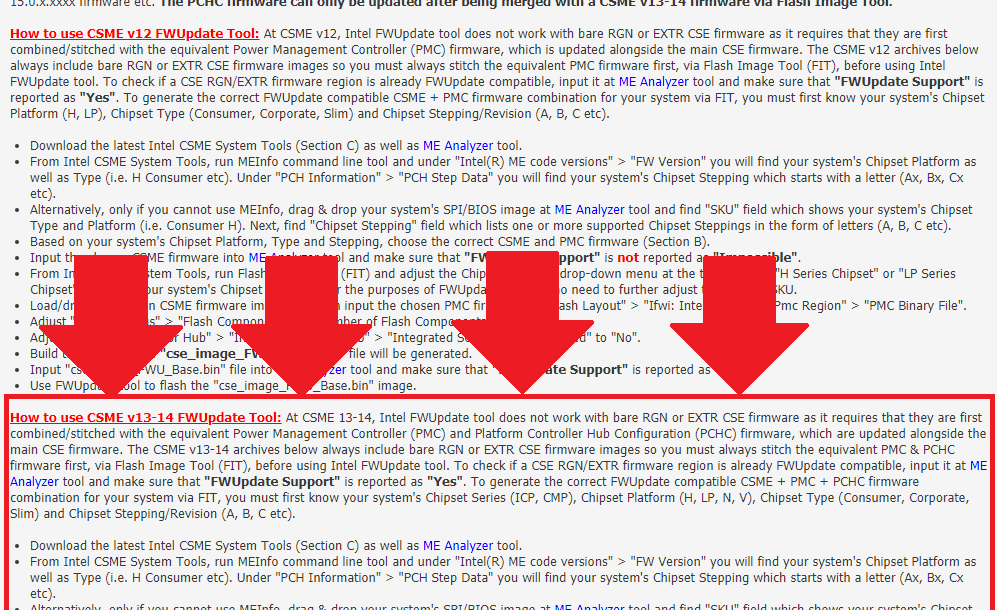
I read the instructions, I set the flash components to zero because that was for the previous ME fw, 12, basically. No idea where I read that, but basically, sometimes, for some reason, flash components is set to 2 and building the image like that does not work, at least for me.
As for the building the image, I pretty much figured that on my own, I somehow distrust buttons, especially those not text labeled, so I actually never knew what the buttons in FIT do until today, lol.
pacman has just posted on station-drivers:
Intel Management Engine Interface (MEI/AMT) Version 2021.14.0.1623 WHQL
Includes:
05/19/2020,2021.14.0.1615 Management Engine Interface (MEI)
11/13/2019,1946.14.0.1380 Serial Over LAN (SOL)
04/26/2020,1.37.2020.0426 Intel Dynamic Application Loader (DAL)
05/04/2020,2019.14.0.1587 Intel Local Management Service (LMS)
04/04/2020,1.61.251.0 Intel Capability Licensing Service (iCLS)
04/29/2020,2018.12.0.5941 Intel(R) Wireless Manageability
01/27/2020,2005.12.0.5812 Intel(R) Wireless Manageability Ext
https://www.station-drivers.com/index.ph…4518&lang=fr-ca
Intel MEI Drivers & Software v2021.14.0.1623 DCH (Windows 10 >= 1709)
Intel MEI Driver v2021.14.0.1615 (Windows 10 >= 1709)
The MEI drivers version is the same, I believe ?
I checked, and yes it is.
Intel CSME 11.8 Consumer PCH-H D,A Firmware v11.8.78.3689
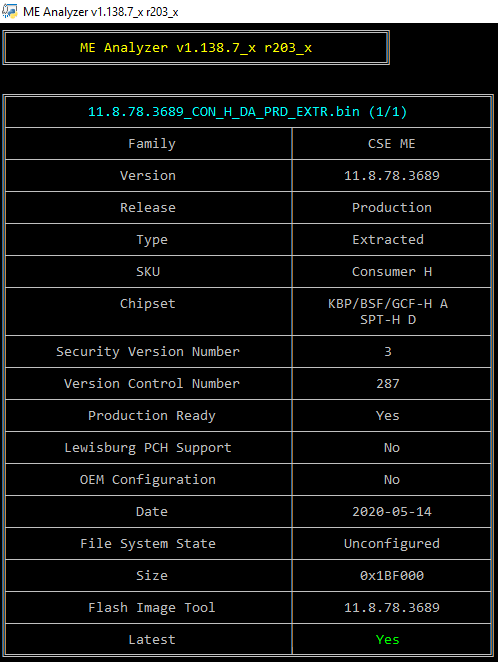
Intel MEI Drivers & Software v2027.14.0.1683 MSI (Windows 7, 8, 10 <= 1703)
Intel CSME 12.0 Consumer PCH-H B,A Firmware v12.0.68.1606
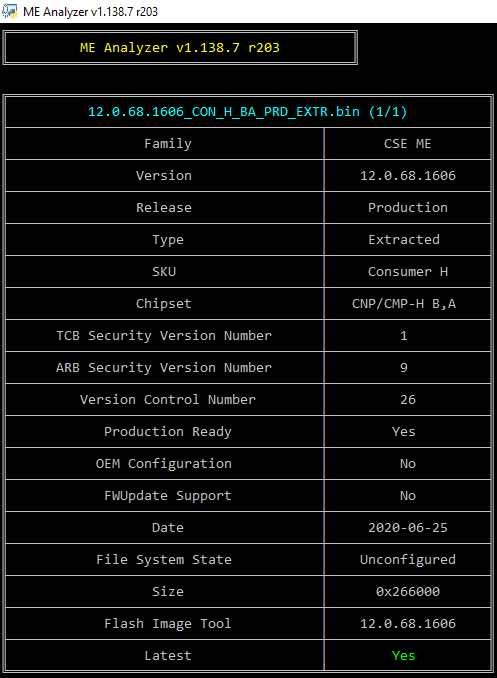
Intel CSME System Tools v12 r24 - (2020-07-09)
New firmware available on Station-Drivers
Intel Management Engine (ME) Firmware Version 11.8.79.3722(S-H)(1.5Mo)
Intel Management Engine (ME) Firmware Version 11.8.79.3722(LP)(1.5Mo)
Hello!
I thinking about to update ME firmware of my laptop, but there are so many links, i a bit lost.
Some data:
CPU: i7-3820QM
PCH: HM76 Express
FW Version: 8.1.0.1248
MEI Driver Version: 11.0.5.1189
Main reason why i want to update it - strange behavior of GPU PCI Express (after driver installed GPU-Z always show PCI-E x8 2.0, but not 3.0). Both CPU and GPU (GTX 1080 Ti) support 3.0, but for some reason connection drop to 2.0. I have PCI-E version switches in BIOS (unlocked) and i actually can drop down version to 1.1, but can’t to 3.0. I know it working with Radeon cards as 3.0, since one user with such card, laptop and adapter (but CPU was i7-3630QM) made screenshot from GPU-Z.
So, maybe update of ME may help with it. I just not sure which version i need. I made screenshot of MEInfo.
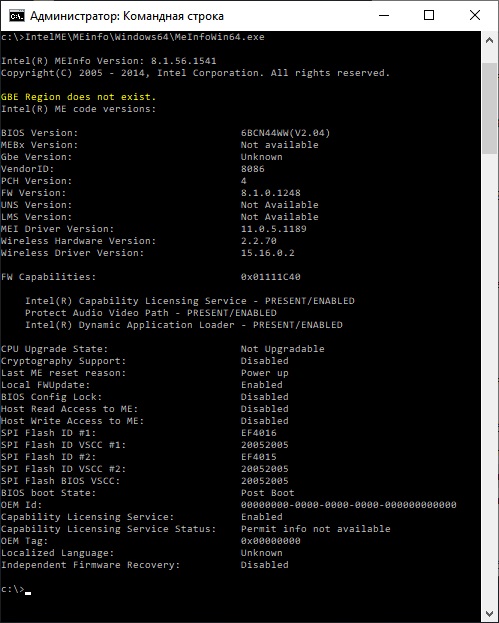
P.S. eGPU connected to laptop via adapter, it’s really big story.