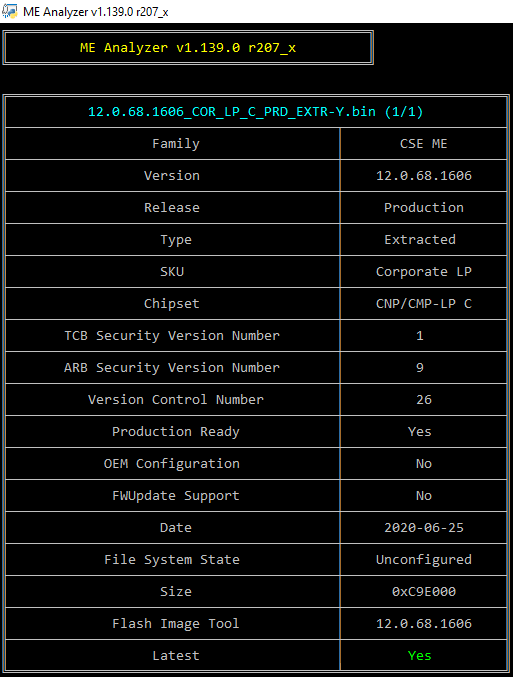Hm… got Error 8714: Firmware update not initiated due to file open or read failure. I renamed firmware file, so it have short name. CMD was run as admin and i used Win64 version of FWUpdate.
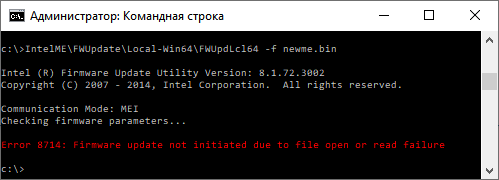
Hm… got Error 8714: Firmware update not initiated due to file open or read failure. I renamed firmware file, so it have short name. CMD was run as admin and i used Win64 version of FWUpdate.
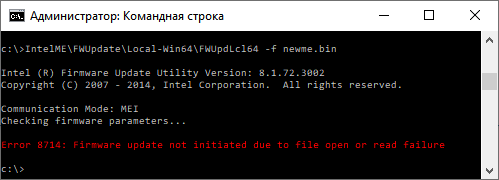
Intel CSME 14.0 Corporate PCH-H A Firmware v14.0.39.1339
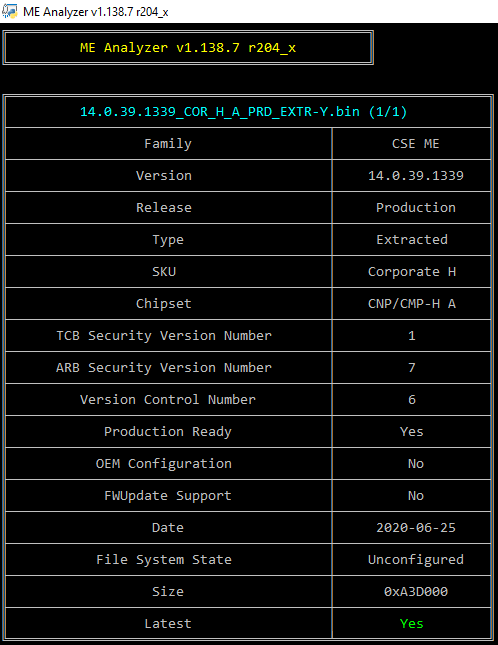
Intel CSME 14.0 Corporate PCH-LP B,A Firmware v14.0.39.1339
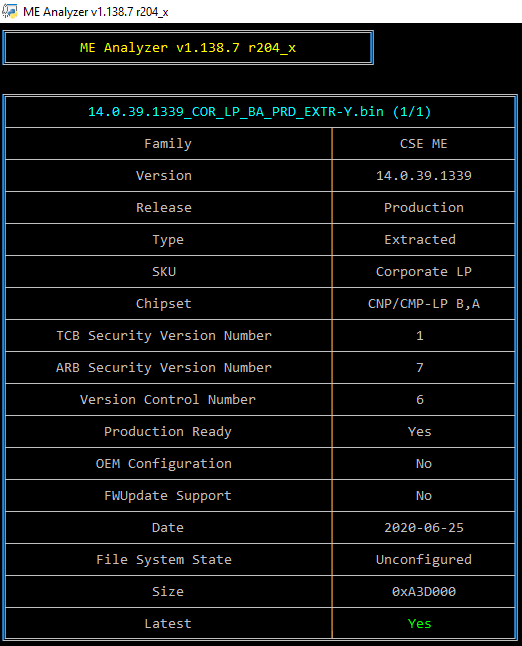
Intel CSME 11.8 Consumer PCH-H D,A Firmware v11.8.79.3722
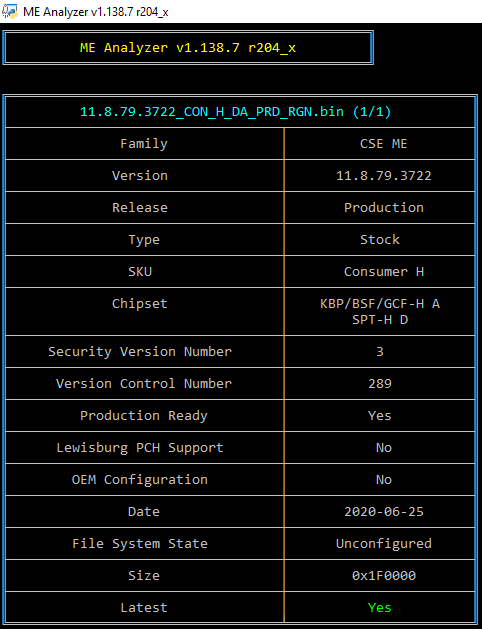
Intel CSME 11.8 Consumer PCH-LP C Firmware v11.8.79.3722
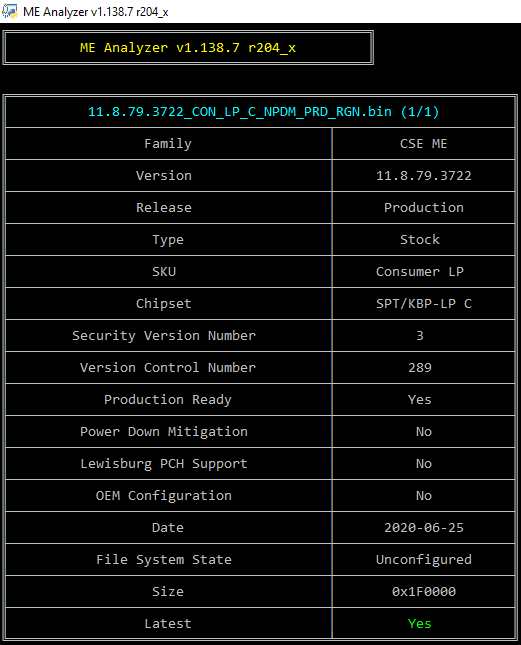
Intel CSME 11.8 Corporate PCH-H D,A Firmware v11.8.78.3681
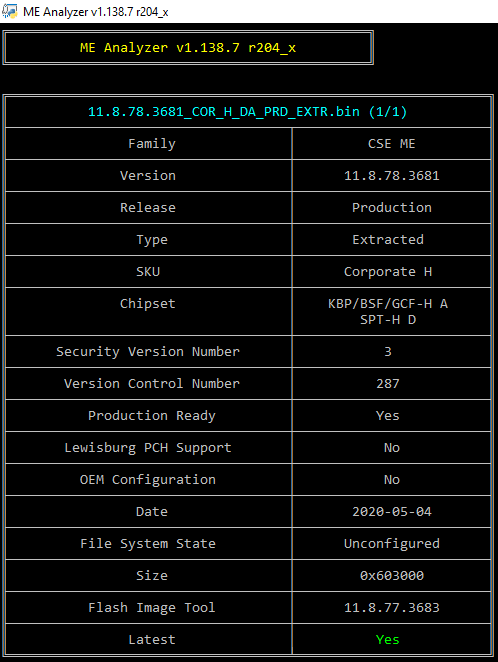
Intel CSME 11.8 Corporate PCH-LP C Firmware v11.8.78.3681
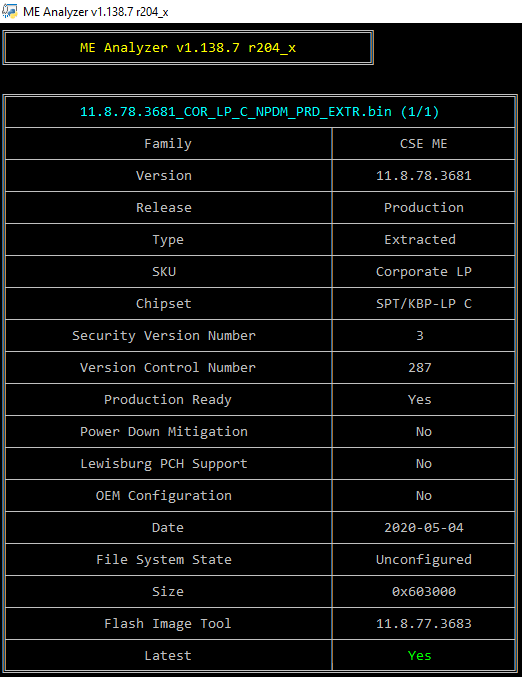
Intel PCHC CMP PCH-H/LP Firmware v14.0.0.7002
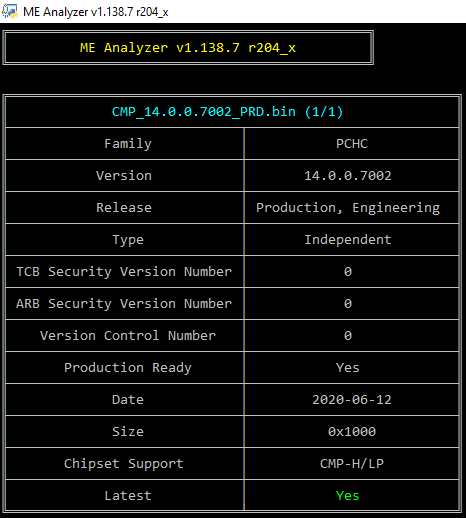
Thank you. As always, you make things too easy for us ![]()
All I can suggest is to try redownloading it - maybe the file got corrupted for some reason. Otherwise ask @plutomaniac.
Yeah… maybe something with file. I even made backup of my current ME, just in case something may go wrong and insert it in Analyzer. Look’s O.K. for me, since all fields are same.
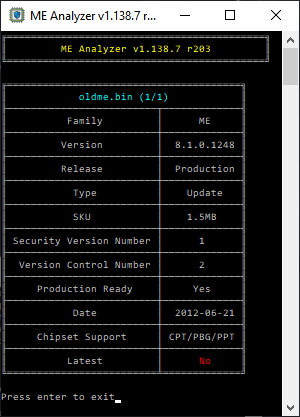
But since i got errors, maybe it’s my mistake? Should i do it (update of ME) in DOS? But why there are folders with Windows and Windows64? This is unclear for me. I saw instructions how to do update, but there is nothing about Win or DOS.
And i also saw in BIOS "Me FW Image Re-Flash" field, so i think i need to deal with it too.
I stitching together CSME, PMC and PCHC for a Comet Lake LP system. I used the latest ones available for each and followed the guide detailed in point B. However, the end result seems not to be FWUpdate compatible, ME Analyzer reports FWUpdate Support as “No”. Since the guide explicitly states to ensure it’s “Yes”, what am I doing wrong?
I have received a message when creating the build about Boot Guard being disabled, is it related?
I have uploaded all of the files to this folder in case anyone would like to give them a look: https://mega.nz/folder/ZU8iESCa#OfCxUP8HowwhK1Zuacf0Xg
You haven’t followed the guide properly. You cannot end up with "outimage.bin" if followed correctly, only "FWUpdate.bin". Are you following "How to use CSME v13 - v14 FWUpdate Tool" section?
Indeed! I feel so embarrassed now, click on the green button that builds for FWUpdate, I went and clicked on the green button that read "Build Image" and that was my undoing.
Thank you @plutomaniac ! I wouldn’t have found my mistake otherwise (I tried the process and read the instructions several times, yet didn’t realize I was clicking the wrong button).
EDIT: There’s a warning in the end of the output ME Analizer shows: Note: File size exceeds firmware, unneeded padding! I’ll flash tomorrow though, today is over for me and tomorrow is a work day.
Intel CSME 13.0 Consumer PCH-LP D Firmware v13.0.33.1481
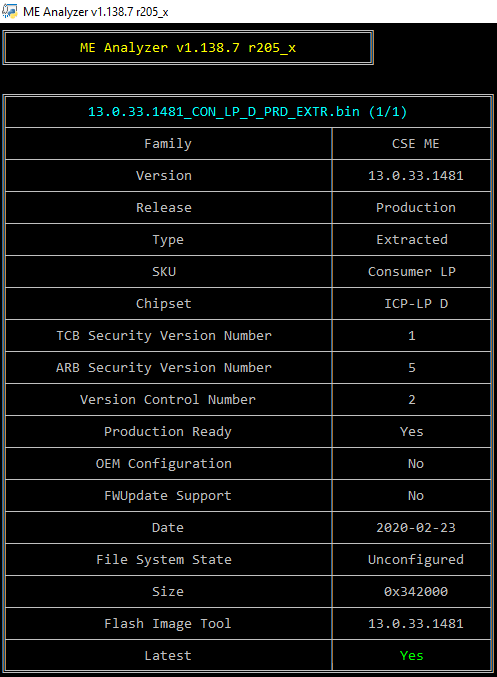
Intel PCHC ICP PCH-H/LP/N Firmware v13.0.0.1005
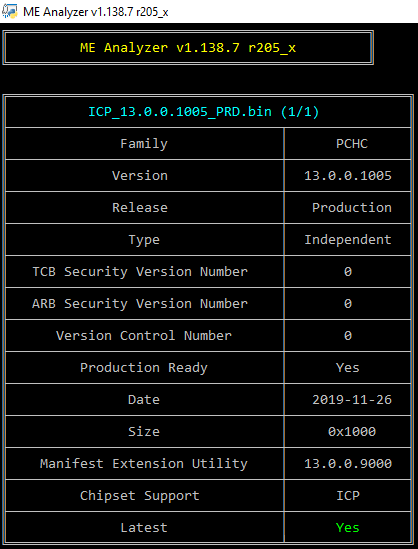
Intel CSME 13.0 Consumer PCH-LP D Firmware v13.0.35.1508
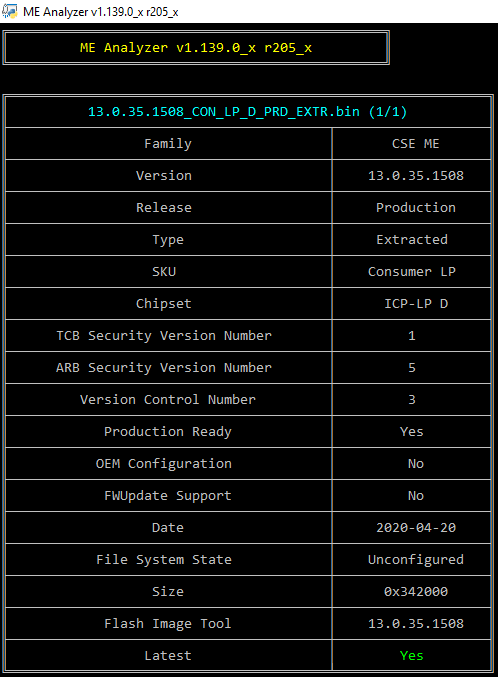
Intel MEI Drivers & Software v2027.14.0.1684 DCH (Windows 10 >= 1709)
Intel CSME 11.8 Corporate PCH-LP C Firmware v11.8.79.3722
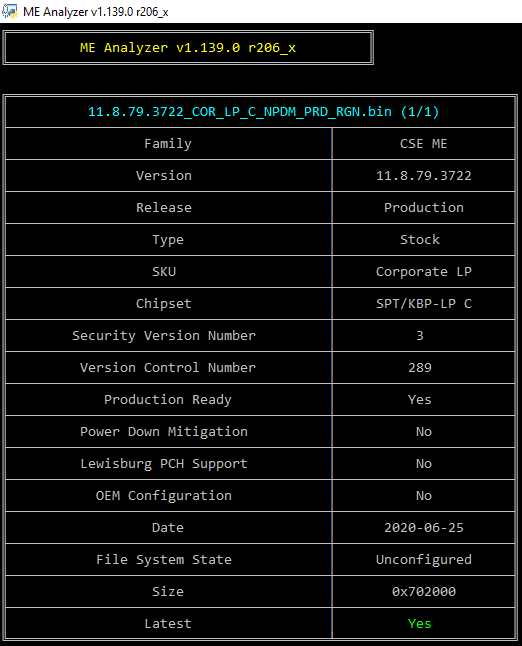
Hi there,
im just trying to install Intel Me for an older pc, but am not having much luck
It is an older PC with a Gigabyte GA-EP45-UD3R which is the Intel P45 chipset
CPU: Core 2 Duo E8400
Win 10 PRO
I have tried running all the MEinfo version that i think would be around its era, but none of thgem work, im guessing because no me software is currently installed?
i think i needed this one "Intel MEI Drivers & Software v5.2.20.1030 (ME 5)" but the link doesnt work
Am i on the right track?
thankyou
There is no ME present in that system
ahhhhh well thats wht i couldnt get anywhere with it lol:)
thankyou plutomaniac!
Intel CSME 12.0 Corporate PCH-H B,A Firmware v12.0.68.1606
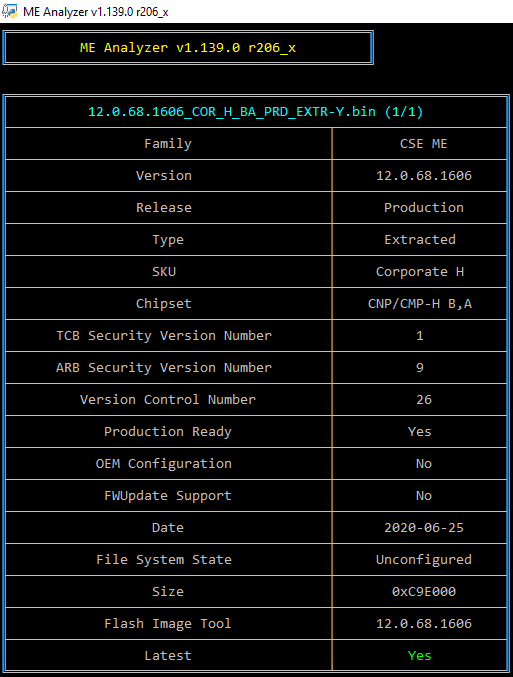
Intel CSME 11.8 Corporate PCH-H D,A Firmware v11.8.79.3722
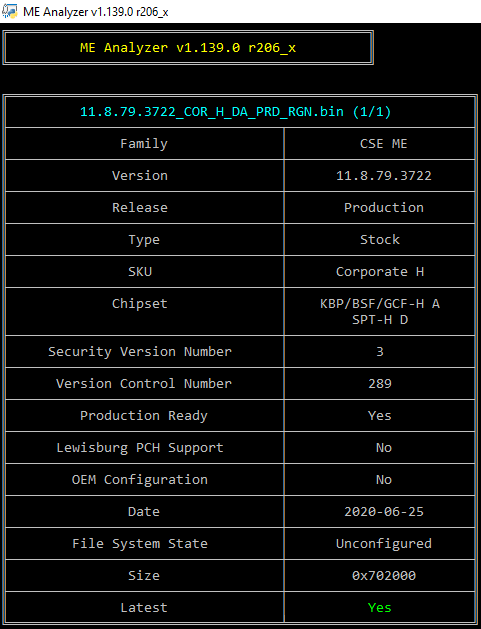
Intel CSME 14.0 Consumer PCH-H A Firmware v14.0.39.1339
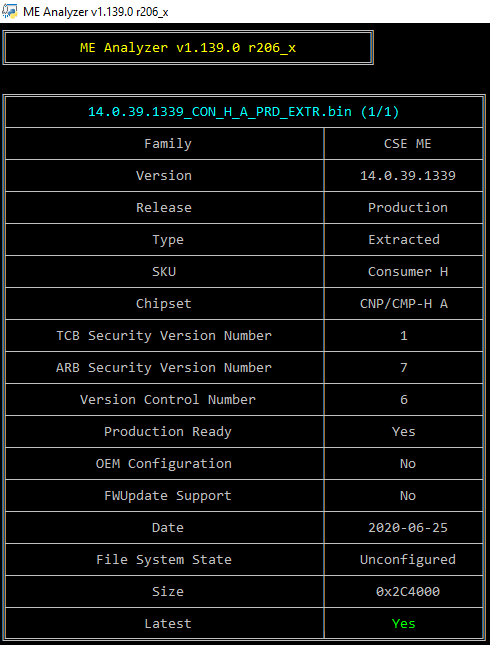
Intel CSME 11.12 Corporate PCH-H A Firmware v11.12.79.1722
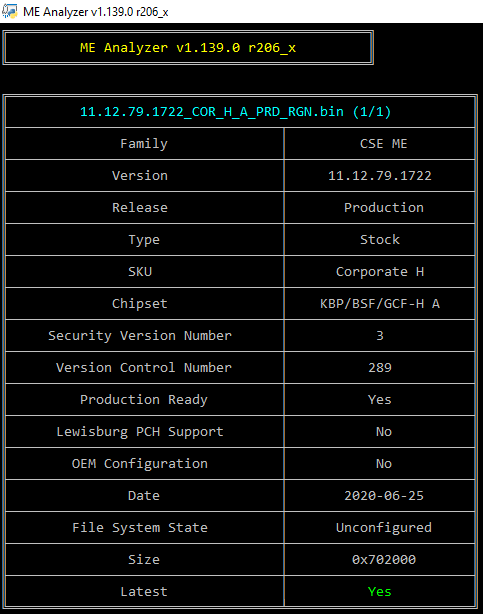
Hi. Acer TravelMate P215-52. Which latest firmware should be ?
Below is result of MEInfo
Searched this website from google. Successfully updated Dell T5610.Thanks for this forum!
Intel CSME 14.0 Consumer PCH-LP B,A Firmware v14.0.39.1339
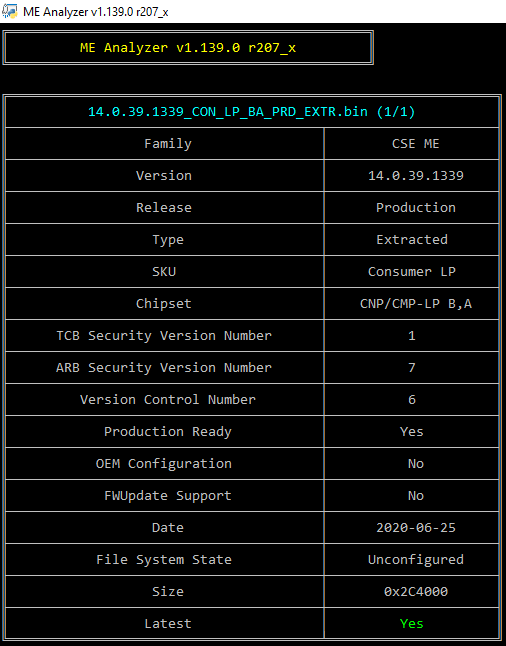
Intel CSME 12.0 Consumer PCH-LP C Firmware v12.0.68.1606
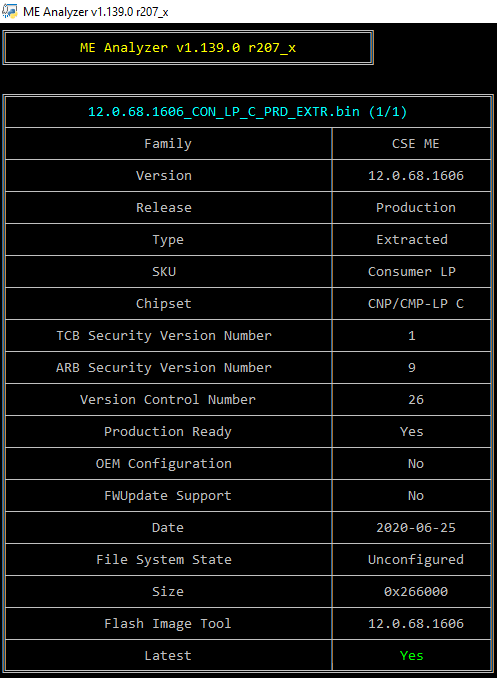
Intel CSME 12.0 Corporate PCH-LP C Firmware v12.0.68.1606