i should thank you bro and all tests were passed again thanks!!!
I can confirm this statement.
Today I have done some benchmark tests using the following Intel MEI driver versions:
1. v10.0.30.1058 WHQL (latest Intel MEI driver from the v10 series)
2. v11.0.0.1144 Beta
3. v11.0.0.1166 WHQL (currently latest Intel MEI driver)
You can find the results >here<.
Thanks!
I couldn’t find the MEI Driver v11.0.0.1144 (1,5Mb) for Operating System others than Windows 10 (aka Biostar motherboard: http://www.biostar.com.tw/app/en/mb/intr…php?S_ID=802#dl).
Is there one for Win 7 x64 around?
Yes, I have attached the "pure" Intel MEI driver v11.0.0.1144 Beta.
It is digitally signed by Intel and usable with all 32/64bit Windows Operating Systems from Win7 up.
Intel MEI Drivers v11.0.0.1144 Beta.rar (3.18 MB)
Today I have tested the impact of the Intel MEI driver v11.0.0.1157 WHQL on the performance of my Z97 AHCI system.
These are the surprising benchmark results I got with this driver:
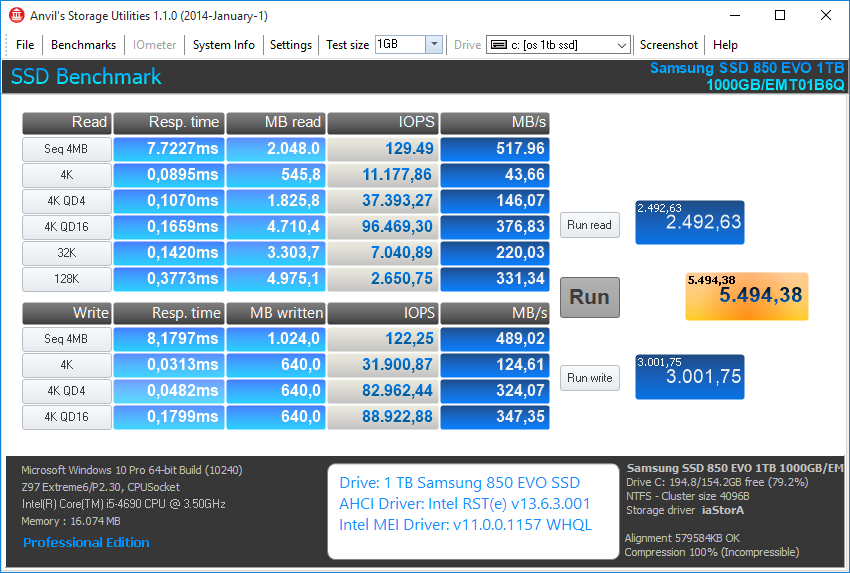
So not the Intel MEI driver v11.0.0.1144 Beta, but the newer and WHQL certified Intel MEI driver v11.0.0.1157 seems to have the biggest positive impact on the performance of an Intel 9-Series Chipset AHCI system.
Due to these new test results I have updated again >this< post and its conclusions.
Either I’m blind or I can’t find the INF only version of 11.0.0.1157. Can you point me to it, or attach it?
Thanks in advance, very interesting results ![]()
The latest INF is 11.0.0.1166 and can be found at Section A1.
The "pure" 32/64bit Intel MEI drivers v11.0.0.1157 WHQL are attached.
Intel MEI Drivers v11.0.0.1157 WHQL.rar (3.18 MB)
@ bicalov:
I remember that last time I checked you had the correct BIOS variant applied. I had given some advise and tests for you to run but they were never done. This could be an HP BIOS issue, a corrupted ME Region, a corrupted BIOS Region, wrong NVRAM settings, the fact that the motherboard is in a bad state etc. Too many variables. Without an unlocked flash descriptor we cannot exclude the ME Region as the issue, although as I said earlier I believe it’s not ME-related. If your chip is removable I suggest you buy a cheap programmer to flash it freely or a least unlock the flash descriptor with the “pinmod”. Go for the pinmod first and test if it works by trying command fpt -d spi.bin (no error 26 should be shown this time, a full 8MB dump is the resulting file).
Maybe @CodeRush can think of something else. To not waste his time searching, this is the beginning of the conversation.
Guys, I tried updating the ME firmware with 11.0.etc.1173 on my new Asus Z170 Deluxe, but I get a generic Error 1 (unknown error). I have the full MEI drivers package and I’m using the correct (x64) version of fwupd
@ gpvecchi:
Yes, we have been having this issue since Skylake launched. There is a bug either at Intel’s side (FWUpdate tool) or the OEM’s side (BIOS). I don’t understand how BIOS engineers or Intel do not see this issue.
Based on previous tests and experiments not even an UPD image works. It will show another unexplained error. Still, do try it. I have attached the latest Consumer PCH-H 11.0.0.1173 UPD image.
11.0.0.1173_CON_H_PRD_UPD.rar (1.15 MB)
Thanks! This is not the same posted by Pacman @ Stationdrivers, size is very different, but it gives me another error. Pacman said that he updated it’s Z170…
@ gpvecchi
Does it give "Invalid restore Point" error?
The image i posted on SD is the extracted region, this is an update image,
i unlocked my flash descriptor and so i update by using FPT to flash an image i made with FIT.
As Pacman said and I mentioned twice, that is an Update (UPD) and not the Full Region (RGN) image I provide at the first post for any post-ME8 system. Thus the size is smaller. UPD images is what FWUpdLcl -save command creates.
Now, based on Pacman’s tests on different Skylake systems, UPD images generate another error that “does not make sense”. Is it “Restore Point is Invalid” as he mentioned?
Hello
First of all, I want to thank you all the work it supposses to maintain this post and all the information you have recopiled here.
I want to ask you some questions about IME.
My machine is a laptop, an Alienware M17x R3 (Sandy Bridge system).
The chipset is an Intel HM67.
Reading the B section,
I suppose I have a 1.5MB/Consumer system (chipset HM67)… AND that I have a 6-Series system.
Is this all right?
So, running MEA_Info.exe throught a CMD administrator windows…
and MEInfoWin64
Can I update the MEI Firmware?
What FW version is the best for my system?
The one listed on biostar website can also be used on windows 7. Its not strictly windows 10 dependent to install.
I’m interested in the performance gains of 1157 driver compared to 1144.
Update#
Ok i’m doing some more testing, this is looking interesting, re-installing 1144 to test.
I can confirm that i am getting a higher score in anvill, but 1144 performs better overall along with the 14.5.0.1081.
I’ll remain on 1144.
I couldn’t get the v1144 extracted from biostar installed. I asked Fernando a copy but saw his lastest benchmarks and went through directly to v1157, which installed properly. Indeed, that is interesting results, though i’m using Raid0 instead of Ahci!
PS: I have extracted mine v1157 from the Intel MEI Driver & Software v11.0.0.1159 grabbed at St.Drivers, might try again with the Fernando’s one attached.
I couldn’t get the v1144 extracted from biostar installed. I asked Fernando a copy but saw his lastest benchmarks and went through directly to v1157, which installed properly. Indeed, that is interesting results, though i’m using Raid0 instead of Ahci!
PS: I have extracted mine v1157 from the Intel MEI Driver & Software v11.0.0.1159 grabbed at St.Drivers, might try again with the Fernando’s one attached.
Use winrar and extract it.
The "pure" Intel MEI drivers, which are within the v11.0.0.1159 Set, are identical with the v11.0.0.1157 WHQL ones, which I had attached.
v1157 from St-Drivers extracted fine and got it installed, it’s just the Biostar v1144 that wouldn’t install. Unfortunately I do not have Anvil’s Storage Utility to bench my raid0 so i have to rely on others tests.
The "pure" Intel MEI drivers, which are within the v11.0.0.1159 Set, are identical with the v11.0.0.1157 WHQL ones, which I had attached.
Thanks, i just checked the dates of files and are the same.