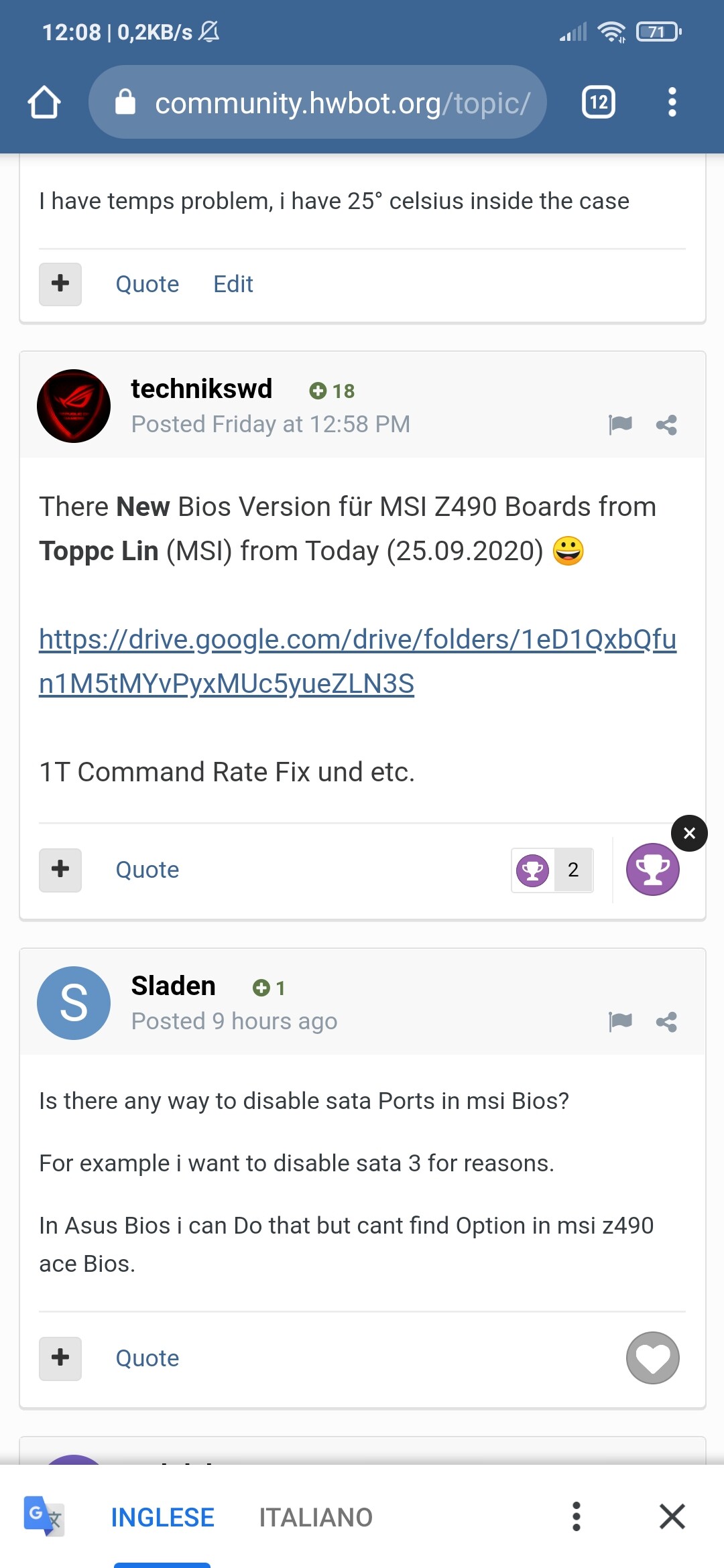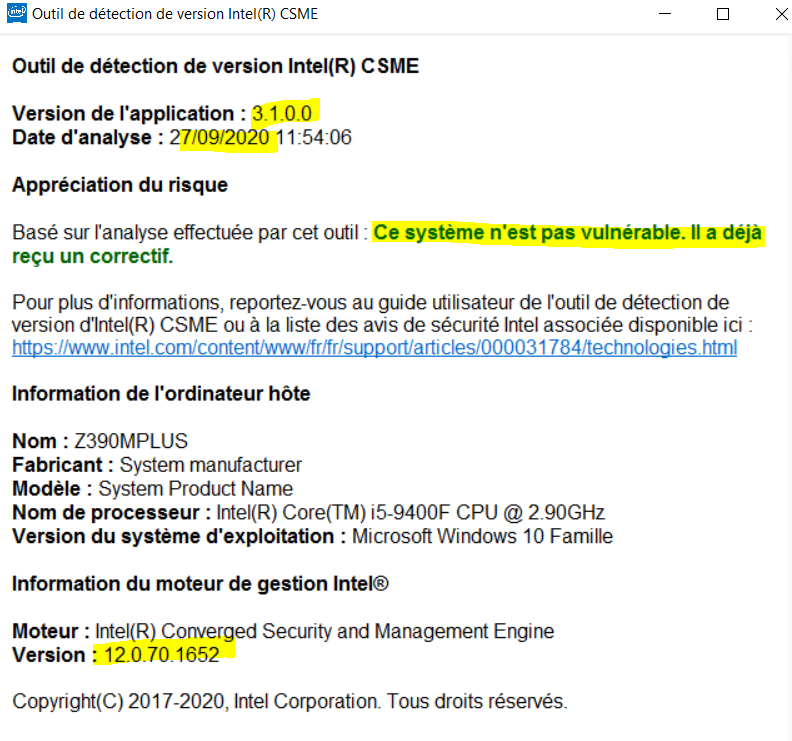Thanks, done! So it’s that simple, just replace one block, no checksum or anything needs fixed?
I had three BIOS made, but was just going to redo one, pull the FW and swap into the other two, but yeah this is much easier
No, nothing for PCHC at that firmware generation. You can input it at MEA to check for any messages and once again with -unp86 -bug86 to be certain.
Thanks - Everything looks OK except I see this >> Hash of Uncompressed module “pavp” is UNKNOWN
I also see in pre-edit file too, so must be normal/expected
Yes, that is to be expected
if can explicate my problem here, it’s ok because i don’t know where problem with me firmware update…my problem is with me analyzer, do not work pyinstaller
I have try to update with fit but receive this error
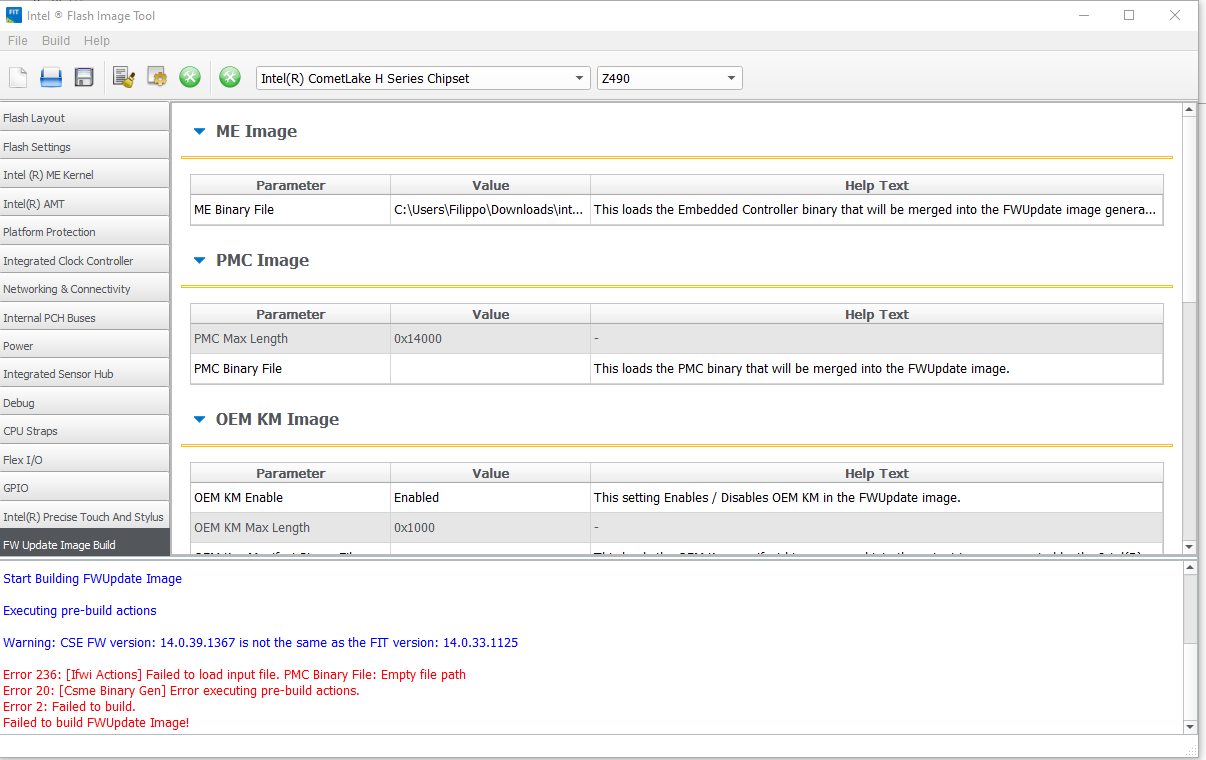
You need to include the appropriate PMC binary file, under "PMC Image"->"PMC Binary File". They can be found at section B2 of the initial post (Intel Management Engine: Drivers, Firmware & System Tools).
With me analyser and pyinstaller there are with installed folder of pyinstaller
Today was 11.8.80.3746 added as download for my Board.
https://www.asus.com/Motherboards/PRIME-…/HelpDesk_BIOS/
@pipes80 - Use MEA.exe instead of python one, problem solved
Not sure what you are showing FITc image above for, this is unrelated to making ME Analyzer work
can’t create mea.exe because take error to the command pyinstaller
@pipes80 - Download MEA.exe here >> https://github.com/platomav/MEAnalyzer/r…148.4_r209.rar
Then, to update database to latest, replace files in there with files in here - https://github.com/platomav/MEAnalyzer/archive/r211.zip
Once done, run MEA.exe and drop BIOS onto the CMD Window
thanks but no work the fwupdate for my cse me
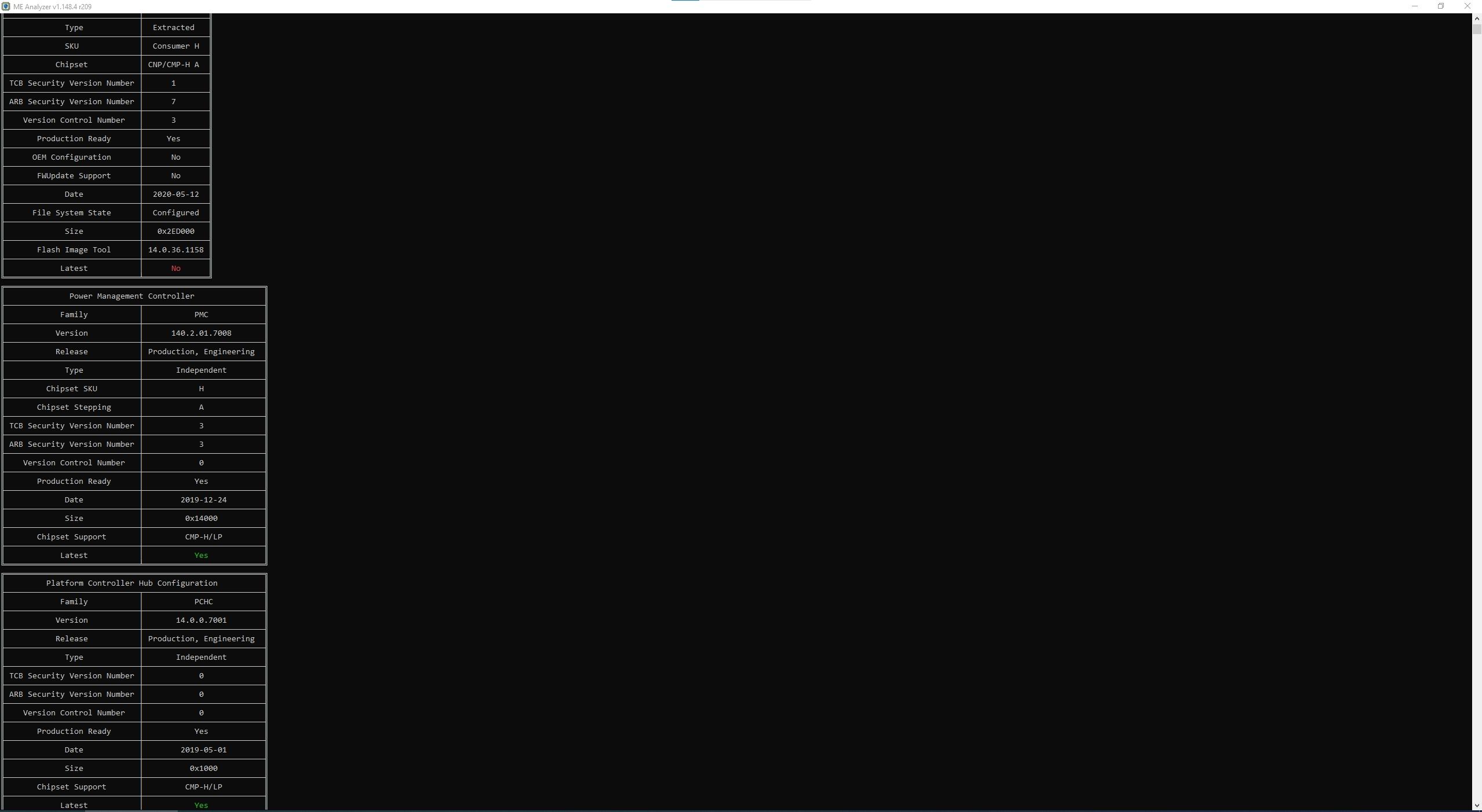
@pipes80 - Sorry, I can’t see above images, attachment failed (some forum backend error)
Be sure to follow the ME FW clean/update guide exactly, if you are using ME FW update tool. For certain ME FW, certain things need to be done in certain ways, otherwise file cannot be used with ME FW Update tool
* Edit, OK, now on refresh I can see one of the images (originally two) - Yes, that file cannot be used with ME FW Update tool due to >> FWUpdate Support = NO
Read the guide again, specifically the How to use CSME FWUpdate Tool for your version. I cannot comment more to help because the ME FW SKU/Version is cut from your image, and I don’t know which file you dropped into MEA either, so I don’t know what version you are working with
If you cannot get it sorted out, link me to the original BIOS dump you are editing and I will do it for you.
https://community.hwbot.org/topic/197141…age/5/#comments
At last post there is link for bioses page, download msi z490 unify (ATX version)
@plutomaniac
Using the last Intel CSME Detection Tool v3.1.0.0 on my desktop ASUS Prime Z390M Plus I do discover a vulnerability problem with the current MEI firmware v12.0.67.1579.
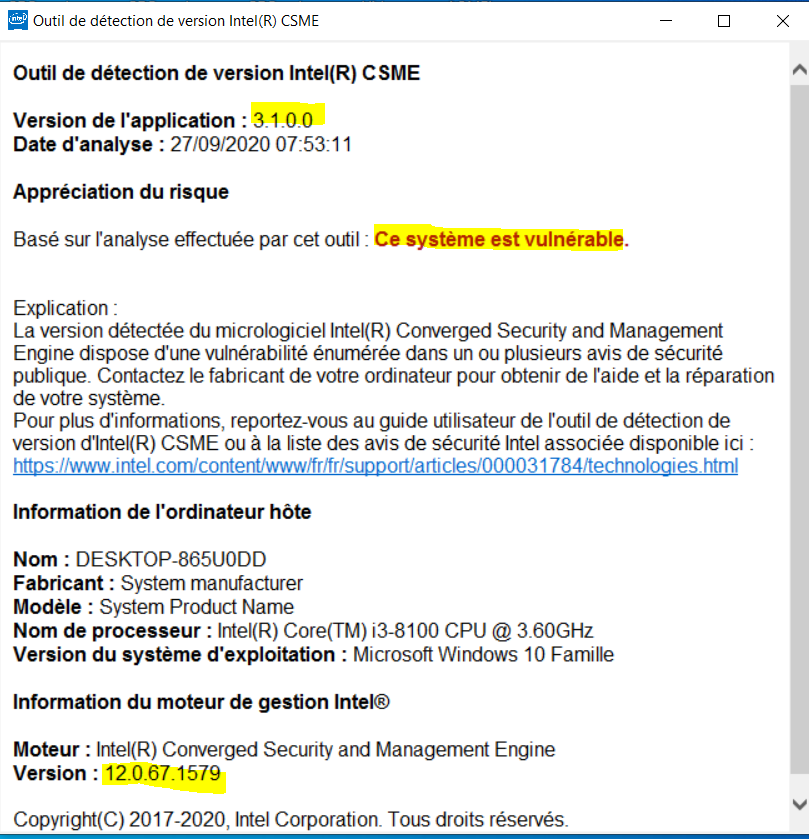
Previous Tool version (3.0.8.0) did not detected any vulnerability problem.
So, what exact MEI firmware I have now to update the current one to fix the problem ?
Where can I found the correct firmware (ASUS site does not offer one) and the appropriate firmware update tool to use ?
Thanks for your help.
@pipes80 - Why all your posts are so cryptic, or not direct? Sorry, the last post at your link above does not have any BIOS, and if I follow the “Google” link of the post above that, it takes me to a thread about downloading stock BIOS.
I already have stock BIOS for MSI MEG Z490 UNIFY, is that what you want me to edit, if yes, version 7C71vA2 is OK to use?
If your ME FW is OK otherwise (?), and you have properly transferred settings from stock ME FW, you can use FPT on MSI (FD is unlocked) >> FPTw.exe -me -f -filename.bin (BIOS as whole)
I did see in your image that ME FW itself was not latest version, so that’s why the (?) above
@100PIER Look at ASUS webpage
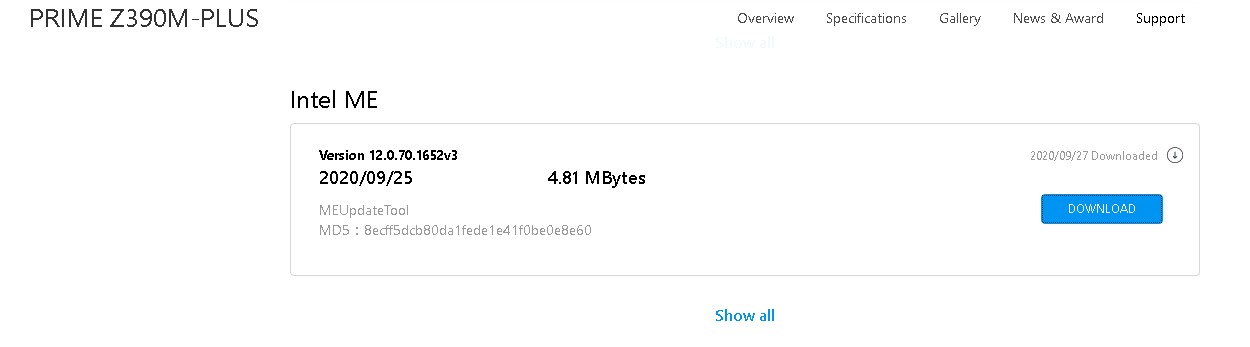
CSE ME 12.0.70.1652 Consumer H CNP/CMP-H B,A (update)
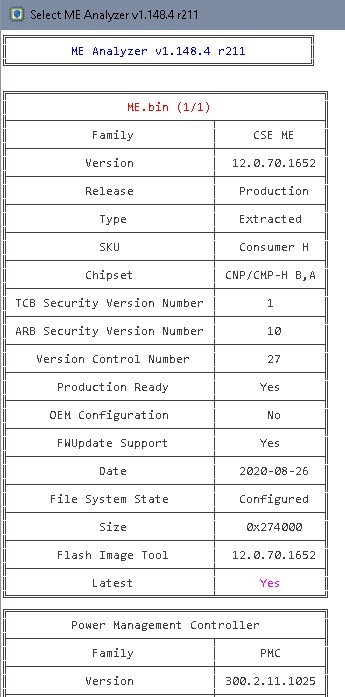
ME.zip (1.66 MB)
@lfb6
Many thanks, I did checked yesterday on ASUS site … !, today it is updated and I’ll update soon my two Z390M_Plus machines with the correct MEI firmware. I will do report if any problem.
Thanks again.
I give link then work for me watch pic
This link work? https://drive.google.com/drive…1QxbQfu…PyxMUc5yueZLN3S