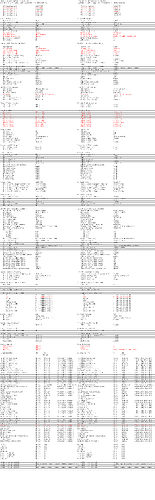What is the difference between these two?
updated thanks.
Stock ME 11.8.95.4551 Cons H and LP bins with updated tools (only MEInfoWin and FWUpdLcl)
ME_11.8.95.4551_CON_RGN_&_Tools_11.8.95.4565.rar (3.3 MB)
HP Desktop Workstation U60 Family
CSE ME 15.20.12.1802 Prod Extracted Slim H EBG-H A
PMC 1.29.00.0000 Prod Indep Unknown A Unknown
CSE ME 15.20.12.1802.bin.zip (3.7 MB)
A post was merged into an existing topic: [Guide] Clean Dumped Intel Engine (CS)ME/(CS)TXE Regions with Data Initialization
I have a question: is version 11.8.95.4551 available for Windows\Linux and what does it introduce?
MEi FW is OS independent, only the tool is specific OS and its already more than explained that…
ME Firmware’s are released by Intel to OEMs primarily, they are not intended for public releases or the sharing of its corrections unless the OEM provides it, other than that is difficult to get all the changelogs on revisions.
Its usually correction of Security issues (CVAs).
Keep in mind that all that the users do here in this thread is sharing the various sources and that’s it.
Which firmware? (Even if the first post is no longer updated the content of the linked CSME repository is still updated)
Hi plutomaniac, sorry to bring the old post again.
I have also a 12gen HP ES unit with PRE-ME, in last days i struggled try to overcome the ME update problems, with help from the guides and @Ifb6, i extracted the official CSE Region.bin from HP BIOS image and updated my pre-fw binary to prod-fw by “FWUpdLcl64”, at least seems to be no error in update process. Below is the MeInfo output for original and updated FW:
After update the audio OED works fine (with pre-fw not), but then the discrete GPU disappered from the device manager, even in BIOS it is still set to “Hybrid”, only iGPU left. Flash back the original ME dump the GPU works again (audio not).
I don’t know if it is related to signing key problems or sth else. Do you have any suggestions that I can still try? Many thanks.
Hi all. Did I understand correctly that for the z87 with an i5-4670k processor the latest version of MEI is 11.7.0.1069?
MEI Installer v11.7.0.1069 includes MEI Driver v11.7.0.1057.
or the v11.0.5.1189, cant remember the 8 series HECI device ID
Windows Driver, not Firmware.
You can check it looking at the INF and your HW ID device.
For win 10 it is MEI windows 10 driver 2406.5.5.0. For windows 8.1 it is the windows 8.1 driver 2406.5.5.0. For windows 7 it is the windows 7 driver 2251.4.2.0.
@Maison1
Isn’t these packs only for 9 series (Broadwell UP) only???
The previous user asked for the 8 Series (Haswell) Z87 chipset with ME9.x not ME10.x…
EDIT: No i didn’t tested anything cause i do not own such old platform.
So now your telling us that the versions you initially pointed are not valid, the new one and correct is the 2316.5.0.0, is this correct for the Intel 8 Series?
Intel(R) 8 Series/C220 Series Management Engine Interface - 8C3A?
@YakovAbramenko
Seems that @Maison1 has more recent info for your driver… feel free to test those if you want and if possible report back, thank you.
Did you test that it does not work? I have read what the user asked. I tested it on z87 chipset. For z86 on windows 8.1 it is up to version 2316.5.0.0. Windows 10 and windows 7 version is the same.
Intel® Management Engine Drivers 2413.5.67.0 (Win 10/11)
@Maison1 Do you have a link to a driver package 2316.5.0.0 or 2251.4.2.0?
I can’t find those driver packages on MS update catalogue, but they are just the HECI ‘driver’ (which is no driver, just an inf- file).
Thanks for the file! But this is just the Tee Driver, not a complete driver package? And in the inf file it mentions only newer ME firmwares (ME 10 and ME 11)?
from HECI.inf
[Intel.NTx86.6.1]
; DisplayName Section DeviceId
%TEE_DeviceDesc%=TEE_DDI, PCI\VEN_8086&DEV_9CBA ;ME10.x - BDW/WPT-LP
%TEE_DeviceDesc%=TEE_DDI, PCI\VEN_8086&DEV_9D3A ;ME11.x - SKL/SPT-LP, KBL/SPT-LP
%TEE_DeviceDesc%=TEE_DDI, PCI\VEN_8086&DEV_A13A ;ME11.0 - SKL/SPT-H
%TEE_DeviceDesc%=TEE_DDI, PCI\VEN_8086&DEV_A2BA ;ME11.6 - KBL/KBP-S
[Intel.ntamd64.6.1]
; DisplayName Section DeviceId
%TEE_DeviceDesc%=TEE_DDI_x64, PCI\VEN_8086&DEV_9CBA ;ME10.x - BDW/WPT-LP
%TEE_DeviceDesc%=TEE_DDI_x64, PCI\VEN_8086&DEV_9D3A ;ME11.x - SKL/SPT-LP, KBL/SPT-LP
%TEE_DeviceDesc%=TEE_DDI_x64, PCI\VEN_8086&DEV_A13A ;ME11.0 - SKL/SPT-H
%TEE_DeviceDesc%=TEE_DDI_x64, PCI\VEN_8086&DEV_A2BA ;ME11.6 - KBL/KBP-S
%TEE_DeviceDesc%=TEE_DDI_x64, PCI\VEN_8086&DEV_A1BA ;ME11.x - Purley WS SKL/LBG - Production
%TEE_DeviceDesc%=TEE_DDI_x64, PCI\VEN_8086&DEV_A23A ;ME11.x - Purley WS SKL/LBG - PreProduction