^
Consumer version (H) is posted 2 weeks ago…
Intel Management Engine: Drivers, Firmware & System Tools (132)
Corporate …OK
oops, sorry about that.
Intel ME 11.0 Corporate PCH-H Firmware v11.0.1.1001
Intel ME 11.0 Consumer PCH-H Firmware v11.0.1.1001 (EXTR → RGN)
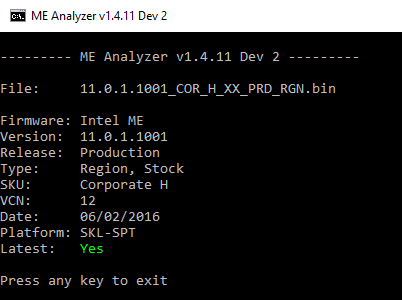
Thank you Pacman/SD for the newer firmware images! 
@ FormatC:
Your ME firmware is not updated. Still 11.0.0.1197 which is what Dell had in place. Now, there is a chance that you did indeed update but Dell has implemented an automatic ME firmware reversal to what the given BIOS originally came with. Maybe this reversal doesn’t work properly and causes this BIOS error. As far as the actual ME is concerned, both MEInfo and MEManuf report that everything is fine so it seems a lot more likely to me that the problem is entirely BIOS-related. I have two suggestions. First, use Flash Programming Tool with command fptw -greset and see if that helps. If not, try restoring default BIOS settings which will hopefully fix any broken values kept at the NVRAM. If that doesn’t help as well and since the problem occurred after updating the BIOS normally via Dell’s flasher, you should contact them and ask for help. If they do have a solution, please share it here to help others in the future.
Intel ME 11.0 Consumer PCH-LP Firmware v11.0.1.1001 is out!
http://www.station-drivers.com/index.php…id=2092&lang=fr
Hello,
I am looking for some help/advice on what I believe is an issue with Intel Management Engine. My specs are:
ASRock Z77 Extreme 4 BIOS Rev 2.90
i5 3570K
I am experiencing an issue with on-board video and overclocking features missing. After some searching, I found a few websites that suggested the issue was with the IME and some possible fixes. Some additional searching led me to this forum. I downloaded and ran MEInfo and MEManuf (Intel ME System tools v8.1 r7). These are my results.
MEInfo
Copyright(C) 2005 - 2014, Intel Corporation. All rights reserved.
FW Status Register1: 0x1E000245
FW Status Register2: 0x60000106
CurrentState: Normal
ManufacturingMode: Disabled
FlashPartition: Valid
OperationalState: M0 with UMA
InitComplete: Complete
BUPLoadState: Success
ErrorCode: No Error
ModeOfOperation: Normal
ICC: Valid OEM data, ICC programmed
Windows OS Version : 6.2.9200 “”
OS BIOS Support : Legacy
Table Type 0 ( 0x 00 ) found, size of 24 (0x 18 ) bytes
Windows OS Version : 6.2.9200 “”
OS BIOS Support : Legacy
Table Type 0 ( 0x 00 ) found, size of 24 (0x 18 ) bytes
Table Type 1 ( 0x 01 ) found, size of 27 (0x 1B ) bytes
Table Type 2 ( 0x 02 ) found, size of 15 (0x 0F ) bytes
Table Type 3 ( 0x 03 ) found, size of 22 (0x 16 ) bytes
Table Type 9 ( 0x 09 ) found, size of 17 (0x 11 ) bytes
Table Type 9 ( 0x 09 ) found, size of 17 (0x 11 ) bytes
Table Type 9 ( 0x 09 ) found, size of 17 (0x 11 ) bytes
Table Type 9 ( 0x 09 ) found, size of 17 (0x 11 ) bytes
Table Type 9 ( 0x 09 ) found, size of 17 (0x 11 ) bytes
Table Type 9 ( 0x 09 ) found, size of 17 (0x 11 ) bytes
Table Type 11 ( 0x 0B ) found, size of 5 (0x 05 ) bytes
Table Type 32 ( 0x 20 ) found, size of 20 (0x 14 ) bytes
Table Type 7 ( 0x 07 ) found, size of 19 (0x 13 ) bytes
Table Type 7 ( 0x 07 ) found, size of 19 (0x 13 ) bytes
Table Type 7 ( 0x 07 ) found, size of 19 (0x 13 ) bytes
Table Type 16 ( 0x 10 ) found, size of 23 (0x 17 ) bytes
Table Type 4 ( 0x 04 ) found, size of 42 (0x 2A ) bytes
Table Type 17 ( 0x 11 ) found, size of 34 (0x 22 ) bytes
Table Type 17 ( 0x 11 ) found, size of 34 (0x 22 ) bytes
Table Type 20 ( 0x 14 ) found, size of 35 (0x 23 ) bytes
Table Type 17 ( 0x 11 ) found, size of 34 (0x 22 ) bytes
Table Type 17 ( 0x 11 ) found, size of 34 (0x 22 ) bytes
Table Type 20 ( 0x 14 ) found, size of 35 (0x 23 ) bytes
Table Type 19 ( 0x 13 ) found, size of 31 (0x 1F ) bytes
Table Type 131 ( 0x 83 ) found, size of 64 (0x 40 ) bytes
MEBx Version found is 0.0.0.0000
Get ME FWU info command…done
Get ME FWU version command…done
Get ME FWU feature state command…done
Get ME FWU platform type command…done
Get ME FWU feature capability command…done
Get ME FWU OEM Id command…done
FW Capabilities value is 0x1111C40
Feature enablement is 0x1111C40
Platform type is 0x72420322
GBE Region does not exist.
Intel(R) ME code versions:
BIOS Version: P2.90
MEBx Version: 0.0.0.0000
Gbe Version: Unknown
VendorID: 8086
PCH Version: 4
FW Version: 8.1.0.1248
UNS Version: Not Available
LMS Version: 11.0.0.1156
MEI Driver Version: 11.0.0.1155
Wireless Hardware Version: Not Available
Wireless Driver Version: Not Available
FW Capabilities: 0x01111C40
Intel(R) Anti-Theft Technology - NOT PRESENT
Intel(R) Capability Licensing Service - PRESENT/ENABLED
Protect Audio Video Path - PRESENT/ENABLED
Intel(R) Dynamic Application Loader - PRESENT/ENABLED
Get iCLS permit information command…done
Command response status indicates permit not found
Get iCLS CPU allowed feature information command…done
CPU Upgrade State: Not Upgradable
Cryptography Support: Disabled
Last ME reset reason: Power up
Local FWUpdate: Enabled
Get BIOS flash lockdown status…done
BIOS Config Lock: Enabled
Get flash master region access status…done
Host Read Access to ME: Disabled
Host Write Access to ME: Disabled
SPI Flash ID #1: EF4017
SPI Flash ID VSCC #1: 20052005
SPI Flash BIOS VSCC: 20052005
Protected Range Register Base #0 0x0
Protected Range Register Limit #0 0x0
Protected Range Register Base #1 0x0
Protected Range Register Limit #1 0x0
Protected Range Register Base #2 0x0
Protected Range Register Limit #2 0x0
Protected Range Register Base #3 0x0
Protected Range Register Limit #3 0x0
Protected Range Register Base #4 0x0
Protected Range Register Limit #4 0x0
BIOS boot State: Post Boot
OEM Id: 00000000-0000-0000-0000-000000000000
Capability Licensing Service: Enabled
Get iCLS permit information command…done
Command response status indicates permit not found
Get iCLS permit information command…done
Command response status indicates permit not found
Get iCLS CPU allowed feature information command…done
Get iCLS PCH allowed feature information command…done
Get iCLS PCH allowed feature information command…done
Capability Licensing Service Status: Permit info not available
Get ME FWU OEM Tag command…done
OEM Tag: 0x00000000
Get ME FWU Platform Attribute (WLAN ucode) command…done
Localized Language: Unknown
Get ME FWU Info command…done
Independent Firmware Recovery: Enabled
MEManuf
Copyright(C) 2005 - 2014, Intel Corporation. All rights reserved.
FW Status Register1: 0x1E000245
FW Status Register2: 0x60000106
CurrentState: Normal
ManufacturingMode: Disabled
FlashPartition: Valid
OperationalState: M0 with UMA
InitComplete: Complete
BUPLoadState: Success
ErrorCode: No Error
ModeOfOperation: Normal
ICC: Valid OEM data, ICC programmed
Get FWU info command…done
Get FWU version command…done
Get FWU feature state command…done
Get ME FWU platform type command…done
Get ME FWU feature capability command…done
Feature enablement is 0x1111C40
gFeatureAvailability value is 0x1
Request Intel(R) ME test result command…done
System is running on consumer/1.5M image, start Intel(R) ME Runtime Test
ME initialization state valid
ME operation mode valid
Current operation state valid
ME error state valid
Verifying FW Status Register1…done
OEM ICC data valid and programmed correctly
Request Intel(R) ME test result command…done
vsccommn.bin was created on 04:35:50 08/08/2012 GMT
SPI Flash ID #1 ME VSCC value is 0x2005
SPI Flash ID #1 (ID: 0xEF4017) ME VSCC value checked
SPI Flash ID #1 BIOS VSCC value is 0x2005
SPI Flash ID #1 (ID: 0xEF4017) BIOS VSCC value checked
FPBA value is 0x0
No Intel vPro Wireless device was found
Request Intel(R) ME Runtime BIST test command…done
Get Intel(R) ME test data command…done
Total of 12 Intel(R) ME test result retrieved
MicroKernel - Internal Hardware Tests: Internal Hardware Tests - Passed
Policy Kernel - Power Package: Package 1 supported - Passed
Policy Kernel - Power Package: Default package supported - Passed
MicroKernel - Blob Manager: Set - Passed
MicroKernel - Blob Manager: Get - Passed
MicroKernel - Blob Manager: Remove - Passed
Policy Kernel - ME Configuration: Wlan Power Well - Passed
Policy Kernel - ME Configuration: PROC_MISSING - Passed
Policy Kernel - ME Configuration: M3 Power Rails Available - Passed
Policy Kernel - ME Recovery: ME Recovery mode check - Passed
Policy Kernel - Embedded Controller: Power source type - Passed
Policy Kernel - SMBus: Read byte - Failed
Error 9332: Internal error
SMBus Read Byte PEC failure
Clear Intel(R) ME test data command…done
Get EPID Group ID command…done
EPID Group ID: 833
EPID GID Check passed
Error 9296: MEManuf Test Failed
I did not pass the MEManuf Test. I’ve never done anything with the IME firmware, but I guess I am looking to try to update it now to alleviate the issues I am currently experiencing. Can anyone provide me with information on what the error for the test means, if this may be the cause of my issues, and what my next steps should be? Any additional information that is needed, please let me know and I can provide it. Thank you in advance.
Intel ME 11.0 Consumer PCH-LP Firmware v11.0.1.1001
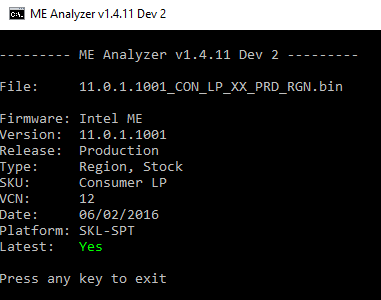
Note: VCN was increased to 12. No downgrade via FWUpdate possible after updating.
Thanks to Intel/SD for the new firmware! 
@ Nickle_odeon:
“Overclocking features missing” is likely to be caused by a misconfigured or corrupted ME firmware. For that SMBus error, try using Flash Programming Tool with the command fptw -greset. Also try to run MEManuf after a full shutdown and after a restart. Does any of the three actions resolve it? If the ME firmware is indeed corrupted, you will need to rewrite the full ME Region as found at ASRock’s latest BIOS/SPI image. To do that you need an unlocked flash descriptor so that you can have read/write access to ME. To test that, either run fptw -dumplock (you should see 00 00 FF FF at both CPU and ME) or fptw -d spi.bin (no error 26 or similar).
Plutomaniac,
Thank you for the quick response. I have done all of your suggestions. Running fptw -greset went by very quickly, powered down my pc, and rebooted it. I’m guessing that was supposed to happen. MEManuf still reported the error after that, but after a restart (no power down phase) MEManuf reports the test was passed. I’ve confirmed this with multiple full shutdowns and restarts. Always fails after shutdown; always passes after restart. Unfortunately my results from fptw -dumplock are ‘00 00 0B 0A’ and ‘00 00 0D 0C’ for CPU and ME, respectively. I also ran fptw -d fpr the heck of it and received error 26. Where does that leave me in all of this? Prior to stumbling on to this thread, I was looking into using an EEPROM programmer to unlock the region (I previously got the error 26 with another piece of software, which I now realize was just using FPT) or purchasing a new BIOS chip (I’m pretty sure mine is socketed; haven’t adventured that far yet though). Are these viable solutions? Is there anything else I can do? I appreciate your help.
@ Nickle_odeon:
Ah, I remembered properly. Based on prior experience/reports, that SMBus error happens after a full shutdown and not restart. I don’t know the reason, maybe due to a not properly functioning ME firmware but it could also be some OEM issue either at the ME configuration or it’s BIOS dependencies/settings. It could also be a bug in older firmware releases that got fixed down the road as the current version is rather old. Anyway, your flash descriptor is indeed locked so it needs to get unlocked first before reflashing the ME region from the latest OEM BIOS/SPI image. Your motherboard has indeed a socketed SPI chip so you can order a new one. However, if you have a programmer, it’s a much better, simpler and faster solution. Getting a new pre-flashed chip doesn’t guarantee that it’s flash descriptor will be unlocked, especially since all ASRock’s BIOS/SPI images for that board have the Flash Descriptor locked by default. So if the person selling the chip just flashed the latest BIOS/SPI image from ASRock inside, it will have a locked flash descriptor as well. If you have a programmer, it’s a matter of changing 6 bytes and just flashing back the modified spi image with the ME region replaced.
@ plutomaniac
I don’t currently own a programmer, but they appear to be relatively cheap. I am willing to buy one. My initial thought was to actually get a new BIOS chip and a programmer. A user on another forum (with identical board, CPU, and issues) reported that sometime after replacing the BIOS chip the issues reappeared. My idea was to copy the new chip’s BIOS image so that I could flash it to my current BIOS chip. Then I would have an extra chip I could swap out and repeat this process if the issues were to return. Now that I am typing this, I feel like that may be overkill since the programmer would enable me to alter the image at any time. This is all uncharted territory for me. I apologize for my ignorance on the subject. If I go the route of obtaining a programmer, can you assist me in making the necessary changes? If not, I am sure I can find some more information online. Once again, thank you for your time.
@ Nickle_odeon:
Yes, if you get a programmer it will be a piece of cake. I have attached the latest ASRock Z77 Extreme 4 BIOS (P2.90M) with the Flash Descriptor unlocked. Flash the whole 8MB SPI image and that will also include the ME region you originally intended to fix.
fd_Z77EXT42.rar (4.25 MB)
Programmer CH341A should be ok for my Yoga 3 Pro ?
What’s mean LP on the end of ME version ? I hadn’t it before upgrade.
@ plutomaniac
You’re awesome! I will order a programmer today and report the results when everything (hopefully) succeeds.
PCH-LP, read the first post or search online a bit. If it’s a laptop you will probably need to dissolder the spi chip, reflash and then solder it again, provided that you have an SPI image to reflash and know what type of chip is inside the machine.
@ plutomaniac
Trying to upgrade ME firmware on MBP 15in sandybridge.
Current firmware is 7.0.0.1193. Downloaded version is 7.0.1.1205
I assume v7.1 tools is the correct one to use(despite errors in meinfo, manuf)
Can save the orignal fw no issue, but trying to upgrade comes with error 8741 then 8706. Integrity failure or invalid fw image.
Running latest MEI driver as well.
Where to go from here?
@plutomaniac
I contacted Dell, they confirmed that it has to do something with the BIOS and changed the Mainboard and instructed to NOT update to Bios version 1.32.
Thanks for your effort.
fptw -greset helped, its like factory defaults for BIOS…but only until I removed the power from the PC. Then all started again. The Intel ME-Hardware is also in an undefined state. All the tools are stating that there is a communication problem with the ME-Firmware.
PCH-LP, read the first post or search online a bit. If it’s a laptop you will probably need to dissolder the spi chip, reflash and then solder it again, provided that you have an SPI image to reflash and know what type of chip is inside the machine.
Well, you’re probably right. I have read about the hidden options unlocking advanced options in BIOS but key combination Fn + F2 + R after hard reboot doesn’t work for me. Lenovo is quite firmly secured.
@ PhatAgent:
What exact model do you have? I’d like to find it’s UEFI update in this Apple link. Apple doesn’t lock the flash descriptor so you should have read/write access to the ME region. To verify that, run Flash Programming Tool with the command fptw -dumplock and you should see 00 00 FF FF at both CPU and ME. If yes, attach a dump of the current SPI image to see for a fact what’s inside, do this with the command fptw -d spi.bin and attach the resulting spi.bin file compressed here. Also, run MEInfo -verbose and MEManuf -verbose and show me some pictures of the output to see what errors you mean exactly. Apple ME firmware is a relatively uncharted category so that’s why I’m asking for more info from you.
@ FormatC:
Yes, it makes sense for the problem to be BIOS related. The ME co-processor requires the BIOS to inform it when the POST has completed by sending an EoP (End of Post) message. If that is not send for some reason, the ME does not fully initialize which in turn does not allow proper communication and causes errors at the tools. If they send you a new BIOS or something then you can share it here with us which might help others in the future. The fpt -greset command doesn’t reset BIOS settings but it’s more general. It resets the ME basically, some more info about it’s actions can be found at the System Tools User Guide provided within the latest ME 11.0 System Tools package as found at the first post of mine.
Model is a 15in Late 2011 8,2.
I have attached the bin dump, 7zip.
http://s000.tinyupload.com/?file_id=61678842862789799229
(not sure if forum actually uploaded file)
CPU and ME both check out with 00 FF FF
Here is the error i receive in meinfo(i tried win64 and normal one, does this even matter)
MeManuf error simply says
Error 9720: Failed to load driver(pci access)
Tool needs to be run with an administrator.
Error 9296: MeManuf Operation failed (9270)
Of course the obvious applies here, running CMD prompt as admin, even selected exe file properties to run as admin.
@ PhatAgent:
At Device Manager > System Devices > Intel(R) Management Engine Interface, what drivers do you have installed (assuming that you have such a device which you should)?
For ME7, it’s better to use the x86 tools based on experience. Have you tried the ME8 MEInfo tool to see if it shows something more without crashing? Some errors are normal when you use MEInfo v8. If that fails as well and you do have a valid MEI driver installed, you should boot into DOS and try the DOS versions of MEInfo and MEManuf as these don’t rely on any drivers and should work if the problem is for some reason indeed there.
Both 7.0.0.1193 and 7.0.1.1205 ME firmware have the same (Apple) SKU so they should be compatible. If the problem is the Windows versions, maybe the DOS one will work. First though, let’s see what the DOS versions of MEInfo and MEManuf v7 report.