Using the latest MEI driver, x.1181
Ill try ME8 info.
Will install a dos bootable on usb and get back(not sure if ill be able to boot on an EFI mac without a bootloader)
I just tested it again and its weird, now 5.2.50 also doesn’t allow me to WOL on the second attempt. I now have added PCI cards to the systems and the WOL works again. So I am stopping the ME updates and leaving the original 5.2.10 untouched for the remaining clients - too much work for no gain at all. I guess there’s more to change but Fujitsu didn’t release any other BIOS with newer MEBx and I also won’t be able to extract the needed BIOS files… ![]()
@ FM:
It may be the outdated MEBx but I cannot be certain without documentation from Intel. I agree with you, if these systems are used actively for work then it would be best to leave them at 5.2.10 as I doubt Fujitsu is ever going to release something newer for that older platform. For that one system, I suppose you would need a programmer to get the actual SPI image as Futsjitsu provides that compressed in a proprietary way image which doesn’t extract properly with that one tool I found. That is of course if you want to experiment only with one system and see where it leads you.
Here is me 8 info.
Still looking into an option for EFI dos bootable.
@ PhatAgent:
The MEInfo v7 crash is probably system related as it’s fine on my HM65 (ME7) system under Windows 10 x64. Unfortunately ME7 did not have EFI tools so if you can boot from an MBR device with DOS you could try the DOS versions of MEInfo v7 and FWUpdate v7.
Honestly, since your descriptor is unlocked, you can update the ME firmware manually without the need of FWUpdate. I searched the UEFI images provided by Apple and only four of them are ME7 based. These are:
IM121_0047_21B → 7.0.0.1193
MBA41_0077_B12 → 7.0.1.1205
MBP81_0047_2AB → 7.0.0.1193
MM51_0077_B12 → 7.0.1.1205
The last one, MM51_0077_B12, has the updated firmware and it’s settings are almost identical to your own model’s, MBP81_0047_2AB. Only two things are different which I adjusted with Flash Image Tool and rebuilt a 7.0.1.1205 version with the settings from MBP81_0047_2AB. The only thing that concerns me a little bit is the fact that the MM51 7.0.1.1205 is Extracted and thus may have some leftovers from MM51. Since the settings are adjusted to be identical to MBP81 you should be ok by just replacing that ME region with the one I created. The reason I mentioned this is because I cannot guarantee that everything will work properly, Apple tends to be weird. Judging from past experience, it should work just fine but you never know. My point is, if you have a way to reflash the spi image in case of a problem then go for it, otherwise you might have to consider the risk, no matter how small it is. I have the ME region ready and I’ll provide instructions but only if a) you can’t make FWUpdate to work and b) you are aware of the small risk of reflashing the entire ME region from MM51 with the settings adjusted for MBP81.
Personally, I believe that if you can make FWUpdate work then you would have nothing to worry about. Maybe the errors you see are related to the crashing of MEInfo v7, something else is causing issues. You don’t have anything running in the background right? Something like a Hardware Info utility or similar? These can interfere.
Apple ME7.rar (674 KB)
Ive tried twice on 2 separate clean installs on Windows 10 pro. Only some drivers are installed, nothing else has been installed.
I read that only EFI booting is supported via USB, will try installing a dos bootable onto a CD and give that a shot.
If that doesn’t work, we can try the last option.
@plutomaniac
Having a bit of an issue. Ive downloaded a 6.22dos iso from here http://www.allbootdisks.com/download/iso.html
Used winiso to add MEINFO fwupdlcl etc into said ISO and burned the image. I can boot into the CD (says installer failed no drives found for some reason) and proceeds to a A:\ prompt.
It does not want to see these files as when i run either it says "bad command or file not found"
Any idea. Might be the wrong ISO not sure.
@ PhatAgent:
You can boot at DOS so that’s good. You can try the DOS tools. What do you see when typing dir command? It should list the files of the current directory, maybe the tools you copied are under folders?
Intel MEI Driver v11.0.2.1183 MEI-Only Installer
Intel MEI Drivers & Software v11.0.2.1183 for Consumer systems
Intel MEI Drivers & Software v11.0.2.1183 for Corporate systems
Note: MEI-Only Installer v11.0.2.1183 includes MEI v11.0.0.1181 driver. ME Drivers & Software v11.0.2.1183 package includes MEI v11.0.0.1181 and SOL v11.0.0.1136.
There should be 11.0.2.1000 firmware out there. Also 10.0.50.1000.
EDIT 12/03/2016 : Yes I am aware of 11.5 drivers. I would stick to 11.0 for now.
@ plutomaniac
I received the programmer a few days ago, but I was struggling with getting my other PC to recognize the device. Finally got everything straightened out, followed the instructions provided elsewhere on this forum for using the CH341A programmer, and after about 7 minutes of ::fingers crossed:: "I hope I didn’t screw this up", I am here to report success. All of my original board functions have returned, integrated graphics, overclocking features, etc. Thank you for taking the time to assist me. Could you point me in the direction towards how you developed the modded BIOS file? Is it just using the UEFITool that I have seen referenced or something more? Now that I have the programmer, I might want to try to get some more use out of it.
@ Nickle_odeon:
The only thing that I did in your case was to unlock the Flash Descriptor by changing 6 bytes at offset 0x60. Change bytes 0x62-0x63, 0x66-0x67 and 0x6A-0x6B to FFFF respectively. For pre-Skylake systems you should end up with the 0x60 offset as follows: 00 00 FF FF 00 00 FF FF 18 01 FF FF FF FF FF FF . You can do this via Flash Image Tool as well of course, Descriptor Region > Master Access Section, by setting CPU/BIOS, ME and GbE to 0xFF for both Read and Write Access.
Intel ME System Tools v2.x r3:
iAMTNVM(Windows): 2.1.1.1030 (ICH8 desktop with ME v2.0 - v2.2)
Note: The 2.x System Tools come from ICH8M Mobile packages (v2.5 - v2.6) and not all of them are compatible with ICH8 Desktop systems (v2.0 - v2.2). For AMTNVM tool, you must use v2.1.1.1030 at ICH8 desktop ME firmware (v2.0 - v2.2) and v2.6.0.1025 for ICH8M mobile ME firmware (v2.5 - v2.6).
New Section: D. About Old Intel MEI Drivers. Everything pre 6-series is now (hopefully) included. I’ve also added separate SOL INF links for post 6-series. If I have forgotten anything please let me know.
Note about 11.5 drivers: These are for Kaby Lake systems primarily. They still seem to support everything from 6-series and up. The drivers are separated between Windows XP - Windows 7 (HECI.sys + TeeDriver.sys) and Windows 8.x - Windows 10 (TeeDriver.sys only). Based on the build number (1003) these drivers are probably Alpha or at least very early and possibly unstable or untested. At this point it would be best to stay at the latest 11.0 drivers which, as of today, are 11.0.0.1181 INF.
I have a P8Z77-V PREMIUM “7-series systems” that i’ve updated to "Firmware v8.1.65.1586"
This may seem like a stup!d question, can a “7-series systems” run “v9.0.31.1487” or higher ?
@ SignedAdam:
As seen at the first post, no. You are up to date.
Intel ME 11.0 Consumer PCH-LP Firmware v11.0.10.1002
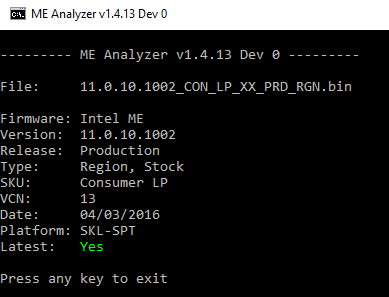
Note: VCN was increased to 13. No downgrade via FWUpdate possible after updating.
MEA: 11.0.10.1002_CON_LP_XX_PRD_RGN_C57045D80C7A12CF8492E4EF5FABE4335CB00AFE_SHA1
Thanks to Intel for the new firmware!
Hello,
Thank you for this post and for the help. I googled and came here in hope for some help.
I’m having issues with my motherboard Asus Z97-Pro (wifi). I can’t install the Intel ME driver. The Firmware version in the bios is N/A.
I downloaded the file Intel ME System Tools v9.1 r7.rar from the first post.
Unfortunately, when I try fptw64 -d ME.bin -me I have an error 26 but fptw64 -d ME.bin -bios will output the file with an “FPT operation passed” message. But that’s all I could get to.
I tried to flash Intel ME Firmware v9.1.37.1002 (1.5MB) using FWUpdLcl64 -f but i have an error 8743 unknow or unsupported platform…
I launched MEInfoWin64 but I have error 9256 communication error and error 0099 unknown error
Same with MEManufWin and error 9278 unknown or unsupported plaform…
I tried to reflash latest MB bios (2702) from ASUS but no changes.
Could you please tell me what you think and if there is something that can be done to sort it out?
Thank you
@ abstract:
Why can’t you install the driver? Is there an “Intel(R) Management Engine Interface” device at “Device Manager > System Devices”? You cannot use the Windows versions of MEInfo, MEManuf, FWUpdate without a MEI driver installed. Otherwise try the DOS versions of said tools. First, run Flash Programming Tool with the command fptw -greset and check if the ME version is reported at the BIOS after the reset or if you can install the drivers etc once the os has booted.
@plutomaniac
Thank you for your answer.
I had already done ftpw -greset. I just tried again with the same result, I have a confirmation of the reset, then the pc reboots, in the bios ME firmware version is still N/A.
I tried again but I can’t install the drivers as the same error occurs : “platform not supported” (I tried those on the CD and the last one I downloaded from Asus).
I’m using Windows 8.1 x64, I just tried to reboot into DOS but it refuses to execute any of the programs saying they are not compatible with my version of windows… Does this mean I have to boot into a DOS usb key?
edit: no there is no Intel management Engine Interface in the device manager under system devices and there is no error report in the device manager either.
@ abstract:
The DOS tools must obviously run under a DOS environment as everything post-XP cannot run such programs natively. So try MEInfo and MEManuf and tell me what they report.
Have you enabled any BIOS setting like “ME Reflash”, “HMRFPO”, “ME Disable” or similar? These disable the ME for maintenance purposes, do not show the driver interface and report errors while viewing ME info or updating. If your answer is no, no such setting, then I suggest you reflash the latest BIOS from ASUS and then restore default settings once to rule out a BIOS misconfiguration.
If that doesn’t work as well, your ME region is most probably corrupted. Since your flash descriptor is locked (error 26) you will need to get a cheap programmer and reflash the whole SPI image. Your motherboard’s SPI chip is socketed so it should be fairly easy and straight forward once you have a programmer. Before you ask, ASUS USB Flashback is not an option as it only deals with the BIOS region, not ME.
@plutomaniac
Thank you for your detailed answer.
So, ok I booted under DOS and tried MEInfo which reports error 8202 AMT device unavailable and MEManuf which report error 9255 internal error. They both report communication error.
I haven’t done anything to the bios, I don’t even know where these options could be. Anyway, I checked the bios and haven’t found them. I redid a flash of different version of the bios including the most recent, with default restore, clear cmos jumper, but it’s still the same.
Ok I’m going to get the programmer (ty for the link). What would be the “whole SPI image”? I suppose the SPI chip is the chip with 8 “legs”
Thanks again for the help.