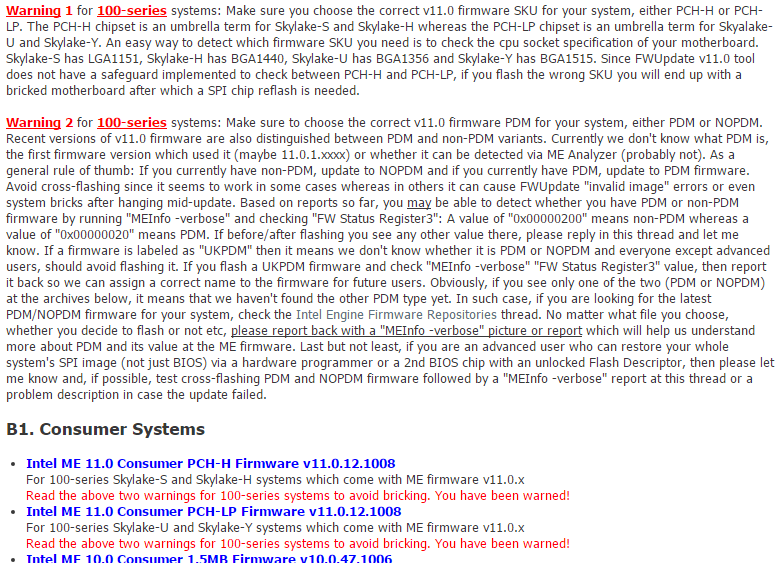Anyway to completely get rid of ME? xD
https://www.fsf.org/blogs/licensing/inte…d-get-rid-of-me
http://forums.windowscentral.com/windows-10/376623-2.htm
Intel ME 11.0 Consumer PCH-H Firmware v11.0.12.1008 (PDM)
Intel ME 11.0 Consumer PCH-LP Firmware v11.0.12.1008 (PDM+NOPDM)
Intel ME 11.0 Corporate PCH-LP Firmware v11.0.12.1008 (PDM+NOPDM)
Intel ME 11.0 Corporate PCH-H Firmware v11.0.12.1003 (UKPDM)
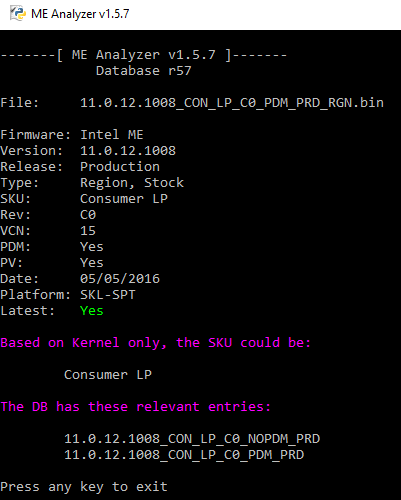
No, unless you use a very old pre-PCH system (4-series or lower). Check Libreboot’s point of view.
You recommend not to upgrade 9.0 system to 9.1. But usually all Asus BIOSes have 9.0.30 MEI version and don’t start with Haswell Refresh CPU. The minimum version of MEI for Haswell Refresh CPU is 9.0.60 (as I could find). So I upgraded all BIOSes to 9.1.26 and everything worked fine. I think that most manufactures simply don’y bother themselves inserting later versions of firmware. They declare Haswell refresh CPU compatible but in fact these MB on’t start with such CPU. I have now 9.0.60 firmware (1.5 M + 5M) from Asus - here it is https://yadi.sk/d/RXE2vwPascuce. You can use it for upgrade also
@ ring00:
When you say “9.0.60”, you actually mean “9.0.30”, right? There is no “9.0.60” release. There was a “9.0.50” firmware which was an Alpha version of 9.1 but that never saw the light of day so you are probably not referring to that.
For HSW Refresh you need v9.1 firmware. As I mentioned at that warning, whether the upgrade from 9.0 to 9.1 will work properly, is up to the OEM. They need to update the BIOS first to be compatible. If there’s an OEM which says that a mobo is HSWR compatible with 9.0 firmware then they were probably drunk while releasing the update or they provide a separate updater which uses FWUpdate + v9.1 firmware to facilitate the upgrade (I think it was possible to do that with FWUpdate from 9.0 to 9.1 but don’t remember anymore clearly). However, if you say that ASUS mentions the mobo being HSWR compatible and for some reason the fw is left at 9.0, then you can upgrade manually, of course you can. The warning is there for people whose OEMs haven’t released a ME9.1 compatible BIOS which will result in issues after flashing (BCLK at 99Hz instead of 100Hz, fan control problems or similar).
(c) 2015 Microsoft Corporation. All rights reserved.
c:\MEInfo\WINDOWS64>meinfowin64 -verbose
Intel(R) MEInfo Version: 11.0.11.1002
Copyright(C) 2005 - 2016, Intel Corporation. All rights reserved.
FW Status Register1: 0x94000245
FW Status Register2: 0x02F60506
FW Status Register3: 0x00000020
FW Status Register4: 0x00084000
FW Status Register5: 0x00000000
FW Status Register6: 0xC0000000
CurrentState: Normal
ManufacturingMode: Disabled
FlashPartition: Valid
OperationalState: CM0 with UMA
InitComplete: Complete
BUPLoadState: Success
ErrorCode: No Error
ModeOfOperation: Normal
SPI Flash Log: Not Present
Phase: ROM/Preboot
ICC: Valid OEM data, ICC programmed
ME File System Corrupted: No
PhaseStatus: AFTER_SRAM_INIT
FPF and ME Config Status: No match
FW Capabilities value is 0x31111D40
Feature enablement is 0x11111940
Platform type is 0x71220322
No Intel vPro Wireless device was found
Intel(R) ME code versions:
Windows OS Version : 6.2.9200 ""
Table Type 0 ( 0x 00 ) found, size of 24 (0x 18 ) bytes
BIOS Version 1701
Windows OS Version : 6.2.9200 ""
Table Type 0 ( 0x 00 ) found, size of 24 (0x 18 ) bytes
Table Type 1 ( 0x 01 ) found, size of 27 (0x 1B ) bytes
Table Type 2 ( 0x 02 ) found, size of 15 (0x 0F ) bytes
Table Type 3 ( 0x 03 ) found, size of 22 (0x 16 ) bytes
Table Type 8 ( 0x 08 ) found, size of 9 (0x 09 ) bytes
Table Type 8 ( 0x 08 ) found, size of 9 (0x 09 ) bytes
Table Type 8 ( 0x 08 ) found, size of 9 (0x 09 ) bytes
Table Type 8 ( 0x 08 ) found, size of 9 (0x 09 ) bytes
Table Type 8 ( 0x 08 ) found, size of 9 (0x 09 ) bytes
Table Type 8 ( 0x 08 ) found, size of 9 (0x 09 ) bytes
Table Type 8 ( 0x 08 ) found, size of 9 (0x 09 ) bytes
Table Type 8 ( 0x 08 ) found, size of 9 (0x 09 ) bytes
Table Type 8 ( 0x 08 ) found, size of 9 (0x 09 ) bytes
Table Type 8 ( 0x 08 ) found, size of 9 (0x 09 ) bytes
Table Type 8 ( 0x 08 ) found, size of 9 (0x 09 ) bytes
Table Type 8 ( 0x 08 ) found, size of 9 (0x 09 ) bytes
Table Type 8 ( 0x 08 ) found, size of 9 (0x 09 ) bytes
Table Type 8 ( 0x 08 ) found, size of 9 (0x 09 ) bytes
Table Type 8 ( 0x 08 ) found, size of 9 (0x 09 ) bytes
Table Type 8 ( 0x 08 ) found, size of 9 (0x 09 ) bytes
Table Type 8 ( 0x 08 ) found, size of 9 (0x 09 ) bytes
Table Type 8 ( 0x 08 ) found, size of 9 (0x 09 ) bytes
Table Type 8 ( 0x 08 ) found, size of 9 (0x 09 ) bytes
Table Type 8 ( 0x 08 ) found, size of 9 (0x 09 ) bytes
Table Type 8 ( 0x 08 ) found, size of 9 (0x 09 ) bytes
Table Type 8 ( 0x 08 ) found, size of 9 (0x 09 ) bytes
Table Type 8 ( 0x 08 ) found, size of 9 (0x 09 ) bytes
Table Type 8 ( 0x 08 ) found, size of 9 (0x 09 ) bytes
Table Type 8 ( 0x 08 ) found, size of 9 (0x 09 ) bytes
Table Type 8 ( 0x 08 ) found, size of 9 (0x 09 ) bytes
Table Type 8 ( 0x 08 ) found, size of 9 (0x 09 ) bytes
Table Type 9 ( 0x 09 ) found, size of 17 (0x 11 ) bytes
Table Type 9 ( 0x 09 ) found, size of 17 (0x 11 ) bytes
Table Type 9 ( 0x 09 ) found, size of 17 (0x 11 ) bytes
Table Type 9 ( 0x 09 ) found, size of 17 (0x 11 ) bytes
Table Type 9 ( 0x 09 ) found, size of 17 (0x 11 ) bytes
Table Type 9 ( 0x 09 ) found, size of 17 (0x 11 ) bytes
Table Type 10 ( 0x 0A ) found, size of 6 (0x 06 ) bytes
Table Type 11 ( 0x 0B ) found, size of 5 (0x 05 ) bytes
Table Type 12 ( 0x 0C ) found, size of 5 (0x 05 ) bytes
Table Type 32 ( 0x 20 ) found, size of 20 (0x 14 ) bytes
Table Type 34 ( 0x 22 ) found, size of 11 (0x 0B ) bytes
Table Type 26 ( 0x 1A ) found, size of 22 (0x 16 ) bytes
Table Type 36 ( 0x 24 ) found, size of 16 (0x 10 ) bytes
Table Type 35 ( 0x 23 ) found, size of 11 (0x 0B ) bytes
Table Type 28 ( 0x 1C ) found, size of 22 (0x 16 ) bytes
Table Type 36 ( 0x 24 ) found, size of 16 (0x 10 ) bytes
Table Type 35 ( 0x 23 ) found, size of 11 (0x 0B ) bytes
Table Type 27 ( 0x 1B ) found, size of 15 (0x 0F ) bytes
Table Type 36 ( 0x 24 ) found, size of 16 (0x 10 ) bytes
Table Type 35 ( 0x 23 ) found, size of 11 (0x 0B ) bytes
Table Type 27 ( 0x 1B ) found, size of 15 (0x 0F ) bytes
Table Type 36 ( 0x 24 ) found, size of 16 (0x 10 ) bytes
Table Type 35 ( 0x 23 ) found, size of 11 (0x 0B ) bytes
Table Type 29 ( 0x 1D ) found, size of 22 (0x 16 ) bytes
Table Type 36 ( 0x 24 ) found, size of 16 (0x 10 ) bytes
Table Type 35 ( 0x 23 ) found, size of 11 (0x 0B ) bytes
Table Type 26 ( 0x 1A ) found, size of 22 (0x 16 ) bytes
Table Type 28 ( 0x 1C ) found, size of 22 (0x 16 ) bytes
Table Type 27 ( 0x 1B ) found, size of 15 (0x 0F ) bytes
Table Type 29 ( 0x 1D ) found, size of 22 (0x 16 ) bytes
Table Type 39 ( 0x 27 ) found, size of 22 (0x 16 ) bytes
Table Type 40 ( 0x 28 ) found, size of 32 (0x 20 ) bytes
Table Type 41 ( 0x 29 ) found, size of 11 (0x 0B ) bytes
Table Type 41 ( 0x 29 ) found, size of 11 (0x 0B ) bytes
Table Type 41 ( 0x 29 ) found, size of 11 (0x 0B ) bytes
Table Type 7 ( 0x 07 ) found, size of 19 (0x 13 ) bytes
Table Type 7 ( 0x 07 ) found, size of 19 (0x 13 ) bytes
Table Type 7 ( 0x 07 ) found, size of 19 (0x 13 ) bytes
Table Type 7 ( 0x 07 ) found, size of 19 (0x 13 ) bytes
Table Type 4 ( 0x 04 ) found, size of 48 (0x 30 ) bytes
Table Type 16 ( 0x 10 ) found, size of 23 (0x 17 ) bytes
Table Type 17 ( 0x 11 ) found, size of 40 (0x 28 ) bytes
Table Type 17 ( 0x 11 ) found, size of 40 (0x 28 ) bytes
Table Type 17 ( 0x 11 ) found, size of 40 (0x 28 ) bytes
Table Type 17 ( 0x 11 ) found, size of 40 (0x 28 ) bytes
Table Type 19 ( 0x 13 ) found, size of 31 (0x 1F ) bytes
Table Type 221 ( 0x DD ) found, size of 12 (0x 0C ) bytes
Table Type 20 ( 0x 14 ) found, size of 35 (0x 23 ) bytes
Table Type 20 ( 0x 14 ) found, size of 35 (0x 23 ) bytes
Table Type 20 ( 0x 14 ) found, size of 35 (0x 23 ) bytes
Table Type 20 ( 0x 14 ) found, size of 35 (0x 23 ) bytes
Table Type 130 ( 0x 82 ) found, size of 20 (0x 14 ) bytes
Table Type 131 ( 0x 83 ) found, size of 64 (0x 40 ) bytes
MEBx Version found is 0.0.0.0000
MEBx Version 0.0.0.0000
GbE Version 0.7
Vendor ID 8086
PCH Version 31
FW Version 11.0.12.1008 H
LMS Version Not Available
MEI Driver Version 11.0.5.1189
Wireless Hardware Version Not Available
Wireless Driver Version Not Available
FW Capabilities 0x31111D40
Intel(R) Capability Licensing Service - PRESENT/ENABLED
Protect Audio Video Path - PRESENT/ENABLED
Intel(R) Dynamic Application Loader - PRESENT/ENABLED
Service Advertisement & Discovery - NOT PRESENT
Intel(R) NFC Capabilities - NOT PRESENT
Intel(R) Platform Trust Technology - PRESENT/DISABLED
TLS Disabled
Last ME reset reason Global system reset
Local FWUpdate Enabled
BIOS Config Lock Disabled
GbE Config Lock Disabled
Get flash master region access status...done
Host Read Access to ME Disabled
Host Write Access to ME Disabled
Get EC region access status...done
Host Read Access to EC Disabled
Host Write Access to EC Disabled
Protected Range Register Base #0 0x0
Protected Range Register Limit #0 0x0
Protected Range Register Base #1 0x0
Protected Range Register Limit #1 0x0
Protected Range Register Base #2 0x0
Protected Range Register Limit #2 0x0
Protected Range Register Base #3 0x0
Protected Range Register Limit #3 0x0
Protected Range Register Base #4 0x0
Protected Range Register Limit #4 0x0
SPI Flash ID 1 EF4018
SPI Flash ID 2 Unknown
BIOS boot State Post Boot
OEM ID 00000000-0000-0000-0000-000000000000
Capability Licensing Service Enabled
OEM Tag 0x00000000
Slot 1 Board Manufacturer 0x00000000
Slot 2 System Assembler 0x00000000
Slot 3 Reserved 0x00000000
M3 Autotest Disabled
C-link Status Disabled
Independent Firmware Recovery Disabled
EPID Group ID 0xF86
OEM Public Key Hash FPF 0000000000000000000000000000000000000000000000000000000000000000
Retrieving Variable "OEM Public Key Hash"
OEM Public Key Hash ME 66687AADF862BD776C8FC18B8E9F8E20089714856EE233B3902A591D0D5F2925
ACM SVN FPF 0x0
KM SVN FPF 0x0
BSMM SVN FPF 0x0
GuC Encryption Key FPF 0000000000000000000000000000000000000000000000000000000000000000
Retrieving Variable "GuC Encryption Key"
GuC Encryption Key ME 6DB65FD59FD356F6729140571B5BCD6BB3B83492A16E1BF0A3884442FC3C8A0E
FPF ME
--- --
Force Boot Guard ACM Disabled
Retrieving Variable "Force Boot Guard ACM Enabled"
Disabled
Protect BIOS Environment Disabled
Retrieving Variable "Protect BIOS Environment Enabled"
Disabled
CPU Debugging Enabled
Retrieving Variable "CPU Debugging"
Enabled
BSP Initialization Enabled
Retrieving Variable "BSP Initialization"
Enabled
Measured Boot Disabled
Retrieving Variable "Measured Boot Enabled"
Disabled
Verified Boot Disabled
Retrieving Variable "Verified Boot Enabled"
Disabled
Key Manifest ID 0x0
Retrieving Variable "Key Manifest ID"
0x0
Enforcement Policy 0x0
Retrieving Variable "Error Enforcement Policy"
0x0
PTT Disabled
Retrieving Variable "Intel(R) PTT Supported"
Enabled
PTT Lockout Override Counter 0x0
EK Revoke State Not Revoked
PTT RTC Clear Detection FPF 0x0
c:\MEInfo\WINDOWS64>
MEInfo Tool verbose report after cross-flash (with FWUpdate Tool(Win64) ver.: 11.0.0.1205) from 11.0.11.1005_CON_H_D0_UKPDM_PRD_RGN.bin (which is NOPDM as it reports 0x00000200) to 11.0.12.1008_CON_H_D0_UKPDM_PRD_RGN.bin which is PDM as you can see from my report. Sorry but i didn't save report before cross-flash but it did show 0x00000200 at FW Status Register3. No errors during cross-flash and everything reports normally(both MEInfo and MEManuf) after reboot so its working for me at least. Windows 10 Pro x64 on Asus Maximus VIII Hero.
That was some great info plutomaniac.
My motherboard appears to be non-PDM according to MeInfo (verbose) so it looks like cross-flashing was the likely reason for failure.
@ Feyd1364:
Thank you Feyd1364! Such a useful first post and great report. I have now set 11.0.11.1005 CON-H as NOPDM at the MEA DB and firmware repository (not the one uploaded here at this time). From your results, you have verified as well that NOPDM to PDM should be ok for some people and such a flash results from a 200 to 020 change at FW Status Register3.
@ chinobino:
PDM is new so in theory all current motherboards are NOPDM (meaning they are running NOPDM firmware as I call it). Lenovo released PDM firmware without any same-period BIOS update and Dell did the same without a newer driver so I assume (time will tell if I’m right) that NOPDM is cross-flashable with PDM without a need for BIOS/Driver updating first. I’m wondering why it causes problems for some users only. What firmware do you currently have? Is it 11.0.11.1005? If yes you should see 200 just like Feyd1364 did before updating (for some reason without problems on his Z170 board). If you cannot restore the SPI/BIOS by reflashing it (unlocked flash descriptor with 2 chips or programmer required for that) in case of issues then I’d say don’t try updating to the PDM variant of 11.0.12.1008 that we have currently.
Again, thank you both for your good reports. Hopefully more people will step up. PDM might be related to some “performance mode” or something (system clocks?) but we’ll see. I’m hoping to find some more info these days. 
Yes, 11.0.11.1005 and yes 200 (not 020).
Thanks again for clarification.
No, unless you use a very old pre-PCH system (4-series or lower). Check Libreboot’s point of view.
Thanks a lot for the link o.O
Some more info regarding “FW Status Register3” field of MEInfo. We are interested at the last 3 numbers only. From the above Z170 (CON-H) reports and Pacman’s system we have 200 for NOPDM and 020 for PDM. From 2 CON-LP reports I received by pm from Wootever and deejaycaius (thx guys) it seems that the same applies there as well. So no matter H/LP, these last three numbers relate to Consumer only. Maybe for Corporate as well? After some searching, from this COR-H (old so NOPDM) and this newer COR-LP (first PDM we found from Lenovo) report, we have 300 for NOPDM and 030 for PDM. Again, for both Corporate (non H/LP related) firmware, the same numbers are used. In total I have these results so far:
So we can detect whether a system has PDM or NOPDM firmware now but only after flashing. Better than nothing. To detect PDM/NOPDM before flashing I would need to add such a capability at MEA which is probably not possible (we’ll see in the following days). However, I have found 2 advanced users who can safely test new CON-H and CON-LP firmware (can recover in case of bad flash). So, every time a new Consumer H/LP firmware is found and we don’t know it’s PDM/NOPDM status, I will ask them to first flash it and let the rest of us know. I am looking for another set of advanced users with Corporate (H & LP) systems now. If anyone is interested, let me know.
P.S: Obviously if your “MEInfo -verbose” report shows anything other than 200,020,300,030 at “FW Status Register3”, please report it here to reassess.
i have an asus sabertooth Z170 S, after seeing the disclaimers about the 11.0.12.1008 fw & flashed it since it seemed to be fine. fwupd stopped at 99% & said the firmware failed to respond to the request i think, i couldnt do any more as it told me to reboot. i did it anyway & it posted & booted, i tried updating to the same me fw again, now it goes to 100% & says all is fine, then i did the usual me fw reset after second flash. before flashing my fw status reg 3 said 200.
here is the output of it now after flash
Copyright (c) 2009 Microsoft Corporation. All rights reserved.
C:\Users\Shane>meinfowin64 -verbose
Intel(R) MEInfo Version: 11.0.11.1002
Copyright(C) 2005 - 2016, Intel Corporation. All rights reserved.
FW Status Register1: 0x90000245
FW Status Register2: 0x06F60506
FW Status Register3: 0x00000020
FW Status Register4: 0x00084000
FW Status Register5: 0x00000000
FW Status Register6: 0x40000000
CurrentState: Normal
ManufacturingMode: Disabled
FlashPartition: Valid
OperationalState: CM0 with UMA
InitComplete: Complete
BUPLoadState: Success
ErrorCode: No Error
ModeOfOperation: Normal
SPI Flash Log: Not Present
Phase: ROM/Preboot
ICC: Valid OEM data, ICC programmed
ME File System Corrupted: No
PhaseStatus: AFTER_SRAM_INIT
FPF and ME Config Status: Match
FW Capabilities value is 0x31111D40
Feature enablement is 0x11111940
Platform type is 0x71220322
Found an Intel vPro Wireless device
Intel(R) ME code versions:
Windows OS Version : 6.1.7601 “Service Pack 1”
Table Type 0 ( 0x 00 ) found, size of 24 (0x 18 ) bytes
BIOS Version 1801
Windows OS Version : 6.1.7601 “Service Pack 1”
Table Type 0 ( 0x 00 ) found, size of 24 (0x 18 ) bytes
Table Type 1 ( 0x 01 ) found, size of 27 (0x 1B ) bytes
Table Type 2 ( 0x 02 ) found, size of 15 (0x 0F ) bytes
Table Type 3 ( 0x 03 ) found, size of 22 (0x 16 ) bytes
Table Type 8 ( 0x 08 ) found, size of 9 (0x 09 ) bytes
Table Type 8 ( 0x 08 ) found, size of 9 (0x 09 ) bytes
Table Type 8 ( 0x 08 ) found, size of 9 (0x 09 ) bytes
Table Type 8 ( 0x 08 ) found, size of 9 (0x 09 ) bytes
Table Type 8 ( 0x 08 ) found, size of 9 (0x 09 ) bytes
Table Type 8 ( 0x 08 ) found, size of 9 (0x 09 ) bytes
Table Type 8 ( 0x 08 ) found, size of 9 (0x 09 ) bytes
Table Type 8 ( 0x 08 ) found, size of 9 (0x 09 ) bytes
Table Type 8 ( 0x 08 ) found, size of 9 (0x 09 ) bytes
Table Type 8 ( 0x 08 ) found, size of 9 (0x 09 ) bytes
Table Type 8 ( 0x 08 ) found, size of 9 (0x 09 ) bytes
Table Type 8 ( 0x 08 ) found, size of 9 (0x 09 ) bytes
Table Type 8 ( 0x 08 ) found, size of 9 (0x 09 ) bytes
Table Type 8 ( 0x 08 ) found, size of 9 (0x 09 ) bytes
Table Type 8 ( 0x 08 ) found, size of 9 (0x 09 ) bytes
Table Type 8 ( 0x 08 ) found, size of 9 (0x 09 ) bytes
Table Type 8 ( 0x 08 ) found, size of 9 (0x 09 ) bytes
Table Type 8 ( 0x 08 ) found, size of 9 (0x 09 ) bytes
Table Type 8 ( 0x 08 ) found, size of 9 (0x 09 ) bytes
Table Type 8 ( 0x 08 ) found, size of 9 (0x 09 ) bytes
Table Type 8 ( 0x 08 ) found, size of 9 (0x 09 ) bytes
Table Type 8 ( 0x 08 ) found, size of 9 (0x 09 ) bytes
Table Type 8 ( 0x 08 ) found, size of 9 (0x 09 ) bytes
Table Type 8 ( 0x 08 ) found, size of 9 (0x 09 ) bytes
Table Type 8 ( 0x 08 ) found, size of 9 (0x 09 ) bytes
Table Type 8 ( 0x 08 ) found, size of 9 (0x 09 ) bytes
Table Type 8 ( 0x 08 ) found, size of 9 (0x 09 ) bytes
Table Type 8 ( 0x 08 ) found, size of 9 (0x 09 ) bytes
Table Type 8 ( 0x 08 ) found, size of 9 (0x 09 ) bytes
Table Type 9 ( 0x 09 ) found, size of 17 (0x 11 ) bytes
Table Type 9 ( 0x 09 ) found, size of 17 (0x 11 ) bytes
Table Type 9 ( 0x 09 ) found, size of 17 (0x 11 ) bytes
Table Type 9 ( 0x 09 ) found, size of 17 (0x 11 ) bytes
Table Type 9 ( 0x 09 ) found, size of 17 (0x 11 ) bytes
Table Type 9 ( 0x 09 ) found, size of 17 (0x 11 ) bytes
Table Type 10 ( 0x 0A ) found, size of 6 (0x 06 ) bytes
Table Type 11 ( 0x 0B ) found, size of 5 (0x 05 ) bytes
Table Type 12 ( 0x 0C ) found, size of 5 (0x 05 ) bytes
Table Type 32 ( 0x 20 ) found, size of 20 (0x 14 ) bytes
Table Type 34 ( 0x 22 ) found, size of 11 (0x 0B ) bytes
Table Type 26 ( 0x 1A ) found, size of 22 (0x 16 ) bytes
Table Type 36 ( 0x 24 ) found, size of 16 (0x 10 ) bytes
Table Type 35 ( 0x 23 ) found, size of 11 (0x 0B ) bytes
Table Type 28 ( 0x 1C ) found, size of 22 (0x 16 ) bytes
Table Type 36 ( 0x 24 ) found, size of 16 (0x 10 ) bytes
Table Type 35 ( 0x 23 ) found, size of 11 (0x 0B ) bytes
Table Type 27 ( 0x 1B ) found, size of 15 (0x 0F ) bytes
Table Type 36 ( 0x 24 ) found, size of 16 (0x 10 ) bytes
Table Type 35 ( 0x 23 ) found, size of 11 (0x 0B ) bytes
Table Type 27 ( 0x 1B ) found, size of 15 (0x 0F ) bytes
Table Type 36 ( 0x 24 ) found, size of 16 (0x 10 ) bytes
Table Type 35 ( 0x 23 ) found, size of 11 (0x 0B ) bytes
Table Type 29 ( 0x 1D ) found, size of 22 (0x 16 ) bytes
Table Type 36 ( 0x 24 ) found, size of 16 (0x 10 ) bytes
Table Type 35 ( 0x 23 ) found, size of 11 (0x 0B ) bytes
Table Type 26 ( 0x 1A ) found, size of 22 (0x 16 ) bytes
Table Type 28 ( 0x 1C ) found, size of 22 (0x 16 ) bytes
Table Type 27 ( 0x 1B ) found, size of 15 (0x 0F ) bytes
Table Type 29 ( 0x 1D ) found, size of 22 (0x 16 ) bytes
Table Type 39 ( 0x 27 ) found, size of 22 (0x 16 ) bytes
Table Type 40 ( 0x 28 ) found, size of 32 (0x 20 ) bytes
Table Type 41 ( 0x 29 ) found, size of 11 (0x 0B ) bytes
Table Type 41 ( 0x 29 ) found, size of 11 (0x 0B ) bytes
Table Type 41 ( 0x 29 ) found, size of 11 (0x 0B ) bytes
Table Type 7 ( 0x 07 ) found, size of 19 (0x 13 ) bytes
Table Type 7 ( 0x 07 ) found, size of 19 (0x 13 ) bytes
Table Type 7 ( 0x 07 ) found, size of 19 (0x 13 ) bytes
Table Type 7 ( 0x 07 ) found, size of 19 (0x 13 ) bytes
Table Type 4 ( 0x 04 ) found, size of 48 (0x 30 ) bytes
Table Type 16 ( 0x 10 ) found, size of 23 (0x 17 ) bytes
Table Type 17 ( 0x 11 ) found, size of 40 (0x 28 ) bytes
Table Type 17 ( 0x 11 ) found, size of 40 (0x 28 ) bytes
Table Type 17 ( 0x 11 ) found, size of 40 (0x 28 ) bytes
Table Type 17 ( 0x 11 ) found, size of 40 (0x 28 ) bytes
Table Type 19 ( 0x 13 ) found, size of 31 (0x 1F ) bytes
Table Type 221 ( 0x DD ) found, size of 12 (0x 0C ) bytes
Table Type 20 ( 0x 14 ) found, size of 35 (0x 23 ) bytes
Table Type 20 ( 0x 14 ) found, size of 35 (0x 23 ) bytes
Table Type 130 ( 0x 82 ) found, size of 20 (0x 14 ) bytes
Table Type 131 ( 0x 83 ) found, size of 64 (0x 40 ) bytes
MEBx Version found is 0.0.0.0000
MEBx Version 0.0.0.0000
GbE Version 0.7
Vendor ID 8086
PCH Version 31
FW Version 11.0.12.1008 H
LMS Version Not Available
MEI Driver Version 11.0.5.1189
Wireless Hardware Version 2.1.77
Wireless Driver Version 18.33.0.2
FW Capabilities 0x31111D40
Intel(R) Capability Licensing Service - PRESENT/ENABLED
Protect Audio Video Path - PRESENT/ENABLED
Intel(R) Dynamic Application Loader - PRESENT/ENABLED
Service Advertisement & Discovery - NOT PRESENT
Intel(R) NFC Capabilities - NOT PRESENT
Intel(R) Platform Trust Technology - PRESENT/DISABLED
TLS Disabled
Last ME reset reason Firmware reset
Local FWUpdate Enabled
BIOS Config Lock Disabled
GbE Config Lock Disabled
Get flash master region access status…done
Host Read Access to ME Disabled
Host Write Access to ME Disabled
Get EC region access status…done
Host Read Access to EC Disabled
Host Write Access to EC Disabled
Protected Range Register Base #0 0x0
Protected Range Register Limit #0 0x0
Protected Range Register Base #1 0x0
Protected Range Register Limit #1 0x0
Protected Range Register Base #2 0x0
Protected Range Register Limit #2 0x0
Protected Range Register Base #3 0x0
Protected Range Register Limit #3 0x0
Protected Range Register Base #4 0x0
Protected Range Register Limit #4 0x0
SPI Flash ID 1 EF4018
SPI Flash ID 2 Unknown
BIOS boot State Post Boot
OEM ID 00000000-0000-0000-0000-00000000000
0
Capability Licensing Service Enabled
OEM Tag 0x00000000
Slot 1 Board Manufacturer 0x00000000
Slot 2 System Assembler 0x00000000
Slot 3 Reserved 0x00000000
M3 Autotest Disabled
C-link Status Disabled
Independent Firmware Recovery Disabled
EPID Group ID 0xF8A
OEM Public Key Hash FPF 00000000000000000000000000000000000
00000000000000000000000000000
Retrieving Variable "OEM Public Key Hash"
OEM Public Key Hash ME 66687AADF862BD776C8FC18B8E9F8E20089
714856EE233B3902A591D0D5F2925
ACM SVN FPF 0x0
KM SVN FPF 0x0
BSMM SVN FPF 0x0
GuC Encryption Key FPF 00000000000000000000000000000000000
00000000000000000000000000000
Retrieving Variable "GuC Encryption Key"
GuC Encryption Key ME 6DB65FD59FD356F6729140571B5BCD6BB3B
83492A16E1BF0A3884442FC3C8A0E
FPF ME
— –
Force Boot Guard ACM Disabled
Retrieving Variable “Force Boot Guard ACM Enabled”
Disabled
Protect BIOS Environment Disabled
Retrieving Variable “Protect BIOS Environment Enabled”
Disabled
CPU Debugging Enabled
Retrieving Variable “CPU Debugging”
Enabled
BSP Initialization Enabled
Retrieving Variable “BSP Initialization”
Enabled
Measured Boot Disabled
Retrieving Variable “Measured Boot Enabled”
Disabled
Verified Boot Disabled
Retrieving Variable “Verified Boot Enabled”
Disabled
Key Manifest ID 0x0
Retrieving Variable “Key Manifest ID”
0x0
Enforcement Policy 0x0
Retrieving Variable “Error Enforcement Policy”
0x0
PTT Enabled
Retrieving Variable “Intel(R) PTT Supported”
Enabled
PTT Lockout Override Counter 0x0
EK Revoke State Not Revoked
PTT RTC Clear Detection FPF 0x0
C:\Users\Shane>
@ Yuno:
Thank you Yuno for registering to help out with this case. Very good report, let’s see:
As you said, for some people the update from NOPDM to PDM doesn’t go as planned but for others it does. In your case it stopped at 99% the first time but at least it was basically flashed. A common observation is that the 2nd attempt with FWUpdate always works for some reason, whether an error was shown before flashing ("invalid image") or during like you. I don’t know what’s the factor behind such behavior. Either way, run MEManuf as well to be more certain that everything works as expected. Other than that, you should be good to go.
Perfect, so before (NOPDM) you had 200 whereas now (PDM) you have 020. Another validation of what I said before.
Again, I appreciate your assistance Yuno. ![]()
memanuf says operation passed in green font.
my computer is broken,
Please can you help I installed the latest version
I can not go back to the old version
D:\22\Info>MEInfoWin64.exe -verbose
Intel(R) MEInfo Version: 11.0.11.1002
Copyright(C) 2005 - 2016, Intel Corporation. All rights reserved.
FW Status Register1: 0x90102642
FW Status Register2: 0x04F60407
FW Status Register3: 0x00000200
FW Status Register4: 0x00080004
FW Status Register5: 0x00000000
FW Status Register6: 0x00000000
CurrentState: Recovery
ManufacturingMode: Disabled
FlashPartition: Valid
OperationalState: CM0 with UMA
InitComplete: Complete
BUPLoadState: Failure
ErrorCode: Disabled
ModeOfOperation: Normal
SPI Flash Log: Present
Phase: ROM/Preboot
ICC: Valid OEM data, ICC programmed
ME File System Corrupted: No
PhaseStatus: AFTER_SRAM_INIT
FPF and ME Config Status: Not committed
FW Capabilities value is 0x31111940
Feature enablement is 0x31111940
Platform type is 0x122F0321
No Intel vPro Wireless device was found
Intel(R) ME code versions:
Windows OS Version : 6.2.9200 “”
Table Type 22 ( 0x 16 ) found, size of 26 (0x 1A ) bytes
Table Type 218 ( 0x DA ) found, size of 245 (0x F5 ) bytes
Table Type 218 ( 0x DA ) found, size of 245 (0x F5 ) bytes
Table Type 218 ( 0x DA ) found, size of 245 (0x F5 ) bytes
Table Type 218 ( 0x DA ) found, size of 245 (0x F5 ) bytes
Table Type 218 ( 0x DA ) found, size of 83 (0x 53 ) bytes
Table Type 0 ( 0x 00 ) found, size of 24 (0x 18 ) bytes
BIOS Version 1.1.7
Windows OS Version : 6.2.9200 “”
Table Type 22 ( 0x 16 ) found, size of 26 (0x 1A ) bytes
Table Type 218 ( 0x DA ) found, size of 245 (0x F5 ) bytes
Table Type 218 ( 0x DA ) found, size of 245 (0x F5 ) bytes
Table Type 218 ( 0x DA ) found, size of 245 (0x F5 ) bytes
Table Type 218 ( 0x DA ) found, size of 245 (0x F5 ) bytes
Table Type 218 ( 0x DA ) found, size of 83 (0x 53 ) bytes
Table Type 0 ( 0x 00 ) found, size of 24 (0x 18 ) bytes
Table Type 1 ( 0x 01 ) found, size of 27 (0x 1B ) bytes
Table Type 2 ( 0x 02 ) found, size of 15 (0x 0F ) bytes
Table Type 3 ( 0x 03 ) found, size of 22 (0x 16 ) bytes
Table Type 8 ( 0x 08 ) found, size of 9 (0x 09 ) bytes
Table Type 8 ( 0x 08 ) found, size of 9 (0x 09 ) bytes
Table Type 8 ( 0x 08 ) found, size of 9 (0x 09 ) bytes
Table Type 8 ( 0x 08 ) found, size of 9 (0x 09 ) bytes
Table Type 8 ( 0x 08 ) found, size of 9 (0x 09 ) bytes
Table Type 8 ( 0x 08 ) found, size of 9 (0x 09 ) bytes
Table Type 8 ( 0x 08 ) found, size of 9 (0x 09 ) bytes
Table Type 8 ( 0x 08 ) found, size of 9 (0x 09 ) bytes
Table Type 8 ( 0x 08 ) found, size of 9 (0x 09 ) bytes
Table Type 8 ( 0x 08 ) found, size of 9 (0x 09 ) bytes
Table Type 8 ( 0x 08 ) found, size of 9 (0x 09 ) bytes
Table Type 8 ( 0x 08 ) found, size of 9 (0x 09 ) bytes
Table Type 8 ( 0x 08 ) found, size of 9 (0x 09 ) bytes
Table Type 8 ( 0x 08 ) found, size of 9 (0x 09 ) bytes
Table Type 8 ( 0x 08 ) found, size of 9 (0x 09 ) bytes
Table Type 8 ( 0x 08 ) found, size of 9 (0x 09 ) bytes
Table Type 8 ( 0x 08 ) found, size of 9 (0x 09 ) bytes
Table Type 8 ( 0x 08 ) found, size of 9 (0x 09 ) bytes
Table Type 8 ( 0x 08 ) found, size of 9 (0x 09 ) bytes
Table Type 8 ( 0x 08 ) found, size of 9 (0x 09 ) bytes
Table Type 8 ( 0x 08 ) found, size of 9 (0x 09 ) bytes
Table Type 8 ( 0x 08 ) found, size of 9 (0x 09 ) bytes
Table Type 8 ( 0x 08 ) found, size of 9 (0x 09 ) bytes
Table Type 8 ( 0x 08 ) found, size of 9 (0x 09 ) bytes
Table Type 9 ( 0x 09 ) found, size of 17 (0x 11 ) bytes
Table Type 9 ( 0x 09 ) found, size of 17 (0x 11 ) bytes
Table Type 9 ( 0x 09 ) found, size of 17 (0x 11 ) bytes
Table Type 9 ( 0x 09 ) found, size of 17 (0x 11 ) bytes
Table Type 9 ( 0x 09 ) found, size of 17 (0x 11 ) bytes
Table Type 10 ( 0x 0A ) found, size of 6 (0x 06 ) bytes
Table Type 11 ( 0x 0B ) found, size of 5 (0x 05 ) bytes
Table Type 12 ( 0x 0C ) found, size of 5 (0x 05 ) bytes
Table Type 21 ( 0x 15 ) found, size of 7 (0x 07 ) bytes
Table Type 32 ( 0x 20 ) found, size of 20 (0x 14 ) bytes
Table Type 34 ( 0x 22 ) found, size of 11 (0x 0B ) bytes
Table Type 26 ( 0x 1A ) found, size of 22 (0x 16 ) bytes
Table Type 28 ( 0x 1C ) found, size of 22 (0x 16 ) bytes
Table Type 27 ( 0x 1B ) found, size of 15 (0x 0F ) bytes
Table Type 29 ( 0x 1D ) found, size of 22 (0x 16 ) bytes
Table Type 39 ( 0x 27 ) found, size of 22 (0x 16 ) bytes
Table Type 41 ( 0x 29 ) found, size of 11 (0x 0B ) bytes
Table Type 41 ( 0x 29 ) found, size of 11 (0x 0B ) bytes
Table Type 41 ( 0x 29 ) found, size of 11 (0x 0B ) bytes
Table Type 7 ( 0x 07 ) found, size of 19 (0x 13 ) bytes
Table Type 7 ( 0x 07 ) found, size of 19 (0x 13 ) bytes
Table Type 7 ( 0x 07 ) found, size of 19 (0x 13 ) bytes
Table Type 7 ( 0x 07 ) found, size of 19 (0x 13 ) bytes
Table Type 4 ( 0x 04 ) found, size of 48 (0x 30 ) bytes
Table Type 16 ( 0x 10 ) found, size of 23 (0x 17 ) bytes
Table Type 17 ( 0x 11 ) found, size of 40 (0x 28 ) bytes
Table Type 17 ( 0x 11 ) found, size of 40 (0x 28 ) bytes
Table Type 19 ( 0x 13 ) found, size of 31 (0x 1F ) bytes
Table Type 221 ( 0x DD ) found, size of 12 (0x 0C ) bytes
Table Type 20 ( 0x 14 ) found, size of 35 (0x 23 ) bytes
Table Type 130 ( 0x 82 ) found, size of 20 (0x 14 ) bytes
Table Type 131 ( 0x 83 ) found, size of 64 (0x 40 ) bytes
MEBx Version found is 0.0.0.0000
MEBx Version 0.0.0.0000
GbE Region does not exist.
GbE Version Unknown
Vendor ID 8086
PCH Version 31
FW Version 11.0.11.1005 H
LMS Version 11.0.6.1193
MEI Driver Version 11.0.5.1189
Wireless Hardware Version 2.1.77
Wireless Driver Version 18.40.0.9
FW Capabilities 0x31111940
Intel(R) Capability Licensing Service - PRESENT/ENABLED
Protect Audio Video Path - PRESENT/ENABLED
Intel(R) Dynamic Application Loader - PRESENT/ENABLED
Service Advertisement & Discovery - NOT PRESENT
Intel(R) NFC Capabilities - NOT PRESENT
Intel(R) Platform Trust Technology - PRESENT/ENABLED
TLS Disabled
Last ME reset reason Firmware reset
Local FWUpdate Enabled
BIOS Config Lock Enabled
GbE Config Lock Enabled
Get flash master region access status…done
Host Read Access to ME Disabled
Host Write Access to ME Disabled
Get EC region access status…done
Host Read Access to EC Enabled
Host Write Access to EC Enabled
Protected Range Register Base #0 0x0
Protected Range Register Limit #0 0x0
Protected Range Register Base #1 0x0
Protected Range Register Limit #1 0x0
Protected Range Register Base #2 0x0
Protected Range Register Limit #2 0x0
Protected Range Register Base #3 0x0
Protected Range Register Limit #3 0x0
Protected Range Register Base #4 0x0
Protected Range Register Limit #4 0x0
SPI Flash ID 1 EF4016
SPI Flash ID 2 EF4017
BIOS boot State Pre Boot
OEM ID 00000000-0000-0000-0000-000000000000
Capability Licensing Service Enabled
@ Yuno:
Yeap, you are good then.
@ tecnics:
You haven’t given me any system information but based on the 11.0.11.1005 H firmware I assume that you had 11.0.11.1005 CON-H (NOPDM) and tried to flash 11.0.12.1008 CON-H (PDM). I also assume that the update via FWUpdate reported an error mid way through the update. Am I correct? If yes, your’s is one of the cases where updating from the NOPDM to PDM firmware causes problems. But instead of guessing, can you tell me exactly what happened before the problem appeared? If you run Flash Programming Tool with command fptw -d spi.bin , does it complete successfully or do you see a cpu access error?
Ok thx plutomaniac
I did re-flash and it works: D
My Spec : Consumer PCH-H - H/LP NOPDM → 200
Intel(R) MEInfo Version: 11.0.11.1002
Copyright(C) 2005 - 2016, Intel Corporation. All rights reserved.
Intel(R) ME code versions:
BIOS Version 1.1.7
MEBx Version 0.0.0.0000
GbE Region does not exist.
GbE Version Unknown
Vendor ID 8086
PCH Version 31
FW Version 11.0.12.1008 H
LMS Version 11.0.6.1193
MEI Driver Version 11.0.5.1189
Wireless Hardware Version 2.1.77
Wireless Driver Version 18.40.0.9
FW Capabilities 0x31111940
Intel(R) Capability Licensing Service - PRESENT/ENABLED
Protect Audio Video Path - PRESENT/ENABLED
Intel(R) Dynamic Application Loader - PRESENT/ENABLED
Intel(R) Platform Trust Technology - PRESENT/ENABLED
TLS Disabled
Last ME reset reason Firmware reset
Local FWUpdate Enabled
BIOS Config Lock Enabled
GbE Config Lock Enabled
Host Read Access to ME Disabled
Host Write Access to ME Disabled
Host Read Access to EC Enabled
Host Write Access to EC Enabled
SPI Flash ID 1 EF4016
SPI Flash ID 2 EF4017
BIOS boot State Post Boot
OEM ID 00000000-0000-0000-0000-000000000000
Capability Licensing Service Enabled
OEM Tag 0x00000000
Slot 1 Board Manufacturer 0x00000000
Slot 2 System Assembler 0x00000000
Slot 3 Reserved 0x00000000
M3 Autotest Disabled
C-link Status Disabled
Independent Firmware Recovery Disabled
EPID Group ID 0xF86
D:\22\Info>
@ tecnics:
Exactly, I was going to suggest just that. Reflashing with FWUpdate will solve such an issue because the problem was reported at BUPLoadState (BUP = BringUp) which is part of FTPR section which in turn is one of two sections that FWUpdate can update and reflash (FTPR & NFTP). So in theory reflashing will fix such NOPDM to PDM issues (provided that the system boots first).
You said NOPDM → 200 which is what you had before (11.0.11.1005). Now that you are at 11.0.12.1008, it’s 020, correct?
@plutomaniac
UPDATE half (% 7x update fail) was 200 when the
I re-flashed back (%100 update successful) was now 20
Hello,
I finally got a CH341A USB programmer from ebay and flashed my board’s SPI with your file and it works now. My motherboard seems to be now fully functional (at least it boosts normally) and I have the IME version displayed in the bios. I will have to test the functions within windows as I should now be able to install the IME related drivers/softwares.
The most boring part was actually installing the CH314A usb driver as windows 10 64 refused the none signed file (had to reboot in advanced mode to allow the driver installation).
Thank you very much.
@ abstract:
Yes those Chinese drivers can be messy to install on 64-bit architectures. It’s good that your system is working again. To check if the ME operates ok you can run MEInfo (no red errors) and MEManuf (green passed message) which are found at the first post.