It’s somewhat confusing, because it’s actually these 4 different ME firmwares hidden inside the compressed file:
11.0.11.1005_CON_H_D0_NOPDM_PRD_RGN –> Older, Non-PDM, FWUpdate & FPT & FIT
11.0.12.1008_CON_H_D0_PDM_PRD_RGN –> Older, PDM, FWUpdate & FPT & FIT
11.0.15.1003_CON_H_D0_UKPDM_PRD_EXTR_FIT –> Latest, Unknown PDM, FPT & FIT
11.0.15.1003_CON_H_D0_UKPDM_PRD_EXTR_FWU –> Latest, Unknown PDM, FWUpdate
This compressed file offered for download is:
Intel ME Firmware v11.0.15.1003 (CON H).rar
Side note: Whoever compiled this list needs to add some kind of further explanation of what these 3-letter abbreviations mean.
does me fw 11.5 work with skylake? "100/200-series SKL/KBL-S" is listed so…
Yes it should support 100-series as well to add KBL cpu support.
We’ll have to wait until the manufacturers start introducing KBL support through ME 11.5 cause the ME modules only works on a specific ME firmware series for example 11.0.X ME Firmware can only update to other ME 11.0.X Firmware.
Is there an MEI .inf update for Windows 10 Pro Version 1607 Anniversary Update?
I know there is a new driver on the ASUS website but it doesn’t give a .inf install option, just an .exe install, and I only want to install the driver. ![]()
@ KedarWolf:
The one at the first post will do just fine. Install that.
Or you can install latest MEI driver only installer (dunno why it was deleted from first post): http://www.mediafire.com/download/3d14d0…1.0.11.1193.rar
Intel ME Firmware 11.5.1.1006 ![]()
Edit by pluto: Reuploded to fix junk and size.
Intel ME Firmware 11.5.1.1006_CON_X_XX_UKPDM_PRD_EXTR_1691C5810555A9A9CC450FC83BAE4D0B444989E2.rar (1.31 MB)
Is it possible to flash the ME Firmware if the setting menu is integrated in the BIOS-setup, or only it the ME-Engine has a own menu that is not inside the BIOS screen?
Intel ME 11.5 Consumer PCH-LP Firmware v11.5.1.1006
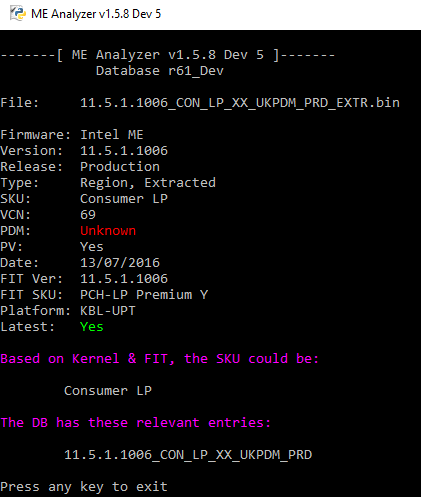
For 100/200-series SKL/KBL-U and SKL/KBL-Y systems which come with ME firmware v11.5.x
Warning: KabyLake-U and KabyLake-Y are not released yet. For research only!
MEA: 11.5.1.1006_CON_LP_XX_UKPDM_PRD_EXTR_1691C5810555A9A9CC450FC83BAE4D0B444989E2_SHA1
Thanks to Pacman for the newer 11.5 CON PCH-LP firmware!
@ caleb59:
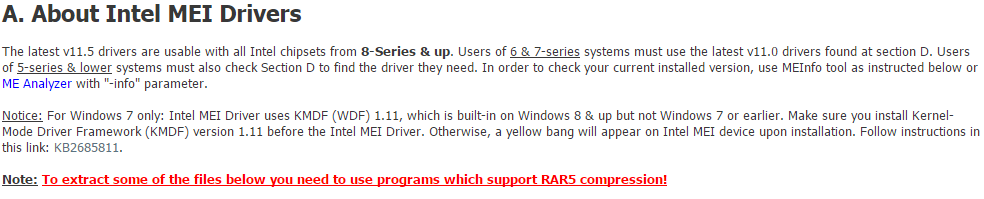
@ CFr:
What do you mean exactly? Your question makes no sense.
@ plutomaniac I think CFr’s question was if ME Firmware can be flashed using the BIOS flashing utility in the BIOS itself such as Qflash or EZ-FLASH. @CFr To answer your question, you have to flash the ME Firmware through the FWUpdLcl on Windows or on a DOS USB stick.
Maybe my explanation was not the best: I mean:
Is is possible that the ME-Setup has to be startet with a button-combination at startup and the ME-Setup has a own menu with white letter on black ground that is not within the Main-BIOS-Setup.
In my Main-BIOS-Setup there is the ME-Setup integratet as a tab and has now own menü that can be started with a button combination.
My question: Can the ME-Engine be updatet without problem, or will the tab in the main BIOS menu than be useless??
@ CFr:
Usually the BIOS menu for ME includes one option called "Enable ME Reflash" or similar. Keep that disabled and you can install the driver as well as update the firmware using FWUpdate without issues.
Intel ME 11.0 Consumer PCH-LP Firmware v11.0.15.1003
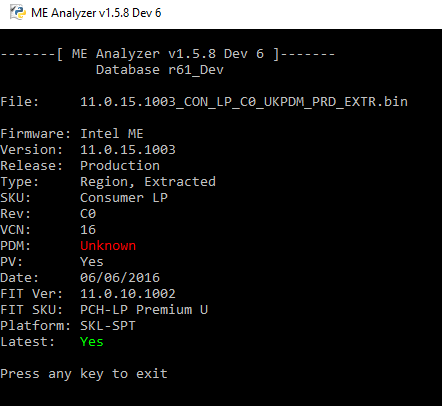
Note: Version Control Number (VCN) was increased to 16. No downgrade via FWUpdate possible after updating.
MEA: 11.0.15.1003_CON_LP_C0_UKPDM_PRD_EXTR_ABA2F08738127952FCC1C889AA371345753A1241_SHA1
hello,
i have some problems with my new mainboard and a google search got me to this forum. (in advance sorry for my bad english).
i have an asus maximus VIII hero alpha mainboard with an i7-6700K processor.
i updated the drivers to 11.5.0.1011
my engine firmware is 11.0.0.1168
now i want to update the engine firmware as well but i’m unsure what i have to choose?
is it a “B1. Consumer Systems” or a “B2. Corporate Systems”?
how can i tell?
i guess after knowing “B1” or “B2” i have to choose the “Intel ME 11.0 Corporate PCH-H Firmware v11.0.15.1003”, but i’m not sure either.
thx for your help
I have a ASUS Maximus VIII Impact and i flashed 11.0.15.1003_CON_H_D0_UKPDM_PRD_EXTR_FWU –> Latest, Unknown PDM, FWUpdate.
Before flash i had 11.0.11.1005_CON_H_D0_NOPDM_PRD_RGN with register3 of course with value 0x00000200 and after update it changed to 420.
I tested with MEMANUF and everything is ok.
I saw a post 2-3 pages behind from a user with ASUS MAXIMUS VIII EXTREME that had no problems flashing that firmware also…so it seems ASUS Maximus boards work with 11.0.15.1003_CON_H_D0_UKPDM_PRD_EXTR_FWU.
Just be sure you get the Consumer PCH-H version on not the LP one. (You need consumer one not Corporate)
I’ll post the link for you:
http://www.mediafire.com/download/pwiwce…%28CON+H%29.rar
thank you very much kind stranger!
it worked
no errors
thx again
You’re Welcome…I waited also like 2-3 weeks till i saw someone that had no problems on ASUS Maximus VIII Boards with the latest CON H firmware.
This site was mentioned on today’s “The New Screen Savers” web TV episode:
https://puri.sm/posts/intel-me-less-petition-goal-met-early/
The owners are petitioning Intel to offer a CPU that does not require ME firmware to be present in the PC, for reasons of protecting privacy.
https://twit.tv/shows/new-screen-savers/…autostart=false
(beginning at 52:00)