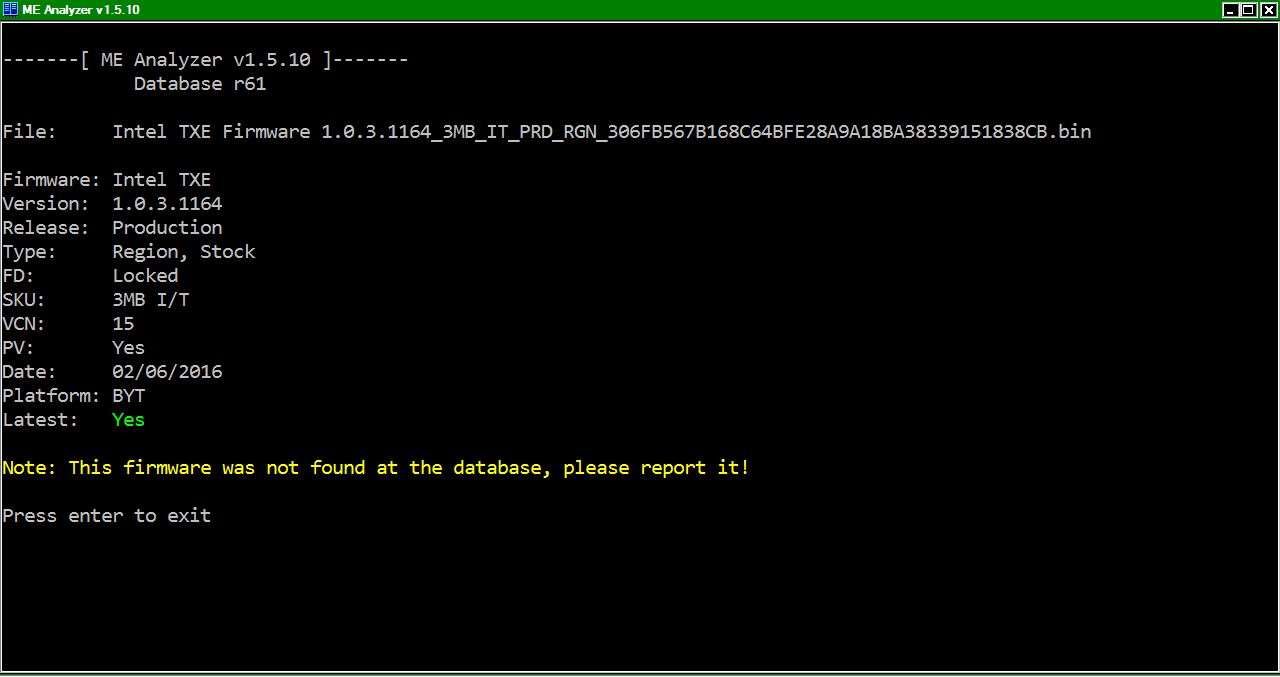v11.5.0.1019 WHQL is out http://www.station-drivers.com/index.php…id=2353&lang=fr
edit: these wouldn’t install for me on 9-series…still v11.5.0.1011
Intel MEI Driver v11.5.0.1019 (Windows 8.x & Windows 10)
@ Vols and Jezuz:
You probably have Windows 7
Confirmed: I’m an idiot. It’s like my brain ignores any of the supplemental information like relevant OS because it’s in French.
Hi,
I have Asus P8Z77-V and I want to update the IMEI
Currently this is what I have without flashing anything, just using the latest bios version 2104
How and which version should I update ?
I’ve downloaded Intel ME System Tools v8.1 r7.rar

@ x7007:
The latest ME8 1.5MB firmware will do.
@ SoniX:
Oh, thank you a lot. Finally! The latest 3MB IT we had was from 2013 when BYT was released. This firmware is from June 2016, very new. The version (1.0.3) proves what I had thought: the 1.25MB/3MB BYT-M/D and BYT-I/T releases are not of the same version range. For example, the 3MB M/D firmware (1.0.9) is a lot older than this one as far as date is concerned. So the version ranges are unique to each SKU. Again, thank you for letting me know SoniX. 
So using this ?
Intel ME 8 1.5MB Firmware v8.1.65.1586
For 7-series systems which come with ME firmware v8.x **
Why it has ** on it.
Can you write me how to update it ? I can’t update to higher version right ?
using FWupdate to update from windows or what is the best way to do it ?
Thank you
So using this ?
Intel ME 8 1.5MB Firmware v8.1.65.1586
For 7-series systems which come with ME firmware v8.x **
Why it has ** on it.
Can you write me how to update it ? I can’t update to higher version right ?
using FWupdate to update from windows or what is the best way to do it ?
Thank you
Anyone can help ?
Thank you
I’m curious that, by doing this, ME firmware updating relaces my bios’ ME FW?
I came across this situation lafter I formatted C drive and reinstalled Win10, my ME FW ver is synced with the bios one (the old one).
Well, I processed the update with fwupdlcl64.exe in local-win64 folder.
as it is?
btw, thanks for keeping this thread up to date ![]()
Intel MEI Driver v11.5.0.1019 (Windows XP & Windows 7) INF
Intel MEI Drivers & Software v11.5.0.1020 for Consumer systems
Intel ME 11.0 Consumer PCH-LP Firmware v11.0.16.1000
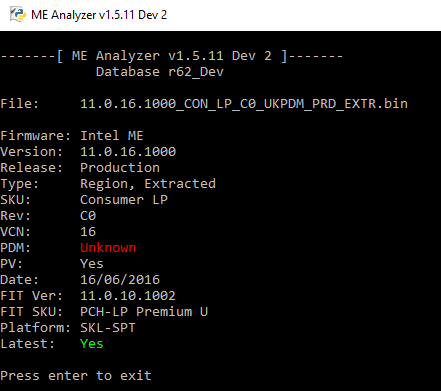
MEA: 11.0.16.1000_CON_LP_C0_UKPDM_PRD_EXTR_01EC82193F913B55DFB2FA79B7B7C9122C9845B5_SHA1
Thanks to HP for the newer firmware and drivers as well as Pacman/SD for letting me know.
@ kimkind:
By “bios” do you mean the BIOS file you download/flash or the actual SPI chip of your system where the former is flashed? If you mean the latter (SPI/BIOS chip) then obviously the FW is flashed there and formatting or reinstalling the OS won’t make any difference.
@khanmein
Yes, the driver will be 1019 and the software 1020.
@plutomaniac
ME FW 11.0.17.1002 COR H
With MEInfo 11.0.15.1003
1.5MB or 5MB?
Intel ME 11.0 Corporate PCH-H Firmware v11.0.17.1002
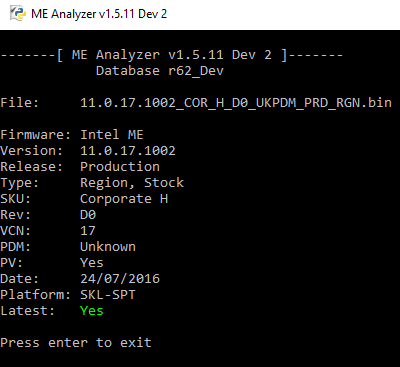
Note: Version Control Number (VCN) was increased to 17. No downgrade via FWUpdate possible after updating.
MEA: 11.0.17.1002_COR_H_D0_UKPDM_PRD_RGN_9E5A5686E9F4B6947DDE43950741DFCECAC69CAB_SHA1
Intel ME System Tools v11.0 r20
MEInfo(DOS,EFI64,Windows,Windows64): 11.0.15.1003
Thanks to HP for the newer firmware & tools as well as Pacman/SD for letting me know.
Ever since I’ve got my Asus Z170 ROG Impact, I have always received the following POST error:
“(A7) Me FW Downgrade - Request MeSpiLock Failed”.
After this it boots to Windows and everything works just fine.
But this error still bothers me…
And in the BIOS, under the versions information it lists Intel ME FW Version as 0.0.0.0
I already tried clearing CMOS, flashing newest BIOS (1902), installig Intel Management stuff and reseating everything, to no avail…
A thread I created over at Asus ROG forum directed me towards this thread, in order to flash the BIOS chip to a new ME firmware.
But I don’t quite understand how to work with the ME Info tools and how to fllash ME stuff…
Any ideas/suggestions on how to fix this error?
Download the latest ME 11.0 System Tools and run Flash Programming Tool with command fptw -greset. Check if the problem persists and if the ME version shown at the BIOS is still 0.0.0.0. If it persists, your ME firmware is corrupted and it’s region needs to be reflashed. Run FPT with command fptw -d spi.bin and check if you receive a “cpu access error”. If you do, you need to use a hardware programmer to reflash your BIOS/SPI chip.
Thank you for your help!
I tried running the Flash Programming Tool with command FPTW -greset, but got the error that it failed to load PCI acces, because of no administrator priviledge…
But I did open CMD as admin.
http://imgur.com/qPW6hma