Try the DOS or EFI version because I suspect this is a operating system issue.
Erm, I can’t find out how to open/use the .efi file or the .exe file in the DOS folder… 
You need to create a bootable usb drive with DOS to use the DOS version. Search online for that.
ME version is still 0.0.0.0. after using FPTW -greset in DOS.
And using FPTW -d spi.bin gives the following error:
http://imgur.com/a/FXK6B
So I guess I need to RMA the motherboard… ![]()
Or could I just proceed using the board? Is the ‘(A7) Me Fw Downgrade Request MeSpiLock Failed’ error important for any important functions?
Intel ME 11.5 Consumer PCH-LP Firmware v11.5.1.1006 (EXTR → RGN)
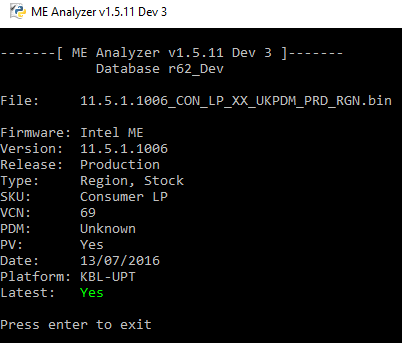
@ henkkaap:
The ME firmware is corrupted. It should be operational for proper system use as it is responsible for many of it’s parts. You can either get a cheap programmer and reflash the removable BIOS/SPI chip that your board has or send it to get fixed by using the warranty.
I 've read somewhere that Asus locked the SPI sector or something and I don’t have any flashing gear… I’ll RMA the board; if that does not work, I’ll buy some cheap flashing gear from Aliexpress or something…
Thanks for your help plutomaniac!
Is it safe to update it on a MSI laptop?
I will do a summary of what happened to me. I have a MSI GE62 2QD Apache Pro. I had the .116 BIOS and decided to upddate to the .119 version.
I dunno if it was coincidence or not, but my laptop started to power off (it was not due to the temperatures or software, 100% sure). It could be working fine for several days or crash every 5 mins, until starting working fine again. I tried lots of solutions, updating drivers, cleaning old ones, etc.
It still continued, so one of the things I did was update the Intel Management Engine Firmware.
It went fine. Rebooted the PC many times, doing some tests and it was working fine (but also could have been concidence, since the problem also fixed by itself). Then I tried one thing that the last days I noticed it crashed almost inmediately: running MSI Battery Calibration. I ran it,and it was working well, and when it was in less than 1min to finish, the laptop power off, and it never booted past the MSI logo again. Then after trying to reset it and poweroff, it just showed a black screen (no backlight).It was dead. Thankfully RMA’d it and they changed the motherboard.
But now Im in doubt if the laptop finally died because it was failing, or the ME Firmware put the nail on it.
If it was working fine, could the new firmware, somehow, change something about the power or battery management?
Thanks
Yes it is safe, lots of other people has proven this statement as well. Based on what you described, your problem was almost certainly BIOS or EC related. It was already problematic even before you tried to update the ME.
Im a bit scared, since in theory the laptop wasnt in warranty. Should I update the BIOS too?
Well it might have been a one time thing, meaning that somehow the previous BIOS update failed to apply properly or similar. Without actual details on what could have gone wrong, one can only speculate at this point. The general rule of thumb always applies though: if you don’t absolutely need a new BIOS/firmware or if updating might cause you trouble and the system works as expected, you might want to leave it as it is.
Yeah, I think I will just leave it as it right now.
BTW, does updating it increases performance or does something useful for us, regular users?
I read about Intel MEI, and thought I still dont fully understand what exactly does, its mostly for corporate/enterprise functions,am I right?
It used to be mostly about corporate stuff before 2010, not anymore. Although it could, under certain circumstances, lead to some performance increase (maybe some bug got fixed or so), it’s not the expected outcome. No matter the performance, it does have a reason to exist and get updated even for regular users due to it’s connection to system clocks, silicon workaround, fan control, power management, rapid start technology and so on. Since a lot of users have been asking this question lately (what’s the benefit for regular users), I have rewritten the introduction paragraph as follows. Hopefully that will clear the air at some extend.
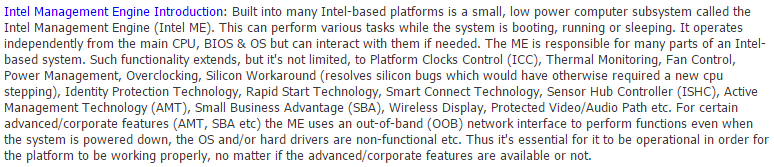
Intel MEI Driver v11.6.0.1010 MEI-Only Installer
Intel MEI Driver v11.6.0.1010 (Windows 8.x & Windows 10) INF for manual installation
Intel MEI Driver v11.6.0.1010 (Windows XP & Windows 7) INF for manual installation
Note: We don’t currently know what the actual difference is between 11.5 and 11.6 drivers. You should install 11.5 drivers for now.
11.6.0.1010 looks a beta, Win 10 1607 marks it with an exclamation point into device manager because of the signature
Yes, 11.6.0.1010 is signed by Intel, so does not work with Windows 10 anniversary update and secure boot enabled.

What does FD locked mean?
@ Pacman, gpvecchi
That driver is kind of old (June) so before the new Windows 10 version. Probably that’s why. It should still work for anything else (Windows XP to Windows 10 November Update). The real question is: what the hell is 11.6 firmware and drivers? The 11.6 drivers have three extra supported devices. It seems there are two new driver/firmware 11.x branches. I thought that maybe one is for 200-series whereas the other both 100/200-series but it doesn’t really make sense. Probably something else.
@ rafel
The Flash Descriptor (FD) region of the SPI/BIOS image you loaded at MEA is set to locked. I your current SPI/BIOS chip’s FD region is unlocked for instance, upon flashing this BIOS it will get locked. If your SPI/BIOS chip’s FD region is already locked, nothing will change.
Microsoft has changed their driver signing policy, and it is enforced in the Win 10 anniversary update, non WHQL kernel mode driver are blocked, IF you have Secure Boot enabled.
If you want to install non WHQL KM drivers it has to be Disabled.
This is for a Clean install of the anniversary update version, if you upgrade an earlier Win 10, you can still install non WHQL KM drivers though.
But yes, the 11.6 drivers are a bit odd.
Ah ok, current one is already locked.
Intel ME 11.6 Consumer PCH-H Firmware v11.6.0.1102
Intel ME 11.6 Consumer PCH-LP Firmware v11.6.0.1102
Intel ME 11.6 Corporate PCH-LP Firmware v11.6.0.1069
Intel ME 11.5 Corporate PCH-LP Firmware v11.5.1.1006
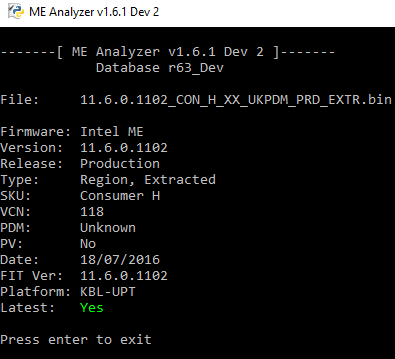
Warning: KabyLake is not released yet. For research only!
MEA: 11.5.1.1006_COR_LP_XX_UKPDM_PRD_RGN_F63E64032332BF16D2AA614BA5F6134A0891338F_SHA1
Note 1: We don’t currently know what the actual difference is between 11.5 and 11.6 firmware. Based on accompanying firmware (GbE, Microcode), it may (personal guess) be that 11.5 is for 100/200-series whereas 11.6 is 200-series only. We’ll find out in the near future either way.
Note 2: MEA 1.6.1 (26-27/08/2016) or later will be required for 11.6 support so there’s no point in giving the DB entries for the two 11.6 firmware found so far.