Unfortunately that refuses to flash.
I run intel MEI 2010 on p8z68gen 3 board. Any benefit in updating to 11.0 version?
To update, should I just install the .exe file or there is more?
Thanks
@ Octopuss:
What refuses to flash? The BIOS via the BIOS menu or ME via FWUpdate? If it’s FWUpdate, there is nothing else to adjust from Flash Image Tool to allow it to work. It should work now that we have fixed all prior issues.
@ sinofliberty:
You should install the latest v11.0 drivers from the first post. Use either MEI-Only Installer or INF based on your Device Manager knowledge.
Of course the BIOS, that’s what I was directly replying to. It just says error flashing blabla and refuses to continue, right at the beginning.
It’s good that it wasn’t FWUpdate but that makes no sense. Maybe it’s the extension? You can test by removing “_fix.bin” from the end of the file (“h55mud2h.12j”) and try again via the BIOS menu.
Otherwise, since we can now use FPT to replace the ME region with the setting I changed, run fptw -f me_fix.bin -me command followed by fptw -greset and once your system has reset try FWUpdate again.
me_fix.rar (2.35 MB)
I already tried renaming it with same result.What is the file you attached here?Oh wait. I get it. I’llget back to you.
d:\Programy\Intel ME System Tools v6.x r3\Flash Programming Tool\Windows>fptw -f
me_fix.bin -me
Intel (R) Flash Programming Tool. Version: 6.0.40.1214
Copyright (c) 2007-2010, Intel Corporation. All rights reserved.
Platform: Intel(R) H55 Express Chipset Revision: B3
Reading HSFSTS register… Flash Descriptor: Valid
— Flash Devices Found —
W25Q64BV ID:0xEF4017 Size: 8192KB (65536Kb)
PDR Region does not exist.
- Erasing Flash Block [0x4F3000] - 100% complete.
- Programming Flash [0x4F3000] 5064KB of 5064KB - 100% complete.
- Verifying Flash [0x4F3000] 5064KB of 5064KB - 100% complete.
RESULT: The data is identical.
FPT Operation Passed
This is ok even with the warning?
BTW!!!
You should have warned me that the -greset parameter causes a hard reset of the system, not a regular proper shutdown, just instant reset. This shouldn’t even be allowed damnit. Who programmed it in like that?!
A reset is a reset, immediate shutdown of the system that is. In general terminology, soft reset means no settings lost whereas hard is the opposite. FPT performs a soft reset as no settings are lost. The naming is correct and the behavior as expected. Besides, there is documentation for FPT and all other Intel tools found at the ME System Tools packages I upload. These are uploaded for a reason.
Now, after flashing the modded ME region and performed -greset, did you try FWUpdate? That’s the whole point. The PDR warning is not important, can be ignored.
post removed.
Well it was a hard reset, Windows did not properly shut down (the computer simply restarted as if I pressed the button on the case), so actually everything that was open got lost (thankfully my wife had no documents open at the time).
But at least everything finally flashed well and works as expected.
I’ll need to figure out my mother’s notebook next (8-series chipset and ME refused to flash,saying something about 6-series chipset being present).
I think me driver 11 is not available for older ich. It only applies to pch series, but it does not include the 5 Series Chipset. Ah. That’s it. Adaptation should be driving me earlier
Just flashed this version on my system without any issues.
Btw, the "FW Status Register3" changed from "200" to "420"
FW Status Register3: 0x00000420
Intel ME 11.0 Consumer PCH-H Firmware v11.0.16.1000
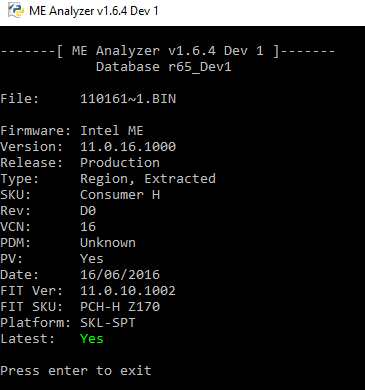
MEA: 11.0.16.1000_CON_H_D0_UKPDM_PRD_EXTR_C68D85E31BC47F0C0007161E2059A09E38F66459_SHA1
Thanks to Pacman/SD for the newer PCH-H CON firmware. Thanks to KotTHECat as well for the MEInfo FWRegister3 Status report.
@ norsk_kriger:
That’s an Intel system rebranded by Gateway so of course it comes will all the locks that Intel used to implement at their motherboards. What jumper is that at the motherboard? It it’s Clear CMOS then it’s not useful to fix the ME. Is there any other jumper which might be useful to disable the ME or similar? Why can’t you use the latest BIOS from Gateway/Intel which is “DPP3510J.15A.0316”? The firmware and system tools you have picked are correct but the driver is not. You need to have installed MEI v3 drivers (from Section D) which correspond to your system, provided that you have an “Intel(R) Management Engine Interface” device at Device Manager. As a general advice, use only the DOS versions of the tools because the Windows ones are very old for modern operating systems and tend to not work properly. Never flash UPD images via FPT (FPROG was called back then), it’s not meant for that and will cause a ME brick. UPD images are only for FWUpdate tool. You need to reflash the ME region completely in order to fix it and that’s where the Intel protections come to play. Hopefully we can find a way to fix this issue without the need of a hardware programmer. Obviously if you have one and you can reflash the SPI chip that way, do notify because it will take considerably less time and effort to fix the ME/QST region that way. If not, this is what I suggest (move down the list until something hopefully works):
a) Unplug the system from power (turn off PSU and remove it’s cable), wait 1 minute and plug it again (nowadays there is a command for that, fpt -greset, but not back then). Check if ME works now.
b) Try FWUpdate from DOS (not Windows) with the latest QST UPD firmware again with or without -generic.
c) Run FPROG from DOS (not Windows) with command fprog -d:me.bin -me (adjust the command if fprog complains about usage, it’s not exactly the same as today’s FPT) and if successful, attach me.bin file
d) Search the BIOS for any option such as disable security, enable ME Re-Flash, Disable ME, HMRFPO etc and if yes, set it and try step c again.
e) Search the motherboard for any jumper that can disable secutiry, enable re-flash etc and if yes, set it and try step c again.
@ Octopuss:
I meant loss of firmware settings, not operating system ones. If -greset was able to set all BIOS and ME settings to default for example, then that would have been a hard reset. Anyway, so the system got updated now fully. We had to solve two Gigabyte mistakes and wrong tool and firmware SKU usage but now it’s ready. For the other computer as well, make sure you use the right tools and right firmware. They are always the same as major version, keep that in mind.
@ Plutomaniac - I need your assistance kind sir!
Not really sure what happened or when but ME appears to be corrupt on my system, I noticed my PC would not wake from sleep after installing Windows 10 AU and ran MEinfoWin64 to discover this;
Intel(R) MEInfo Version: 11.0.15.1003
Copyright(C) 2005 - 2016, Intel Corporation. All rights reserved.
Intel(R) ME code versions:
BIOS Version F6a
MEBx Version 11.0.0.0005
GbE Region does not exist.
GbE Version Unknown
Vendor ID 8086
PCH Version 31
FW Version 11.0.0.1168 H
LMS Version Not Available
MEI Driver Version 11.0.0.1181
Wireless Hardware Version Not Available
Wireless Driver Version Not Available
FW Capabilities 0x31101940
Intel(R) Capability Licensing Service - PRESENT/ENABLED
Protect Audio Video Path - PRESENT/ENABLED
Intel(R) Dynamic Application Loader - PRESENT/ENABLED
Intel(R) Platform Trust Technology - PRESENT/DISABLED
TLS Disabled
Last ME reset reason Firmware reset
Local FWUpdate Enabled
BIOS Config Lock Enabled
GbE Config Lock Enabled
Host Read Access to ME Enabled
Host Write Access to ME Enabled
Host Read Access to EC Enabled
Host Write Access to EC Enabled
SPI Flash ID 1 C22017
SPI Flash ID 2 Unknown
BIOS boot State Post Boot
OEM ID 00000000-0000-0000-0000-000000000000
Capability Licensing Service Enabled
Error 86: Communication error between application and Intel(R) ME module (FWU client)
OEM Tag Unknown
Error 83: Communication error between application and Intel(R) ME module (HCI client)
Slot 1 Board Manufacturer Unknown
Error 83: Communication error between application and Intel(R) ME module (HCI client)
Slot 2 System Assembler Unknown
Error 83: Communication error between application and Intel(R) ME module (HCI client)
Slot 3 Reserved Unknown
Error 83: Communication error between application and Intel(R) ME module (HCI client)
M3 Autotest Unknown
Error 83: Communication error between application and Intel(R) ME module (HCI client)
C-link Status Unknown
Independent Firmware Recovery Disabled
EPID Group ID 0xF84
Error 84: Communication error between application and Intel(R) ME module (FPF client)
OEM Public Key Hash FPF Not set
Error 83: Communication error between application and Intel(R) ME module (HCI client)
Error 57: Failed getting variable “OEM Public Key Hash” value
OEM Public Key Hash ME Not set
Error 84: Communication error between application and Intel(R) ME module (FPF client)
ACM SVN FPF Not set
Error 84: Communication error between application and Intel(R) ME module (FPF client)
KM SVN FPF Not set
Error 84: Communication error between application and Intel(R) ME module (FPF client)
BSMM SVN FPF Not set
Error 84: Communication error between application and Intel(R) ME module (FPF client)
GuC Encryption Key FPF Not set
Error 83: Communication error between application and Intel(R) ME module (HCI client)
Error 57: Failed getting variable “GuC Encryption Key” value
GuC Encryption Key ME Not set
FPF ME
— –
Error 84: Communication error between application and Intel(R) ME module (FPF client)
Force Boot Guard ACM Not set
Error 83: Communication error between application and Intel(R) ME module (HCI client)
Error 57: Failed getting variable “Force Boot Guard ACM Enabled” value
Not set
Error 84: Communication error between application and Intel(R) ME module (FPF client)
Protect BIOS Environment Not set
Error 83: Communication error between application and Intel(R) ME module (HCI client)
Error 57: Failed getting variable “Protect BIOS Environment Enabled” value
Not set
Error 84: Communication error between application and Intel(R) ME module (FPF client)
CPU Debugging Not set
Error 83: Communication error between application and Intel(R) ME module (HCI client)
Error 57: Failed getting variable “CPU Debugging” value
Not set
Error 84: Communication error between application and Intel(R) ME module (FPF client)
BSP Initialization Not set
Error 83: Communication error between application and Intel(R) ME module (HCI client)
Error 57: Failed getting variable “BSP Initialization” value
Not set
Error 84: Communication error between application and Intel(R) ME module (FPF client)
Measured Boot Not set
Error 83: Communication error between application and Intel(R) ME module (HCI client)
Error 57: Failed getting variable “Measured Boot Enabled” value
Not set
Error 84: Communication error between application and Intel(R) ME module (FPF client)
Verified Boot Not set
Error 83: Communication error between application and Intel(R) ME module (HCI client)
Error 57: Failed getting variable “Verified Boot Enabled” value
Not set
Error 84: Communication error between application and Intel(R) ME module (FPF client)
Key Manifest ID Not set
Error 83: Communication error between application and Intel(R) ME module (HCI client)
Error 57: Failed getting variable “Key Manifest ID” value
Not set
Error 84: Communication error between application and Intel(R) ME module (FPF client)
Error 84: Communication error between application and Intel(R) ME module (FPF client)
Enforcement Policy Not set
Error 83: Communication error between application and Intel(R) ME module (HCI client)
Error 57: Failed getting variable “Error Enforcement Policy” value
Not set
Error 84: Communication error between application and Intel(R) ME module (FPF client)
PTT Not set
Error 83: Communication error between application and Intel(R) ME module (HCI client)
Error 57: Failed getting variable “Intel(R) PTT Supported” value
Not set
Error 84: Communication error between application and Intel(R) ME module (FPF client)
EK Revoke State Not set
Error 84: Communication error between application and Intel(R) ME module (FPF client)
PTT RTC Clear Detection FPF Not set
Tried a CMOS reset, and BIOS flash using a flash programmer but the errors persist (the ME Firmware version was also downgraded with the BIOS flash from 11.0.15.1003 CON-H (1.5MB) to 11.0.0.1168 CON-H).
Intel(R) MEManuf Version: 11.0.0.1205
Copyright(C) 2005 - 2016, Intel Corporation. All rights reserved.
FW Status Register1: 0x90000255
FW Status Register2: 0x06F60506
FW Status Register3: 0x00000000
FW Status Register4: 0x00084000
FW Status Register5: 0x00000000
FW Status Register6: 0x00000000
CurrentState: Normal
ManufacturingMode: Enabled
FlashPartition: Valid
OperationalState: CM0 with UMA
InitComplete: Complete
BUPLoadState: Success
ErrorCode: No Error
ModeOfOperation: Normal
SPI Flash Log: Not Present
Phase: ROM/Preboot
ICC: Valid OEM data, ICC programmed
ME File System Corrupted: No
PhaseStatus: AFTER_SRAM_INIT
FPF and ME Config Status: Not committed
FW Capabilities value is 0x31101940
Feature enablement is 0x11101940
Platform type is 0x71220322
No Intel vPro Wireless device was found
Feature enablement is 0x11101940
ME initialization state valid
ME operation mode valid
Current operation state valid
ME error state valid
OEM ICC data valid and programmed correctly
MFS is not corrupted
PCH SKU Emulation is correct
Request Intel(R) ME BIST status command…
Error 120: Communication error between application and Intel(R) ME module (BIST client)
error
MEManuf Operation Passed (with warnings)
Here is the result from a BIOS dump from fptw;
Intel (R) Flash Programming Tool. Version: 11.0.10.1002
Copyright (c) 2007 - 2016, Intel Corporation. All rights reserved.
Reading HSFSTS register… Flash Descriptor: Valid
— Flash Devices Found —
MX25L6405D ID:0xC22017 Size: 8192KB (65536Kb)
- Reading Flash [0x0800000] 8192KB of 8192KB - 100 percent complete.
Writing flash contents to file “SPI.bin”…
Memory Dump Complete
FPT Operation Successful.
GA-Z170-HD3_DDR3_BIOS_F6a_CORRUPT4.zip
Please advise on how to proceed. Thanks in advance.
@ chinobino:
Alright, you have an unlocked flash descriptor so even things go wrong, you can always restore the ME region. What I would try first is a -greset in case the ME got stuck and if that doesn’t fix it, then a region reflash. So:
a) Run fptw -greset and after the system has reset, check MEInfo and MEManuf again
b) Run fptw -rewrite -f me_orig.bin -me with the attached stock ME region taken from BIOS F6b followed by fptw -greset
From the MEInfo report, the ME looks ok so maybe a -greset is all you need. Either way, after the problem is fixed (by step a or b), use FWUpdate accordingly.
me_orig.rar (1.16 MB)
Well nothing changed after the fptw -greset and when I try the second option I am met with this;
Intel (R) Flash Programming Tool. Version: 11.0.10.1002
Copyright (c) 2007 - 2016, Intel Corporation. All rights reserved.
Error 366: Fail to load driver (PCI access for Windows).
Tool needs to run with an administrator priviledge account.
PMxdll.dll DebugMsg: Call to PMXDestroy()
My account is an admin account, I am running the command prompt elevated and also tried using a batch file but I get the same result.
I made a new admin account and no dice…
[Edit] Just grabbed the DOS version FPT and this was the result;
C:\fpt -rewrite -f me_orig.bin -me
Intel (R) Flash Programming Tool. Version: 11.0.15.1000
Copyright (c) 2007 - 2016, Intel Corporation. All rights reserved.
Reading HSFSTS register… Flash Descriptor: Valid
○— Flash Devices Found —
○MX25L6405DoID:0xC22017○Size: 8192KB (65536Kb)
PDR Region does not exist.
Gbe Region does not exist.
- Erasing Flash Block [0x200000] - 100 percent complete.
- Programming Flash [0x0200000] 2044KB of 2044KB - 100 percent complete.
- Verifying Flash [0x0200000] 2044KB of 2044KB - 100 percent complete.
RESULT: The data is identical.
FPT Operation Successful.
Still getting same error messages in MEInfoWin64.
The new kernel mode driver signing in Win10 AU isn’t blocking access is it?
Use the DOS or EFI version of FPT, something is causing issues at the OS level
I was editing my post while your posted yours - FPT in DOS worked fine.
This is what I am thinking also.
Maybe I need to do a clean install to fix it…
To quickly check if the problem is ME or OS related, run the DOS versions of MEInfo and MEManuf to see if any errors appear there as well.
The problem is most probably OS related. Make sure that a) the MEI device is shown at Device Manager, b) it has proper drivers installed and c) no hardware overlocking or monitoring programs are running in the background like HWInfo, AIDA64 and so on.
Intel MEI Driver v11.6.0.1023 MEI-Only Installer
Intel MEI Driver v11.6.0.1009 (Windows 8.x & Windows 10) INF (Reupload due to newer signature)
Intel MEI Driver v11.6.0.1009 (Windows XP & Windows 7) INF (Reupload due to newer signature)
Thanks to Fdrsoft/SD for the new 11.6 drivers.