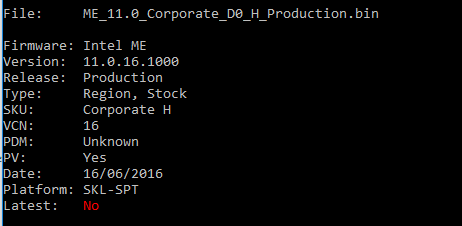post removed.
@ Plutomaniac
I have narrowed the problem down to my Windows installation, it appears something went awry when I did the Anniversary Update.
A clean install on another partition showed no ME issues and the PC was able to sleep as per before the update.
I guess I can look at this positively - the motherboard is fine and I have a nice new & clean Windows installation, the only real downside is have to reinstall all of my programs.
Thankyou for your time and help!
Intel ME 11.0 Consumer PCH-LP Firmware v11.0.16.1000 (PDM + NOPDM)
Intel ME 11.0 Corporate PCH-LP Firmware v11.0.16.1000 (PDM + NOPDM)
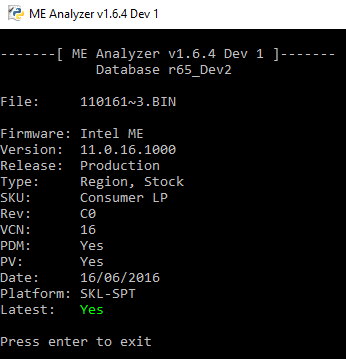
Note: Version Control Number (VCN) was increased to 16. No downgrade via FWUpdate possible after updating.
DB r65_Dev2.rar (32.5 KB)
@plutomaniac currently i’m using v11.5.0.1019 (device manager) 8th July 2016 but v11.5 is for skylake mobo.
what’s the latest stable version for H97 mobo? thanks.
Intel ME 11.0 Consumer PCH-H Firmware v11.0.17.1002
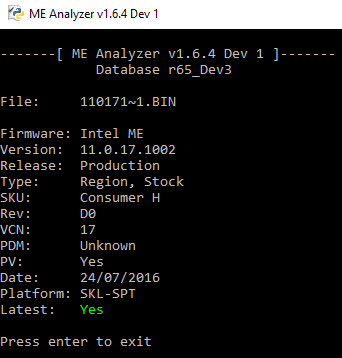
Note: Version Control Number (VCN) was increased to 17. No downgrade via FWUpdate possible after updating.
MEA: 11.0.17.1002_CON_H_D0_UKPDM_PRD_RGN_D2D12A8C5747F3D7D14BDDD239BC6658E906AD73_SHA1
No change in FW Status Register3 from version 11.0.16.1000 to 11.0.17.1002.
FW Status Register3: 0x00000420
Hii
Just want to share something that is happening to me
I am curantly running an i3 4130T on the maximus hero vii with the windows 10 pro 64-bit version
I am today trying to update to the new processor wich I had once and it could not start on an other motherboard
Also would not start on my friends motherboard too
So I am trying my luck today on the asus maximus hero vii
I was google-ing past few days to find out that mei is very imporatant and that some i7 4790k worked after
upgrading to the latest mei firmware…
Last night I got this tool from the first post and got me the latest mei from also the first post
The first try with the 64-bit version would not work
So I just used the DOS version and did copy paste the commands with the new firmware to flash
I got from the first try a successfull flash…
I than checked in bios and voila there it was…new ME firmware version…
Today i Just was intrested to see what is the flashtool sayin now about the info of the ME
And now suddenly the flashtool does NOT WORK anymore…
It says it is unsuportet on 16 bit platform or something … and also not supported by the OS
Look at the picture in attachment
What could be wrong now and how to fix it??
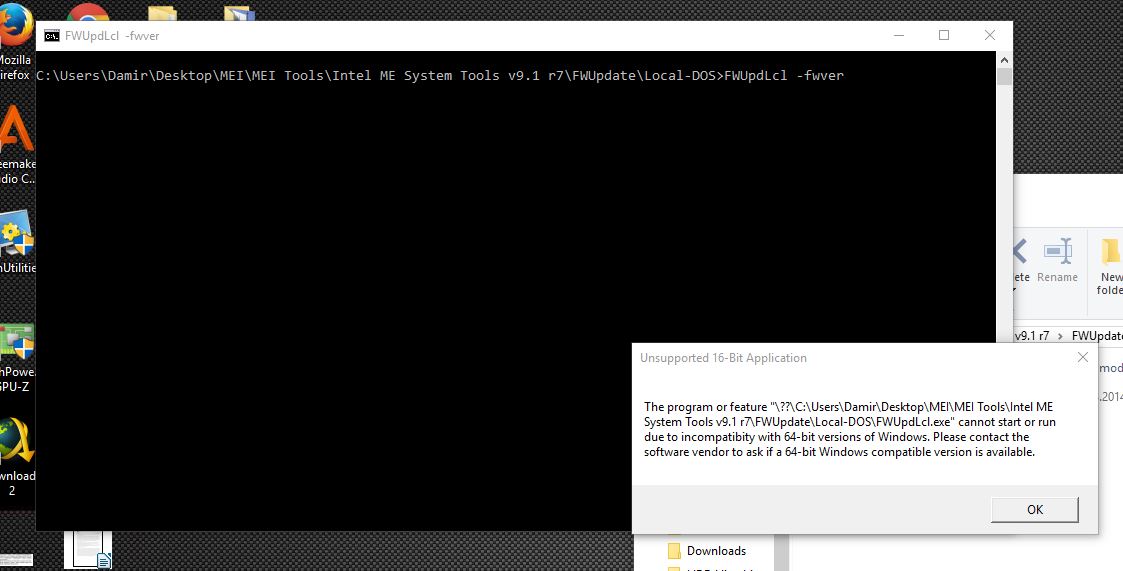
Intel MEI Driver v11.5.0.1020 MEI-Only Installer
@ brljak83:
You cannot run the DOS tools under Windows. Install a MEI driver and use the Windows x86 or x64 tools.
Thanks for the reply
If you belive it or not
I just opend cmd in the dos folder
And it was all working last night
But unfortunally got the 4790k today
From a friend and all led and fans are spinning
But stays on q code 00 no boot noo beep nothing
So it did not help me after all
But how should I run the dos app if not with
CMD under windows?
@ Pacman:
I have been aware for a week, at this post I had attached a new db because the changes were too many to list at the post. MEA and MCE are usually updated weekly. In between, check Github Code (master or dev branch) or Releases sections for new versions of the tools and/or databases. I uploaded r65.4 at Dev branch just now. 
Hello everyone! Links on top for downloading tools are corrupted now, could anyone send me Intel ME System Tools 9.1 or just fpt.efi tool for ME 9.1 to my email?
mod edit: removed e-mail
@ All
The links to the System Tools archives are not working until an issue is resolved.
Sorry for the temporary inconvenience.
can i install Intel MEI Driver v11.6.0.1009 on my ASRock H97 Pro4? thanks. currently, i’m using v11.5.0.1019
The question is not, whether you can install that Intel MEI driver version (you certainly can do it), but whether it is recommended to do it.
Why do you want to update the Intel MEI driver from v11.5.0.1019 to v11.6.0.1009? Do you have any PC problems, which are related to the in-use Intel MEI driver?
By the way: My Z170 system is still running fine with the "old" Intel MEI driver v11.0.5.1189.
@Fernando i got a very small issue is that whenever i’m plugged my S3 while rebooted, my screen is black but once i unplugged, W10 is booted.
Hi, plutomaniac,
thank you for you post.
have a question here. I can not download this tools package "Intel ME System Tools v8.1 r7"
it always links to the last replies page.
do you have any idea? thank you
The question is not, whether you can install that Intel MEI driver version (you certainly can do it), but whether it is recommended to do it.
Why do you want to update the Intel MEI driver from v11.5.0.1019 to v11.6.0.1009? Do you have any PC problems, which are related to the in-use Intel MEI driver?
By the way: My Z170 system is still running fine with the "old" Intel MEI driver v11.0.5.1189.
Hi Fernando, may I ask what ME Firmware are you using on your Z170 System?
Finding: Early in the boot sequence (traced with ProcMon) process SYSTEM tries to read HKLM\System\CurrentControlSet\services\MEIx64\Parameters\PG_DISABLED
I guessed PG means Power Gating according to this:
https://software.intel.com/en-us/blogs/2…nnected-standby
Can this be used for something?
Edit: Of course, I tried it and found no problems for day and a half of normal usage of Windows. I put 0 in there because I don’t want to restrict/disable anything.
FW Version 11.6.0.1117 H working on Asus Z170-Deluxe
Copyright(C) 2005 - 2016, Intel Corporation. All rights reserved.
FW Status Register1: 0x90000245
FW Status Register2: 0x02F60506
FW Status Register3: 0x00000420
FW Status Register4: 0x00084000
FW Status Register5: 0x00000000
FW Status Register6: 0xC0000000
CurrentState: Normal
ManufacturingMode: Disabled
FlashPartition: Valid
OperationalState: CM0 with UMA
InitComplete: Complete
BUPLoadState: Success
ErrorCode: No Error
ModeOfOperation: Normal
SPI Flash Log: Not Present
Phase: ROM/Preboot
ICC: Valid OEM data, ICC programmed
ME File System Corrupted: No
PhaseStatus: AFTER_SRAM_INIT
FPF and ME Config Status: No match
FW Capabilities value is 0x31111540
Feature enablement is 0x11111140
Platform type is 0x71220322
No Intel vPro Wireless device was found
Intel(R) ME code versions:
Windows OS Version : 6.2.9200 “”
Table Type 0 ( 0x 00 ) found, size of 24 (0x 18 ) bytes
BIOS Version 2202
Windows OS Version : 6.2.9200 “”
Table Type 0 ( 0x 00 ) found, size of 24 (0x 18 ) bytes
Table Type 1 ( 0x 01 ) found, size of 27 (0x 1B ) bytes
Table Type 2 ( 0x 02 ) found, size of 15 (0x 0F ) bytes
Table Type 3 ( 0x 03 ) found, size of 22 (0x 16 ) bytes
Table Type 8 ( 0x 08 ) found, size of 9 (0x 09 ) bytes
Table Type 8 ( 0x 08 ) found, size of 9 (0x 09 ) bytes
Table Type 8 ( 0x 08 ) found, size of 9 (0x 09 ) bytes
Table Type 8 ( 0x 08 ) found, size of 9 (0x 09 ) bytes
Table Type 8 ( 0x 08 ) found, size of 9 (0x 09 ) bytes
Table Type 8 ( 0x 08 ) found, size of 9 (0x 09 ) bytes
Table Type 8 ( 0x 08 ) found, size of 9 (0x 09 ) bytes
Table Type 8 ( 0x 08 ) found, size of 9 (0x 09 ) bytes
Table Type 8 ( 0x 08 ) found, size of 9 (0x 09 ) bytes
Table Type 8 ( 0x 08 ) found, size of 9 (0x 09 ) bytes
Table Type 8 ( 0x 08 ) found, size of 9 (0x 09 ) bytes
Table Type 8 ( 0x 08 ) found, size of 9 (0x 09 ) bytes
Table Type 8 ( 0x 08 ) found, size of 9 (0x 09 ) bytes
Table Type 8 ( 0x 08 ) found, size of 9 (0x 09 ) bytes
Table Type 8 ( 0x 08 ) found, size of 9 (0x 09 ) bytes
Table Type 8 ( 0x 08 ) found, size of 9 (0x 09 ) bytes
Table Type 8 ( 0x 08 ) found, size of 9 (0x 09 ) bytes
Table Type 8 ( 0x 08 ) found, size of 9 (0x 09 ) bytes
Table Type 8 ( 0x 08 ) found, size of 9 (0x 09 ) bytes
Table Type 8 ( 0x 08 ) found, size of 9 (0x 09 ) bytes
Table Type 8 ( 0x 08 ) found, size of 9 (0x 09 ) bytes
Table Type 8 ( 0x 08 ) found, size of 9 (0x 09 ) bytes
Table Type 8 ( 0x 08 ) found, size of 9 (0x 09 ) bytes
Table Type 8 ( 0x 08 ) found, size of 9 (0x 09 ) bytes
Table Type 8 ( 0x 08 ) found, size of 9 (0x 09 ) bytes
Table Type 8 ( 0x 08 ) found, size of 9 (0x 09 ) bytes
Table Type 8 ( 0x 08 ) found, size of 9 (0x 09 ) bytes
Table Type 9 ( 0x 09 ) found, size of 17 (0x 11 ) bytes
Table Type 9 ( 0x 09 ) found, size of 17 (0x 11 ) bytes
Table Type 9 ( 0x 09 ) found, size of 17 (0x 11 ) bytes
Table Type 9 ( 0x 09 ) found, size of 17 (0x 11 ) bytes
Table Type 9 ( 0x 09 ) found, size of 17 (0x 11 ) bytes
Table Type 9 ( 0x 09 ) found, size of 17 (0x 11 ) bytes
Table Type 9 ( 0x 09 ) found, size of 17 (0x 11 ) bytes
Table Type 10 ( 0x 0A ) found, size of 6 (0x 06 ) bytes
Table Type 11 ( 0x 0B ) found, size of 5 (0x 05 ) bytes
Table Type 12 ( 0x 0C ) found, size of 5 (0x 05 ) bytes
Table Type 32 ( 0x 20 ) found, size of 20 (0x 14 ) bytes
Table Type 34 ( 0x 22 ) found, size of 11 (0x 0B ) bytes
Table Type 26 ( 0x 1A ) found, size of 22 (0x 16 ) bytes
Table Type 36 ( 0x 24 ) found, size of 16 (0x 10 ) bytes
Table Type 35 ( 0x 23 ) found, size of 11 (0x 0B ) bytes
Table Type 28 ( 0x 1C ) found, size of 22 (0x 16 ) bytes
Table Type 36 ( 0x 24 ) found, size of 16 (0x 10 ) bytes
Table Type 35 ( 0x 23 ) found, size of 11 (0x 0B ) bytes
Table Type 27 ( 0x 1B ) found, size of 15 (0x 0F ) bytes
Table Type 36 ( 0x 24 ) found, size of 16 (0x 10 ) bytes
Table Type 35 ( 0x 23 ) found, size of 11 (0x 0B ) bytes
Table Type 27 ( 0x 1B ) found, size of 15 (0x 0F ) bytes
Table Type 36 ( 0x 24 ) found, size of 16 (0x 10 ) bytes
Table Type 35 ( 0x 23 ) found, size of 11 (0x 0B ) bytes
Table Type 29 ( 0x 1D ) found, size of 22 (0x 16 ) bytes
Table Type 36 ( 0x 24 ) found, size of 16 (0x 10 ) bytes
Table Type 35 ( 0x 23 ) found, size of 11 (0x 0B ) bytes
Table Type 26 ( 0x 1A ) found, size of 22 (0x 16 ) bytes
Table Type 28 ( 0x 1C ) found, size of 22 (0x 16 ) bytes
Table Type 27 ( 0x 1B ) found, size of 15 (0x 0F ) bytes
Table Type 29 ( 0x 1D ) found, size of 22 (0x 16 ) bytes
Table Type 39 ( 0x 27 ) found, size of 22 (0x 16 ) bytes
Table Type 40 ( 0x 28 ) found, size of 32 (0x 20 ) bytes
Table Type 41 ( 0x 29 ) found, size of 11 (0x 0B ) bytes
Table Type 41 ( 0x 29 ) found, size of 11 (0x 0B ) bytes
Table Type 41 ( 0x 29 ) found, size of 11 (0x 0B ) bytes
Table Type 7 ( 0x 07 ) found, size of 19 (0x 13 ) bytes
Table Type 7 ( 0x 07 ) found, size of 19 (0x 13 ) bytes
Table Type 7 ( 0x 07 ) found, size of 19 (0x 13 ) bytes
Table Type 7 ( 0x 07 ) found, size of 19 (0x 13 ) bytes
Table Type 4 ( 0x 04 ) found, size of 48 (0x 30 ) bytes
Table Type 16 ( 0x 10 ) found, size of 23 (0x 17 ) bytes
Table Type 17 ( 0x 11 ) found, size of 40 (0x 28 ) bytes
Table Type 17 ( 0x 11 ) found, size of 40 (0x 28 ) bytes
Table Type 17 ( 0x 11 ) found, size of 40 (0x 28 ) bytes
Table Type 17 ( 0x 11 ) found, size of 40 (0x 28 ) bytes
Table Type 19 ( 0x 13 ) found, size of 31 (0x 1F ) bytes
Table Type 221 ( 0x DD ) found, size of 12 (0x 0C ) bytes
Table Type 20 ( 0x 14 ) found, size of 35 (0x 23 ) bytes
Table Type 20 ( 0x 14 ) found, size of 35 (0x 23 ) bytes
Table Type 20 ( 0x 14 ) found, size of 35 (0x 23 ) bytes
Table Type 20 ( 0x 14 ) found, size of 35 (0x 23 ) bytes
Table Type 130 ( 0x 82 ) found, size of 20 (0x 14 ) bytes
Table Type 131 ( 0x 83 ) found, size of 64 (0x 40 ) bytes
MEBx Version found is 0.0.0.0000
MEBx Version 0.0.0.0000
GbE Version 0.7
Vendor ID 8086
PCH Version 31
FW Version 11.6.0.1117 H
LMS Version Not Available
MEI Driver Version 11.6.0.1009
Wireless Hardware Version Not Available
Wireless Driver Version Not Available
FW Capabilities 0x31111540
Intel(R) Capability Licensing Service - PRESENT/ENABLED
Protect Audio Video Path - PRESENT/ENABLED
Intel(R) Dynamic Application Loader - PRESENT/ENABLED
Service Advertisement & Discovery - NOT PRESENT
Intel(R) NFC Capabilities - NOT PRESENT
Intel(R) Platform Trust Technology - PRESENT/DISABLED
TLS Disabled
Last ME reset reason Global system reset
Local FWUpdate Enabled
BIOS Config Lock Disabled
GbE Config Lock Disabled
Get flash master region access status…done
Host Read Access to ME Disabled
Host Write Access to ME Disabled
Get EC region access status…done
Host Read Access to EC Disabled
Host Write Access to EC Disabled
Protected Range Register Base #0 0x0
Protected Range Register Limit #0 0x0
Protected Range Register Base #1 0x0
Protected Range Register Limit #1 0x0
Protected Range Register Base #2 0x0
Protected Range Register Limit #2 0x0
Protected Range Register Base #3 0x0
Protected Range Register Limit #3 0x0
Protected Range Register Base #4 0x0
Protected Range Register Limit #4 0x0
SPI Flash ID 1 EF4018
SPI Flash ID 2 Unknown
BIOS boot State Post Boot
OEM ID 00000000-0000-0000-0000-000000000000
Capability Licensing Service Enabled
OEM Tag 0x00000000
Slot 1 Board Manufacturer 0x00000000
Slot 2 System Assembler 0x00000000
Slot 3 Reserved 0x00000000
M3 Autotest Disabled
C-link Status Disabled
Independent Firmware Recovery Disabled
EPID Group ID 0xF88
OEM Public Key Hash FPF 0000000000000000000000000000000000000000000000000000000000000000
Retrieving Variable "OEM Public Key Hash"
OEM Public Key Hash ME 0000000000000000000000000000000000000000000000000000000000000000
ACM SVN FPF 0x0
KM SVN FPF 0x0
BSMM SVN FPF 0x0
GuC Encryption Key FPF 0000000000000000000000000000000000000000000000000000000000000000
Retrieving Variable "GuC Encryption Key"
GuC Encryption Key ME 0000000000000000000000000000000000000000000000000000000000000000
FPF ME
— –
Force Boot Guard ACM Disabled
Retrieving Variable “Force Boot Guard ACM Enabled”
Disabled
Protect BIOS Environment Disabled
Retrieving Variable “Protect BIOS Environment Enabled”
Disabled
CPU Debugging Enabled
Retrieving Variable “CPU Debugging”
Enabled
BSP Initialization Enabled
Retrieving Variable “BSP Initialization”
Enabled
Measured Boot Disabled
Retrieving Variable “Measured Boot Enabled”
Disabled
Verified Boot Disabled
Retrieving Variable “Verified Boot Enabled”
Disabled
Key Manifest ID 0x0
Retrieving Variable “Key Manifest ID”
0x0
Enforcement Policy 0x0
Retrieving Variable “Error Enforcement Policy”
0x0
PTT Disabled
Retrieving Variable “Intel(R) PTT Supported”
Enabled
PTT Lockout Override Counter 0x0
EK Revoke State Not Revoked
PTT RTC Clear Detection FPF 0x0