Hi there,
has anyone every tried to upgrade a ME from 9.0 to 9.1 or 9.5: Is it possible to change some corresponding UEFI modules (if there are any) to get a newer ME FW running correctly?
[EDIT] Are there really any 8-Series Boards with a 9.5 ME FW? 0o [/EDIT]
If i look at a stock ME FW with FIT the settings differ from that one that comes with the BIOS. If i replace the ME FW in the BIOS do the settings get deleted and is this ME FW flashed anyways?
Why is there a ME FW in the BIOS file if it doesn’t update the ME FW when flashing the BIOS or am i getting something wrong?
ME Firmware is so strange to me …
Found some changelogs for ME 11.6.11 to 11.6.25:
- Platform does not boot after Hotham Live Unlock or Stitching an IDLM Token to an image and re-flashing.
- Intel ME does not enter CM3-PG state after IdleTimeOut has expired.
- HDCPRx protocol keys lost in Sx power transitions.
- Cannot boot to MEBx after restoring BIOS values.
- PMX failure causes inability to use system tools.
- Security issue: Intel ME enters recovery state after running PETS AMT_072 test.
- System can’t power on after enabling Intel TXT in DC mode.
- AFS corrupted file causes system boot failure.
11.6.21.1228
- Intel ME will no longer send ARP packets when LAN is set in Static IP mode.
- Update AFS error flow.
- Security issue: Insufficient Clickjacking Protection on Intel AMT WEBUI.
11.6.20.1221
- MEManuf feature flag does not work as expected, misleading BIST test list may be seen.
- Intel DAL invokes crypto_fips_status on each HMAC/HASH call.
- Unexpected text and scrambled captcha will appear in the WYS Captcha Display.
- The connection with PAVP will be lost after sending invalid message.
- WLAN driver add Flash log “fatal” entry on every boot.
- Sporadic SPI error causes AFS to be constantly invalid, causing the platform to boot in ME disabled mode.
- Missing notification on fatal BUP Error indicating of endless loop in BUP.
- Endless host reset will occur when the EOM file is corrupted.
- Running power stress causes the wireless supplicant to lose session.
- FW hangs during connect-write stress (full message size to all available connections).
- “Set ME Enable” response message will always report “1” in MKHI header.
- PlayReady Provision feature will be locked after clearing CMOS.
- The association of CIM_SystemDevice between the CIM_EthernetPort and the CIM_ComputerSystem is implemented to the instance that represents AMT instead of managed systems.
11.6.13.1212
- SUT hangs at postcode “EC02” after resuming from G3 to S5 with DC only while Intel AMT is provisioned to PP2.
- A single sporadic SPI error will cause the platform to boot in ME disabled mode and AFS will be invalid.
11.6.11.1199
- Digest accounts stop working after 30 days on systems connected to AC with uninterrupted power.
I have a Asus Z270 Maximus IX Apex board that has Me firmware of 11.6.0.1126…Should I flash the Intel ME v11.6.25.1229 .
Intel MEI v11.7.0.1004 for Consumer systems Drivers & Software
Intel ME 9.1 5MB Firmware v9.1.40.1000
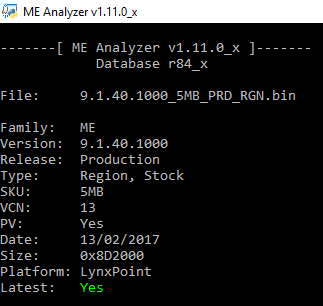
Thanks to SD/fdrsoft for the drivers. 
I hope the 1.5 Mb version will come soon. 
Intel ME 8.1.10.1286 - 8.1.65.1586 1.5MB Changelog
- First ME FW 8.1 version to be released to support ME Software V11.0 for the Windows 10 launch.
8.1.52.1496
- (Fix ) When the DNS infrastructure for the end of the FQDN when with a little PKI configuration failed .
8.1.51.1471
- [ Important ] Added support for Windows 8.1.
8.1.40.1416
- ( New) Added support for CAM (Continuous Aware Mode) wireless redirection session.
- ( New ) Updated Intel WiDi is HDCP to version 2.1
- ( New ) link protection will host connection and reconnection time reduced from 5 seconds to 3 seconds .
- (Fix ) security vulnerabilities.
8.1.30.1350
- (Fix ) LMSService enhanced security features .
8.1.20.1336
- ( New) Added support for Microsoft Windows XP Professional x64 Edition.
- Unable to establish TLS session ( correction ) using TLS1.1 version.
- (Fix ) sent via special parameter WS-MAN command will trigger a firmware exception.
- (Fix ) ME update some system configuration error . ( Delete ’ from the update ME error recovery ’ part of the text . )
8.1.2.1318
- ( New) Added ’ error from the update ME Recovery’ section.
- ( New) Added support for Microsoft Windows 7, Windows XP.
8.1.10.1286
-Intial support for Windows 8.
If anyone has a 9.0 or 9.1 changelog this would be nice
Intel ME System Tools v11.6 r9
Intel MEI v11.7.0.1010 for Corporate systems Drivers & Software
Intel ME 11.6 Corporate PCH-LP Firmware 11.6.25.1229_COR_LP_C0_UPDM1_PRD_RGN.bin
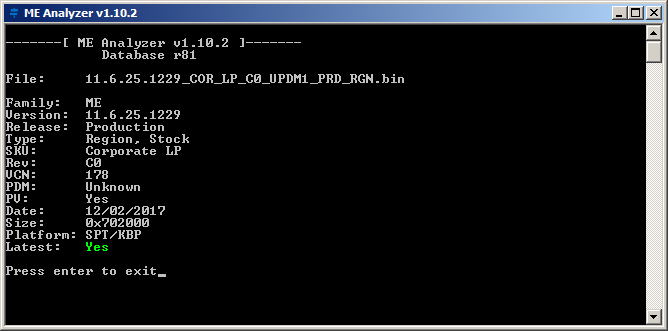
Intel ME 11.6 Consumer PCH-H Firmware v11.6.25.1229 (EXTR → RGN)
I am looking for people with 11.6 Consumer LP systems who are able to restore from bad flashes via hardware methods (programmer, dual BIOS with unlocked Flash Descriptors etc) in order to test 11.7 firmware.
hi, maybe i can help, my mobo is gigabyte GA-Z270M-D3H
http://www.gigabyte.com/Motherboard/GA-Z…v-10#support-dl
Actual IME image

BIOS and IME on it

You cannot. I’m looking for PCH-LP, not PCH-H.
Intel ME 11.0 Corporate PCH-LP Firmware v11.0.24.1000
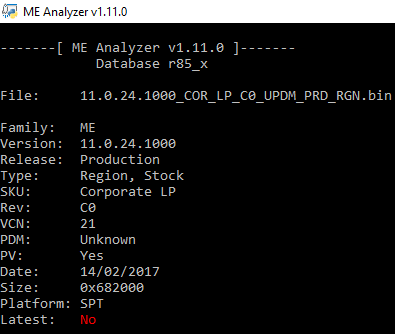
Also, is there anyone with 11.6 Consumer LP system who is able to restore from bad flashes (programmer, dual BIOS etc) in order to help me test 11.7 firmware?
A new ME firmware for Intel 100/200 series consumer boards:
Intel Management Engine (ME) Firmware Version 11.7.0.1229 (S & H) (1.5MB)
http://www.station-drivers.com/index.php…id=2819&lang=en
Edit: not for use on Intel 100 series Skylake boards, unless it’s already been updated to a Kabylake-compatible firmware.
Edit: successfully flashed my GIGABYTE - GA-Z170MX-Gaming 5 (rev. 1.0) board’s F21 Kabylake bios to updated ME firmware 11.7.0.1229.
After having successfully flashed the new IntelME Consumer Firmware v11.7.0.1229 (CON H, 1.5MB) into the BIOS of my ARock Z170 mainboard, I can confirm the report posted by rvail623.
Here are the related MEInfo reports I got before (left Pic) and after (right Pic) the Firmware flash procedure using the tool FWUpdLcl64.exe:
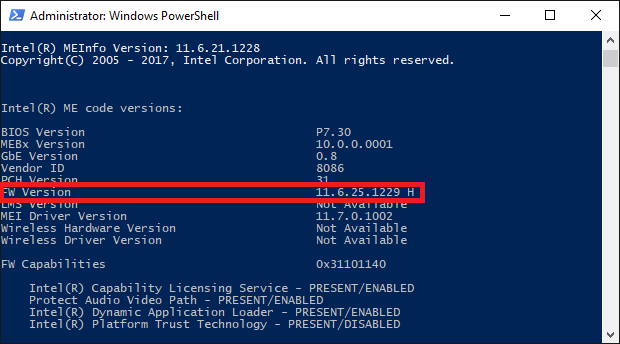
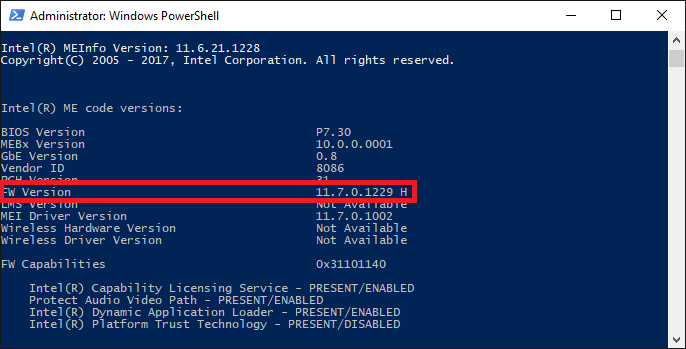
Just to be sure, Intel ME 11.6 Consumer PCH-H Firmware v11.6.25.1229 is for Intel Skylake 6500 no?
To be sure, you did not read the first post at all, if you ask such a question.
I have PCH_LP Consumer and flashed 11.7.0.1229 LP firmware successfully . I flashed ME_11.7_Consumer_C0_LP_Production.bin ( there was also this firmware file:ME_11.7_Consumer_C0_LP_Power_Down_Mitigation_Production)
I have 100 series (Skylake) … Consumer LP
Intel(R) MEInfo Version: 11.6.25.1229
Copyright(C) 2005 - 2017, Intel Corporation. All rights reserved.
Intel(R) ME code versions:
BIOS Version D3CN35WW
MEBx Version 11.0.0.0005
GbE Region does not exist.
GbE Version Unknown
Vendor ID 8086
PCH Version 21
FW Version 11.7.0.1229 LP
LMS Version 11.7.0.1010
MEI Driver Version 11.7.0.1002
Wireless Hardware Version 2.1.77
Wireless Driver Version 19.50.1.5
FW Capabilities 0x31111240
Intel(R) Capability Licensing Service - PRESENT/ENABLED
Protect Audio Video Path - PRESENT/ENABLED
Intel(R) Dynamic Application Loader - PRESENT/ENABLED
Intel(R) Platform Trust Technology - PRESENT/ENABLED
TLS Disabled
Last ME reset reason Firmware reset
Local FWUpdate Enabled
BIOS Config Lock Enabled
GbE Config Lock Enabled
Host Read Access to ME Disabled
Host Write Access to ME Disabled
Host Read Access to EC Disabled
Host Write Access to EC Disabled
SPI Flash ID 1 EF4018
SPI Flash ID 2 Unknown
BIOS boot State Post Boot
OEM ID 00000000-0000-0000-0000-000000000000
Capability Licensing Service Enabled
OEM Tag 0x00000000
Slot 1 Board Manufacturer 0x00000000
Slot 2 System Assembler 0x00000000
Slot 3 Reserved 0x00000000
M3 Autotest Disabled
C-link Status Disabled
Independent Firmware Recovery Disabled
EPID Group ID 0xF85
LSPCON Ports None
5K Ports None
OEM Public Key Hash FPF 0000000000000000000000000000000000000000000000000000000000000000
OEM Public Key Hash ME 0000000000000000000000000000000000000000000000000000000000000000
ACM SVN FPF 0x0
KM SVN FPF 0x0
BSMM SVN FPF 0x0
GuC Encryption Key FPF 0000000000000000000000000000000000000000000000000000000000000000
GuC Encryption Key ME 0000000000000000000000000000000000000000000000000000000000000000
FPF ME
— –
Force Boot Guard ACM Disabled Disabled
Protect BIOS Environment Disabled Disabled
CPU Debugging Enabled Enabled
BSP Initialization Enabled Enabled
Measured Boot Disabled Disabled
Verified Boot Disabled Disabled
Key Manifest ID 0x0 0x0
Enforcement Policy 0x0 0x0
PTT Enabled Enabled
PTT Lockout Override Counter 0x0
EK Revoke State Not Revoked
PTT RTC Clear Detection FPF 0x0
Intel ME 11.7 Consumer PCH-H Firmware v11.7.0.1229
Intel ME 11.7 Consumer PCH-LP Firmware v11.7.0.1229
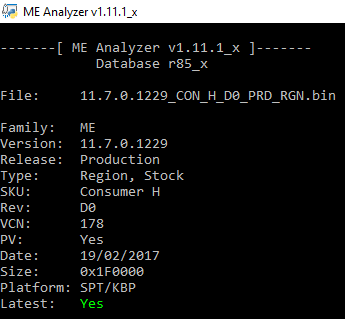
Intel ME System Tools v11.6 r10
Note: ME 11.7 firmware targets 100/200-series (SPT/KBP) systems and adds support for KabyLake Refresh (KBL-R) processors.