Consumer PCH-LP
The really interesting part is that this not only works on ME 11.x versions:
(via https://twitter.com/IgorSkochinsky/status/902212820711989248)
What makes this "better" then any other method: The ME is "untouched". The normal way was to delete most of the ME and then flash it. If the FD is open or you have access to an SPI flasher i think thats the way to go if you’re not running "maximum privacy mode".
Just FYI:
I updated a MSI H170A Board (Corporate PCH-H SKU) from 11.6 to 11.7 MEI using FWUpdate. MeManuf and MeInfo both give the all clear. OEM BIOS only includes 11.6 ME but 11.7 runs fine.
@plutomaniac
Hello,
when Flash Image Tool decompress "Intel ME 11.7 Consumer PCH-H Firmware v11.7.4.3314" bin,
then the file "ISHC.bin" is missing. So when I try to build image then an error occurs because of this file is missing.
Is that normal?
Thank you
@kokett
Thanks for sharing. I have a question, if I may. Do you know if the very first BIOS for your MSI H170A had ME v11.0 and then did a BIOS update also update ME to v11.6 ? In other words are you aware whether the release-to-market of your mobo came out with ME v11.0 and not v11.6?
The reason I ask is that my ASUS mobo with a Z170 chipset initially came out with ME v11.0 and then a BIOS update updated ME to v11.6. So I am wondering if your MSI mobo went through the same process?
I updated ME to v11.7 a while ago, but I downgraded back to v11.6 due to that particular ME v11.7 version had issues. However, I would like to try the fixed version of ME v11.7 like you have done. If anyone here advises against that then I am all ears!
Hi all,
could some1 help me with my main Asus x99 M-WS
After fresh install my OS i installed the MEI version V11001172 drivers from Asus website,
but i have a problme " sometimes i cant shut down my pc )
maybe becuz of the MEI version, becuz i tried others way too but still not fixed,
- which version is better for my main?
-which firmwere is for my main ( so i can update my firmware )
thx
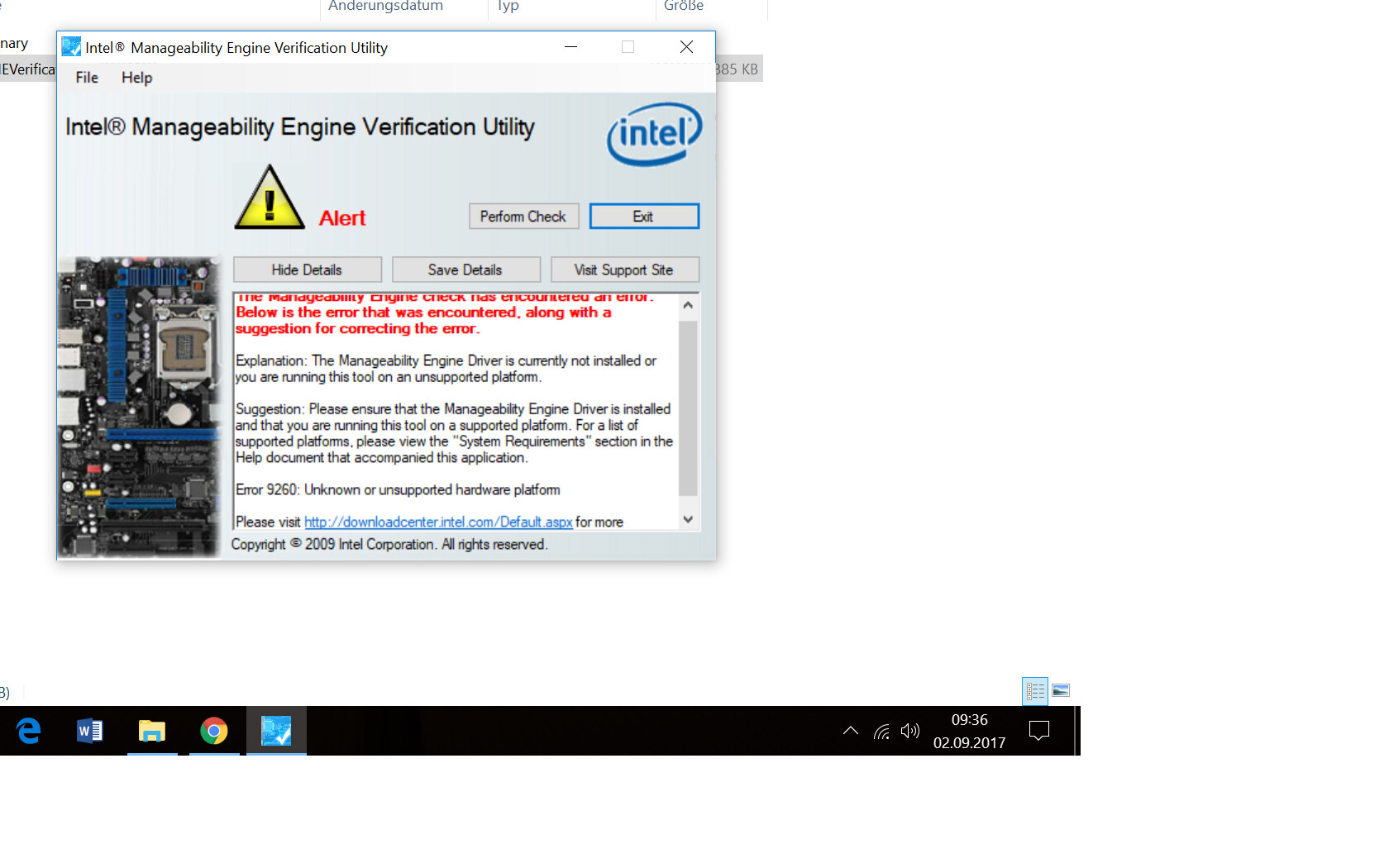
Yes, my Board initially shipped with ME 11.0. I just loaded the first BIOS release in MEAnalyzer and checked: https://de.msi.com/Motherboard/support/H…html#down-bios
So there was an update to 11.6 at some stage by MSI, just like with your Z170. I’m thinking you are good to go for updating using FWUpdate.
@DarkneZ
On my Sabertooth X99, W10 64bit, I use Intel MEI driver v11.7.0.1037.
MEI firmware is v9.1.37.1002.
@ greg.chalk:
Why are you trying to build an image at FIT with that EXTR firmware?
@plutomaniac
In the past I had a Gigabyte z77x-up5th with dual bios. I used this guide and UBU to mod the bios many times with 100% succes.
Now I have a Asus z270i itx and I want to do something similar, but fd is locked and its not dual bios. So I have ordered a ch341a programmer to flash a modded bios with unlocked fd.
I want to copy settings from bios to ME and then insert prepared ME in bios with HxD editor.
Please follow the Engine Region Cleanup Guide to do what you are asking. Although that guide by virtualfred is what helped me in the beginning as well, 3 years ago, it is outdated today with various mistakes and should not be followed anymore. There is also another “guide” at ghostlyhack forums which is terrible and people must not follow it.
@plutomaniac
Thank you for your guidelines.
I will write with every detail in this thread what I will do, before I flash anything![]() .
.
Intel ME 11.0 Corporate PCH-LP Firmware v11.0.28.3002
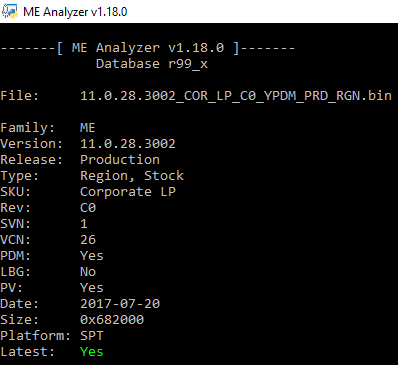
Is there a way to upgrade from Intel® Standard Manageability SKU to full AMT ?
On Lenovo Thinkcentre I upgraded from latest Lenovo provided 11.0.27.3000 to Intel ME Firmware v11.0.28.3002 (COR H) but it still shows only ISM
sebus
No 4 of course, as you should be on Intel ME Firmware v11.0.28.3002 (COR H)
It depends on the PCH and CPU. What does your system use exactly? What model do you have?
Just as above Lenovo Thinkcentre M800 Desktop PC i5-6400, so using Intel ME Firmware v11.0.28.3002 (COR H)
There are multiple M800 Types as you can see at the Lenovo support page. However, that CPU is not capable of Intel vPro so you are stuck with Standard Manageability.
Thanks, would the CPU change for one with vPro ie i5-6500 allow it?