Hi @plutomaniac
I got some problem with the update tools.
I was able to successfully dump using fptw64.exe -d spi.bin, but with any others tools I couldnt. I got this error “Error 9470 fail to load driver (pci access for windows”.
I have z87-hd3 with AMI aptio 4 F8 bios running on i5-4670k. I have v9.0 ME come with the lastest bios F8 from Gigabyte, but I couldnt use v9.0 tool, so I give v9.1 tool a try and able to dump spi.bin but thats all.
Any suggestion for this? Thank you so much.
Edit:I did read through your guide and research around that if the lastest bios is 9.0 then i need to use v9.0 ME and tool, but I could only use the -greset command and -d command with only v9.1 fptw64, v9.0 or any other version won’t work, thats why I use 9.1 instead.
That error message also appear when I use Afuwin.
I don’t see any problem. Just use v9.1 tools, they work just fine on a system such as yours.
So what can I do to solve "Error 9470 fail to load driver (pci access for windows)"? Will flash a cleab region fix this? I dumped the spi and seem like file wasnt corrupted. Also tried the SCS discovery to scan but only found ME driver and the FW was fail. So it might have something to do with the firmware right?
Make sure that the tools you have are complete, download the latest as seen at the first post. Otherwise, that’s an computer/OS-specific issue. Something is causing problems, interference etc. Use the DOS and/or EFI variants of the tools instead.
Hi, im sorry to reply this… i really need help…
have na ASUS p8z77-v lx out of nothing bios only recognize 8GB of my 16GB 4x4, the GPU doenst work anymore and the CPU multiplier has gone… i cant find it anymore.
Im from brazil and i having trouble to understand what program i get.
can you please help me ?
@ jcgesing:
Download “Intel ME System Tools v8”. Open a command prompt and run Flash Programming Tool with command “fptw -greset”. After the system reboot, open a command prompt and run MEInfo & MEManuf tools, what do they report? Also, run “fptw -d spi.bin” command, what does it report?
I will try to reinstall my windows also do a clean bios update, and install a clean ME region after. Will report back my result.
Intel ME 11.6 Corporate PCH-H Firmware v11.6.31.3309
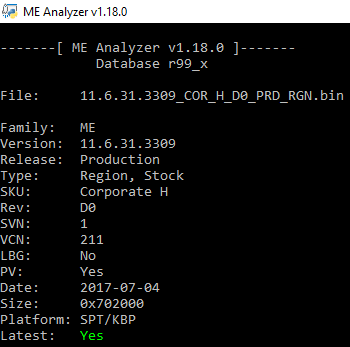
I have a few questions and I hope someone could help me out. Motherboard is Its for ASUS Maximus Hero VIII and the latest BIOS for it is MAXIMUS-VIII-HERO-ASUS-3504.
1. For MEI Firmware 11.7.4.3314 - Win-RAID version of this firmware for S & H differs in size and name compared to the one found on Station Drivers, even though both are specific for/to Consumer S & H SKU’s, the ones I need, and both are of identical version - 11.7.4.3314. Which one should I use? Currently, the name of the MEI Firmware within official BIOS is 11.6.10.1196 CON_H_D0 . I am inclined to use 11.7 firmware file from Win-RAID because file name resembles the one already in official BIOS. Another confusing point is that OP states (or at least implies) that motherboards/BIOSes with MEI version 11.6 should be updated with 11.6 Tools and motherboards/BIOSes with MEI version 11.7 should be updated with 11.7 Tools. OK, but what if I want to update 11.6 to 11.7? What tools should I use - 11.6 or 11.7???
2. UBU stated:
What does that mean? Does it mean "Not Flash!" or "May not work" or "Likely will not work" ??? I did not flash the MicroCode to avoid problems, but I do not want to brick the motherboard. I have used UBU on 5 or 6 machines and never had an issue, but I also never had that message about not supported update files…
Thank you for your hard work and keeping UBU alive!
1 & 5: Read the first post, everything is there
6: No such thing exists or will exist in the future
Rest: Off-topic
1 & 5: Read the first post, everything is there
6: No such thing exists or will exist in the future
Rest: Off-topic
I clearly remember being able to integrate either MEI or ASMedia firmware into BIOS using CSM Core or something like that… It required editing with something other than UBU if I recall correctly. Could you, please, be so kind and show me where in the first post does it specifically answer the specific questions I have asked? I don’t mean to be rude, but I just can’t seem to figure this out… You seem like a very knowledgeable person and I would appreciate your input.
I also have another quesiton that I hope someone kind enough will help me with. I am not sure why, but simply placing BIOS file on USB drive does not work with ASUS Flashback. It may have something to do with UEFI/GPT formatting - not sure. I do know that following these specific steps does make USB drive work as it should for ASUS Flashback:
1. Why does the above method work for ASUS Flashback and the common method (right-click on USB drive & select Format) does not? In both cases USB drive gets successfully formatted, but if you do it through Windows and not DiskPart, then ASUS Flashback fails to detect BIOS files on USB drive. If you do it through DiskPart, then ASUS Flashback detects BIOS file without problems.
2. Is there another utility that can do the same thing as DiskPart without requiring typing? I have the latest RUFUS, but I am not sure which settings to select to make formatting equivalent to the one DiskPart uses.
@MonachX:
Your recent questions have nothing to do with the topic of this thread.
If you want to know, how to prepare an USB Flash drive for using the ASUS USB Flashback feature, you should look somewhere else, e.g. >here<.
By the way: You can use a tool like Rufus for doing the FAT32 formatting procedure.
Sorry, I got a two threads confused. The only question about MEI I have is - which version of MEI Tools should I use to update MEI 11.6 to 11.7? OP states that 11.6 Tools should be used to update BIOS with MEI 11.6 and 11.7 Tools for BIOS with MEI 11.7. OK, but what if current BIOS uses 11.6 and you want to upgrade MEI FROM 11.6 to 11.7? What version of tools should be used in such a case - 11.6 or 11.7?
Thank you!
@MonarchX :
According to what plutomaniac has stated within the start post of this thread it is not recommended to flash any v11.7 series Intel ME Firmware into a BIOS, which natively got the v11.6 series Firmware from the mainboard manufacturer.
If you want to flash a v11.7 series Intel ME Firmware, you probably will have to use the related v11.7 tool, but if you just want to use the MEInfo or MEManuf tool before having upgraded the Firmware, the v11.6 tools will be the appropriate ones.
Hmm… I just re-read the OP and got confused again… The OP states that it is not advised to update version 11.0 to either 11.6 or 11.7, but if BIOS does come with 11.6 or 11.7, then updating to later versions of either 11.6 or 11.7 is OK…
What you are planning is an upgrade to a new Firmware series (from v11.6 to v11.7) and not an update within the same series. The upgrade will probably work, but AFAIK the switch from v11.6 to v11.7 is not really recommended. As a consequence I have recently downgraded the already successfully upgraded Intel ME Firmware of my Z170 system from v11.7.0.1229 (CON H) to v11.6.29.3287 (CON H).
Hi. I need some help. After flashing of my laptop bios
mobo ms-1727
Intel(R) HM55 Express Chipset Revision: B2
BIOS Build: E1727IMS.10F, 05/27/2011
EX Build: 1727EMS1.406, 05/28/2010
the loading-time error has appeared: me fw update failed, please try again later. Also the laptop shuts down unexpectedly after some little amount of time. When flashing with fpt the error has appeared:
(In yellow):
— Flash Devices Found —
MX25L3205D ID:0xC22016 Size: 4096KB (32768Kb)
Address 0x00000000 is not within any region.
(In red:)
Error 26: The host CPU does not have read access to the target flash area. To enable read access for this operation you must modify the descriptor settings to give host access to this region.
PC spec: msi gx740 with i7 720qm
Could it be me just have used the wrong version of bios (4mb instead of 8) and what the firmware I exaclty need to get things right?
Yes I am aware. The first announcements by the researchers (Maxim Goryachy & Mark Ermolov) can be seen at twitter here and here. It is probably the biggest vulnerability so far as it seems to allow bypassing(? - we’ll learn in December) of the digital signature, thus allowing non Intel-signed code to run on the Converged Security Engine (CSE) via ME 11.x firmware.