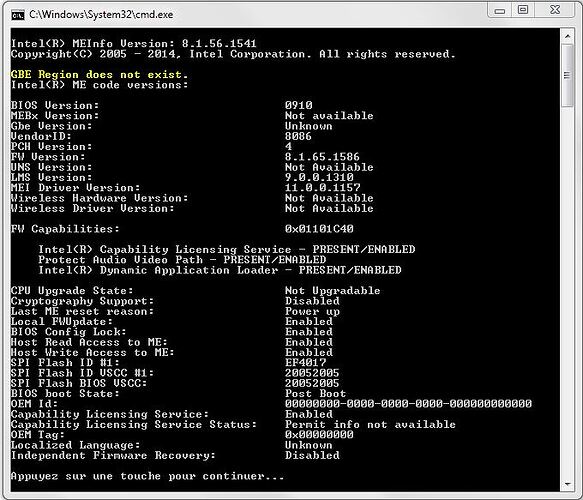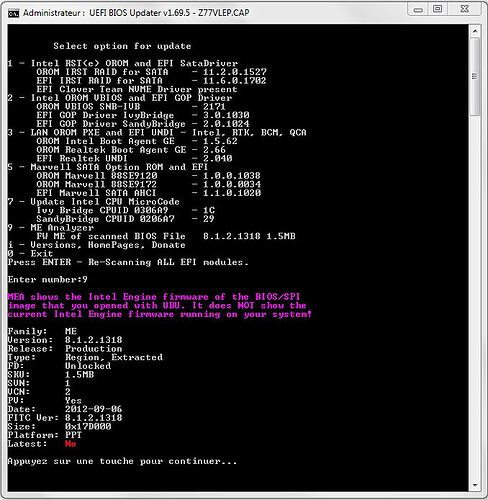Yes, it does. Now read Step 4 of the actual guide carefully. You don’t have to use the latest or exactly same RGN version as your current firmware. The closest version possible, which is RGN of course, will do just fine under most circumstances. There is even an example provided to highlight that.
Reading up on some of these new ME firmware’s I wanted to double check in here. My board is a 6-series board, however, not mentioned is that this board BIOS came with ME version 8.0. If I read correctly in the pages I can update this firmware to the 8.1 versions correct? Which would be the 8.1.70.1590.
Board is P8P67 Pro B3. Manufacturer BIOS 3207 came with ME FW 8.0.2.1410
Yes, it does. Now read Step 4 of the actual guide carefully. You don’t have to use the latest or exactly same RGN version as your current firmware. The closest version possible, which is RGN of course, will do just fine under most circumstances. There is even an example provided to highlight that.
Aaah, OK. I think we both misunderstood us or better said: I have already flashed the last RGN-Firm Version 8.1.65.1586_1.5MB_PRD_RGN.bin … I have done this a long time ago (without cleaning the Data). It works, but I also had some strange behavior, especially when I tried to overclock. For example my I7-3770K is currently running at 4,4 Ghz. Some days before I delidded it succesfully and tried to overclock a little bit more. The problem was, that the system crashed and I could’t reboot. Therefore I cleared the CMOS, but from that time I could’t use 4,4 Ghz anymore. It always crashed and it was only possible to use it at stock clock. My last idea was to flash the original bios again (without flashing the MEI Part, because it was an older version than 8.1.65.1586 - it was 8.1.50.1456) and now it works again - also at 4,4 Ghz.
Long talking, no sense:
As I saw, that there is a newer Mei Firmware Version (8.1.70.1590_1.5MB_PRD_EXTR) I wanted to flash that one. But when I’ve read of the problems the one person had with it while overclocking, I also wanted to clear the data part, but now we know that this is not possible with this extracted version.
@ denaba:
Yes, correct. You can update to the latest ME8 firmware as seen at the first post.
@ bananenmann:
If you want to clean the DATA then follow the guide with 8.1.65 RGN and then update manually to 8.1.70 via FWUpdate.
@plutomaniac
Thank you for clearing that to us, which make it clear how to use the cleanup guide with both latest 1.5Mb firmware.
Hope we will have some others feedback too.
I’m back temporarily with previous 1.5Mb Firmware and a ClearCMos to my settings and all is again fine.
Thanks again.
I do use a Z77 board with i5-3570K overlocked to 4.4GHz which got updated via FWUpdate to 8.1.70 and didn’t notice any issues.
Also, please do not tag me at my own threads, I monitor them regardless.
I had the latest Firmware 8.1.70 update installed fine since more than a week…i didn’t clean that latest firmware before applying it, i took it as it came in the folder.
The problem appeared after using Bios USB Flashback with UBU v1.69.5 yesterday afternoon…the Bios Flashback update went fine, it was very minor updates too.
I unplugged everything from power in order to finish apply Bios update.
I could reboot after finishing and putting back my settings in the UEFI Bios. I set it first @4.0GHz because i didn’t need to go over, the time to check all is fine.
It’s at second reboot (i used "restart" Windows OS) i noticed all went wrong. The power shut down without finishing the restart mode (hard shut) but after i could still enter UEFI Bios but could not boot over @4.1GHz…
It crashed after so many times at reboot so i decided to downgrade. I do not remember having in four years this problem with a ME Firmware update and a Bios update, it’s very first time it happens to me.
Will see the cleanup guide soon…from scratch, with the closest RGN before then 8.1.70 update. (could be both, me doing something wrong… and the latest firmware to be cleaned)
Thanks again for all your precious informations.
Screenshot MEInfo is my actual after downgraded to 8.1.65, Bios UBU v1.69.5:
@plutomaniac - thanks. Now I ran in to a problem. On a 9-series board I tried running the meinfowin64 (Windows 8.1 64-bit Pro) just to see what version I had on that 9-series board. Followed instructions and placed folder within the C root. (using the appropriate info tool for 9-series)
When I ran the meinfowin64 I got the red error
Error 9470: Fail to load driver <PCI access for Windows>
Tool needs to run with administrator privilege account.
I even tried my last MEInfoWin64 from an older version I used before which back then did work as I have screen shots; it too does not work, same error.
Only change from when it was working to today’s system is I had to do a clean install. Currently I am using the 11.7.0.1032 driver and I believe the firmware is 9.1.37.1002. I wanted to run the info to be sure so I can update my records, but I also wanted to run the MEManuf to check it out. First thing first though. My profile is an administrator. Not sure what is going on. Any advice on making this work?
@ plutomaniac
Ok, thx for answer.
For an example, if then I just want to reflash the current ME version for testing purposes via FWUpdLcl tool, where could I find older firmware versions? I think I need 9.0.30.1482 1.5MB. I found one on station drivers but there are some Asus staff in name and its 1.5&5MB together.
Updated OP:
Intel MEI v11.7.0.1041 for Consumer systems Drivers & Software
Intel MEI v11.7.0.1041 for Corporate systems Drivers & Software
Hi, i need help whith to find ME Firmware for a Apple board whith i5 7267U .
i already try whith 11.6.14.1241_SLM_LP_C0_NPDM_PRD_EXTR but i have problem whith bot(pc restart on some condition)
Thx
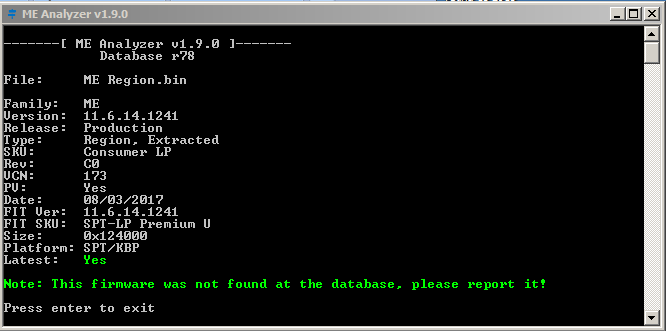
Intel ME 11.7 Consumer PCH-H Firmware v11.7.4.3314 RGN
Intel ME Firmware 11.7.4.3314_CON_H_D0_PRD_RGN.zip (1.32 MB)
Can someone help me in #3314?
@denaba
Even though your windows account is Administrator, you need to launch CMD as Administrator, and run MEInfo, it will not work otherwise.
Intel MEI Driver v11.7.0.1040 (Windows 8.x & Windows 10) INF
Intel MEI Driver v11.7.0.1040 (Windows XP & Windows 7) INF
Intel ME 11.20 Corporate PCH-H Firmware v11.20.0.1302
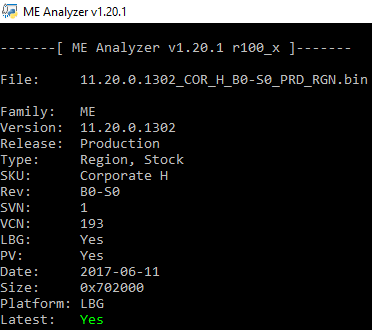
Intel ME 11.7 Consumer PCH-H Firmware v11.7.4.3314 (EXTR → RGN)
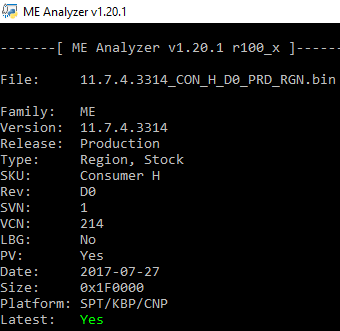
Intel ME 11.0 Consumer PCH-LP Firmware v11.0.28.3002
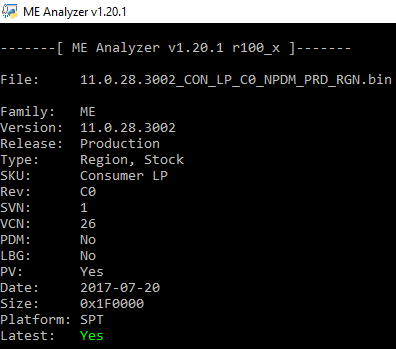
Intel ME 11.0 Corporate PCH-LP Firmware v11.0.28.3002 (NPDM + YPDM)
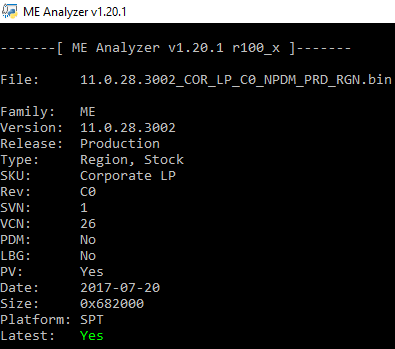
Big thanks to Pacman & Fdrsoft from Station-Drivers for the updates. 
@ dany_l2003:
What problem are you having exactly? Why do you think it is ME related? Have you verified ME health via MEInfo and MEManuf tools as instructed at the first post? More information is needed.
where is possible to find 9.0.30.1482 consumer 1.5MB ?
I need a clear ME file to rebuild a Bios image that was lost.
@Pacman - OK, so I am at a loss and maybe it is because of the newborn making sure i have no sleep. Can you give a tired, no solid sleep guy a quick instruction? I read the beginning of the post a couple of times already and I am still missing something
I did run the CMD as Administrator and still same error. I searched for CMD and also used the "Run" option to use CMD; all as Admin. I turned off my firewall and antivirus and same results.
Maybe you can see what I am doing wrong
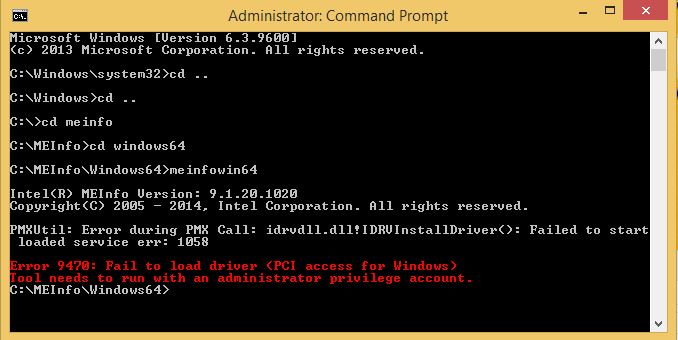
@ denaba
It looks like you are missing the dll files that are needed by MEInfo, you also need: Pmxdll32e.dll, ISHLib64.dll & Idrvdll32e.dll in the same folder as MEInfoWin64.exe.
EDIT: Or something is preventing the dll files to be loaded properly.
I just successfully updated my Intel ME firmware version by booting into FreeDOS and running Fwupdate tool from there.
Thanks for the help plutomaniac!