Both files are in the same folder. Anything I can check out? As mentioned I tried with my firewall and antivirus off. I’m going to try this in Safe mode and see if it will works, i’ll get back to you
Thanks for your help Pacman
Adding: I just read your post again Pacman. There is a file missing. I went to the proper rar file (Intel ME System Tool v9.1 r2) and downloaded it. unzipped it and when I look in the MEinfo > Windows 64 > folder the file you mentioned “ISHLib64.dll” is not in there. The other two are, but not this one. Can you check the download as well to confirm?
@ andr84:
At the Engine Repositories thread.
@ dany_l2003:
There are no clean (RGN) Apple firmware (Slim H/LP SKU) but the ones included at the repositories are all straight from stock Apple EFI images so they can be used directly. Meaning, they are EXTR (configured) but not Initialized (dumped). Check what firmware your dump currently has use the equivalent at the CleanUp Guide. One exception is firmware “11.0.3.1000_SLM_LP_C0_NPDM_PRD_EXTR” which is Configured+Initialized so don’t use that.
@ denaba:
There was no ISH at ME9, Pacman was referring to the ME 11.x dll dependencies. The dll files from the System Tools found here are proper. As for the error you receive, make sure you have the MEI drivers installed, that you run the tool as administrator and that there are no other programs running which could cause interference. The latter includes utilities for hardware monitoring, OS-based overclocking and so on.
@ plutomaniac
Thank you, I found this package.
@plutomaniac Should I update manually the v11.6.0.1026 > v11.7.0.1040? Thanks.
My information;
ASRock H97 Pro4 (ATX), Version 1703 (OS Build 15063.632)
Device PCI\VEN_8086&DEV_8CBA&SUBSYS_8CBA1849&REV_00\3&11583659&0&B0
Intel ME 11.10 Corporate PCH-H Firmware v11.10.0.1300
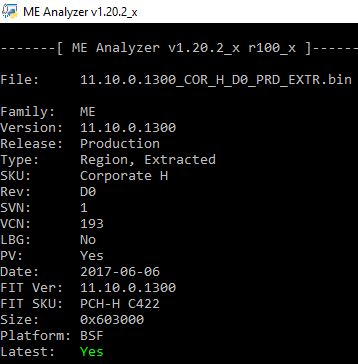
@ khanmein:
Yes
Intel ME 11.10 Corporate PCH-H Firmware v11.10.0.1300 (EXTR → RGN)
Intel ME System Tools v10.0 r4
Thx for reply, so my board i have a Consumer LP rev. C0 whith a ME file size 1.168KB, from repositories i find only SLM H and SLM LP whith 1.168KB all the equivalent files have 1.7MB+.
Ignore the size and just follow the CleanUp Guide.
11.7.0.1043 WHQL is out!
Hi @plutomaniac ,
i have have a Me descriptor locked. Me 11.x series,HM170 Chipset, and Realteck ALC32xx series.
The pinmod it’s possible tha functon with this hardware?
Thanks a lot for help.
By Zilog.
Hi, thx for answer, i already try the clean guide, the same result:
Error 11: [FitActions] Not enough flash space.
Error 51: [FitActions] Failed to expand ME Region.
Error 3: [CsmeBinaryGen] Build general error. In build action.
Error 8: [CsmeBinaryGen] Error building attribute. data
Error 8: [CsmeBinaryGen] Error building attribute. MeRegionData
Error 8: [CsmeBinaryGen] Error building attribute. RegionData
Error 8: [CsmeBinaryGen] Error building attribute. FlashLayout
Error 3: [CsmeBinaryGen] Build general error.
Error 15: Failed to build.
Failed to build!
@ Zilog:
Yes, the pinmod works at your system with the Realtek chip. It’s usually pins 1 and 5 for Realtek but try to find the datasheet online to verify the pinout. As for methodology, do not use FTK (there instructions are 3 years old) but manually download FPT, MEinfo, MEManuf etc from this thread.
@ dany_l2003:
It’s the first time you mentioned any error. Can you compress and attach the image that you are trying to clean?
Intel ME 11.7 Corporate PCH-H Firmware v11.7.0.3307
[[File:Capture.PNG|none|fullsize]]
CFL ME FW 11.8.50.3399_CON_H_D0_PRD_EXTR
2
3
4
5
6
7
8
9
10
11
12
13
14
15
16
17
18
19
20
21
22
23
24
25
26
27
28
29
30
31
32
33
-------[ ME Analyzer v1.30.0 r100 ]-------
File: 11.8.50.3399_CON_H_D0_PRD_EXTR.rgn (1/1)
Family: CSE ME
Version: 11.8.50.3399
Release: Production
Type: Region, Extracted
SKU: Error, unknown CSME 11.8 Minor version! *
Rev: D0
SVN: 3
VCN: 269
LBG: No
PV: Yes
Date: 2017-09-26
FIT Ver: 11.8.50.3399
FIT SKU: PCH-H No Emulation Z370
Size: 0x1F0000
SKU from Kernel: Invalid
SKU from Extension 0C: H
SKU from Flash Image Tool: H
SKU from ME Analyzer Database: NaN
* Please report this issue!
Warning: File size exceeds firmware, unneeded padding!
Note: This firmware was not found at the database, please report it!
Press enter to exit
11.8.50.3399_CON_H_D0_PRD_EXTR.zip (1.33 MB)
Intel ME System Tools v11.7 r2Flash Programming Tool(EFI64): 11.7.0.3307 old version in the archive 11.6.0.3307 correct this please if possible.
It is not old. There is no 11.6.0.3307 version. Intel made a typo and wrote a minor of 6 instead of 7. The version is 11.7.0.3307, as written at my text file. ![]()
I’m understood, thank you.
Hi!
I have an Asus G551VW laptop with HM170 chipset and the newest available BIOS (209). I installed Intel MEI v11.7.0.1043 for consumer, then I wanted to manually update the firmware. Seemingly I could do it, but after a PC restart I couldn’t see my firmware, because i got the following error:
• Error 86: Communication error between application and Intel(R) ME module (FWU client)
• Error 81: Internal error (Could not determine FW features information)
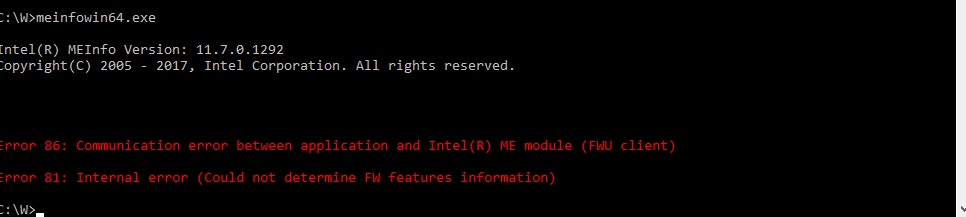
After restart I ran the command: FwupdLcl64.exe -f 11.7.4.3314_CON_H_D0_PRD_RGN.bin (in Admin Command Prompt) and I got the next error message:
Error 8193: Fail to load MEI device driver (PCI access for Windows)
Above error is often caused by one of below reasons:
Administrator privilege needed for running the tool
ME is in an error state causing MEI driver fail
MEI driver is not installed
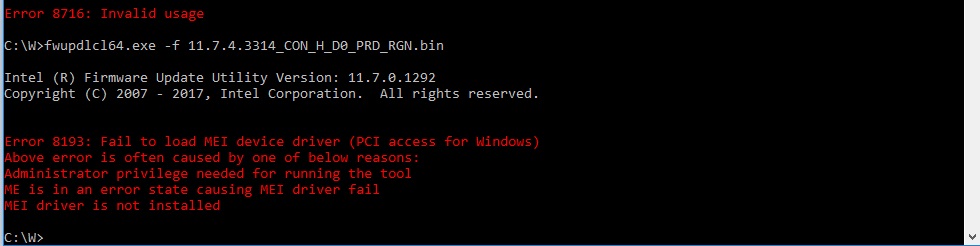
I used these files:
Intel ME system tools 11.7 r2 FWupdLcl64.exe
11.7.4.3314_CON_H_D0_PRD_RGN.bin
I did the procedure after this Video
ME FW region is damaged. most likely the file you were stitching was damaged…
If your ME Region is unlocked in your BIOS? (Intel Flash Programming Tool: FPTW64 -i) then you can restore it (through Intel Flash Programming Tool FPTW64 -f bios.bin -me). if not? then you need a SPI programmer.
If you do not have a SPI programmer? then you can make a short circuit on the audio chip (see datasheet!) of the first and fifth contact (before passing the POST, then release), in this case all bios regions are unlocked.
Good luck.
Intel ME 11.10 Consumer PCH-H Firmware v11.11.50.1402
http://rgho.st/7wYjzXzhx
PS. This is ME Region file! do not flash with Intel Firmware Update Utility!!! special preparation of the file is required.