Hello everyone! I own a Gigabyte motherboard Z87MX-D3H and ME analyzer says there is NOT latest one. Is a new firmware available for 8 series chipset? Thanks.
EDIT:
Got it! For my mobo the latest one is:
help me!
I downloaded the Intel CSME System Tools v11.8 on success but no ftc file run, pls help me
thanks!
Intel CSME 11.8 Consumer PCH-H Firmware v11.8.50.3399 RGN
Intel CSME Firmware 11.8.50.3399_CON_H_PRD_RGN.zip (1.33 MB)
Intel CSME 11.8 Consumer PCH-H Firmware v11.8.50.3399 (CVE-2017-13077, CVE-2017-13078, CVE-2017-13080, CVE-2017-5705, CVE-2017-5708, CVE-2017-5711, CVE-2017-5712, CVE-2017-5729)
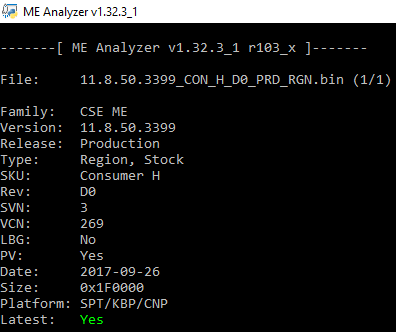
And again…
while
but
Intel CSME System Tools v11 r1
Note 1: All CSME v11.x System Tools are now merged into a single v11 package.
Note 2: Flash Image Tool v11.7 is not compatible with CSME v11.8 PCH-LP firmware. An update to FIT v11.8 is required.
Note 3: FWUpdate v11.7 is not compatible with CSME v11.8 PCH-LP firmware. An updated FWUpdate v11.8 is available.
Note 4: CSME v11.0 - v11.7, v11.10 & v11.20 firmware will be removed and replaced in the near future by v11.8, v11.11 & v11.21 respectively.
@ KotTHECat:
You’re quoting two different people. What is written at the first post remains correct.
Hi. I’ve managed to read spi flash with a programmer (ch341a) but there is some trouble - it fills dump with zeros. (To ensure I’m doing/plug the things in the right way have tried to read vga bios from gtx 650 and it was successfully read)
That is, I have a question: could it be so because fw region’s cleared due to unsuccessful bios flashing with fpt or it could be the programmer bug or some kind of protection? Seems there are many spi flashes in the system and this one (with FW ME) is zeroed. It’s correct?
If so, what the image do I need to flash/ if I must to do it at all in absence of robust backup image?
Can someone answer to my post, please? ![]()
Here it is again:
----------------------------------------------------------------------------------------------------
Hello. ![]() I have Asus X99-A II with i7-6850K running under Windows 7 x64 OS. I’ve read opening posts of this topic a few times but they seem to be beyond my comprehension and I need some kind of additional explanation.
I have Asus X99-A II with i7-6850K running under Windows 7 x64 OS. I’ve read opening posts of this topic a few times but they seem to be beyond my comprehension and I need some kind of additional explanation.
Asus is offering many different drivers on my mainboard’s webpage to download. These are drivers for Chipset, Audio, LAN, USB, SATA and, also, Intel Management Engine Interface. The problem is that I know what all of them do except one: this last IMEI "driver".
I know that, for example, Chipset drivers allow to identify chipset devices to let them do their jobs, SATA drivers allow to increase drives transfer rates, Audio drivers allow to increase sound quality, Graphics drivers allow to work/play in greater resolutions etc.
But what does IMEI give to "average PC user" like me? I’ve installed all drivers except IMEI and I can’t see any more unidentified devices. Do I need to install IMEI even then? What are the main benefits? Are there any applications that require IMEI to be installed?
Here is a quote from 3rd post:
Based on this quote, my closest idea "what does IMEI do?" is: it provides more accurate data required by system monitoring applications (like HWiNFO) or when we would like to test overall system stability (like OCCT) - with no IMEI installed such monitoring applications could display incorrect values. Am I right?
@ mr. Lurky:
You haven’t given any info about the system you’re talking about. If you don’t have a backup, you’ll need to download the latest BIOS (SPI image) from the OEM (if provided) and flash that. There are no protections when you dump via a programmer so you either have an empty/zeroed chip or the programmer cannot detect/read it properly. Try to write something and then read it back to verify which is true.
@ Lex:
The Chipset INF Installer is useless, has no actual drivers and should only be installed if you see yellow exclamation marks for Intel devices at Device Manager. Read more here. Intel MEI is a system device and used for communication between the OS and ME, whenever that is needed. Install the latest driver from Section A1, nothing more is needed.
Zitat von timofonic im Beitrag #3366
@Lex My paranoid mind reads...
Jokes aside…
I read everything about Windows. What about Linux users? I use Linux exclusively
MEI is OS independant, so they can also spy on you, even if you are using Linux. It even works when computer is off.
@plutomaniac
After multiple attepmpts I’ve managed to read spi flash (seems it’s MX25L3205D). But now I cannot read it with fits. Here is my specs: msi gx740, mobo: ms-1727, hm55 chipset (intel 6 me firmware).
Attached the read file to this post.
bios_4mb.rar (792 KB)
There is only garbage inside, not a proper read. View it with a hex editor and you’ll see.
May be the reason is I’ve tried to read with soic clips/or programmer (ch341a) cannot read the chip? Would it work for me, to write flash image with the clear/unconfigured me region?
As I said, you first need to figure out if you can read & write properly. Everything else is secondary. Check CodeRush’s guide to get some advice.
Zitat von Lex im Beitrag #3375
Asus is offering many different drivers on my mainboard's webpage to download. These are drivers for Chipset, Audio, LAN, USB, SATA and, also, Intel Management Engine Interface. The problem is that I know what all of them do except one: this last IMEI "driver".
I know that, for example, Chipset drivers allow to identify chipset devices to let them do their jobs, SATA drivers allow to increase drives transfer rates, Audio drivers allow to increase sound quality, Graphics drivers allow to work/play in greater resolutions etc.
But what does IMEI give to "average PC user" like me? I've installed all drivers except IMEI and I can't see any more unidentified devices. Do I need to install IMEI even then? What are the main benefits? Are there any applications that require IMEI to be installed?
Here is a quote from 3rd post:Based on this quote, my closest idea "what does IMEI do?" is: it provides more accurate data required by system monitoring applications (like HWiNFO) or when we would like to test overall system stability (like OCCT) - with no IMEI installed such monitoring applications could display incorrect values. Am I right?
In consumer systems, the ME mostly works independently from the OS and does not require drivers to function. Drivers are needed in the following situations:
1) To get rid of the "Unknown Device" entry in the Device Manager.
2) There is some software which communicates with the ME and to avoid issues it should do so using the driver instead of poking the PCI bus directly. I think that, for example, Intel® Extreme Tuning Utility (Intel® XTU) is one of those. Maybe there are others. I expect they will notify you in case they can’t communicate with the ME, but it’s possible they may also fail silently.
3) Intel’s integrated video drivers may communicate with ME to enable playback of some DRM-protected media via PAVP (Protected Audio-Video Path), so if you use integrated video you may get playback issues without MEI drivers.
Intel MEI Driver v11.7.0.1043 MEI-Only Installer
Intel CSME System Tools v11 r2
when u say "The 100,200 & 300-series systems initially come with CSME v11.0, v11.6 & v11.7 firmware respectively, but are all upgradable to the same or higher minor versions up until v11.8." does that mean a z170 COULD upgrade to 11.8 but no higher, or 11.7 & no higher? im on 11.7.0.x now with z170 with no issues.
CSME 11.8 is backwards-compatible with 11.7, 11.6, 11.5 and 11.0 (100-300 PCH series). So yes, your Z170 can be upgraded to 11.8 firmware. CSME 11.10 & 11.11 or 11.20 & 11.21 target two different platforms so they are not upgrades for 11.0-11.8. Basically:
11.0-11.7 → 11.8
11.10 → 11.11
11.20 → 11.21
can someone help me… i flashed to 11.8 firmware PCH H for HM170 Chipset ( Alienware 15 R2 laptop) which came with 11.0 firmware… they released new bios 1.3.12 with microcode update and intel GOP update… after i update to 11.8 i always get PCH temperature throttle… around 82c… is there anyway i can force downgrade to old 11.0, i know intelfwupdate wont let me downgrade, any other tools i can try ?? sadly dell Doesnt want to update new ME firmware on their BIOS…
I read the first post again, and realized I had absolutely no idea what most of the technical klingon meant.
Never flash RGN firmware to the Engine region without first configuring them for your specific system (EXTR) via Intel’s Flash Image Tool.
Does this mean I need to do something with every ME file that has RNG in its name? All of the v11 ones are RNG, so I hope I didn’t break something up by flashing those onto one of our PCs.
Do I need to do something for this particular board? https://www.msi.com/Motherboard/support/Z170-A-PRO#down-bios

