Ok, so it’s good news if your write speed dropped after upgrade, i can’t tell you why an upgrade of mei firmware improve ssd speed.
No, it’s not a joke, i wonder why a mei firmware have to do with write speed enhancement.
a drop of ssd speed is plus a ssd driver update, firmware update change IDE mode to AHCI
You upgrade mei firmware from version… to…???
Thanks! I searched the Internet for information that could show a direct link between the firmware (IME) and vulnerabilities spectre and metldown. I found nothing definite. Therefore, I am at this forum. firmware upgrade from version 11.8.50.3460 to 11.8.50.3470
Given that we’re never got any changelog about the mei firmware, it’s really hard to know.
I guess you’ve used the latest driver too. One more question about the driver you’ve installed it with the installer or via the device manager???
The update of the ME firmware corrects a vulnerability Intel SA 00086 but not Spectre or Meltdown
To "patch" Spectre or Meltdown is the microcode Intel update, which impacts the performance of the disks (4k write)
with the installer
You’ve got several inside disks ???
Yes, a few! One ssd m2 ADATA XPG6000, the other is hdd. But it does not matter, because before the firmware everything was fine.
P.S. However, I want to note that I installed the last update of Windows. but in the program (InSpectre #8) status "Spectre & Meltdown Vulnerability" is set to disable protection
The last 14 replies are all off-topic. Meltdown and Spectre are CPU vulnerabilities, not Engine. As I said, updating the latter’s firmware does not impact disk performance. You thus need to look and/or discuss elsewhere for causes & solutions.
Intel CSME 12.0 Consumer PCH-H Firmware v12.0.2.1087
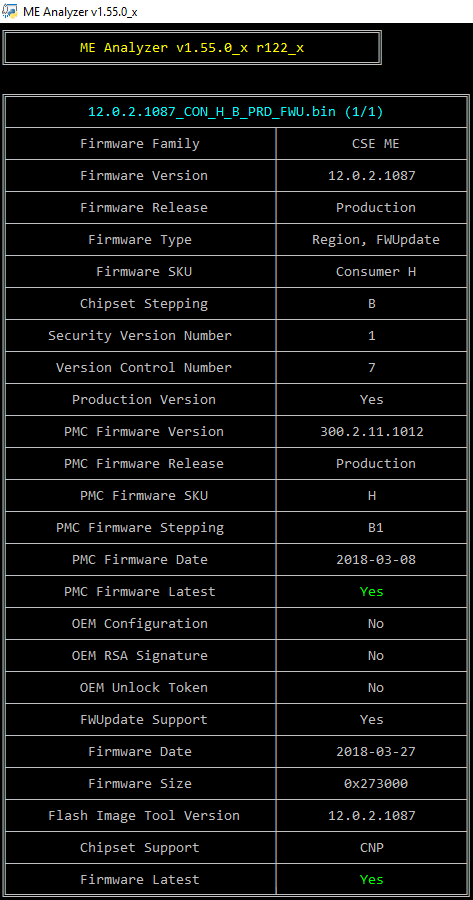
Intel CSME 12.0 Corporate PCH-H Firmware v12.0.2.1087
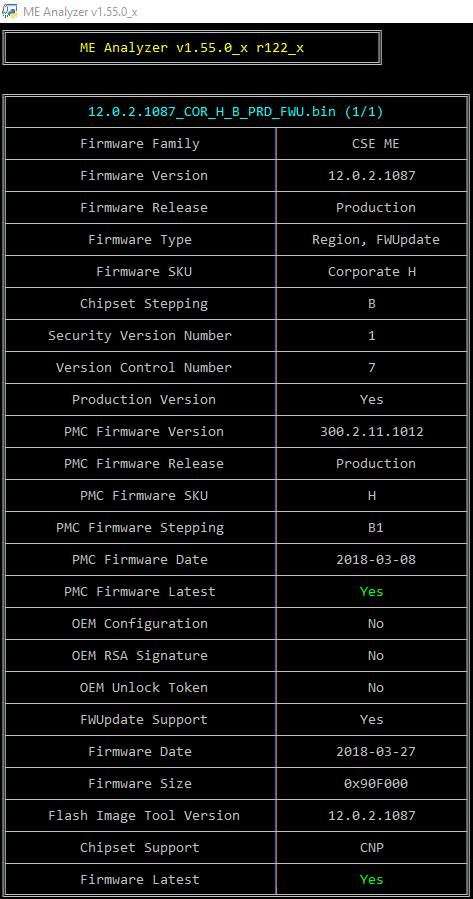
Intel PMC CNP PCH-H B1 Firmware v300.2.11.1012
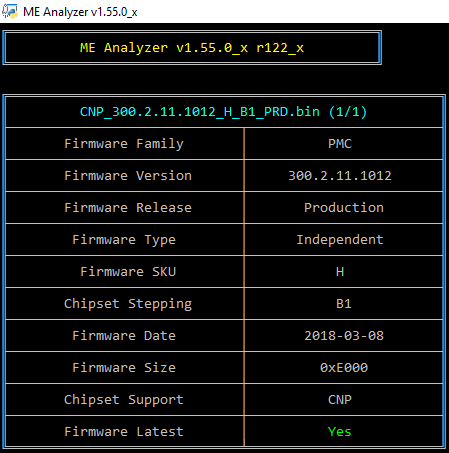
hi all I seem to have run into a problem after flashing the ME from v11.8.50.3460 to v11.8.50.3470 on my Maximus X Hero. When running MEInfoWin64 [from Intel.CSME.SYSTEM.Tools.v11.r11] I get the following output: “Error 82: Unknown or unsupported hardware platform”. The command I ran to update the firmware in an elevated CMD prompt was:
FWUpdLcl64.exe -f 11.8.50.3470_CON_H_D0_PRD_RGN.bin
The flash went ahead successfully, the UEFI BIOS shows MEI v11.8.50.3470. What has happened? Can anyone please point me in the right direction to sort this out. I’m thinking of going back to v11.8.50.3460 but I shall hold off until someone here tells me otherwise.TIA for any help.
UPDATE: Never mind folks, I used the wrong version of MEInfoWin64!, which is strange because I would have thought that the same tool version that I used to flash the ME would also be the correct tool to check the MEI with MEInfoWin64? I used “Intel.CSME.SYSTEM.Tools.v11.r11” toolset to flash the ME but when I used the MEInfoWin64 tool from that toolset version, I got the error 82. However using MEInfoWin64 from the previous version “Intel.CSME.SYSTEM.Tools.v11.r10” I got a readoutput [made-up word] without any errors. Please see first spoiler for a partial output of MEInfo64 from “Intel.CSME.SYSTEM.Tools.v11.r10”.
Intel(R) MEInfo Version: 11.8.50.3460
Copyright(C) 2005 - 2017, Intel Corporation. All rights reserved.
Intel(R) ME code versions:
BIOS Version: 1301
MEBx Version: 0.0.0.0000
GbE Version: 0.2
Vendor ID: 8086
PCH Version: 0
FW Version: 11.8.50.3470 H
Security Version (SVN): 3
LMS Version: 11.7.0.1037
MEI Driver Version: 12.0.0.1115
Wireless Hardware Version: Not Available
Wireless Driver Version: Not Available
FW Capabilities : 0x31111540
Sometimes a “fptw -greset” is needed after FWUpdate to reset the CS(ME) state. Nothing serious though.
@plutomaniac
thank you [again] for your help. How do you run that command exactly? just on it’s own or in conjunction with one of the tools e.g. with FWUpdLcl64.exe? TIA
PS why wasn’t MEInfo from version Intel.CSME.System.Tools.v11.r11 not able to read the ME from my mobo [error 82]? although I updated the firmware with FWUpdLcl64.exe from that version? Why did I have to use MEInfo from a previous version [Intel.CSME.System.Tools.v11.r10] to read the updated ME? Is there a problem with MEInfo from version Intel.CSME.System.Tools.v11.r11? I find that strange … it has never happened before with previous FW updates that I’ve done.
Intel CSME System Tools v12 r4
@ myDNA:
There is no problem with MEInfo. The CSME probably reset its state in between the different MEInfo runs or similar.
@ plutomaniac
Then there must be something wrong with how MEInfo from Intel.CSME.System.Tools.v11 r11 works on my system? Please see the screenshot. I first ran MEInfo successfully from "Intel.CSME.System.Tools.v11 r10" followed by MEInfo from "Intel.CSME.System.Tools.v11 r11". The latter keeps giving error 82 each and every time I run it???
In case you missed what I said in the OP I used FWUpdLcl64.exe from the version that the MEInfo give error 82 [Intel.CSME.System.Tools.v11 r11] to update the ME firmware from v11.8.50.3460 to v11.8.50.3470. However, I have to use "Intel.CSME.System.Tools.v11 r10" to read the me info without the error 82?
What could be the problem? Is there any command I could run to diag this error with any tool?
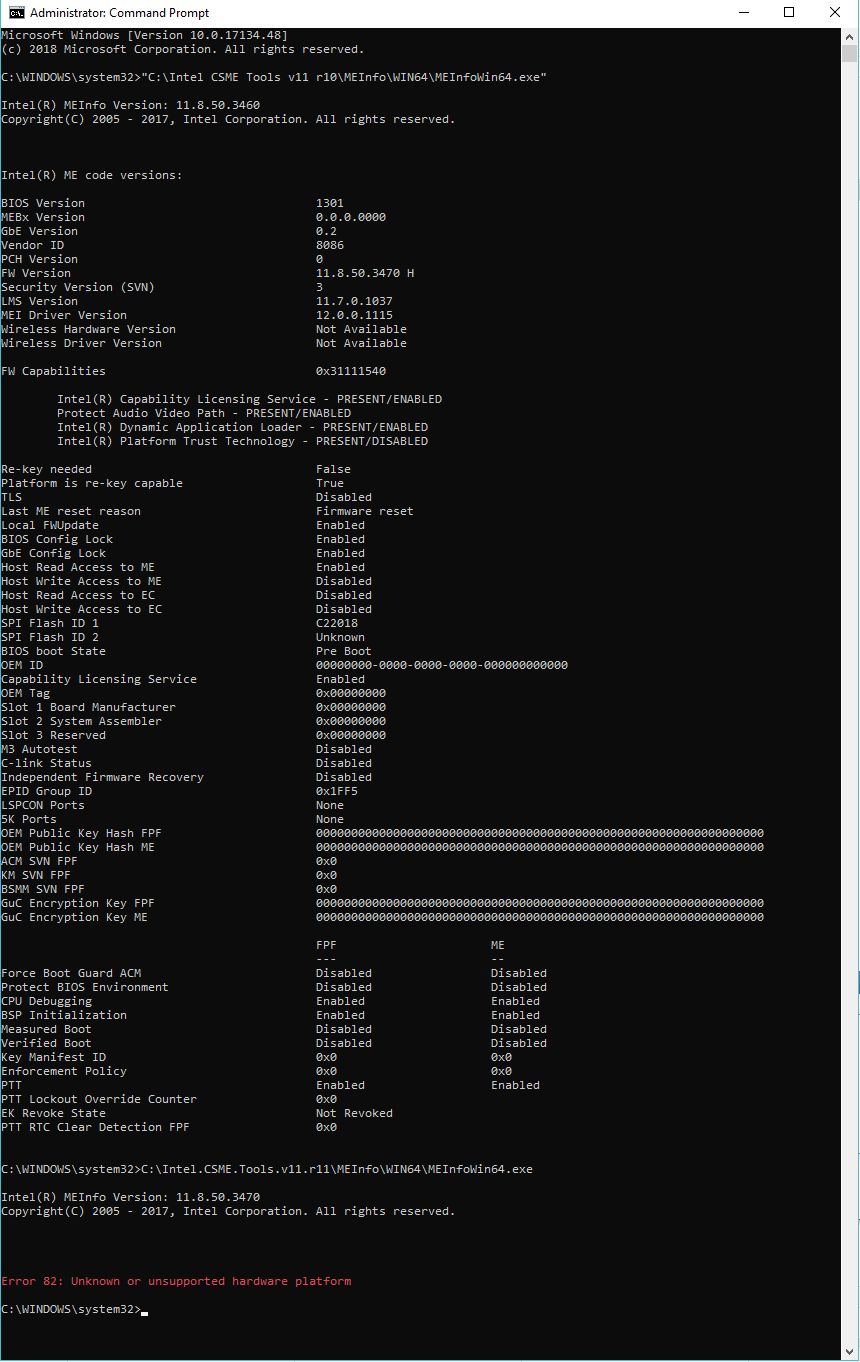
UPDATE:
I ran "FPTW64.exe -d spi.bin" from "Intel.CSME.System.Tools.v11 r11" which ran successfully with the following output:
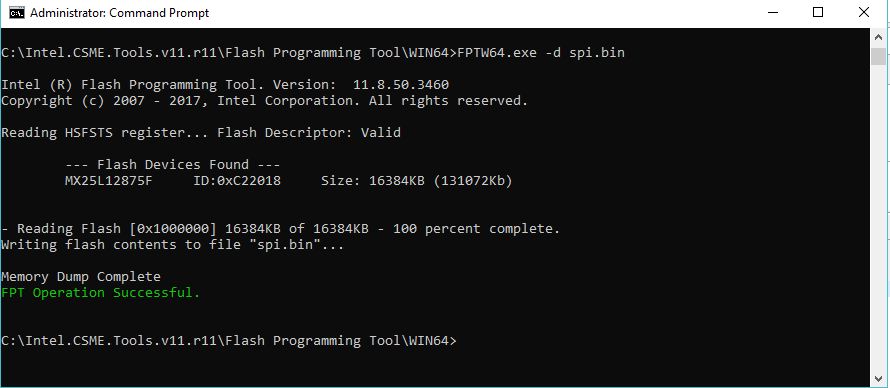
However I thought I should report this as asked at the bottom of the CMD because the MEAnalyzer tool that I ran on the spi.bin file reported that the firmware is not found at the database [but I got the firmware from the first post of this thread?] :
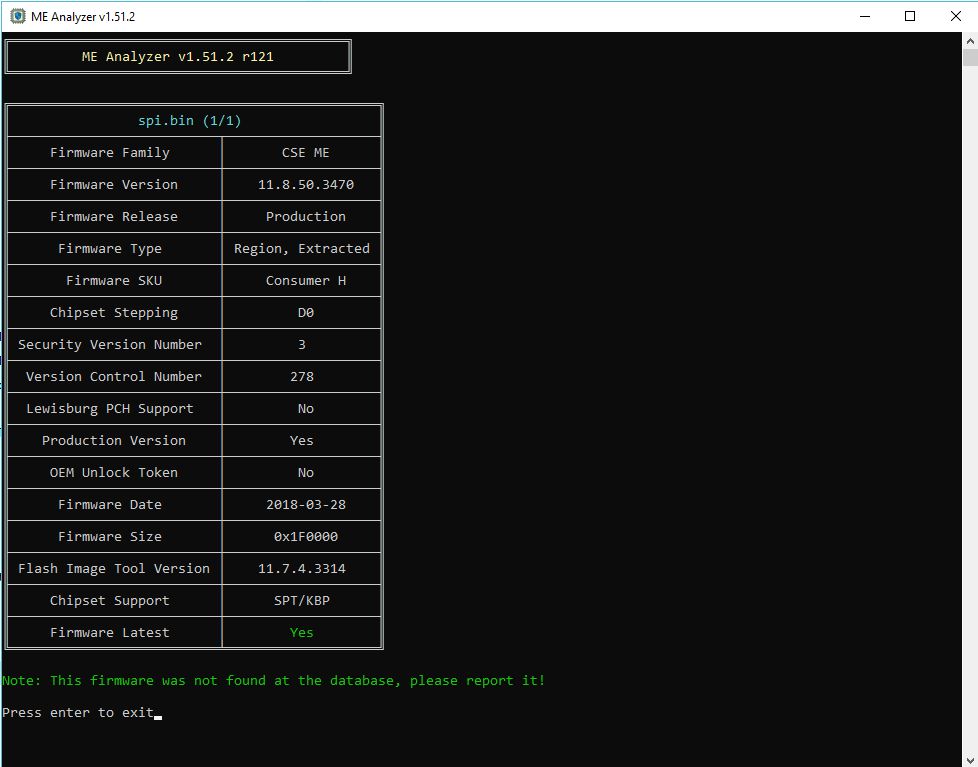
Run MEInfo from C:\ directory or somewhere with a simpler path name, just in case that’s the issue. On a 200-series laptop with CSME 11.8.50.3460, both MEInfo 3460 and 3470 worked perfectly. I then updated to CSME 11.8.50.3470 and, again, both MEInfo 3460 and 3470 worked as expected.
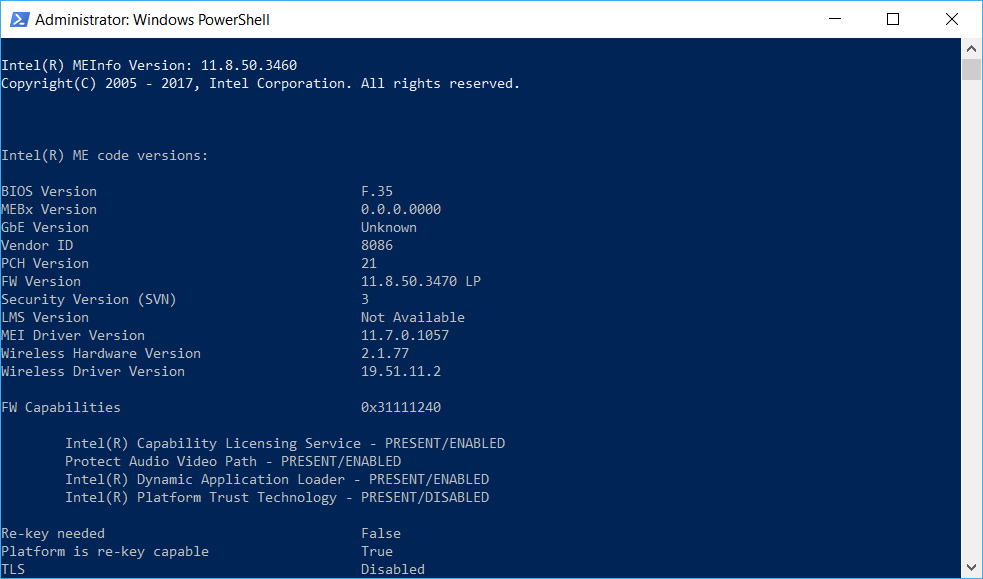
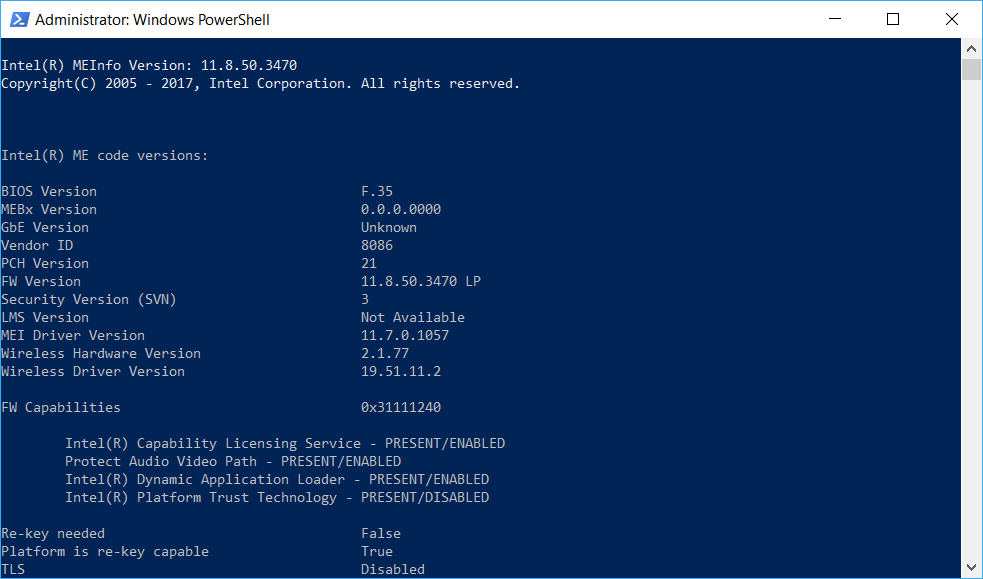
Your copy of ME Analyzer is older, that’s why you get the message.
By the way, since 3460 and 3470 have the same VCN, you can downgrade to 3460 and do tests there if you like.
@ Plutomaniac
I have been running it from c:\ and I have tried different names with and without spaces and from just 2 letters long to the full name of how the file un-rars. BTW talking about un-raring…interestingly enough I just discovered another bug/error. I get an error with 7zip v1805 when I try and extract only the WIN64 and WIN folders of MEInfo by either drag and drop or highlight either folder and choose "Extract"? See screenshots;
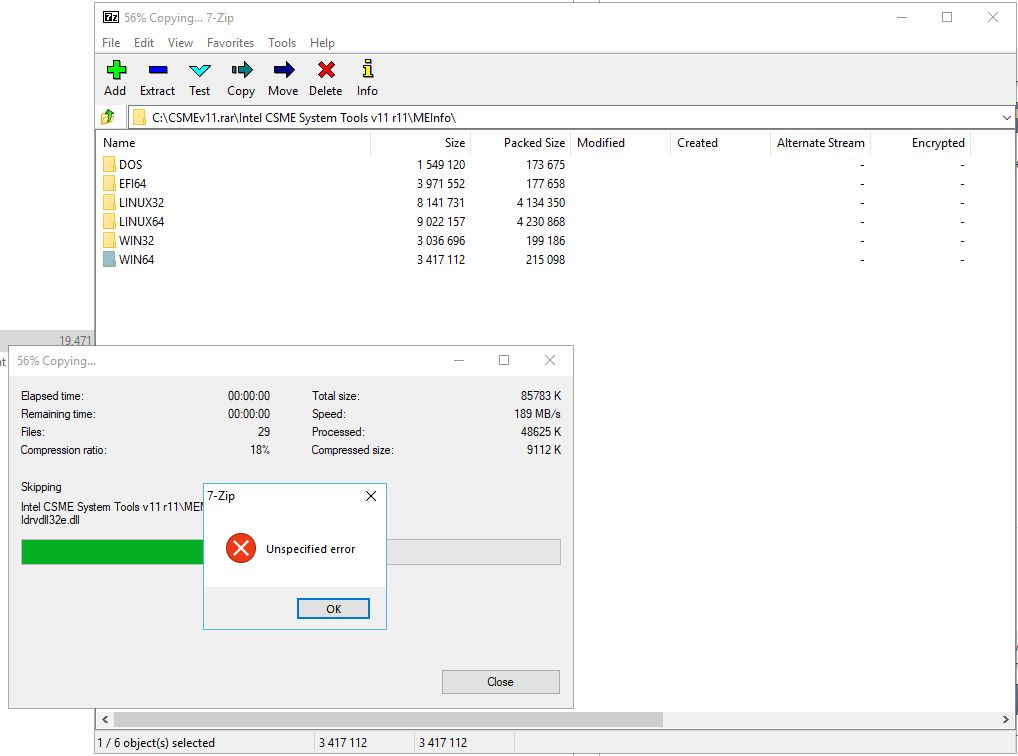
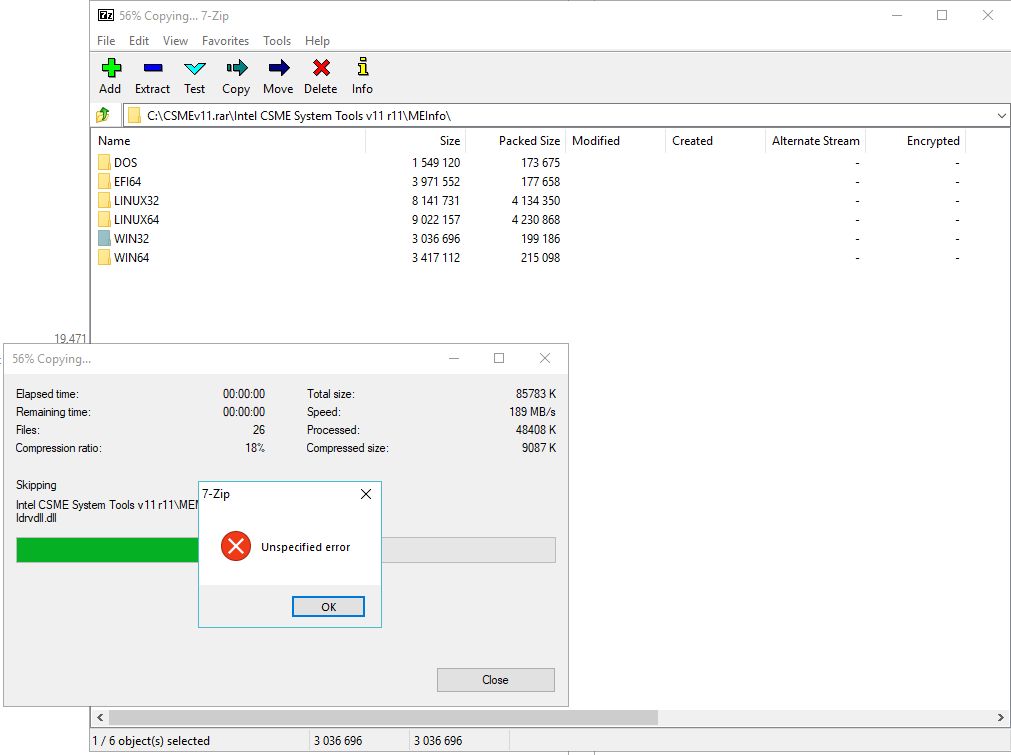
I get this error no matter where I store "Intel CSME System Tools v11 r11.rar" on my drive and no matter what I rename it to.
Next step is testing different versions of 7zip and also if there is another source/mirror for "Intel CSME System Tools v11 r11" to test it against the one I got from the 1st post of this thread. There MUST be a link between what 7zip is doing with the very folder/files that I am getting error 82 from where MEInfo is taken from. Maybe, just maybe I am getting close to solving this mystery [hopefully, soon to be mystery no more :]
Have I lost you or anyone else in this mess??
That is certainly a 7zip bug so you need to report it to its developer. You can use WinRar in the meantime to extract and test if everything works.
yes I certainly shall report this to Igor, it’s the second bug that I have had to report, although the first one was actually a Windows 10 bug that got fixed in the April update [the cursor would jump out of the 7zip window when you click and drag with multiple files when either Horizontal and/or Vertical scroll bar was active and at its/their default position]. Thanks for your continual feedback and support :}
Hi all,
Need some help. I own a Dell Latitude E7440, which presents the error described in “https://apingxh.blogspot.com/2016/11/how-to-fix-asf2-force-off-on-dell-e7440.html” .
I’ve found that its current installed BIOS version is A09, and I can’t upgrade to the most recent, A25. I’m able to run the executable file, the computer restarts but nothing changes. It doesn’t even show a screen updating BIOS, it’s a normal restart.
Looking at the first page of the topic, I’ve tried to run MEInfo, the result is shown below:
-----
Intel(R) MEInfo Version: 9.5.35.1850
Copyright(C) 2005 - 2014, Intel Corporation. All rights reserved.
Error 9256: Communication error between application and Intel(R) ME module (FW Update client)
Error 9256: Communication error between application and Intel(R) ME module (FW Update client)
Error 9256: Communication error between application and Intel(R) ME module (FW Update client)
Error 9256: Communication error between application and Intel(R) ME module (FW Update client)
Error 9459: Internal error (Could not determine FW features information)
-----
There is no Intel Management driver installed in Device Manager. When I try to install such driver, I got a “this platform is not supported” error message.
Could you please help me?
Thanks in advance.