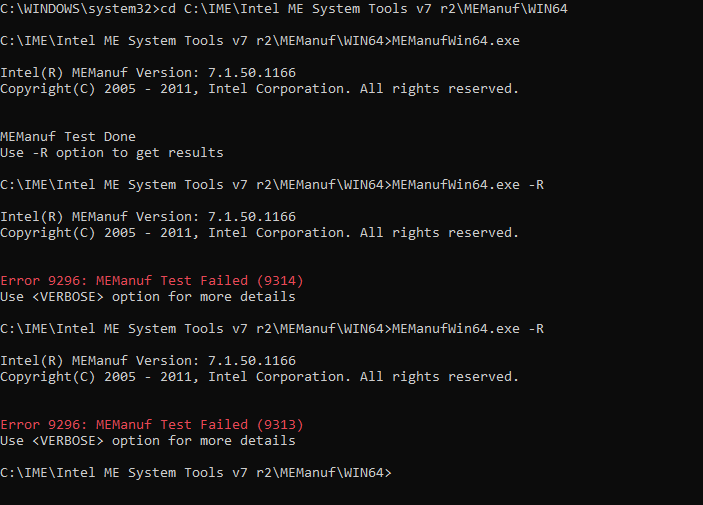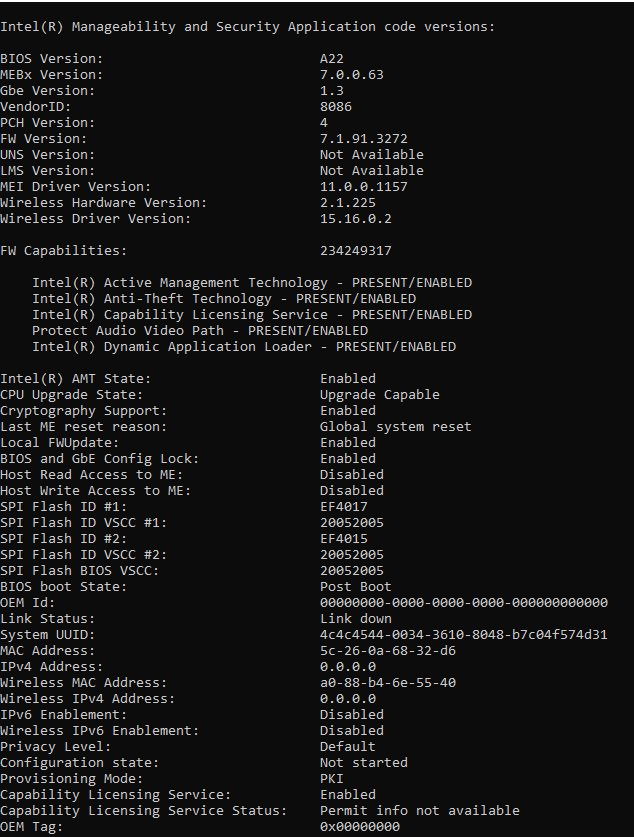The “Intel CSME 12.0 Consumer PCH-H B,A Firmware v12.0.55.1521”, which had already been checked by plutomaniac (look >here<), is now available on >this< Station-Drivers page.
hi all, can someone please explain which MEI firmware to update my Z390 [ASUS ROG Maximus XI Extreme]? The version installed is 12.0.49.1534 H Consumer with PMC FW Version 300.2.11.1021. i think v12.0.55.1521 is the latest ME FW which is what I tried to update, but got errors [see below] . I can usually work this out myself, but as page 1 now explains some stitching has to be done with v12 FW, which has me confused regarding how to do this. Any help would be much appreciated.
PS if stitching needs to be done, and there is someone here who can do this for me, or have the FW already stitched, could you please upload the file or link to such a file? TIA and please excuse my ignorance if I have this all wrong.
PSS when I try to update the firmware with Intel’s FW flash tool using the command line “FWUpdLcl64.exe -f CNP_H_B_Cons_FWU_Base_Production.bin” [v12.0.55.1521] i get the following error:
Error 499: Update to Image with lower ARB SVN is not allowed.
Plutomaniac already determined that 12.0.49.1534 is newer than v12.0.55.1521, hence why he didn’t put it in the first post, as followed by post #4728.
@myDNA :
You’re trying to update with the older firmware. Look above.
You’re gonna brick the mobo, because it’s apparent you don’t know what you’re doing and didn’t read the first post carefully.
EDIT by Fernando: Unneeded fully quoted post replaced by directly addressing (to save space)
@Wickez
Thanks for your reply. I spelt it out that I am limited at this point on how I should go about updating my mobo’s FW, However, I doubted that updating an incorrect FW “version” [in this case upgrading using an older version, which I couldn’t tell going by version numbering as it is incorrect in this case, which I now know thanks to you], would not be that stoopidly written to brick my mobo, but spit out an error code as it should, and as it did. I did read the first post as I explained however, as I clearly explained, I’m confused regarding how to go about stitching FW or if in fact it needs to be stitched in my case. I now know that if the version number was correct, I would have been able to update the FW without an issue like I have done so numerous times in the past. I’m reasonably PC tech savvy but like all of us, I was having a stoopid moment of my own making lol
You’re trying to flash firmware of a mobo that was released just very recently. Its "baked in" version of ME is 12.0.49.1534 H Consumer and that’s the newest one that’s available at the moment for that system, and that’s why you couldn’t flash the supposedly newer "55", because ME has Security Version protection and stuff like that. However, your "baked in" version of ME has the older PMC (300.2.11.1021), while there’s a newer one (300.2.11.1022) up and working (I’m using it myself).
By the way, that’s where "stitching" comes: you merge the ME firmware with the PMC firmware, and only then flash the chipset with the result. You were trying to flash the "bare" ME firmware without the obligatory PMC module (at least that’s how the package looks to me, with the "Base" name of the .BIN file, even if it came from Intel itself).
If you would wait for the next major release, I would supply you with the "stitched" version, because I’m going to upgrade myself. But that is going to happen only if Plutomaniac would update the main post of this thread.
Hi, dont know if this is the right place to post this, but is anyone able to check if i updated this bios image correctly with the latest ME and PMC firmwares please. I followed the guide and compared all the settings in between them in multiple fit windows and everything seems right, but im having some doubts, becuse it seemed to easy to do.
Original Bios
Changed Bios
@gizmo28 :
After having flashed any Intel (CS)ME Firmware for your specific mainboard/system, you can find out the results yourself by running the appropriate Intel ME System Tools MEInfo and MEManuf (to get a detailed report with the suffix " -verbose"). Please look into the start post.
MeManuf: The tool does a reboot?! Afterwards I get "ME Manuf Test done" and if I want to see details with "-R" extension, I get an error (tried it twice as you can see):
MEInfo seems to be fine:
@pustekuchencake :
Why don’t you do what the tool recommends?
Run the Manuf tool with the suffix " -verbose".
I don’t know why. Here is it:
Copyright(C) 2005 - 2011, Intel Corporation. All rights reserved.
MEManuf Test Done
Use -R option to get results
C:\IME\Intel ME System Tools v7 r2\MEManuf\WIN64>MEManufWin64.exe -VERBOSE
Intel(R) MEManuf Version: 7.1.50.1166
Copyright(C) 2005 - 2011, Intel Corporation. All rights reserved.
Platform stepping value is 4
FW Status Register1: 0x1E000245
FW Status Register2: 0x68000006
CurrentState: Normal
ManufacturingMode: Disabled
FlashPartition: Valid
OperationalState: M0 with UMA
InitComplete: Complete
BUPLoadState: Success
ErrorCode: No Error
ModeOfOperation: Normal
ICC: Valid OEM data, ICC programmed
Get FWU info command…done
Get FWU version command…done
Get FWU feature state command…done
Get ME FWU platform type command…done
Get ME FWU feature capability command…done
Feature enablement is 0xDF65C65
gFeatureAvailability value is 0x1
OEM ICC data valid and programmed correctly
Request Intel(R) ME test result command…done
vsccommn.bin was created on 04:35:50 08/08/2012 GMT
SPI Flash ID #1 ME VSCC value is 0x2005
SPI Flash ID #1 (ID: 0xEF4017) ME VSCC value checked
SPI Flash ID #1 BIOS VSCC value is 0x2005
SPI Flash ID #1 (ID: 0xEF4017) BIOS VSCC value checked
SPI Flash ID #2 ME VSCC value is 0x2005
SPI Flash ID #2 (ID: 0xEF4015) ME VSCC value checked
SPI Flash ID #2 BIOS VSCC value is 0x2005
SPI Flash ID #2 (ID: 0xEF4015) BIOS VSCC value checked
FPBA value is 0x800
Found an Intel Wireless device
Get Intel(R) ME test data command…done
Total of 33 Intel(R) ME test result retrieved
Micro Kernel - Blob Manager: Set - Passed
Micro Kernel - Blob Manager: Get - Passed
Micro Kernel - Blob Manager: Remove - Passed
Policy Kernel - SMBus: Read byte - Passed
Policy Kernel - ME Password: Valid MEBx password - Passed
Policy Kernel - Power Package: Package 1 supported - Passed
Policy Kernel - Power Package: Default package supported - Passed
Policy Kernel - ME Configuration: Wlan Power Well - Passed
Policy Kernel - ME Configuration: CPU Missing Logic - Passed
Policy Kernel - ME Configuration: M3 Power Rails Available - Passed
Policy Kernel - Embedded Controller: Get power source - Passed
MCTP - General: Connectivity to 3G using SMT1 - Failed
No error information for this application
MCTP - General: Connectivity to EC using SMT3 - Passed
Common Services - General: Low power idle timeout - Passed
Common Services - Provisioning: Valid MEBX password change policy - Passed
Common Services - Provisioning: Client Config mode is valid - Passed
Common Services - General: Vlan not enabled on mobile - Passed
Common Services - Provisioning: Both PID and PPS are set - Passed
Common Services - Provisioning: MEBX password set when PID and PPS set - Passed
Common Services - Wireless LAN: Connectivity to NIC - Passed
AMT - Privacy Level: Valid Privacy Level settings - Passed
AMT - Power: Valid WLAN power well (Mobile) - Passed
AMT - Power: WLAN enabled on mobile - Passed
AMT - Power: Power-package 2 supported - Passed
AMT - KVM: USBr is enabled when KVM is enabled - Passed
AMT - EC: Basic connectivity - Passed
AMT - Hardware Inventory: BIOS tables - Passed
AMT - KVM: Compare engine - Passed
AMT - KVM: Compression engine - Passed
AMT - KVM: Sampling engine - Skipped
AMT - KVM: VDM engine - Passed
AMT - USBr: Hardware - Passed
Policy Kernel - Power Package: Live Heap Test - Passed
Error 9314: Intel(R) ME test result reports error(s)
Clear Intel(R) ME test data command…done
Error 9296: MEManuf Test Failed (9314)
Did the update. Laptop looks find so far!
@pustekuchencake :
You should not look onto your laptop, but check the updated Intel ME components by running the MEManuf tool with the " -verbose" suffix.
Im not sure if i put the 2 parts together properly, which why i asked here, wouldn’t i end up having a bricked mobo if i flash it first? I’m not asking anyone to do for it me, just for someone to just check the files in fit to if i followed guide properly before i try to continue with the flashing part and moving on to what you said.
@Fernando : Ok, I processed the command(s) but the strange error (when I use -R command) remains:
C:\IME\Intel ME System Tools v7 r2\MEManuf\WIN64>MEManufWin64.exe -VERBOSE
Intel(R) MEManuf Version: 7.1.50.1166
Copyright(C) 2005 - 2011, Intel Corporation. All rights reserved.
Platform stepping value is 4
FW Status Register1: 0x1E000245
FW Status Register2: 0x60000006
CurrentState: Normal
ManufacturingMode: Disabled
FlashPartition: Valid
OperationalState: M0 with UMA
InitComplete: Complete
BUPLoadState: Success
ErrorCode: No Error
ModeOfOperation: Normal
ICC: Valid OEM data, ICC programmed
Get FWU info command…done
Get FWU version command…done
Get FWU feature state command…done
Get ME FWU platform type command…done
Get ME FWU feature capability command…done
Feature enablement is 0xDF65C61
gFeatureAvailability value is 0x1
OEM ICC data valid and programmed correctly
Request Intel(R) ME test result command…done
vsccommn.bin was created on 04:35:50 08/08/2012 GMT
SPI Flash ID #1 ME VSCC value is 0x2005
SPI Flash ID #1 (ID: 0xEF4017) ME VSCC value checked
SPI Flash ID #1 BIOS VSCC value is 0x2005
SPI Flash ID #1 (ID: 0xEF4017) BIOS VSCC value checked
SPI Flash ID #2 ME VSCC value is 0x2005
SPI Flash ID #2 (ID: 0xEF4015) ME VSCC value checked
SPI Flash ID #2 BIOS VSCC value is 0x2005
SPI Flash ID #2 (ID: 0xEF4015) BIOS VSCC value checked
FPBA value is 0x800
Found an Intel Wireless device
Request Intel(R) ME Full BIST test command…done
MEManuf Test Done
Use -R option to get results
C:\IME\Intel ME System Tools v7 r2\MEManuf\WIN64>MEManufWin64.exe -R
Intel(R) MEManuf Version: 7.1.50.1166
Copyright(C) 2005 - 2011, Intel Corporation. All rights reserved.
Error 9296: MEManuf Test Failed (9314)
Use <VERBOSE> option for more details
C:\IME\Intel ME System Tools v7 r2\MEManuf\WIN64>MEManufWin64.exe -VERBOSE
Intel(R) MEManuf Version: 7.1.50.1166
Copyright(C) 2005 - 2011, Intel Corporation. All rights reserved.
Platform stepping value is 4
FW Status Register1: 0x1E000245
FW Status Register2: 0x68000006
CurrentState: Normal
ManufacturingMode: Disabled
FlashPartition: Valid
OperationalState: M0 with UMA
InitComplete: Complete
BUPLoadState: Success
ErrorCode: No Error
ModeOfOperation: Normal
ICC: Valid OEM data, ICC programmed
Get FWU info command…done
Get FWU version command…done
Get FWU feature state command…done
Get ME FWU platform type command…done
Get ME FWU feature capability command…done
Feature enablement is 0xDF65C61
gFeatureAvailability value is 0x1
OEM ICC data valid and programmed correctly
Request Intel(R) ME test result command…done
vsccommn.bin was created on 04:35:50 08/08/2012 GMT
SPI Flash ID #1 ME VSCC value is 0x2005
SPI Flash ID #1 (ID: 0xEF4017) ME VSCC value checked
SPI Flash ID #1 BIOS VSCC value is 0x2005
SPI Flash ID #1 (ID: 0xEF4017) BIOS VSCC value checked
SPI Flash ID #2 ME VSCC value is 0x2005
SPI Flash ID #2 (ID: 0xEF4015) ME VSCC value checked
SPI Flash ID #2 BIOS VSCC value is 0x2005
SPI Flash ID #2 (ID: 0xEF4015) BIOS VSCC value checked
FPBA value is 0x800
Found an Intel Wireless device
Request Intel(R) ME Full BIST test command…done
MEManuf Test Done
Use -R option to get results
C:\IME\Intel ME System Tools v7 r2\MEManuf\WIN64>MEManufWin64.exe -R
Intel(R) MEManuf Version: 7.1.50.1166
Copyright(C) 2005 - 2011, Intel Corporation. All rights reserved.
Error 9296: MEManuf Test Failed (9314)
Use <VERBOSE> option for more details
C:\IME\Intel ME System Tools v7 r2\MEManuf\WIN64>
@pustekuchencake : Our expert for the Intel ME System Tools is plutomaniac. If you want an answer, you should wait for him.
The r- option is meant to retrieve results stored in the firmware, possibly after -S4 and -S5 tests
Why don’t you do as asked for by the software? Run "MEManufWin64.exe -R -verbose" and you’ll get an explanation…
For my (non-AMT) laptop it gives me:
Error 9313: No Intel (R) ME test result to retrieve
Error 9296: MEManuf Test Failed (9313)
Did you cut the result of "MEManufWin64.exe -verbose"? There are lines missing, I think?
@Fernando : OK, I will wait.
@lfb6 : Keep cool. I didn’t knew that I can combine these commands (obviously Fernando also). Btw: No, I didn’t remove anything from the results… the results of the commands are completely listed.
I combined it now and I’m not much more clever than before:
(c) 2019 Microsoft Corporation. Alle Rechte vorbehalten.
C:\Windows\system32>cd C:\Intel ME System Tools v7 r2\MEManuf\WIN64
C:\Intel ME System Tools v7 r2\MEManuf\WIN64>MEManufWin64.exe -R -VERBOSE
Intel(R) MEManuf Version: 7.1.50.1166
Copyright(C) 2005 - 2011, Intel Corporation. All rights reserved.
Platform stepping value is 4
FW Status Register1: 0x1E000245
FW Status Register2: 0x69000006
CurrentState: Normal
ManufacturingMode: Disabled
FlashPartition: Valid
OperationalState: M0 with UMA
InitComplete: Complete
BUPLoadState: Success
ErrorCode: No Error
ModeOfOperation: Normal
ICC: Valid OEM data, ICC programmed
Get FWU info command…done
Get FWU version command…done
Get FWU feature state command…done
Get ME FWU platform type command…done
Get ME FWU feature capability command…done
Feature enablement is 0xDF65C61
gFeatureAvailability value is 0x1
OEM ICC data valid and programmed correctly
Request Intel(R) ME test result command…done
vsccommn.bin was created on 04:35:50 08/08/2012 GMT
SPI Flash ID #1 ME VSCC value is 0x2005
SPI Flash ID #1 (ID: 0xEF4017) ME VSCC value checked
SPI Flash ID #1 BIOS VSCC value is 0x2005
SPI Flash ID #1 (ID: 0xEF4017) BIOS VSCC value checked
SPI Flash ID #2 ME VSCC value is 0x2005
SPI Flash ID #2 (ID: 0xEF4015) ME VSCC value checked
SPI Flash ID #2 BIOS VSCC value is 0x2005
SPI Flash ID #2 (ID: 0xEF4015) BIOS VSCC value checked
FPBA value is 0x800
Found an Intel Wireless device
Error 9313: No Intel(R) ME test result to retrieve
Error 9296: MEManuf Test Failed (9313)
C:\Intel ME System Tools v7 r2\MEManuf\WIN64>MEManufWin64.exe -R -VERBOSE
Intel(R) MEManuf Version: 7.1.50.1166
Copyright(C) 2005 - 2011, Intel Corporation. All rights reserved.
Platform stepping value is 4
FW Status Register1: 0x1E000245
FW Status Register2: 0x69000006
CurrentState: Normal
ManufacturingMode: Disabled
FlashPartition: Valid
OperationalState: M0 with UMA
InitComplete: Complete
BUPLoadState: Success
ErrorCode: No Error
ModeOfOperation: Normal
ICC: Valid OEM data, ICC programmed
Get FWU info command…done
Get FWU version command…done
Get FWU feature state command…done
Get ME FWU platform type command…done
Get ME FWU feature capability command…done
Feature enablement is 0xDF65C61
gFeatureAvailability value is 0x1
OEM ICC data valid and programmed correctly
Request Intel(R) ME test result command…done
vsccommn.bin was created on 04:35:50 08/08/2012 GMT
SPI Flash ID #1 ME VSCC value is 0x2005
SPI Flash ID #1 (ID: 0xEF4017) ME VSCC value checked
SPI Flash ID #1 BIOS VSCC value is 0x2005
SPI Flash ID #1 (ID: 0xEF4017) BIOS VSCC value checked
SPI Flash ID #2 ME VSCC value is 0x2005
SPI Flash ID #2 (ID: 0xEF4015) ME VSCC value checked
SPI Flash ID #2 BIOS VSCC value is 0x2005
SPI Flash ID #2 (ID: 0xEF4015) BIOS VSCC value checked
FPBA value is 0x800
Found an Intel Wireless device
Error 9313: No Intel(R) ME test result to retrieve
Error 9296: MEManuf Test Failed (9313)
C:\Intel ME System Tools v7 r2\MEManuf\WIN64>MEManufWin64.exe -VERBOSE -R
Intel(R) MEManuf Version: 7.1.50.1166
Copyright(C) 2005 - 2011, Intel Corporation. All rights reserved.
Platform stepping value is 4
FW Status Register1: 0x1E000245
FW Status Register2: 0x69000006
CurrentState: Normal
ManufacturingMode: Disabled
FlashPartition: Valid
OperationalState: M0 with UMA
InitComplete: Complete
BUPLoadState: Success
ErrorCode: No Error
ModeOfOperation: Normal
ICC: Valid OEM data, ICC programmed
Get FWU info command…done
Get FWU version command…done
Get FWU feature state command…done
Get ME FWU platform type command…done
Get ME FWU feature capability command…done
Feature enablement is 0xDF65C61
gFeatureAvailability value is 0x1
OEM ICC data valid and programmed correctly
Request Intel(R) ME test result command…done
vsccommn.bin was created on 04:35:50 08/08/2012 GMT
SPI Flash ID #1 ME VSCC value is 0x2005
SPI Flash ID #1 (ID: 0xEF4017) ME VSCC value checked
SPI Flash ID #1 BIOS VSCC value is 0x2005
SPI Flash ID #1 (ID: 0xEF4017) BIOS VSCC value checked
SPI Flash ID #2 ME VSCC value is 0x2005
SPI Flash ID #2 (ID: 0xEF4015) ME VSCC value checked
SPI Flash ID #2 BIOS VSCC value is 0x2005
SPI Flash ID #2 (ID: 0xEF4015) BIOS VSCC value checked
FPBA value is 0x800
Found an Intel Wireless device
Error 9313: No Intel(R) ME test result to retrieve
Error 9296: MEManuf Test Failed (9313)
C:\Intel ME System Tools v7 r2\MEManuf\WIN64>MEManufWin64.exe -VERBOSE
Intel(R) MEManuf Version: 7.1.50.1166
Copyright(C) 2005 - 2011, Intel Corporation. All rights reserved.
Platform stepping value is 4
FW Status Register1: 0x1E000245
FW Status Register2: 0x69000006
CurrentState: Normal
ManufacturingMode: Disabled
FlashPartition: Valid
OperationalState: M0 with UMA
InitComplete: Complete
BUPLoadState: Success
ErrorCode: No Error
ModeOfOperation: Normal
ICC: Valid OEM data, ICC programmed
Get FWU info command…done
Get FWU version command…done
Get FWU feature state command…done
Get ME FWU platform type command…done
Get ME FWU feature capability command…done
Feature enablement is 0xDF65C61
gFeatureAvailability value is 0x1
OEM ICC data valid and programmed correctly
Request Intel(R) ME test result command…done
vsccommn.bin was created on 04:35:50 08/08/2012 GMT
SPI Flash ID #1 ME VSCC value is 0x2005
SPI Flash ID #1 (ID: 0xEF4017) ME VSCC value checked
SPI Flash ID #1 BIOS VSCC value is 0x2005
SPI Flash ID #1 (ID: 0xEF4017) BIOS VSCC value checked
SPI Flash ID #2 ME VSCC value is 0x2005
SPI Flash ID #2 (ID: 0xEF4015) ME VSCC value checked
SPI Flash ID #2 BIOS VSCC value is 0x2005
SPI Flash ID #2 (ID: 0xEF4015) BIOS VSCC value checked
FPBA value is 0x800
Found an Intel Wireless device
Request Intel(R) ME Full BIST test command…done
MEManuf Test Done
Use -R option to get results
C:\Intel ME System Tools v7 r2\MEManuf\WIN64>MEManufWin64.exe -VERBOSE -R
Intel(R) MEManuf Version: 7.1.50.1166
Copyright(C) 2005 - 2011, Intel Corporation. All rights reserved.
Platform stepping value is 4
FW Status Register1: 0x1E000245
FW Status Register2: 0x68000006
CurrentState: Normal
ManufacturingMode: Disabled
FlashPartition: Valid
OperationalState: M0 with UMA
InitComplete: Complete
BUPLoadState: Success
ErrorCode: No Error
ModeOfOperation: Normal
ICC: Valid OEM data, ICC programmed
Get FWU info command…done
Get FWU version command…done
Get FWU feature state command…done
Get ME FWU platform type command…done
Get ME FWU feature capability command…done
Feature enablement is 0xDF65C61
gFeatureAvailability value is 0x1
OEM ICC data valid and programmed correctly
Request Intel(R) ME test result command…done
vsccommn.bin was created on 04:35:50 08/08/2012 GMT
SPI Flash ID #1 ME VSCC value is 0x2005
SPI Flash ID #1 (ID: 0xEF4017) ME VSCC value checked
SPI Flash ID #1 BIOS VSCC value is 0x2005
SPI Flash ID #1 (ID: 0xEF4017) BIOS VSCC value checked
SPI Flash ID #2 ME VSCC value is 0x2005
SPI Flash ID #2 (ID: 0xEF4015) ME VSCC value checked
SPI Flash ID #2 BIOS VSCC value is 0x2005
SPI Flash ID #2 (ID: 0xEF4015) BIOS VSCC value checked
FPBA value is 0x800
Found an Intel Wireless device
Get Intel(R) ME test data command…done
Total of 32 Intel(R) ME test result retrieved
Micro Kernel - Blob Manager: Set - Passed
Micro Kernel - Blob Manager: Get - Passed
Micro Kernel - Blob Manager: Remove - Passed
Policy Kernel - SMBus: Read byte - Passed
Policy Kernel - ME Password: Valid MEBx password - Passed
Policy Kernel - Power Package: Package 1 supported - Passed
Policy Kernel - Power Package: Default package supported - Passed
Policy Kernel - ME Configuration: Wlan Power Well - Passed
Policy Kernel - ME Configuration: CPU Missing Logic - Passed
Policy Kernel - ME Configuration: M3 Power Rails Available - Passed
Policy Kernel - Embedded Controller: Get power source - Passed
MCTP - General: Connectivity to 3G using SMT1 - Failed
No error information for this application
MCTP - General: Connectivity to EC using SMT3 - Passed
Common Services - General: Low power idle timeout - Passed
Common Services - Provisioning: Valid MEBX password change policy - Passed
Common Services - Provisioning: Client Config mode is valid - Passed
Common Services - General: Vlan not enabled on mobile - Passed
Common Services - Provisioning: Both PID and PPS are set - Passed
Common Services - Provisioning: MEBX password set when PID and PPS set - Passed
Common Services - Wireless LAN: Connectivity to NIC - Passed
AMT - Privacy Level: Valid Privacy Level settings - Passed
AMT - Power: Valid WLAN power well (Mobile) - Passed
AMT - Power: WLAN enabled on mobile - Passed
AMT - Power: Power-package 2 supported - Passed
AMT - KVM: USBr is enabled when KVM is enabled - Passed
AMT - EC: Basic connectivity - Passed
AMT - KVM: Compare engine - Passed
AMT - KVM: Compression engine - Passed
AMT - KVM: Sampling engine - Passed
AMT - KVM: VDM engine - Passed
AMT - USBr: Hardware - Passed
Policy Kernel - Power Package: Live Heap Test - Passed
Error 9314: Intel(R) ME test result reports error(s)
Clear Intel(R) ME test data command…done
Error 9296: MEManuf Test Failed (9314)
C:\Intel ME System Tools v7 r2\MEManuf\WIN64>MEManufWin64.exe -VERBOSE -R
Intel(R) MEManuf Version: 7.1.50.1166
Copyright(C) 2005 - 2011, Intel Corporation. All rights reserved.
Platform stepping value is 4
FW Status Register1: 0x1E000245
FW Status Register2: 0x68000006
CurrentState: Normal
ManufacturingMode: Disabled
FlashPartition: Valid
OperationalState: M0 with UMA
InitComplete: Complete
BUPLoadState: Success
ErrorCode: No Error
ModeOfOperation: Normal
ICC: Valid OEM data, ICC programmed
Get FWU info command…done
Get FWU version command…done
Get FWU feature state command…done
Get ME FWU platform type command…done
Get ME FWU feature capability command…done
Feature enablement is 0xDF65C61
gFeatureAvailability value is 0x1
OEM ICC data valid and programmed correctly
Request Intel(R) ME test result command…done
vsccommn.bin was created on 04:35:50 08/08/2012 GMT
SPI Flash ID #1 ME VSCC value is 0x2005
SPI Flash ID #1 (ID: 0xEF4017) ME VSCC value checked
SPI Flash ID #1 BIOS VSCC value is 0x2005
SPI Flash ID #1 (ID: 0xEF4017) BIOS VSCC value checked
SPI Flash ID #2 ME VSCC value is 0x2005
SPI Flash ID #2 (ID: 0xEF4015) ME VSCC value checked
SPI Flash ID #2 BIOS VSCC value is 0x2005
SPI Flash ID #2 (ID: 0xEF4015) BIOS VSCC value checked
FPBA value is 0x800
Found an Intel Wireless device
Error 9313: No Intel(R) ME test result to retrieve
Error 9296: MEManuf Test Failed (9313)
C:\Intel ME System Tools v7 r2\MEManuf\WIN64>
Try running “MEManufWin64.exe -VERBOSE -no3G” Seems your ME is configured ‘with’ 3G card. Seems to be a feature of (superseded) Intel Anti Theft Technology.
You might open your bios in FTIC and look for the setting ‘Descriptor image’-PCH Straps’ - ‘PCH strap 2’ - ''Intel® ME SMBus MCTP Address Enable": true = Using Intel® Anti-Theft Technology with a 3G NIC
Well… probably you are Right:
(c) 2019 Microsoft Corporation. Alle Rechte vorbehalten.
C:\Windows\system32>cd C:\Intel ME System Tools v7 r2\MEManuf\WIN64
C:\Intel ME System Tools v7 r2\MEManuf\WIN64>MEManufWin64.exe -VERBOSE -no3G
Intel(R) MEManuf Version: 7.1.50.1166
Copyright(C) 2005 - 2011, Intel Corporation. All rights reserved.
Platform stepping value is 4
FW Status Register1: 0x1E000245
FW Status Register2: 0x69000006
CurrentState: Normal
ManufacturingMode: Disabled
FlashPartition: Valid
OperationalState: M0 with UMA
InitComplete: Complete
BUPLoadState: Success
ErrorCode: No Error
ModeOfOperation: Normal
ICC: Valid OEM data, ICC programmed
Get FWU info command…done
Get FWU version command…done
Get FWU feature state command…done
Get ME FWU platform type command…done
Get ME FWU feature capability command…done
Feature enablement is 0xDF65C61
gFeatureAvailability value is 0x1
OEM ICC data valid and programmed correctly
Request Intel(R) ME test result command…done
vsccommn.bin was created on 04:35:50 08/08/2012 GMT
SPI Flash ID #1 ME VSCC value is 0x2005
SPI Flash ID #1 (ID: 0xEF4017) ME VSCC value checked
SPI Flash ID #1 BIOS VSCC value is 0x2005
SPI Flash ID #1 (ID: 0xEF4017) BIOS VSCC value checked
SPI Flash ID #2 ME VSCC value is 0x2005
SPI Flash ID #2 (ID: 0xEF4015) ME VSCC value checked
SPI Flash ID #2 BIOS VSCC value is 0x2005
SPI Flash ID #2 (ID: 0xEF4015) BIOS VSCC value checked
FPBA value is 0x800
Found an Intel Wireless device
Request Intel(R) ME Full BIST test command…done
MEManuf Test Done
Use -R option to get results
C:\Intel ME System Tools v7 r2\MEManuf\WIN64>MEManufWin64.exe -VERBOSE -no3G
Intel(R) MEManuf Version: 7.1.50.1166
Copyright(C) 2005 - 2011, Intel Corporation. All rights reserved.
Platform stepping value is 4
FW Status Register1: 0x1E000245
FW Status Register2: 0x68000006
CurrentState: Normal
ManufacturingMode: Disabled
FlashPartition: Valid
OperationalState: M0 with UMA
InitComplete: Complete
BUPLoadState: Success
ErrorCode: No Error
ModeOfOperation: Normal
ICC: Valid OEM data, ICC programmed
Get FWU info command…done
Get FWU version command…done
Get FWU feature state command…done
Get ME FWU platform type command…done
Get ME FWU feature capability command…done
Feature enablement is 0xDF65C61
gFeatureAvailability value is 0x1
OEM ICC data valid and programmed correctly
Request Intel(R) ME test result command…done
vsccommn.bin was created on 04:35:50 08/08/2012 GMT
SPI Flash ID #1 ME VSCC value is 0x2005
SPI Flash ID #1 (ID: 0xEF4017) ME VSCC value checked
SPI Flash ID #1 BIOS VSCC value is 0x2005
SPI Flash ID #1 (ID: 0xEF4017) BIOS VSCC value checked
SPI Flash ID #2 ME VSCC value is 0x2005
SPI Flash ID #2 (ID: 0xEF4015) ME VSCC value checked
SPI Flash ID #2 BIOS VSCC value is 0x2005
SPI Flash ID #2 (ID: 0xEF4015) BIOS VSCC value checked
FPBA value is 0x800
Found an Intel Wireless device
Get Intel(R) ME test data command…done
Total of 32 Intel(R) ME test result retrieved
Micro Kernel - Blob Manager: Set - Passed
Micro Kernel - Blob Manager: Get - Passed
Micro Kernel - Blob Manager: Remove - Passed
Policy Kernel - SMBus: Read byte - Passed
Policy Kernel - ME Password: Valid MEBx password - Passed
Policy Kernel - Power Package: Package 1 supported - Passed
Policy Kernel - Power Package: Default package supported - Passed
Policy Kernel - ME Configuration: Wlan Power Well - Passed
Policy Kernel - ME Configuration: CPU Missing Logic - Passed
Policy Kernel - ME Configuration: M3 Power Rails Available - Passed
Policy Kernel - Embedded Controller: Get power source - Passed
MCTP - General: Connectivity to 3G using SMT1 - Skipped
MCTP - General: Connectivity to EC using SMT3 - Passed
Common Services - General: Low power idle timeout - Passed
Common Services - Provisioning: Valid MEBX password change policy - Passed
Common Services - Provisioning: Client Config mode is valid - Passed
Common Services - General: Vlan not enabled on mobile - Passed
Common Services - Provisioning: Both PID and PPS are set - Passed
Common Services - Provisioning: MEBX password set when PID and PPS set - Passed
Common Services - Wireless LAN: Connectivity to NIC - Passed
AMT - Privacy Level: Valid Privacy Level settings - Passed
AMT - Power: Valid WLAN power well (Mobile) - Passed
AMT - Power: WLAN enabled on mobile - Passed
AMT - Power: Power-package 2 supported - Passed
AMT - KVM: USBr is enabled when KVM is enabled - Passed
AMT - EC: Basic connectivity - Passed
AMT - KVM: Compare engine - Passed
AMT - KVM: Compression engine - Passed
AMT - KVM: Sampling engine - Passed
AMT - KVM: VDM engine - Passed
AMT - USBr: Hardware - Passed
Policy Kernel - Power Package: Live Heap Test - Passed
Clear Intel(R) ME test data command…done
MEManuf Test Passed
C:\Intel ME System Tools v7 r2\MEManuf\WIN64>
Any Difference between - Intel MEI drivers with their respective software & system services Vs ME driver only ,
Anynbody pls Explain…