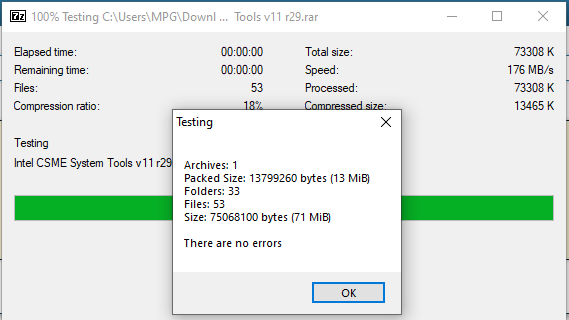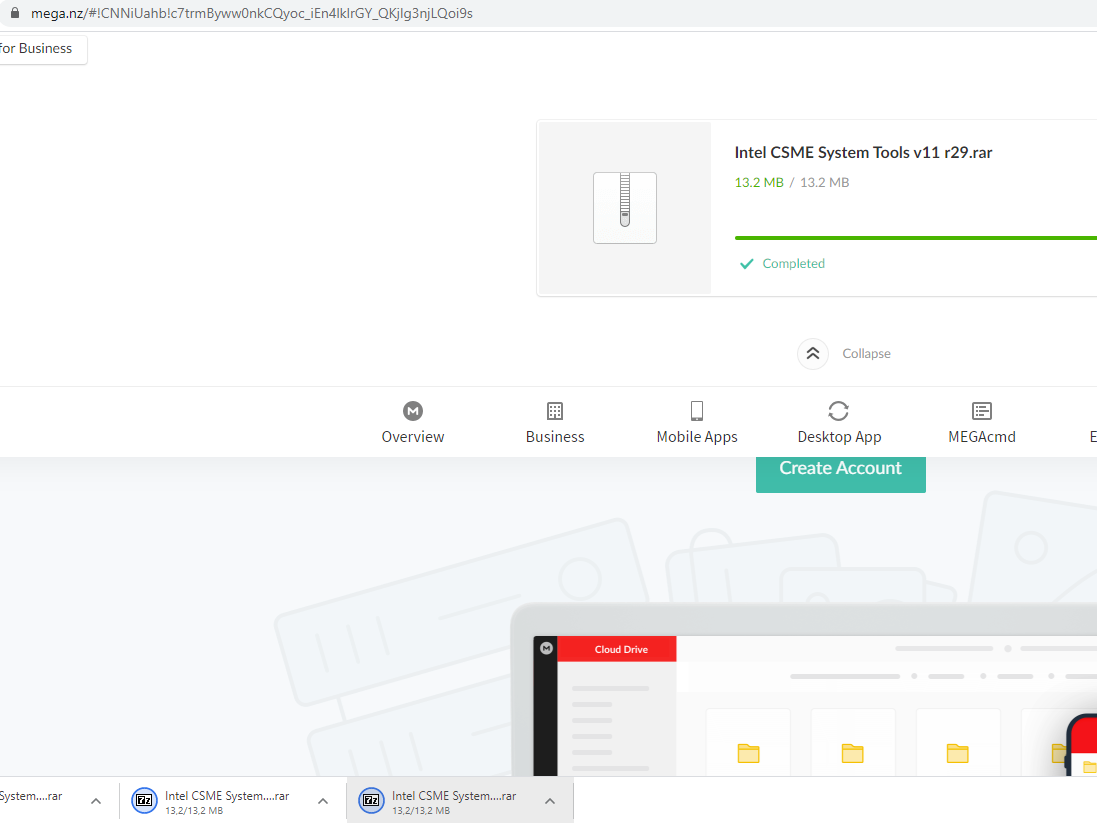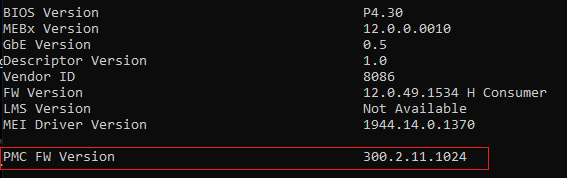What about NSA way of kinda prevent intel me from activating during boot. I know people posted ways of doing it with raspberry pi but what about software is it possible to achieve the same with some tools ( with lowest chance of bricking mobo )? Is it safer to keep intel me updated or to shut it down as hard as possible ( because physical removal is not possible i guess since its embedded somewhere)
@Fernando @plutomaniac @Lost_N_BIOS
Attached is my spi dump from my bios chip.
If you can guide me in the right direction as how to fix the corrupted ME region
Thank you
Update: So i think i got this far in repairing my SPI/BIOS
[Guide] Clean Dumped Intel Engine (CS)ME/(CS)TXE Regions with Data Initialization (17)
EDIT by Fernando: Posts merged and unneeded blank lines removed (to save space)
x79-orginaldump.rar (4.29 MB)
@Fernando @plutomaniac
I still cannot update …
Related documents are attached, can you please help?
Intel (R) MEInfo Version: 14.0.11.1205
Copyright (C) 2005 - 2019, Intel Corporation. All rights reserved.
Intel(R) ME code versions:
BIOS Version N.1.00
MEBx Version 0.0.0.0000
GbE Version Unknown
Descriptor Version 1.0
Vendor ID 8086
FW Version 14.0.10.1204 LP Consumer
LMS Version 1927.14.0.1305
MEI Driver Version 1931.14.0.1323
PMC FW Version 140.1.1.1004
PCHC FW Version 14.0.0.7001
PCH Information
PCH Version 0
PCH Device ID 284
PCH Step Data A0
PCH SKU Type Production PRQ Revenue
PCH Replacement Counter 0
PCH Replacement State Disabled
PCH Unlocked State Disabled
FW Capabilities 0x31119240
Protect Audio Video Path - PRESENT/ENABLED
Intel(R) Dynamic Application Loader - PRESENT/ENABLED
Intel(R) Platform Trust Technology - PRESENT/ENABLED
Persistent RTC and Memory - PRESENT/ENABLED
Capability Licensing Service State Enabled
Crypto HW Support Enabled
End of Manufacturing Enable No
FWUpdLcl Enabled
Firmware Update OEM ID 00000000-0000-0000-0000-000000000000
Integrated Sensor Hub Initial Power State Disabled
Intel(R) PTT State Enabled
Intel(R) PTT initial power-up state Enabled
OEM Tag 0x00
PAVP State Yes
Post Manufacturing NVAR Config Yes
TLS State Disabled
FW Type Production
Last ME reset reason Unknown
BIOS Config Lock Enabled
Host Read Access to ME Enabled
Host Write Access to ME Enabled
Host Read Access to EC Enabled
Host Write Access to EC Enabled
SPI Flash ID 1 EF4018
SPI Flash ID 2 Not Available
BIOS boot State Pre Boot
M3 Autotest Disabled
EPID Group ID 0x355B
Keybox Not Provisioned
RPMC Replay Protection Unsupported
RPMC Replay Protection Bind Counter 0
RPMC Replay Protection Bind Status Pre-bind
RPMC Replay Protection Rebind Unsupported
RPMC Replay Protection Max Rebind 1
Storage Device Type SPI
Minimum Allowed Anti Rollback SVN 1
Image Anti Rollback SVN 2
Trusted Computing Base SVN 1
Re-key needed False
HW Binding Enabled
FPF UEP ME FW
*In Use
— — -----
ACM SVN Not set 0x00 0x00
BSMM SVN Not set 0x00 0x00
EK Revoke State Not set Not Revoked Not Revoked
Error Enforcement Policy 0 Not set Disabled Disabled
Error Enforcement Policy 1 Not set Disabled Disabled
Intel(R) PTT Not set Enabled Enabled
KM SVN Not set 0x00 0x00
OEM ID Not set 0x00 0x00
OEM KM Present Not set Disabled Disabled
OEM Platform ID Not set 0x00 0x00
OEM Secure Boot Policy Not set 0x00 0x00
CPU Debugging Not set Enabled Enabled
BSP Initialization Not set Enabled Enabled
Protect BIOS Environment Not set Disabled Disabled
Measured Boot Not set Disabled Disabled
Verified Boot Not set Disabled Disabled
Key Manifest ID Not set 0x00 0x00
Force Boot Guard ACM Not set Disabled Disabled
PTT Lockout Override Counter Not set 0x00 0x00
Persistent PRTC Backup Power Not set Enabled Enabled
RPMC Rebinding Not set Disabled Disabled
RPMC Support Not set Disabled Disabled
SOC Config Lock State Not set Disabled Disabled
SPI Boot Source Not set Enabled Enabled
Txt Supported Not set Disabled Disabled
OEM Public Key Hash FPF Not set
OEM Public Key Hash UEP 8DE52279F2CEE6DAABB2E364843E6B726273A4EC269650BFD63B8EA7F0FB376F
OEM Public Key Hash ME FW 8DE52279F2CEE6DAABB2E364843E6B726273A4EC269650BFD63B8EA7F0FB376F
C:\FW\Info>
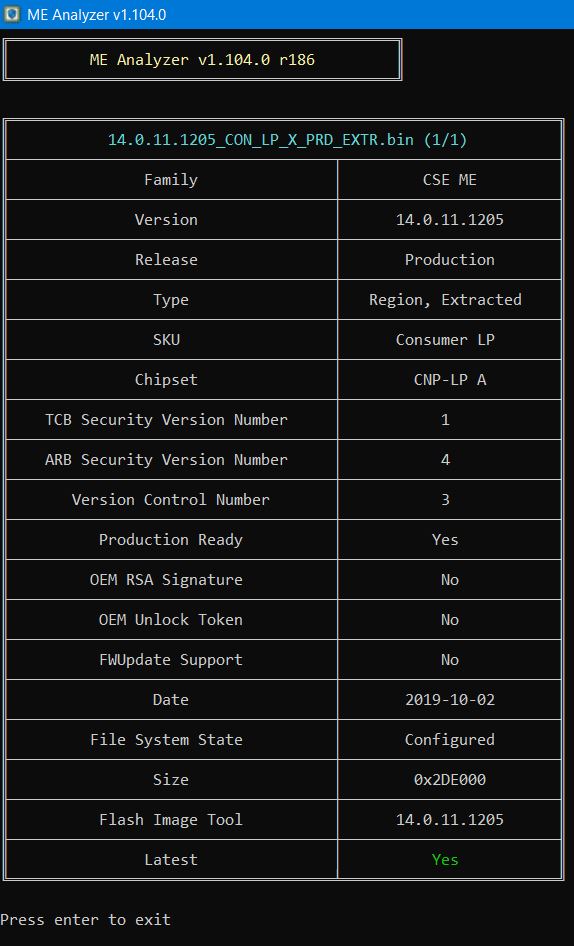
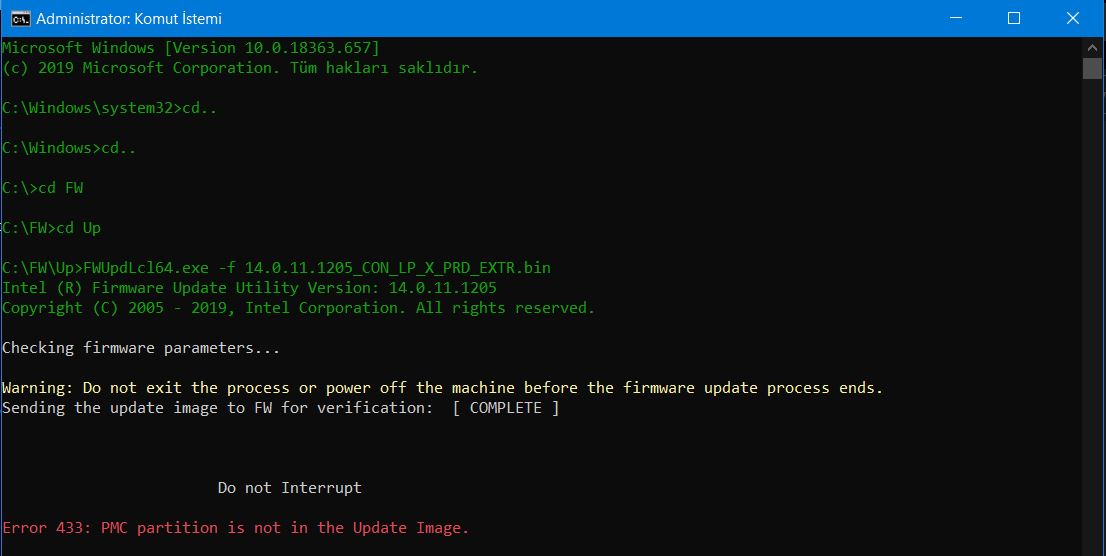
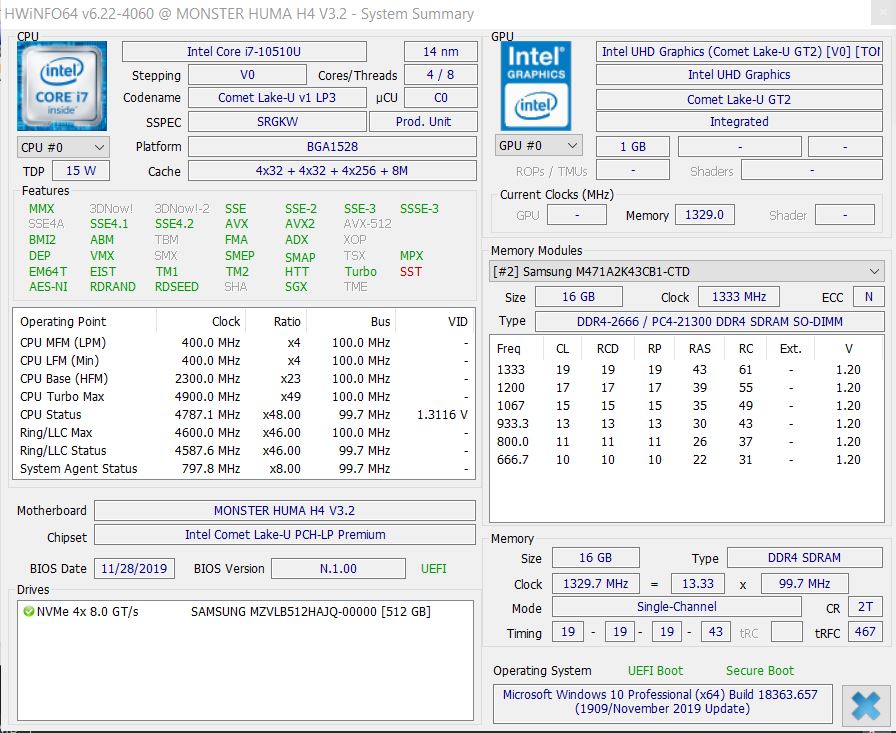
EDIT by Fernando: Text and pictures re-organized (to save space and for better readability)
Yeah, because you did not merge the PMC since you did not read the first post and follow the steps.
Hello! We are a research team with a very unusual problem and I think we could use some help from this forum. To give context we bought a few Dell Precision 3630 for use in Wireless VR (using the HTC Vive), this requires the installation of a third party PCIe card for the antenna.
However, we noticed right away that the image within the headset jittered, something that is not visible on the actual screen and isn’t caused by the CPU/GPU/RAM, the problem stems purely from something going on with the PCI port used, we have 16x & 2 4x, the 16x is a 2080 and one of the 4x is used for the network card, both slots give the same result.
I’ve been in contact with someone with the exact same issue, with a Dell Precision 3630, they’ve so far only resolved it by changing the motherboard entirely.
Now here’s the catch: we have an older Precision 3630 that runs wireless perfectly fine, we assessed the differences between the two and we noticed the BIOS version was different (older one was 1.0.4 and newer one was 2.x+), to confirm the theory that the BIOS was the issue we updated the older PC BIOS to 2.x+ and sure enough the problem immediately appeared, we managed to downgrade it back to 1.0.4 eventually by disabling the BIOS hard drive save & loading the BIOS recovery to install the 1.0.4 BIOS from a USB drive, at the end of the BIOS flash, an error about a failed ‘update’ of the Intel ME software appeared and after powering the computer up, despite the BIOS being 1.0.4 again the problem persists.
That brings us to the issue at hand, we believe it is the newer Intel ME software (or the PMC) version that was bundled with the 2.x BIOS and couldn’t be reverted that is causing us those issues as it is the only two discrepancies that still lingers after coming back to 1.0.4 (which tries to install FW 12.0.6.1120 & PMC 300.2.11.1014). We have found the bin for 12.0.6.1120 but unfortunately failed to find the correct PMC version and instead got 300.2.11.1021, used FIT to create the image following the instructions but now we are hit by the ‘lower ARB SVN’ error.
(Btw specs are version 12, CORP, H, B1)
Would any of you have any advice on this situation? Should we keep going? Keep trying to find the 300.2.11.1014 PMC to be 100% sure that isn’t the problem either (if you would have a link that’d be great, couldn’t find it myself)? Is there a command to ignore the lower ARB SVN error (I’ve seen FPTW64 could be used to manually flash?)? Thank you for your answers.
@Jhis :
Welcome to the Win-RAID Forum!
Due to the fact, that your request can only be answered by real Intel ME expert, I recommend to wait until plutomaniac is back online, but this may last a few weeks.
Thanks for your patience!
Dieter (alias Fernando)
Attention to users.
Download of
Intel CSME System Tools v11 r29 - (2020-01-07)
at
https://mega.nz/#!CNNiUahb!c7trmByww0nkC…_QKjlg3njLQoi9s
is somewhat damaged, impossible to download, checked with different browsers.
Update to latest Intel CSME Firmware v11.8.71.3630 with previous Intel CSME System Tools v11 r28
will propably damage your ME BIOS firmware.
Tested twice. In the end i had to owerwrite with original bios from vendor, backup bios included. Board Gigabyte-Z170-D3H.
If you dont have external usb recovery tool or dual bios (still pita), i highly suggest to wait for new version of Intel CSME System Tools v11, reupload r29 or confirmed workaround from user with external usb recovery tool.
Update to Intel CSME Firmware v11.8.70.3626 with Intel CSME System Tools v11 r28 is working, even with modded bios.
Well, never mind my post I guess. we just tried another older Precision 3630 that was bought at the same time as the one that “worked perfectly” and despite the old ME and old BIOS, it doesn’t seem to be working at all. Maybe I was too quick to judge the older one worked fine and didn’t test it properly… But that definitely rules out the BIOS, the ME and the PMC theory, that’s really… really annoying, thank you for the welcome anyhow. Take care everyone.
@soloson No problem to download for me, and doesn’t seem to be damaged. Antivirus? Blocking java script/ cookies?
I’m following all the steps to build the Intel CSME 12.0 Consumer PCH-H B,A Firmware v12.0.49.1534 firmware, I’ve done it plenty of times before with older firmware. When I follow all the steps and build for Z390 I get this error.
As ME Analyzer says it’s CNP-H firmware I also tried that instead of Z390, same problem.
Using vsccommn.bin with timestamp 20:10:49 05/01/2019 GMT
Command Line: D:\Intel CSME System Tools v12 r20\Intel CSME System Tools v12 r20\Flash Image Tool\WIN32\fit.exe
Log file written to fit.log
Executing pre-build actions
Error 235: [Ifwi Actions] Failed to load input file. Unable to load ME data.
Error 20: [Csme Binary Gen] Error executing pre-build actions.
Error 2: Failed to build.
Failed to build!
I can download other files linked here on mega without problem, AV and javascript/cookies are out of question. No big problem anyway i will just wait for next ME System Tools version.
@KedarWolf : If I remeber correct it was earlier metiones that ME 12 is divided in 2 parts- CSME firmware and PMC firmware?
If I follow the guide, but in step 9 delete the files PMC region, ME sub partition and CSE region
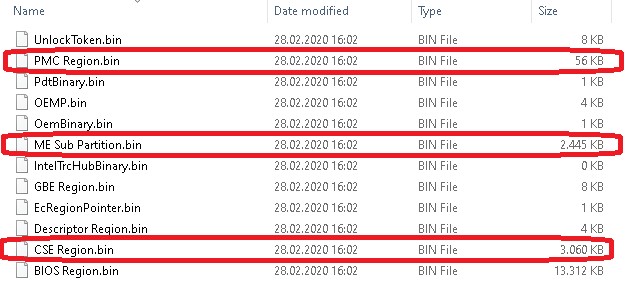
===============================================================================
Intel (R) Flash Image Tool. Version: 12.0.40.1434
Copyright (c) 2013 - 2019, Intel Corporation. All rights reserved.
2/28/2020 - 4:39:13
===============================================================================
Using vsccommn.bin with timestamp 20:10:49 05/01/2019 GMT
Command Line: D:\Users\LF\Downloads\bios mod\Intel CSME System Tools v12 r20\Flash Image Tool\WIN32\fit.exe
Log file written to fit.log
Loading D:\Users\LF\Downloads\bios mod\Intel CSME System Tools v12 r20\Flash Image Tool\WIN32\Z390AORM.11c
Decomposed SKU Value: "Intel(R) Cannonlake H Series Chipset - Z390".
Decomposed PCH Strap Length: 0x5a
FIT version used to build the image: 12.0.22.1310
Writing map file D:\Users\LF\Downloads\bios mod\Intel CSME System Tools v12 r20\Flash Image Tool\WIN32\Z390AORM\Z390AORM.map
Saving XML ...
XML file written to D:\Users\LF\Downloads\bios mod\Intel CSME System Tools v12 r20\Flash Image Tool\WIN32\z390_giga.xml
===============================================================================
Intel (R) Flash Image Tool. Version: 12.0.40.1434
Copyright (c) 2013 - 2019, Intel Corporation. All rights reserved.
2/28/2020 - 4:40:49
===============================================================================
Using vsccommn.bin with timestamp 20:10:49 05/01/2019 GMT
Command Line: D:\Users\LF\Downloads\bios mod\Intel CSME System Tools v12 r20\Flash Image Tool\WIN32\fit.exe
Log file written to fit.log
Loading D:\Users\LF\Downloads\bios mod\Intel CSME System Tools v12 r20\Flash Image Tool\WIN32\z390_giga.xml
Loading XML file: D:\Users\LF\Downloads\bios mod\Intel CSME System Tools v12 r20\Flash Image Tool\WIN32\z390_giga.xml
Loading XML file: D:\Users\LF\Downloads\bios mod\Intel CSME System Tools v12 r20\Flash Image Tool\WIN32\z390_giga.xml
Warning: Invalid value specified for "Failsafe Boot Profile": 0x00, reverting to previous/default value: Profile 0
Executing pre-build actions
ICC Record Profile Index: 0 - Name: Profile 0 - Type: OverClockingExt
Profile flags value: 0x0
Registers:
offset: 0x2280. endpoint_id: 0xAD. mask: 0xFFFFFFFC. value: 0x4014.
Binary Data:
10 27 10 27 19 32 cc 00 10 27 10 27 00 32 00 00
18 00 01 00 00 00 00 00 ad 80 22 00 fc ff ff ff
14 40 00 00 00 00 00 00
Committing ME configuration.
Building objects
Processing attribute: BuildSettings
Processing attribute: FlashLayout
Processing attribute: FlashSettings
Processing attribute: IntelMeKernel
Processing attribute: IntelAmt
Processing attribute: PlatformProtection
Processing attribute: Icc
Processing attribute: NetworkingConnectivity
Processing attribute: InternalPchBuses
Processing attribute: Power
Processing attribute: IntegratedSensorHub
Processing attribute: Debug
Processing attribute: CpuStraps
Processing attribute: IfwiBinaryLayout
Processing attribute: StrapsDifferences
Processing attribute: FlexIO
Processing attribute: Gpio
Processing attribute: IntelPreciseTouchAndStylus
Executing post-build actions
Full Flash Image written to D:\Users\LF\Downloads\bios mod\Intel CSME System Tools v12 r20\Flash Image Tool\WIN32\outimage.bin
Writing map file D:\Users\LF\Downloads\bios mod\Intel CSME System Tools v12 r20\Flash Image Tool\WIN32\outimage.map
FW update image written: D:/Users/LF/Downloads/bios mod/Intel CSME System Tools v12 r20/Flash Image Tool/WIN32/cse_image_FWU_Base.bin
FW update image written: D:/Users/LF/Downloads/bios mod/Intel CSME System Tools v12 r20/Flash Image Tool/WIN32/cse_image_FWU_Full.bin
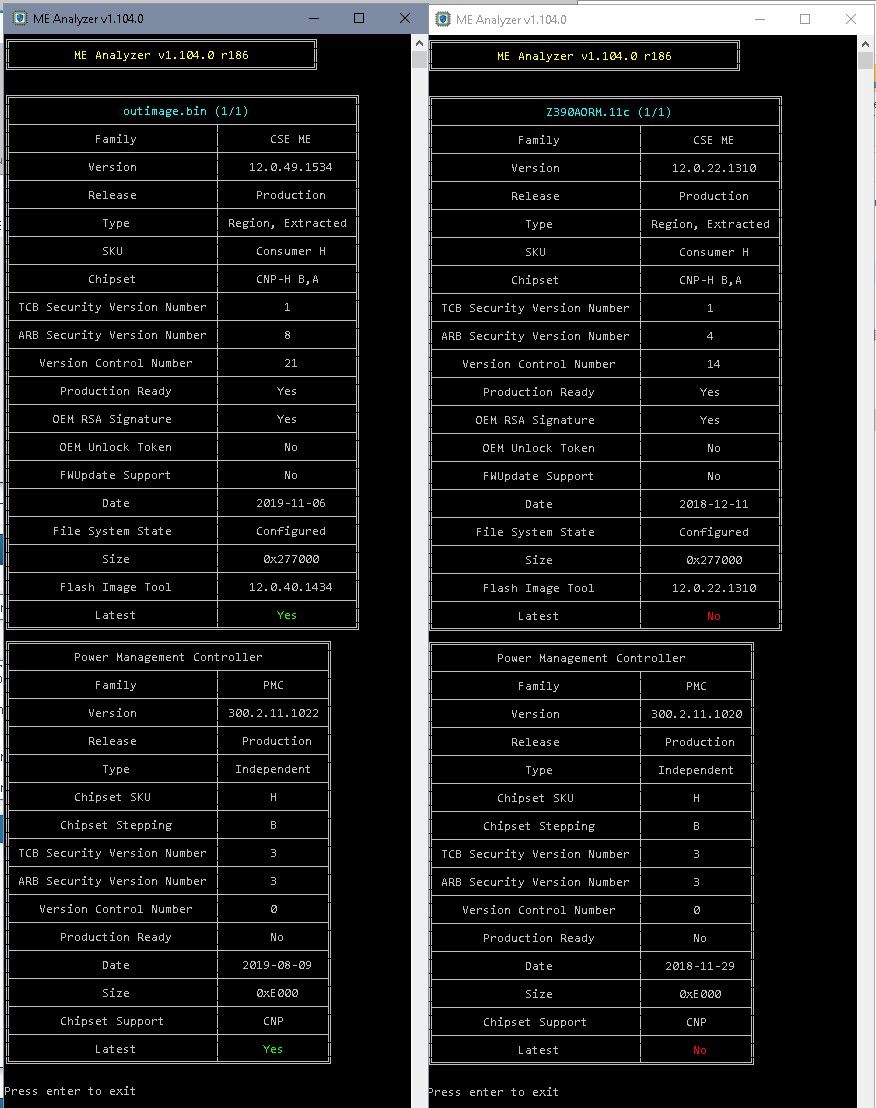
Intel CSME 12.0 Consumer PCH-H B,A Firmware v12.0.49.1556
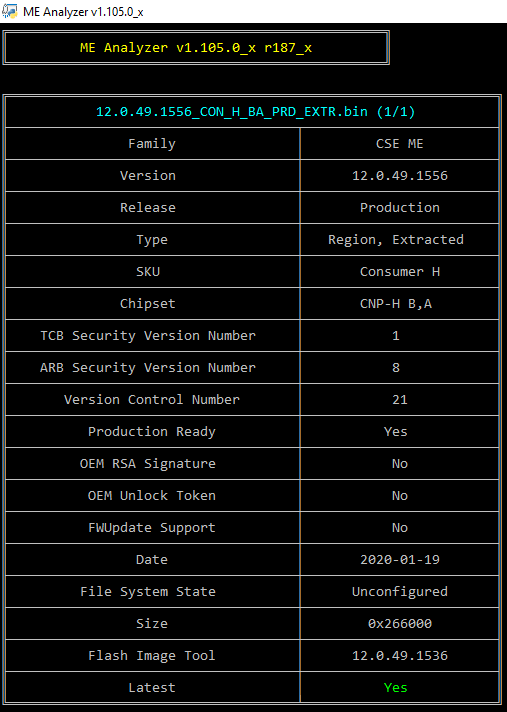
Intel PMC CNP PCH-H B Firmware v300.2.11.1024
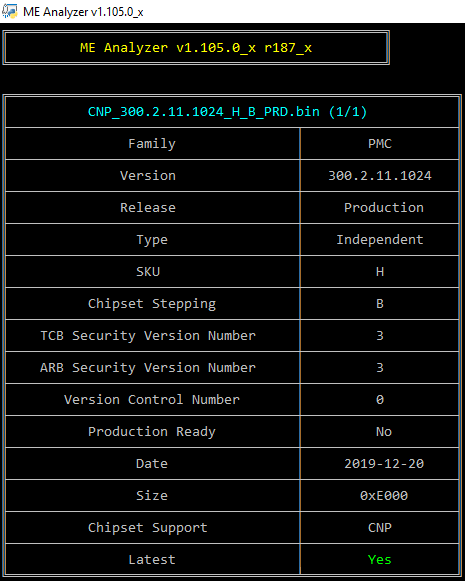
Intel CSME System Tools v12 r21 - (2020-03-04)
can i FW update 11.8 consumer to 12.049 consumer ?
Ur chipset platform is 100 Series (HM170?), ME 12 is itended for Intel 300 Series
yes my chipset 100 seies , HM170.
Thank you for your answers…
Positive Technologies found a critical vulnerability in CSME that Intel cannot fix by firmware update
https://blog.ptsecurity.com/2020/03/inte…s-of-trust.html