Intel CSME 12.0 Corporate PCH-H B,A Firmware v12.0.49.1556
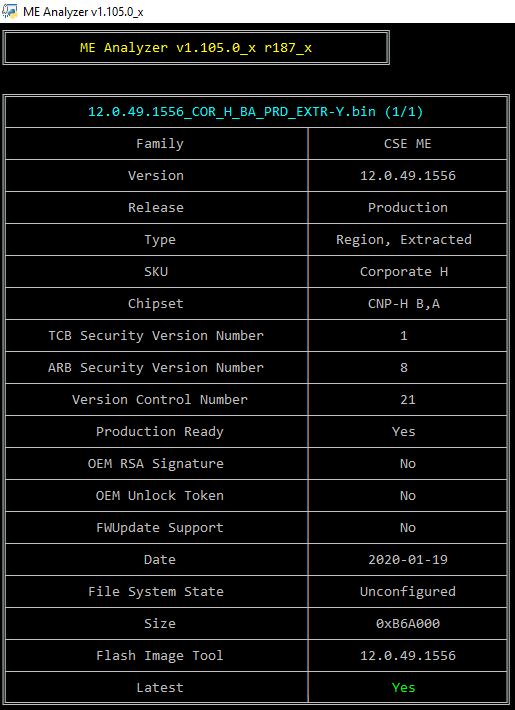
Intel CSME 12.0 Corporate PCH-H B,A Firmware v12.0.49.1556
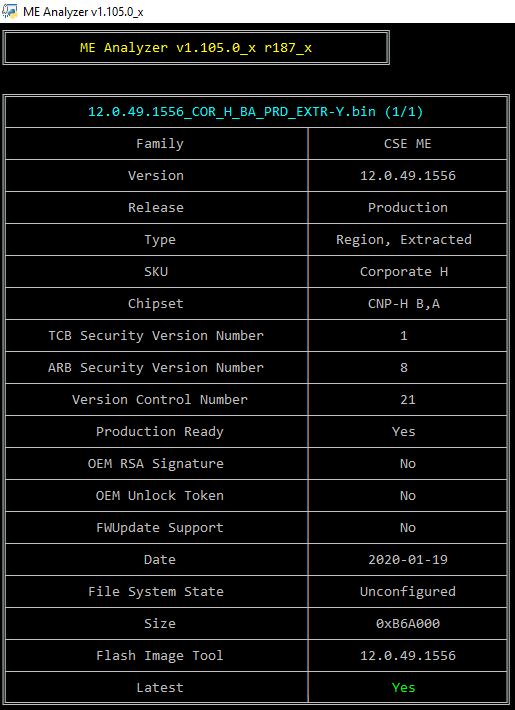
Dear plutomaniac!
1. Please correct archive “Intel ME System Tools v5 r1 archive - (2016-10-13)”:
https://mega.nz/#!jE1ilQwQ!jDkXSSO118ddl…bqvMd4_XYwevTUU
In the folders “Intel ME System Tools v5 r1\Flash Programming Tool\DOS” and “Intel ME System Tools v5 r1\Flash Programming Tool\Windows” the file “fparts.txt” is incorrect in the archive.
String “W25X80, 0xEF3014, 0x800000, 0x10000, 0xD8, 64, 0, 0xc7, 80000”.
The value of the fourth variable 0x10000 during firmware turns out to be a “brick”.
The correct value is 0x1000.
I fixed and added the file “fparts.txt”:
https://mega.nz/#!qZ9X2JzI!oR47_o96Pmk3K…XHo7xAHCgSoUCIQ
2. The file “fparts.txt” in the archive “Intel ME System Tools v3 r1 - (2016-10-13)” (https://mega.nz/#!HNEThaaB!_gMtxQ5EMuipy…5uo9tzRn2u5zIz8) is also not correct.
It does not give a “brick”, but the utility fpt.exe with this file “fparts.txt” does not understand BIOS chips.
I fixed and added the file “fparts.txt”:
https://mega.nz/#!SI0VAbyJ!0Cb-_r8N-B9xf…MCD6jw_HFY0LfD0
All Winbond datasheets for W25X80 chips (1,2,3,4,5) show a Block Erase (D8h) of 64KB so 0x10000 should be correct.
For ME 2-3, the utility was called fprogw and not fpt. Do you actually have such a ME v3 system to test the claim made?
It’s just that I all versions, 2, 3, 4, …, for Windows, for DOS, for short, I call FPT. Otherwise, there will be a lot of text from the enumeration of everything. Everyone does it.
Plutomaniac, I got burned on this.
“Intel ME System Tools v5 r1 archive - (2016-10-13)
0x10000 is a "brick".
You can check.
Recovery BIOS did not help.
I had to solder the BIOS chip to the programmer.
Only after fixing on 0x1000 the FPT utility began to flash correctly.
You can also check with "Intel ME System Tools v3 r1 - (2016-10-13)".
All regions will be blocked even for reading, it is impossible to dump even any region.
And after fixing the "fparts.txt" FPT utility can easily dump. For recording, of course, you need to edit Region Descriptor.
Intel ME System Tools v5 r2 - (2020-03-10)
Intel ME System Tools v3 r2 - (2020-03-10)
Thanks to @aaalekseyyy for the FPT fixes. 
Thank you too for not disregarding user comments and quickly reacting to everything.
1952.14.0.1470 drivers now on station-driver
need manual install
- 14.0.30.1120 Intel Management Engine Components-
- 1952.14.0.1470 Intel Management Engine Interface Driver
- 1.34.2019.0714 Intel Dynamic Application Loader (DAL)
- 1.59.241.0 Intel Capability Licensing Service (iCLS)
I found it easier to install the v1950.14.0.1443 (WHQL) full package, then upgrade with the v1952.14.0.1465 smaller update (from StationDrivers).
Of course, there are five points of difference between 1465 and 1470… too bad there’s no detailed changelog for those releases. That being said, 14 enumeration is supposed to be "definitive/stable" release for MEI, hmm… maybe I shall try updating to the newest manual version…
Thanks Sir all good great ! # v11.8.71.3630
Hello everybody.
Tell me where to get the driver for this id:
Asus Maximus Ranger Z97
SMBus Controller device
pci\ven_8086&dev_8ca2&subsys_85341043
@Steregushchyy : You can find the suitable "pure" Intel ME driver within chapter A2 of the start post. The v11.7.0.1057 driver would be a good choice for your Intel 9-Series chipset system.
Sorry, v11.7.0.1057 driver not installed. I indicate the folder with the driver, but writes failed to install this equipment
I want latest version Chipset_SMBus_mod.inf.
Will it work?
@Steregushchyy :
The driver for which device (name and HardwareIDs) did you try to install and which was the exact error message you got?
For which purpose and what shall be modified? The Intel Chipset Device INF file named SMBus.inf file has nothing to do with the topic of this thread.
I have another computer that is on 11.7.4.3314 do still you still recommend Intel MEI driver v1914.12.0.1256 using 300 Series chipset?
Hi guys, I’m just new, could someone tell me where to download the ME driver 12.0.49.1534 for the asus z390e motherboard?
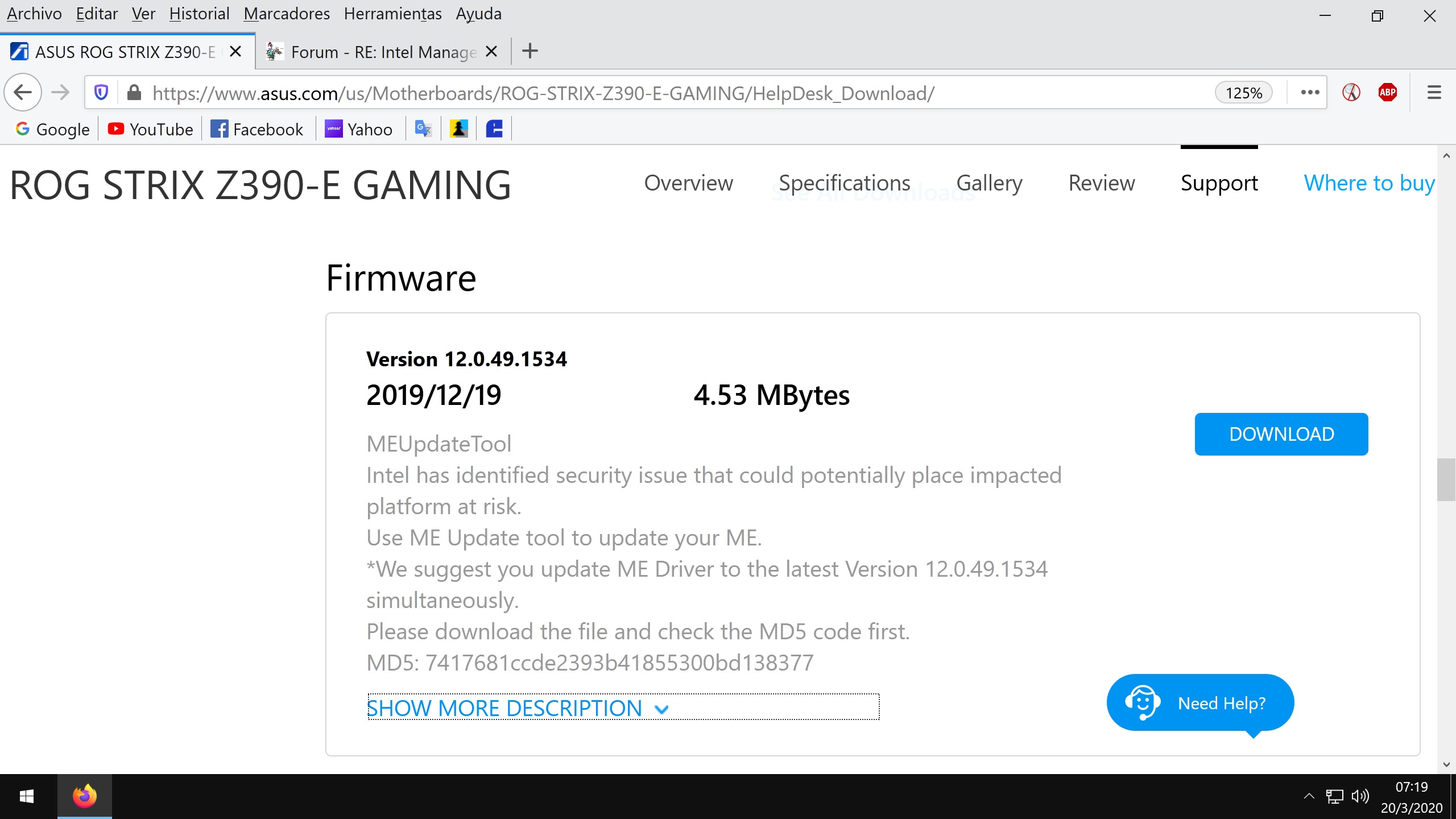
@ppdemo
In your picture Version 12.0.49.1534 is firmware,and ME driver is here
https://www.station-drivers.com/download…rivers.com).exe
where can i found this firmware version?
@ppdemo
I don’t understand your real idea.
You can download that program according to the website in the picture you provided, and then follow the steps to upgrade the me firmware of the motherboard.
That’s it.
What I don’t understand is the part that says: "we suggest that you update ME driver to the latest version 12.0.49.1534 simultaneously". I also do not understand if it is necessary to update if you already update to the latest version of motherboard bios. Lastly, I have used the ME update tool, but it seems not to update to 12.0.49.1534, but from what I have seen (perhaps I am wrong) it is in a minor version. And finally what if I don’t understand is when it says simultaneously, that is, I use the ME update tool, and then what should I install? well those are my doubts …
@ppdemo :
Here are my answers (note: I am not an Intel ME expert):
1. You can find the Intel ME Firmware v12.0.49.1534 within the start post (chapter B1) of this thread - as always!!!
2. A BIOS update usually doesn’t update the Intel ME Firmware. That is why the Intel ME Firmware has to be updated separately by using the matching Intel ME Firmware Update Tool.
3. The ME Firmware has to be flashed into the BIOS chip of the mainboard, whereas the Intel ME driver has to be installed into the currently running OS.